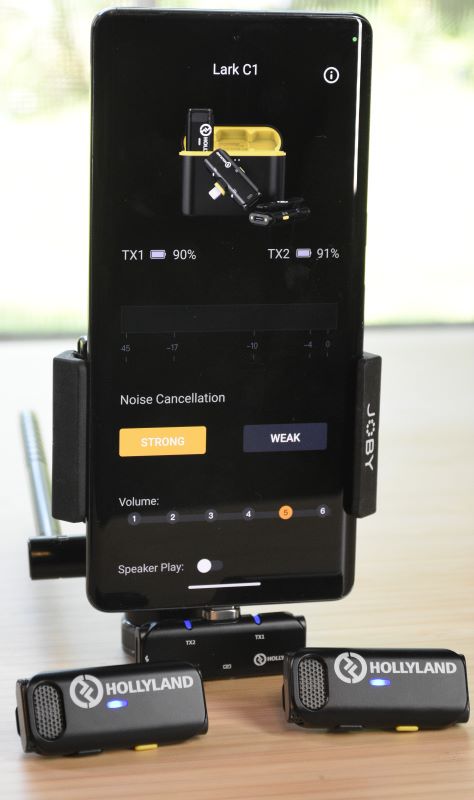
REVIEW – With my job, I sometimes need to make training videos to support field technicians. They can be quick how-tos or longer courses that cover a subject more extensively. This means audio is very important. Many times voice overs can be added after the fact but if I’m on location, it’s better to record it live. Due to the nature of the videos and the locations where they may be filmed, I use my smartphone for filming which leaves me needing a microphone. Enter the Hollyland Lark C1 Duo wireless microphone system for smartphones. Is it the answer I’m looking for? Let’s find out.
What is it?
The Hollyland Lark C1 Duo is a dual lavalier microphone and receiver system for either Android or IOS that connects and records directly to your phone’s USB C or Lightning port.

What’s in the box?
You can remove this heading and section if it doesn’t apply to your review.
- Charging case
- 2 – Hollyland Lark C1 Duo lavalier microphones
- 1 – USB C receiver for the Android version
- 2 – furry windshields
- User manual
- Warranty card
- Storage case
Hardware specs
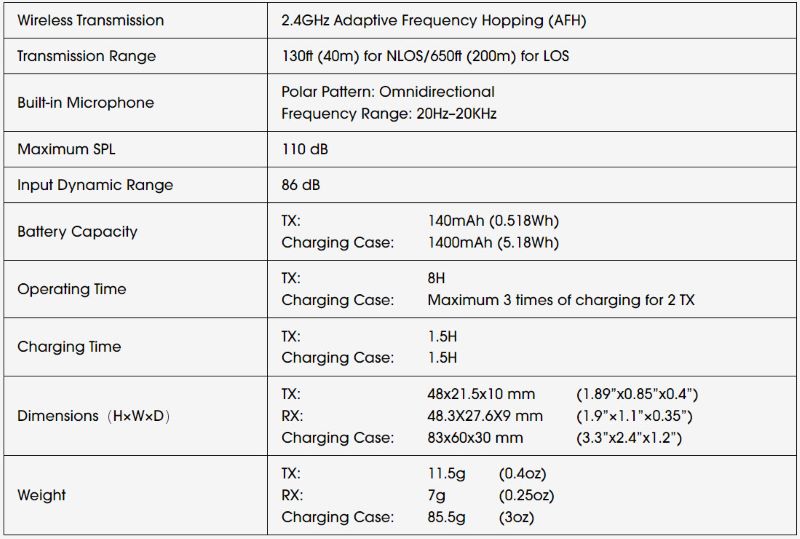
Design and features
Let’s start with the charging case of the Hollyland Lark C1 Duo. It’s a little shorter than a tin of Altoids and houses both mics and the receiver.

When not in use, the mics charge right in the case like so many wireless earbuds do these days. The case has LEDs on the front to show you the charge level whenever you open it and can provide up to 32 hours of recording time for the mics. Each mic can operate for 8 hours, so if you’re using both at the same time, you should be able to get 16 hours.

The only quibble I have with the case is the charging port is on the bottom. Seems to be an odd choice. My guess is it makes manufacturing easier this way.

Next up, the microphones. They are about the same size and weight as a USB flash drive with a spring-loaded clip on the rear of the body. You can easily forget you’re wearing it. So watch your language! The mics of the Hollyland Lark C1 Duo have two buttons, 1 for power and the other is multifunctional. The yellow button allows you to change the noise cancellation levels and pair the mic to the receiver. A note about pairing. You shouldn’t have to do this since both mics are paired to the receiver before ever leaving the manufacturer. If for whatever reason you need to, you have the ability to pair them again. The LED on the front is a status indicator. It pulses when not connected to the receiver but goes solid when it is.

The top end is where the business end of the mics reside.
While the bottom sports a USB C port in case you want to charge it directly.
The receiver is even smaller than the mics and only has the yellow pairing button. It’s powered by your phone when plugged in and also has a USB C port on one end that allows for charging your phone while using it.

And lastly, I’d be remiss if I didn’t show you the included wind shields installed. Now your mic can look like a tiny Don King.

Setup
Setup is extremely easy. You just connect the receiver to the USB C port on your phone and remove one or both of the mics from the charging case. They should connect automatically. There is an app but you really don’t need it. You can go into the settings of your camera or recording app and choose an external mic. For the Android Recorder app, I simply chose to use Bluetooth or external mic if available. That was it. The only reason you’d need the app is if you want to hear your playback without removing the receiver from your phone.
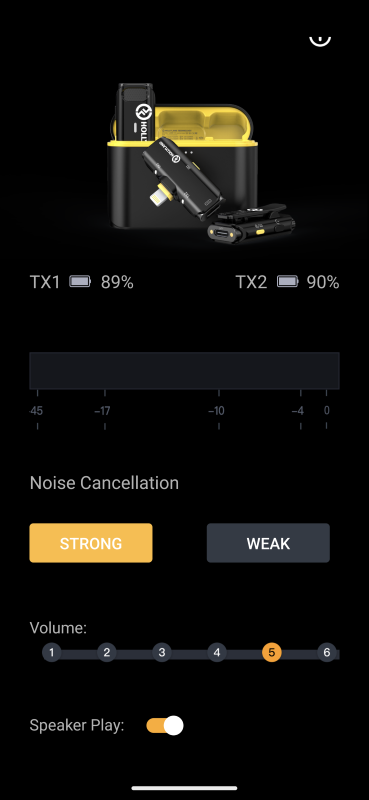
Simply toggle the Speaker Play switch so you can listen. There are other options in the app like battery levels, a VU meter, noise cancellation levels, and playback volume levels. Now I’m not sure if this is by design or not but when I toggled that switch, I got a message the app would restart. Ok, no big deal, but just like the first time I started the app, it asked for permission to allow recording. It does that each time I toggle that switch ON or OFF.
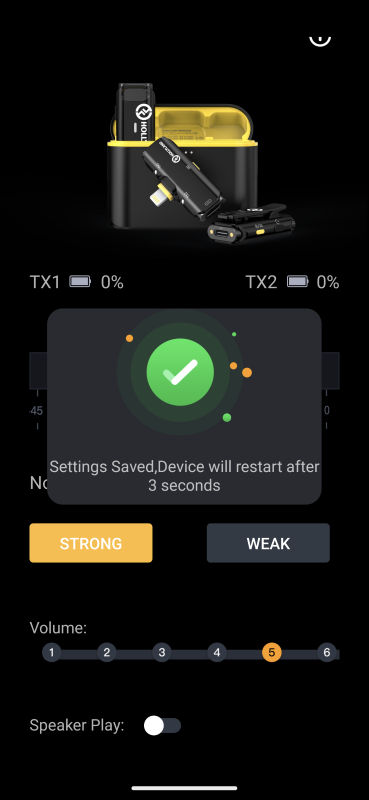
Not a show-stopper but I thought I’d mention it.
Another quirk in the app is if you click the Info button at the top right, it gives you the firmware and serial numbers of the devices. It also said Already is the latest version so I’m guessing if it wasn’t I’d get the option to update it. I’ll have to wait and see.
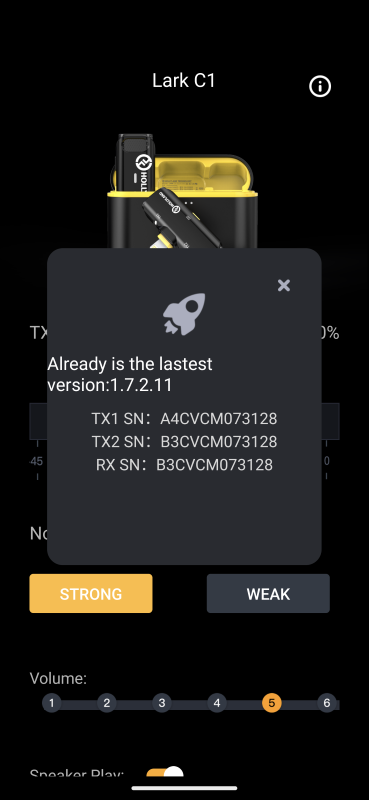
Performance
The Hollyland Lark C1 Duo microphone system performs great. I was able to get crystal clear sound through my phone using the recorder and camera apps. Also, I was able to place my phone down on a table in my backyard and walk about 50 yards away while recording. The sound was the same whether I had the phone on me or on the table. Hollyland says you can get distances up to 650 ft using their “latest wireless transmission technology”. I’m sure that’s in the line of sight. I would think obstacles would limit that. Battery life is on par with Hollyland’s claims. I have no doubt I could record all day if necessary.
What I like
- Compact size
- Ease of use
- No need for the separate app
- Sound quality
What I’d change
- Move the charging port on the case if possible

Final thoughts
I really like the Hollyland Lark C1 Duo wireless microphone system. I think it’ll be a great addition to my training video creation kit. I know it works well for other content creators too. I’ve seen it in the “wild” in videos of a YouTuber I follow.
Price: $179.00
Where to buy: Amazon
Source: The sample of this product was provided by Hollyland.


