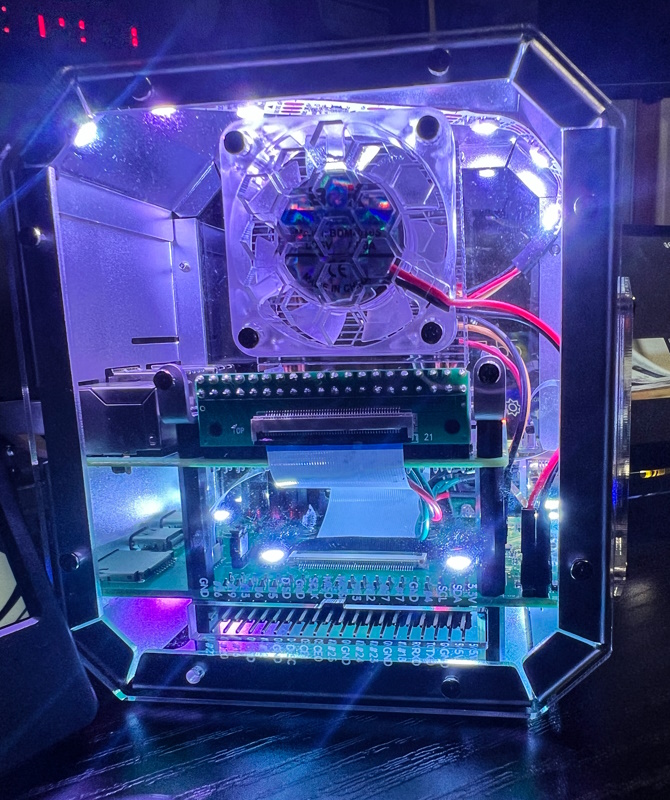
REVIEW – I am a big fan of the Raspberry Pi and currently several Pi 4 computer boards. Over the past few years, I have purchased many cases for the boards, mostly because I am always looking for an interesting and/or attractive case. I was immediately intrigued when I received the review offer for this SunFounder Pironman Raspberry Pi 4 Case.
What is it?
The SunFounder Pironman Raspberry Pi 4 Case is an aluminum Tower Case for Raspberry Pi 4 Model B. It is not compatible with Pi 3. It features an ice Tower Cooler with a 5mm Copper Pipe, a silent RGB fan with Temperature Control, a programmable 0.96″ OLED display that provides information like CPU/RAM/ROM Usage, CPU Temperature, and IP address, and an IR Receiver for Media Center like Kodi or Volumio.
What’s in the box?
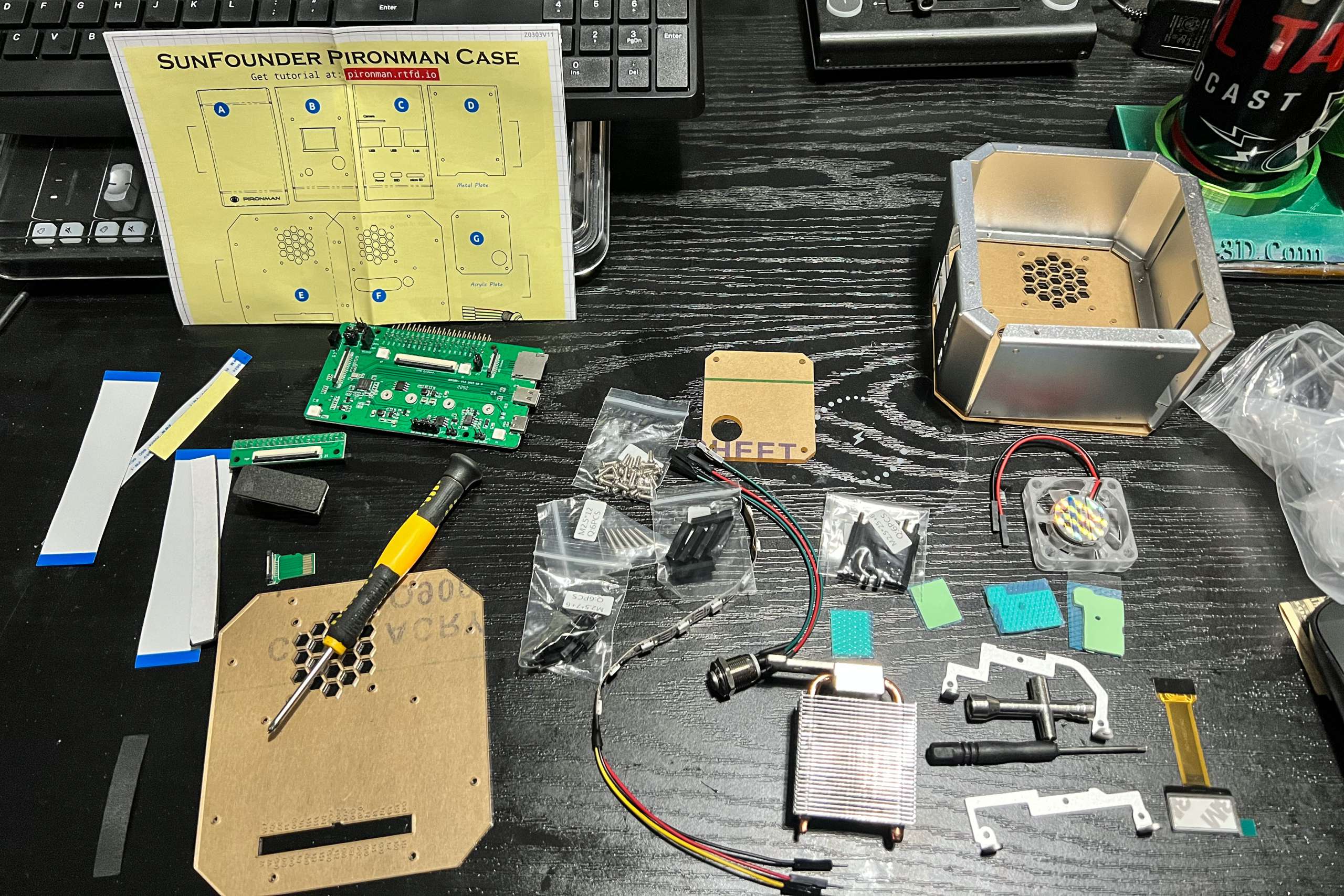
- 1 x SunFounder Pironman Raspberry Pi 4 Case
- 1 x Assembly Parts
- 1 x Instruction Leaflet
Design and features
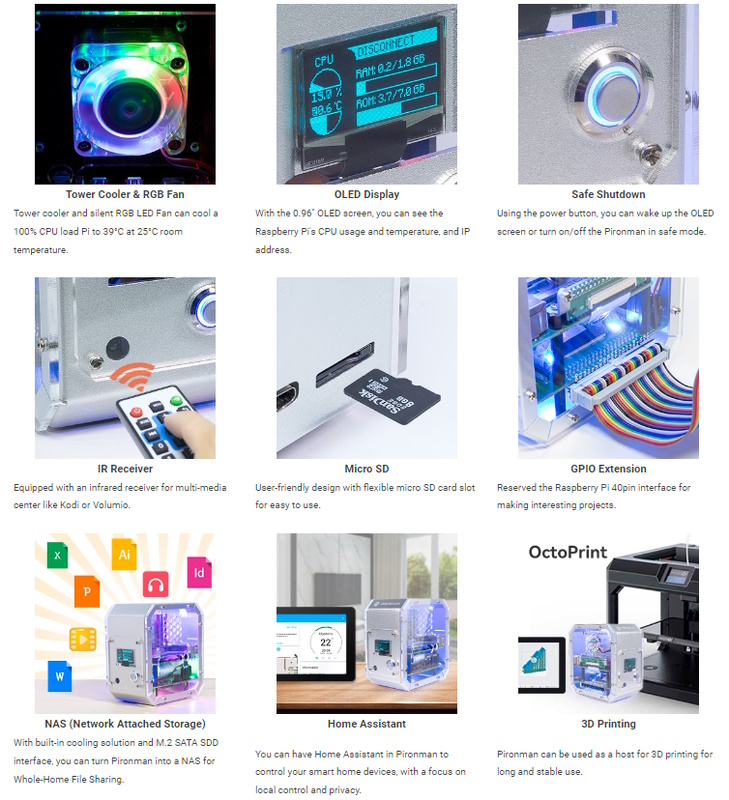
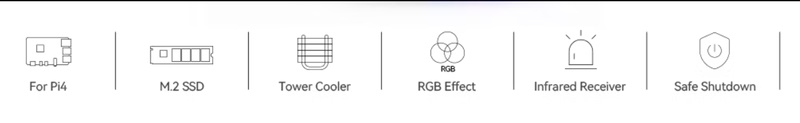
The SunFounder Pironman Raspberry Pi 4 Case is made of metal with plexiglass sides that have cutouts for the ports and for air vents. On one of the sides of the metal case, there are cutouts for all of the Raspberry Pi ports and the extension board ports. On the other metal side, there is a space where the display is mounted as well as the power button and IR Receiver. On one of the plexiglass sides, there is a cutout for the rest of the Raspberry Pi ports, and on the other side a cutout for the expansion slot.

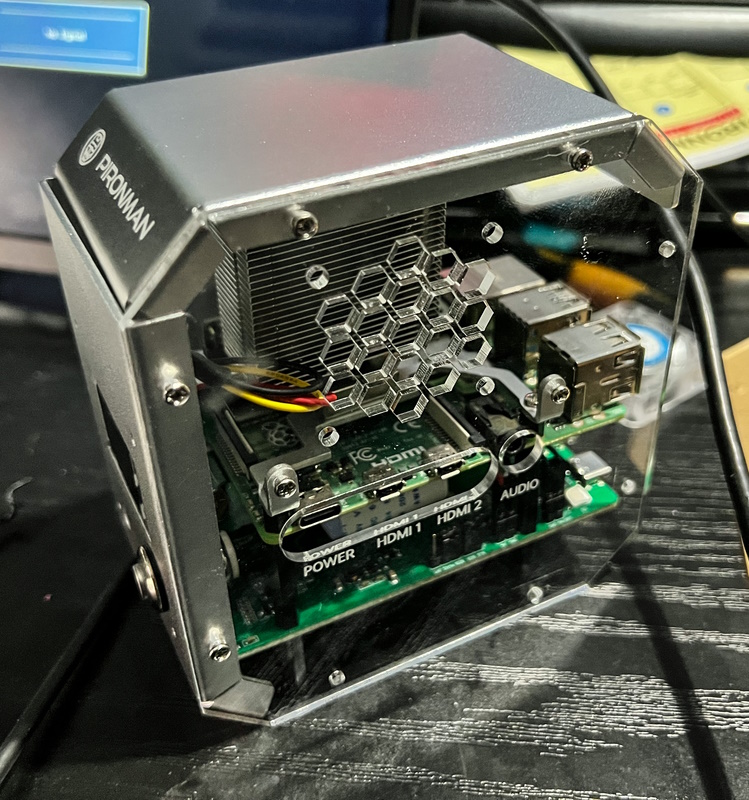
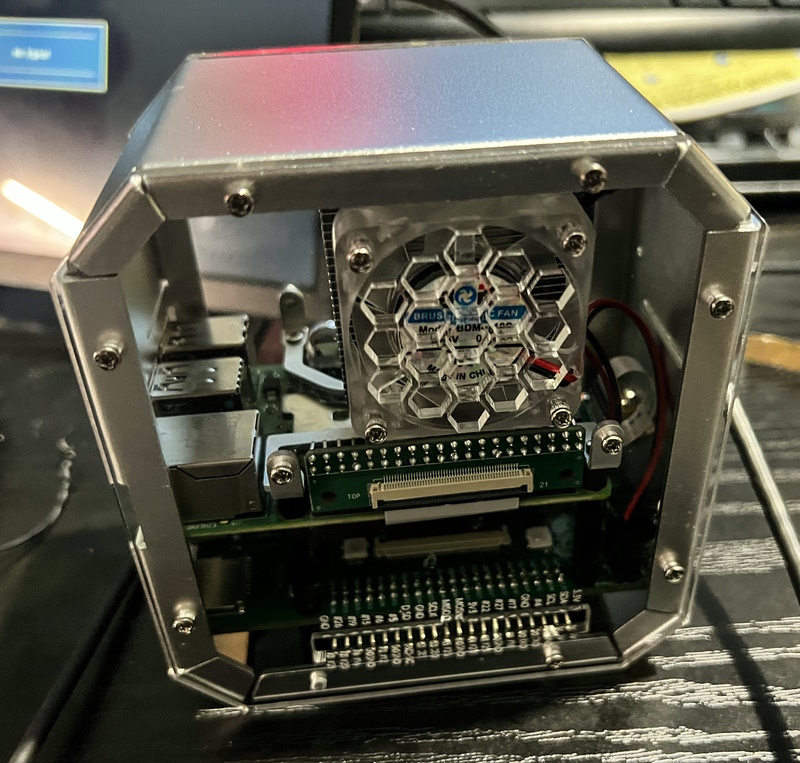

Assembly
SunFounder provides both written instructions and an online video tutorial on how to assemble the SunFounder Pironman Raspberry Pi 4 Case. I found the video tutorial to be the way to go to assemble the case and the written instructions best for setting up the software. Here are some photos of my assemble process:
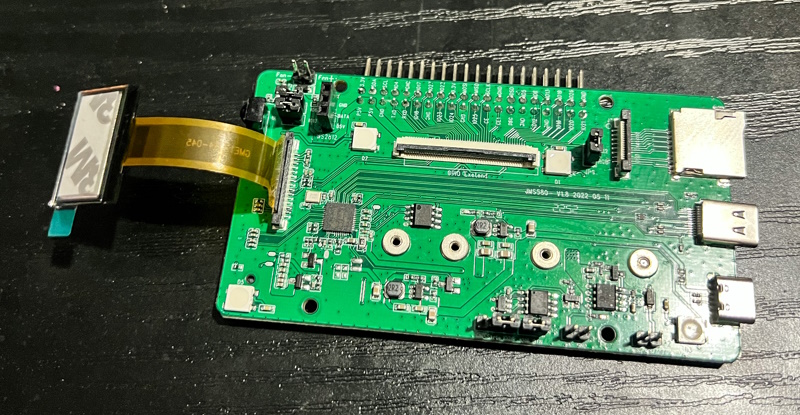
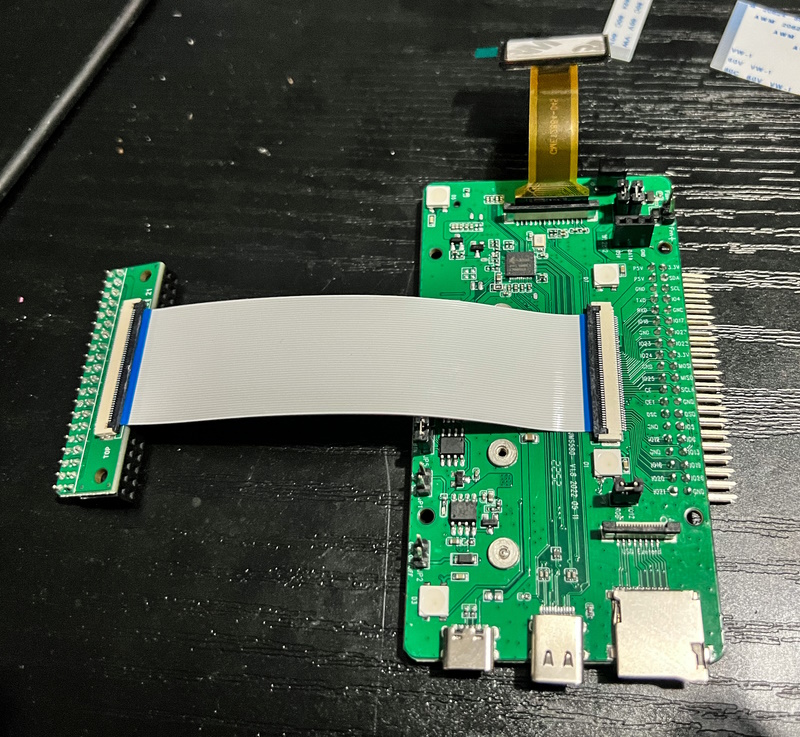

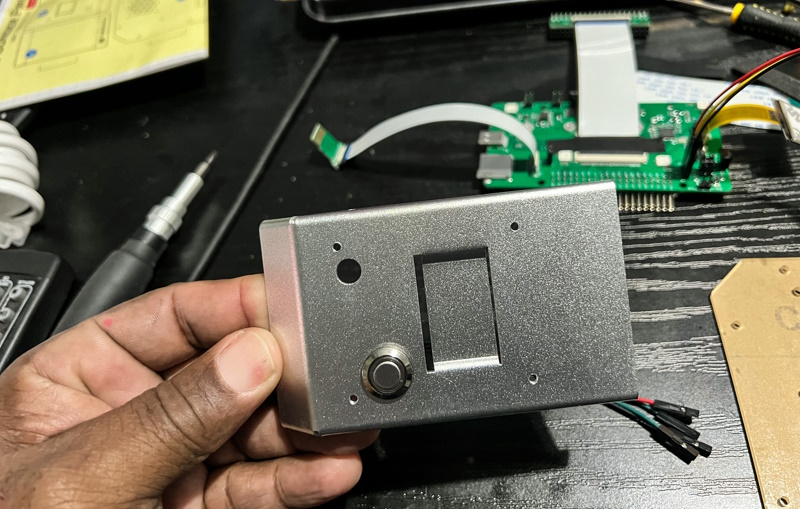
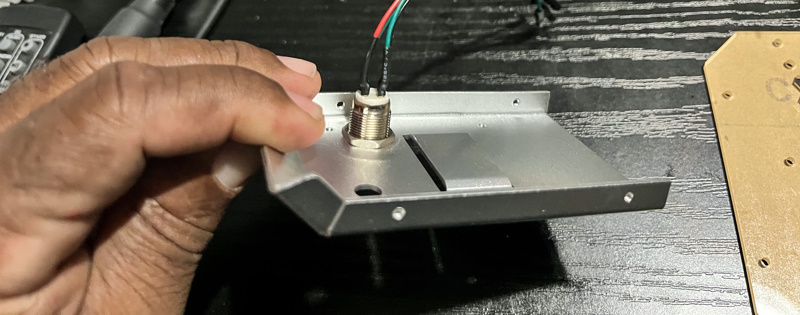
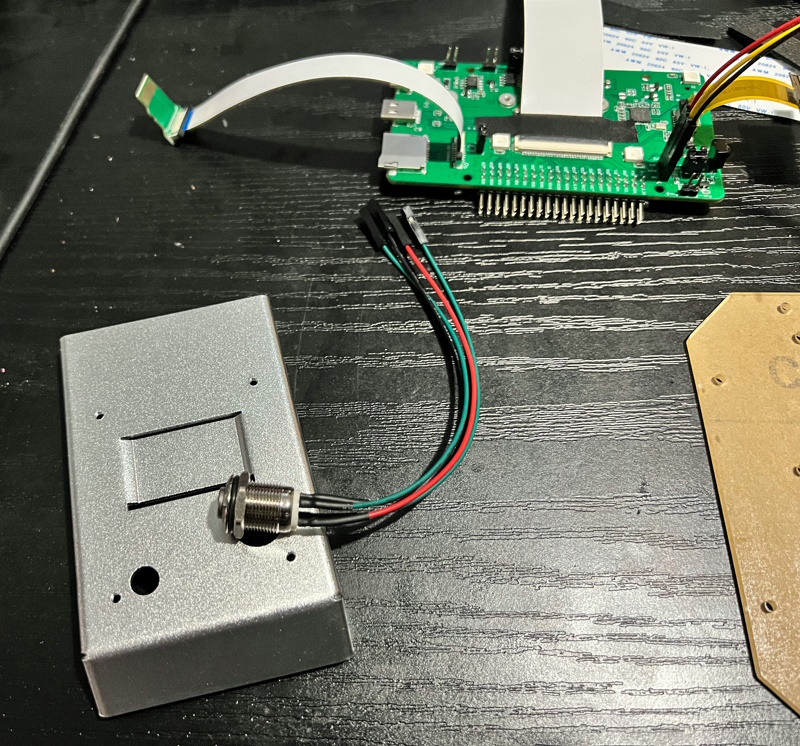
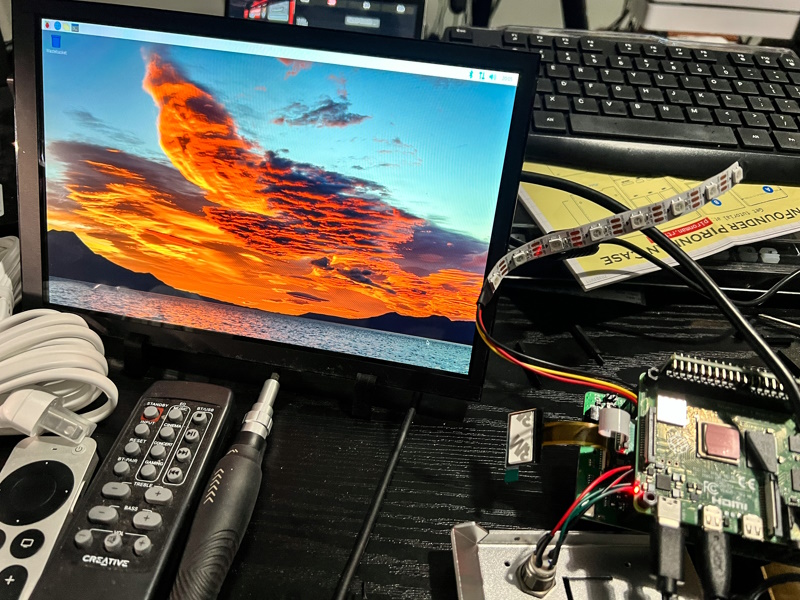
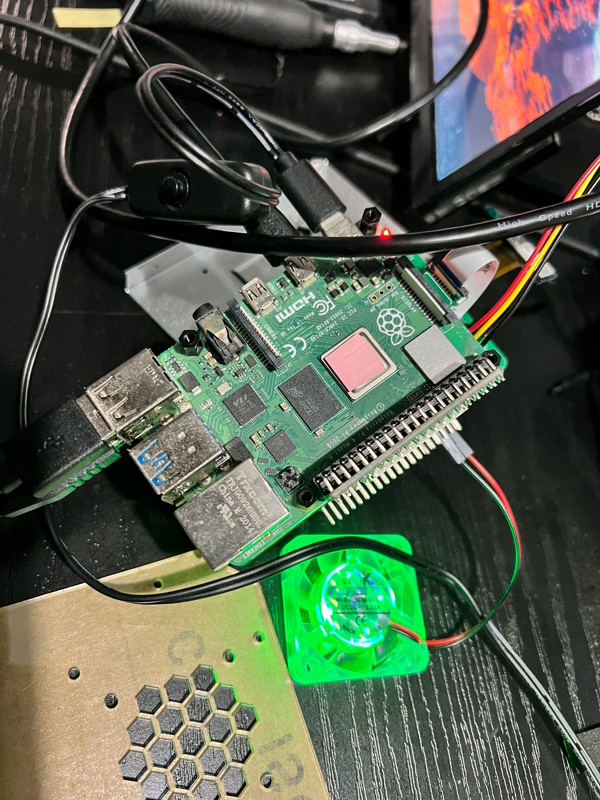
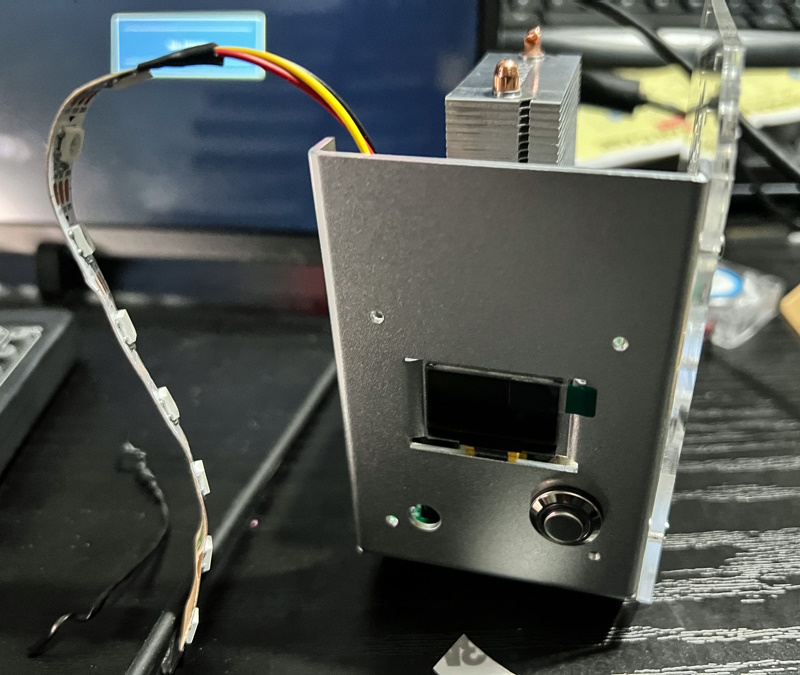
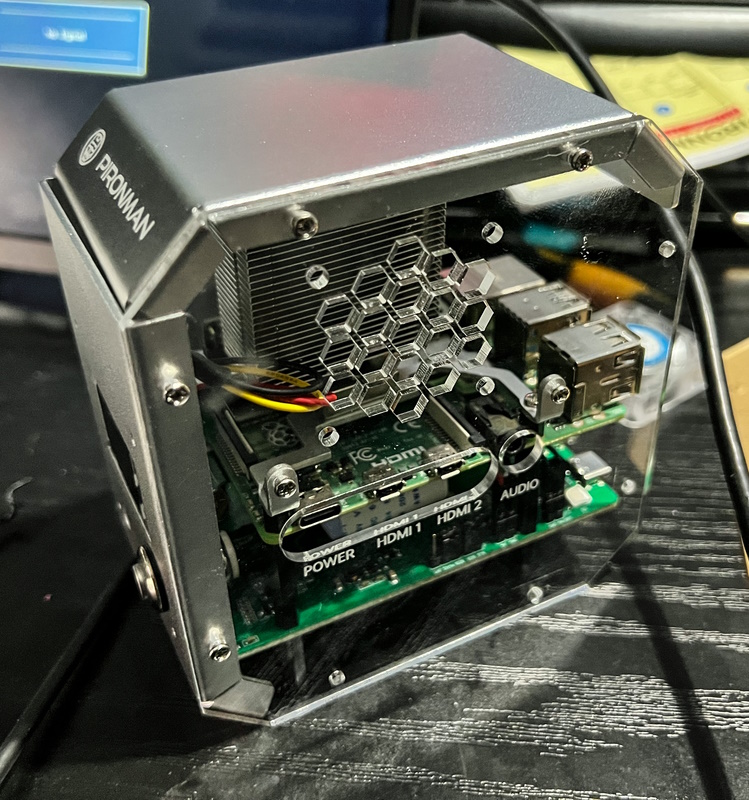
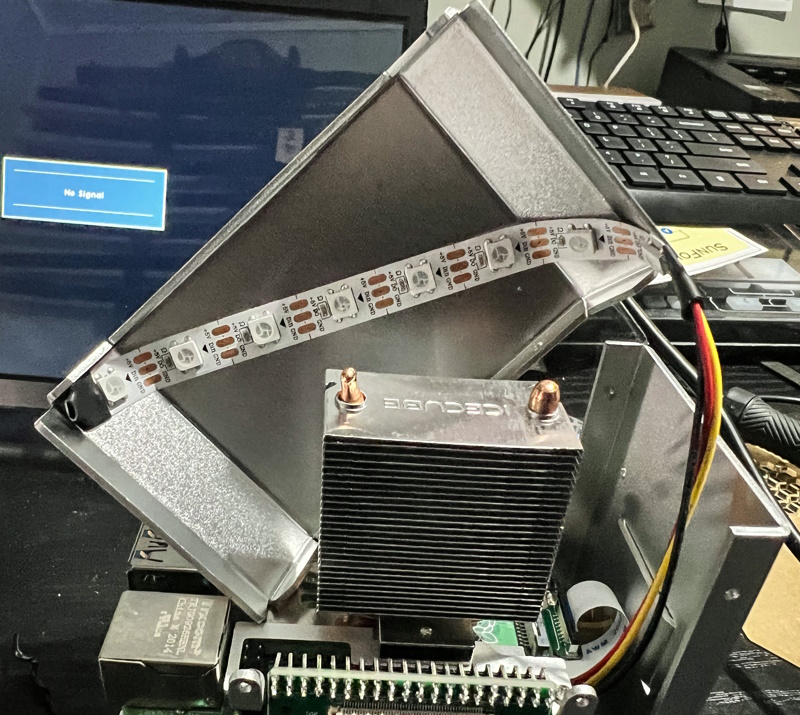



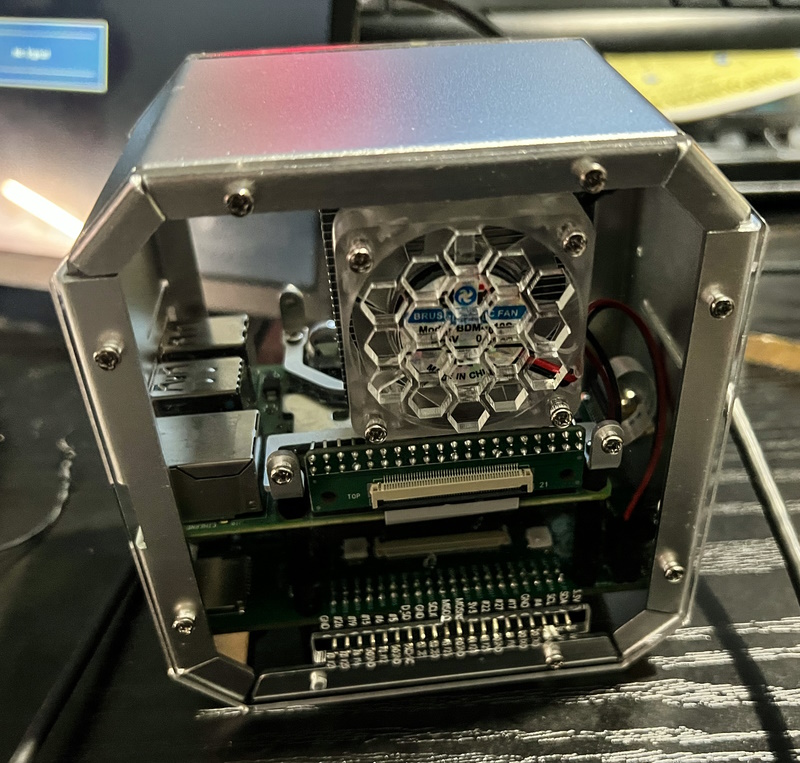



Performance
Once I assembled the SunFounder Pironman Raspberry Pi 4 Case, I just had to connect the screen, mouse, and keyboard, and it was ready to go. I use it as one of the go-to computers to provide advertisement splash screens, videos, etc when recording my podcast episodes. It is a nice-looking case and the LED lights make it very attractive. My only issue is that despite running the code that was provided to install the app to control the lights several times, it does not seem to install despite confirmation that it installed correctly. Maybe I am doing something wrong so I will continue to work on this. Nevertheless, all else works well and it looks good. For the record, I am using the 64-bit version of the Raspberry Pi OS.
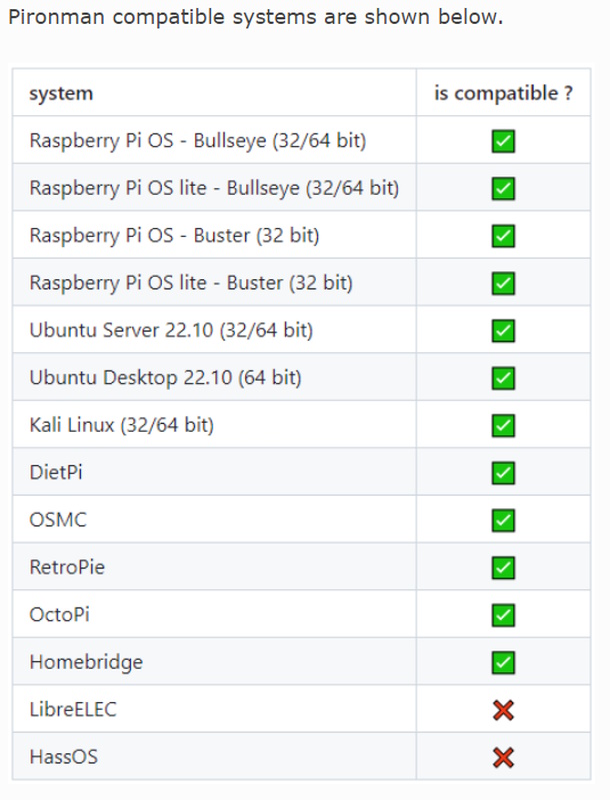


What I like
- The design of the case
- The great instructions that are available for assembly
- The look of the case including the LED lights
- Everything fits and lines up in the case as it should
- The ability to add memory and accessories
What I’d change
- I could not get the Pironman software to load so that I could access the features of the case from the computer
Final thoughts
The SunFounder Pironman Raspberry Pi 4 Case is very attractive and well-designed. I love the look and the connectivity options including the option for storage expansion. It works well and if you want/need to see some performance metrics/status indicators, the front display does that too. Well done!!.
Price: $63.99 – Case only (no memory or Raspberry Pi)
Where to buy: SunFounder website and Amazon
Source: The sample of this product was provided by SunFounder



Gadgeteer Comment Policy - Please read before commenting
I built this case recently and had no problem getting the LEDs to work as documented. As the author notes, the video for the case build has a couple of useful tips (I was not familiar with the various types of ribbon cable connectors).
Bro you are saying “memory” when you should be saying “storage” as in HDD/SSD.
Memory is RAM that you cannot add on a Raspberry Pi
Correct!! This happens sometimes when recording unscripted videos and I am thinking while speaking.
Thanks!!