
REVIEW – As someone who has sold thousands of items on Ebay over the last few decades, I should have invested in a thermal printer long ago. Instead, for thousands of items I’ve either printed out shipping labels on regular paper and cut them out and taped them on, or used 2-labels-per-sheet pages and had to often resize the labels to work correctly (not to mention feeding issues on multiple printers, jams, expensive inks, etc.). When the offer came across to try out the POLONO PL60 thermal label printer I finally decided to give a thermal label printer a run.
What is it?
The POLONO PL60 thermal label printer is a fast USB-connected thermal label printer. Instead of using ink like most printers, thermal printers simply use heat to print black and white images and text. The labels themselves are quite cheap and are usually sold in a stack or a roll that can continuously feed into the printer.
What’s in the box?
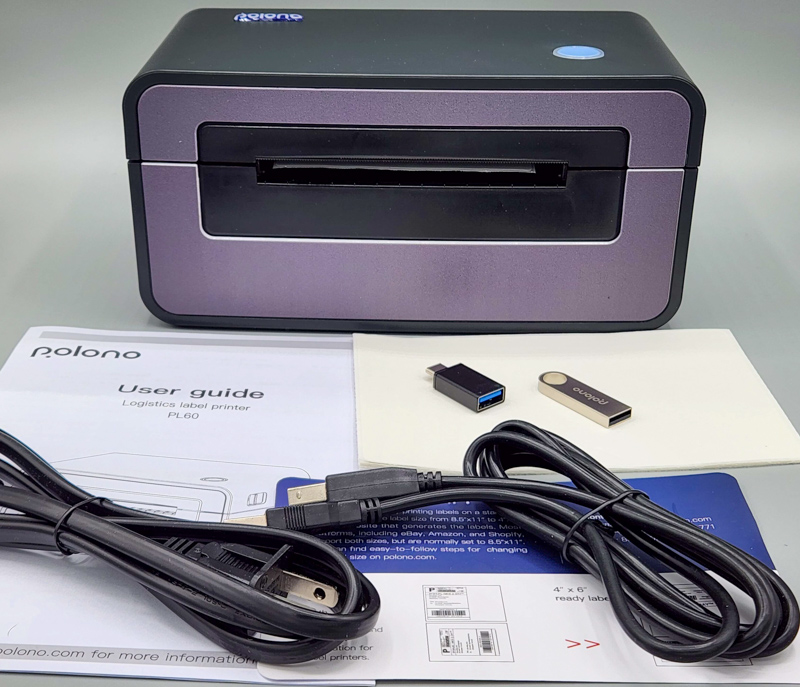
- POLONO PL60 thermal label printer
- USB-A to USB-A Cable
- USB-A to USB-C dongle
- AC adaptor
- USB drive with driver software
- User guide
- 10x sample labels
Hardware specs
- Label width supported: 1.57″(40mm) to 4.65″(118mm) , I tested only with 4″ by 6″ standard shipping labels
- 150 mm/s print speed, up to 72 labels per minute
- Rated for 160,000 labels lifespan
- 203 dpi resolution
- Operating systems supported: Windows, MacOS, Linux
- Size: 220(L) x 120.49(W) x 108(H)mm
Design and features

The POLONO PL60 thermal label printer is a compact box-shaped device, the front of which is shown above. Two blue tabs on either side allow the top to be folded open for adjustment of label width, and a single power/function button is up top. Printed labels feed out the front, and the built in sharp edge makes tearing them off easy.

Above, the top view shows the single power button. This has a ring light to indicate on/off and print status.

The bottom of the POLONO PL60 thermal label printer has serial and model numbers, small vents, and rubber feet to prevent sliding.
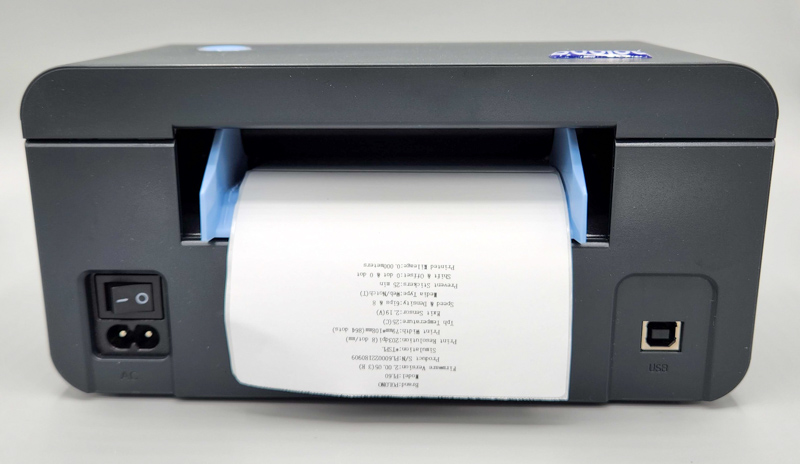
On the back is where you’d feed in your labels. A pre-printed label with model information was in the printer out of the box. On the left there’s the AC power connection, and on the right the USB 2.0 connection. No wireless technology is built in here, USB required (USB-A or USB-C to Mac/Windows/Linux).
Setup

To start using the POLONO PL60 thermal label printer, you simply place the labels into the back of the unit (if you’re using labels with a width other than 4″, you’ll need to open up the top and manually change the feed width). Then you simply push the button and the POLONO PL60 thermal label printer will feed several labels to measure height and calibrate.
You’ll next install the drivers on your computer from the provided USB stick or from their website, then set your printer to the POLONO PL60 thermal label printer and set the print size to match your label size. You can treat the POLONO PL60 thermal label printer like any other printer, meaning you can print to it from any program that supports printing. I created several labels during the test period using Ebay, Paypal, and USPS, and all worked perfectly for me on the first try (I did all my testing on Windows 11).
Performance
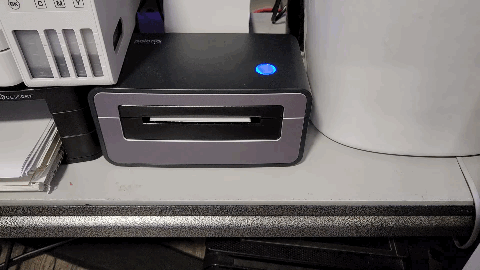
As you can see above, the printer is very fast, printing a 4″ x 6″ label out in under a second. Print quality is good as well, all of the various shipping labels I printed were easily legible regardless of their source.
What I like
- Very fast
- Easy setup and use
- Good print quality/resolution, text is easily readable
What I’d change
- It would be nice to have Bluetooth and/or WiFi printing and mobile compatibility
Final thoughts
If you’re looking for a label printer, the POLONO PL60 thermal label printer should be one you check out, the easy setup process and reliable printing make it a good choice for anyone running an Etsy shop, selling on eBay, or even needing to print labels for organization, warehouses, or other similar scenarios.
Price: $139.99
Where to buy: Amazon (save 32% with the code: 10R6W32R and clip $5 coupon. Expires 2/27/2023 23:59PM PST)
Source: The sample of this product was provided by Polono


