
REVIEW – Have I ever mentioned how much I hate cold weather? Well, I really hate being cold. Maybe it has to do with living in south Texas for most of my life, but I will take 100-degree temperatures over 55-degree temperatures any day. That being said, I am also a cheapskate, and the cost of keeping my home warm with a natural gas central heating system has gotten really expensive over the past couple of years. I have been thinking about getting a small electric heater that I can use in my office at home during the day while I work. I was fortunate to have been allowed to review the newly released Paris Rhone Tower Heater. Let’s see if it keeps me toasty during the workday.
What is it?
The Paris Rhone Tower Heater is a 1500-watt electric tower heater. It can rotate and has a built-in thermostat that allows you to set your desired temperature. It also comes with a remote control.
What’s in the box?
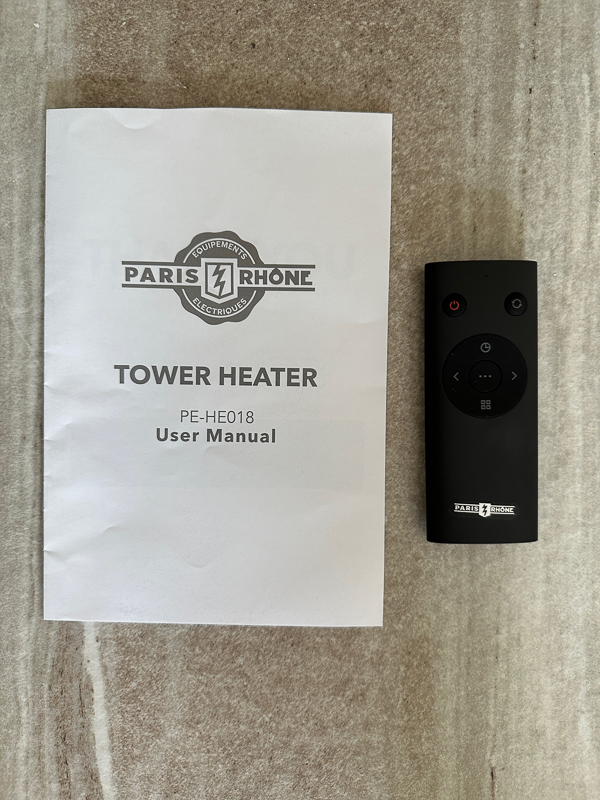
- 1 x Paris Rhone Tower Heater
- 1 x User manual
- 1 x Remote control
Hardware specs
- 3 Heat Levels: Hot (1500W), Warm (900W), Natural Fan Mode
- 70° Oscillating
- 22Inch for a Large Room
- 2s Fast Heating
- 12Hr Auto-Off
- Remote Control/Touch Control
- Energy Saving ECO Mode
- Electronic Thermostat
- Overheat Protection
- Tip-Over Protection
- 1-12Hour Timer
- V0 Flame Retardant Material
- Temperature Range: 50℉- 95℉
- Dimensions – 7.4″D x 7.4″W x 22″H
Design and features
My initial impression was how very light the Paris Rhone Tower Heater is. When I picked up the box from my front porch, I wondered if the heater was inside the box. It weighs just under five pounds at 4.84 pounds. The picture below shows the front of the heater. It sits on top of a stand where the whole unit above it can oscillate 70 degrees. Above the Paris Rhone branding, the shiny section is for the display. More on that later.

On the bottom in the back of the Paris Rhone Tower Heater, you will find the main power switch. It is noted in the manual and on the Amazon website to be sure you have the power switch turned on. Otherwise, the unit will never power up, no matter how much you click the remote or press the power button on top of the unit. Yes, I was a goober and clicked the remote several times before I realized I had forgotten to turn the main switch on.

On the top of the back of the unit is a built-in handle. Picking up the unit and placing it back on the floor will cause it to beep if you have the main power switch on. The heater will also display the ambient temperature on the front display. I was happy to see that it automatically shut off if I tried picking up the unit while it was running. I had to physically press the power button on top of the unit or the remote to get it to start again.

You can control the Paris Rhone Tower Heater without the remote by using the buttons available on the top of the unit. From left to right the buttons are:
- decrease temperature setting
- increase temperature setting
- turn on oscillation
- set a timer for the unit to run – pressing the timer button increases the amount of time by one hour. You can set the timer anywhere from zero to 12 hours.
- Heating level button – natural, warm, hot – one press for each
- Power button

The picture below shows the unit as it was turned on. It displays a power icon on the left, the ambient temperature in the middle (yes, 70 is too cold for me!), and the unit of measure for the temperature, Fahrenheit. I noted that there is no way to change the display to Celcius.

Pressing the heating level button once puts the Paris Rhone Tower Heater in heat mode, no matter what you set the ambient temperature. The display will show both icons below the power icon. I like to think of the icons as regular sun and super sun. Very hot air comes from the heater when both icons are displayed.

Pressing the heating level button again will remove the super sun icon and leave only the sun icon to indicate that only warm air is coming out.

Pressing the oscillating button will rotate the fan to the left and right from the center. The pictures below show how far left and right the heater rotates.


I took a close-up picture of the remotes. All the functionality on the top of the heater is available on the remote. The remote offers an extra feature of the center button with the three dots. That three-dot button is the mute button and will turn off the beep that sounds every time a button is pressed.

Performance
The Paris Rhone heater can really put out a lot of heat. Putting the heat level on high heat will definitely blow some very hot air in the direction the front is facing. The medium level of heat is nice and warm. My only real complaint about the heater is that the thermostat on the heater tends to read a bit high. I am not sure where the sensor is, but it is obviously pretty close to the heat source may be toward the bottom of the unit. I have two different thermometers sitting on my work desk. They were reading 70. I turned the heater on, and it showed an ambient temperature of 69. If the temperature sensor is closer to the tile floor, I can see it being a degree off. I adjusted the thermostat to 74 degrees, and the unit immediately turned on the medium heat. Within a couple of minutes, it only blew natural air as it thought it had reached 74 degrees. The thermometers on my desk only showed 71 degrees.
Picking up the unit immediately turned it off. So did leaning it over a few degrees. By trial and error, I could set the thermostat on the heater to about 80, and I could get the air by the desk up to 74. Obviously, if I had kept the unit within a foot of where I was sitting, I think setting it at 74 would have worked fine. So depending on your room size and where you place the heater, you may have to increase the temperature setting on the thermostat to get your desired temperature level. Once it reaches the thermostat temperature, only a slight breeze of natural air comes out of the fan. The heater automatically comes back on as the temperature drops. I personally would love to see an additional feature of a remote temperature sensor that the heater can read via Bluetooth. That way, it could use that temperature to know when to turn on and off the heat.
What I like
- Very lightweight and easy to move around with a built-in handle.
- It comes with a remote.
- The heater oscillates.
- You can set a desired temperature, and the unit will attempt to reach and hold that temperature.
- 12 month warranty you can extend to 18 months by registering on their website.
What I’d change
- It would be nice to have a model with a remote temperature sensor instead of using the one on the unit.
Final thoughts
The Paris Rhone Tower Heater is a great little heater. Once you know to adjust the thermostat to a higher temperature, it works exactly as designed. You can manually turn on high or medium heat or set a desired temperature. For only $62, I would not expect a remote temperature sensor. It offers nice safety features like auto shut off for tips or overheating and comes with a remote.
Price: $62.00
Where to buy: Amazon
Source: The sample of this product was provided by Paris Rhone.


