
REVIEW – Approximately 3 years ago, I created the 247 Real Talk podcast. As my audience has grown, I have been able to expand to a network TV group and I continue to look for ways to expand and create/provide more content. I was recently introduced to Blast Radio, and to a device called the Blast Mic that allows on-the-go live streaming via the Blast Radio app to their audience. So, now I am going to test this Blast Mic to see if it can help with my content creation and versatility.
What is it?
Blast Mic is a portable professional radio broadcast handheld studio that fits in the palm of your hand, and broadcasts high-fidelity audio live with the press of a button.
What’s in the box?

- 1 x Blast Mic
- 1 x Micro USB Charging cable
- 1 x Getting Started Instruction Card
- 1 x Blast Logo Sticker
Hardware specs
- The casing is made of a highly durable plastic
- Internal battery powers ~8h of broadcast time on a single charge
- Charge with an external USB power source
- On-board signal processing to maximize audio quality
- Bluetooth (4.2) makes setting up your device fast and easy
- WiFi (802.11 b/g/n) connection provides a consistent, reliable stream
- 102 dB signal-to-noise ratio (SNR) ADC
- 1.5W, 128dB SNR, high fidelity AB class headphone amplifier
- Streaming uncompressed PCM audio packets lossless to the cloud
- Two electret microphones in XY configuration with adjustable gain
- Two 3.5mm inputs with 3-volt phantom power for external electret mics
- Separate gain control for microphone / each audio input
- Line-in level input allows connection to almost any audio source
- Two headphone output ports with separate volume control for each
- Headphone pots output 98dB SNR, 124mW
Design and features
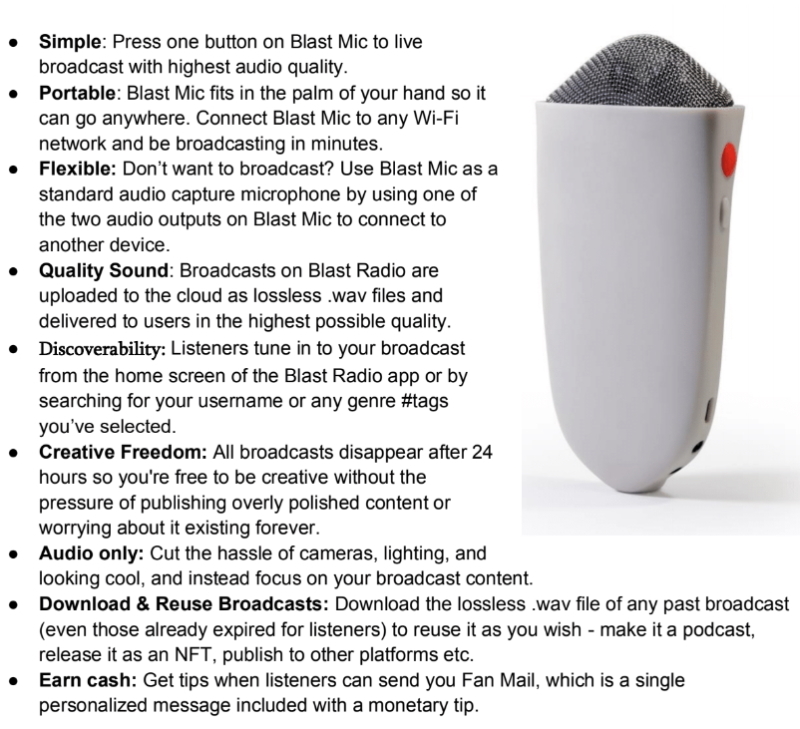
The Blast Mic is made with a plastic external case and a mesh on the top to cover/protect the mics. The ports and buttons are around the edges and there is a 1/4-20″ mount on the bottom edge. Under the flat front side of the case is a LED display screen that provides a status indication.

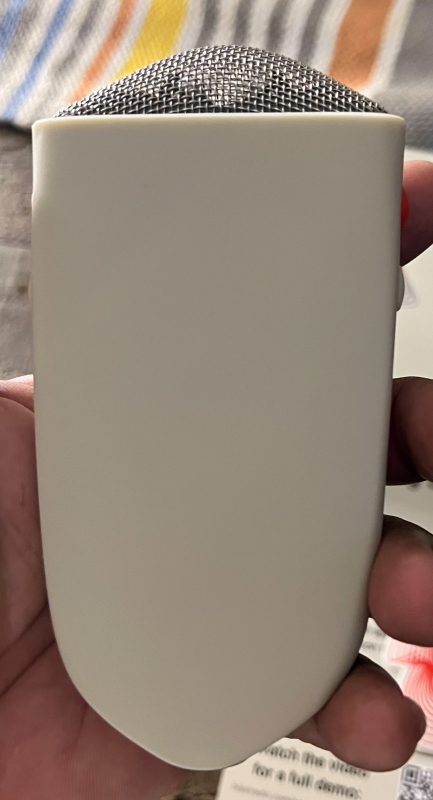

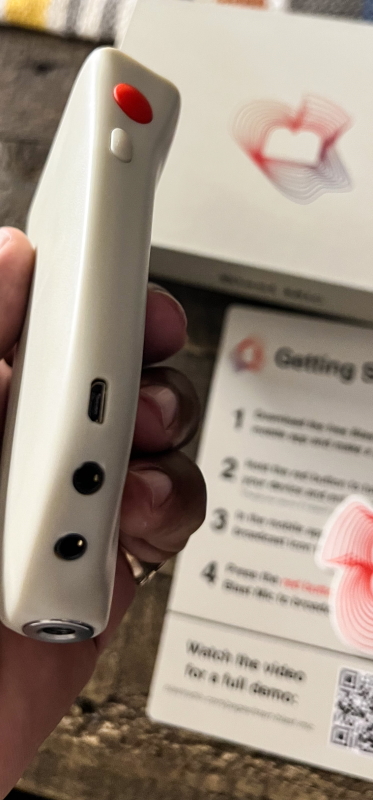
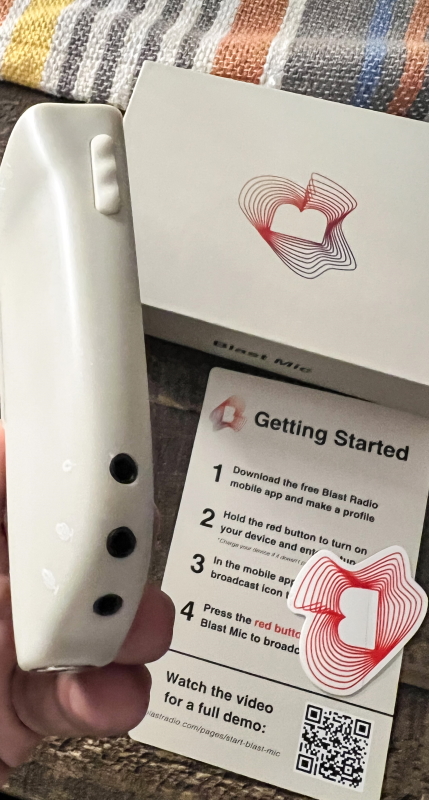
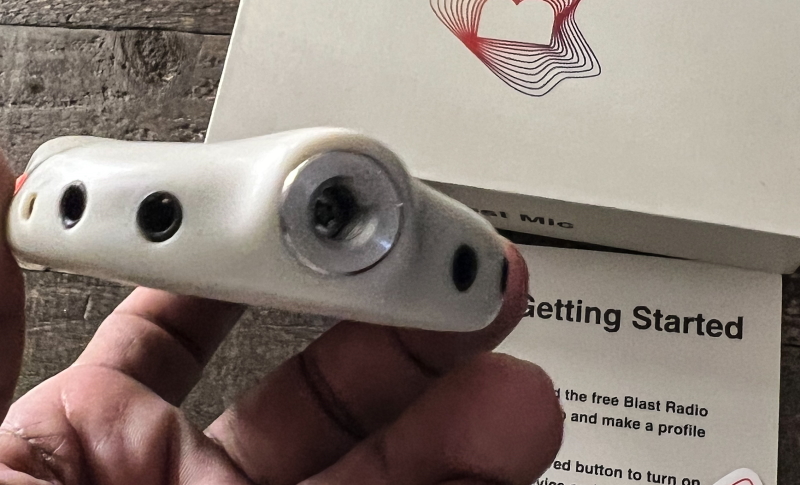
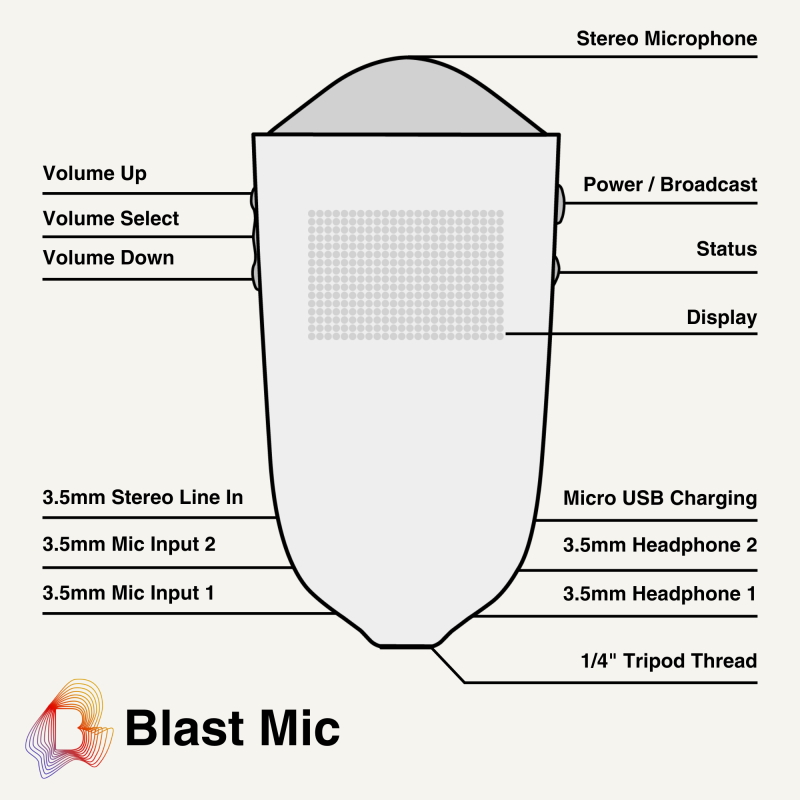
Setup
After charging the Blast Mic, the next step is to install the Blast Radio app (iOS/Android) and create an account. You then power on the Blast Mic with a long press of the red button which places it in setup mode. Next, you follow the app to connect and get it ready for streaming.

Performance
Once the blast Mic and app are set up, you can go live with the press of the red button:
After using the Blast Mic a few times, I managed to find the ideal distance from my mouth to prevent popping. I still think that it needs a windscreen/pop filter, but you can listen to an episode and hear the quality via the following link: https://www.spreaker.com/user/16832252/please-understand-the-suffering
What I like
- The concept
- The built-in connections on such a small device allow you to interview guests
- The simple live-streaming ability
- The quality of the recording once you figure out the correct distance to ensure no popping
- The app is nice and the community seems nice
- The ability to somewhat monetize via the app
What I’d change
- It is not an attractive or techie-looking device
- I could not find a way to set up to use one device without using 2 devices for the setup process (see video). Update: I was finally able to set up the Blast Mic using one phone and the hotspot on the same phone. Not sure why it would not work when I first tried several times.
- It does not come with any windscreen/pop filter so pops can occur
- There is no visible charging indicator while charging with the Blast Mic off to show when the battery is fully charged. You have to turn it on to find out
- Offer a plan at a reasonable cost to preserve recordings and thus create a publicly accessible archive within the Blast radio platform, without having to move them to a new host. Currently, recordings “disappear” publicly after 24 hours. They are still available to be downloaded and used otherwise.
- The quality of the file of your recording that you can download for further use leaves much to be desired
Final thoughts
The Blast Mic is a really handy device for the on-the-go Podcaster or Broadcaster. It provides a good amount of connectivity that makes it very flexible and adaptable. In addition, the audio produced is clear and quite frankly it is easy to set up and use. If you want to have your recordings publicly available continuously, you can download the files anytime, not just in the 24 hours when they are live, and upload them to a more permanent host. Also, IMHO, the Blast Mic is somewhat ugly for what it is. While this has nothing to do with functionality, I would want something sleek and professional looking so that when I use it in a professional environment, I would look the part. Still, well done.
Price: $249.00
Where to buy: Blast Radio website
Source: The sample of this product was provided by Blast Radio



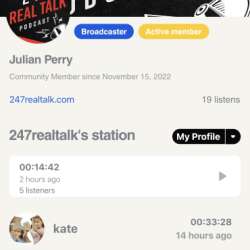
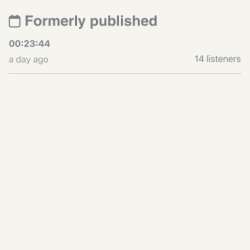
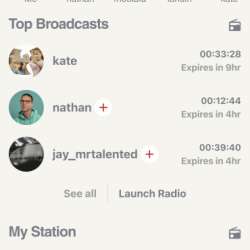
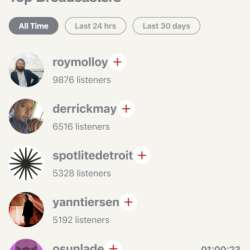

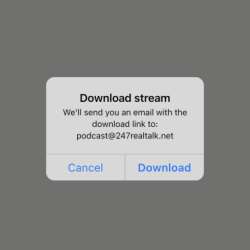

![[Natural Audio Clarity] Operated with frequency response of 50Hz-16KHz, the podcasting XLR mic delivers balanced audio range, likely to resonate with your audience. Directional cardioid dynamic microphone corded will not exaggerate your voice, while ...](https://m.media-amazon.com/images/I/31vZkgLpKmL._SL160_.jpg)