
REVIEW – Have you ever needed (or wanted) to own your own infrared thermal camera? Until recently it was hard to find any options under $500, and even then many of them would have a vertical resolution of 100 pixels or less and less than stellar screens! The TOPDON TC001 Thermal Camera is an intriguing option at nearly half the cost of dedicated thermal cameras. I’ve always been envious of Youtube tech reviewers that can illustrate cooling/heating problems in devices with their fancy thermal cameras, so I’m excited for the chance to review the TOPDON TC001 Thermal Camera.
What is it?
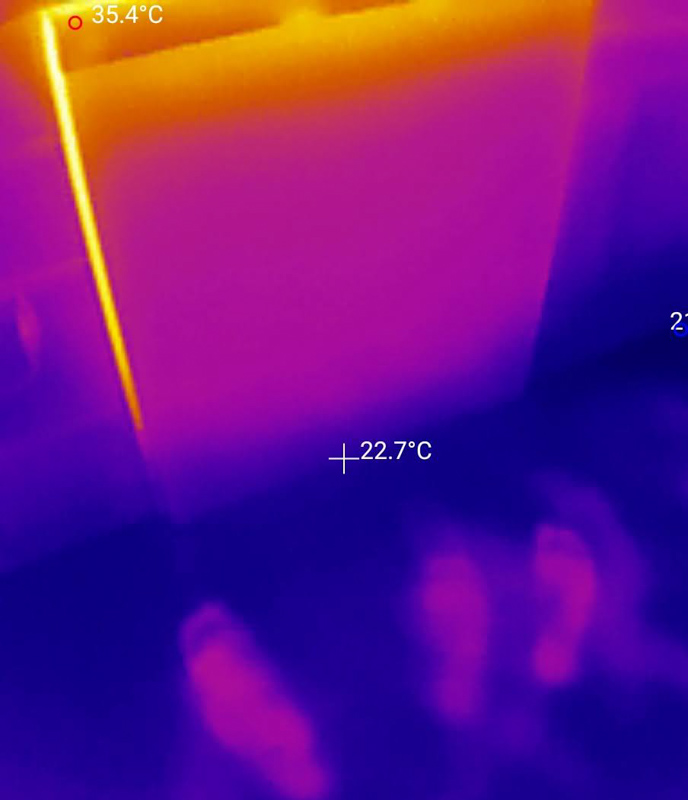
The TOPDON TC001 Thermal Camera is an infrared thermal camera designed for use with Android phones or Windows computers and laptops. It uses a USB-C connection to attach to a phone, and through the TOPDON software you can see a thermal version of whatever scene you’re looking at. You can capture images and videos, monitor temperatures over time, and much more with the app.
What’s in the box?

- TOPDON TC001 Thermal Camera
- USB extension cable with USB-C to USB-A converter
- Cleaning cloth
- Carrying case
Hardware specs
- Resolution: 256 x 192 pixels
- Heat sensitivity: 50 mk
- Accuracy: ±3.6℉ (2℃)
- Temperature range: -4℉ to 1022℉ (-20℃ to 550℃)
- Spectral Range: 8~14μm
- Pixel Size: 12μm
- Frame Rate: 25Hz
Design and features

The TOPDON TC001 Thermal Camera is a small rectangle roughly 2.75″ x 1.75″ x 0.5″. On the business end is the thermal camera.

The top of the unit has a longer-than-normal USB-C connection. This allows it to connect to phones even if they have a decently thick case installed. I used it on two different phones, both with cases (the REDMAGIC 7S Pro smartphone and a Samsung Galaxy Fold 4).

The backside of the TOPDON TC001 Thermal Camera simply has a TOPDON logo. The entire unit is an aluminum and plastic build, and feels sturdy.
Setup
To use the TOPDON TC001 Thermal Camera, you’ll either need to connect to an Android phone that supports OTG, or a Windows PC. I did all my testing on Android phones, since this is the use case I think most of us would be buying this product for. You’ll need the TC001 app from the Google Play app store, installation is straightforward.
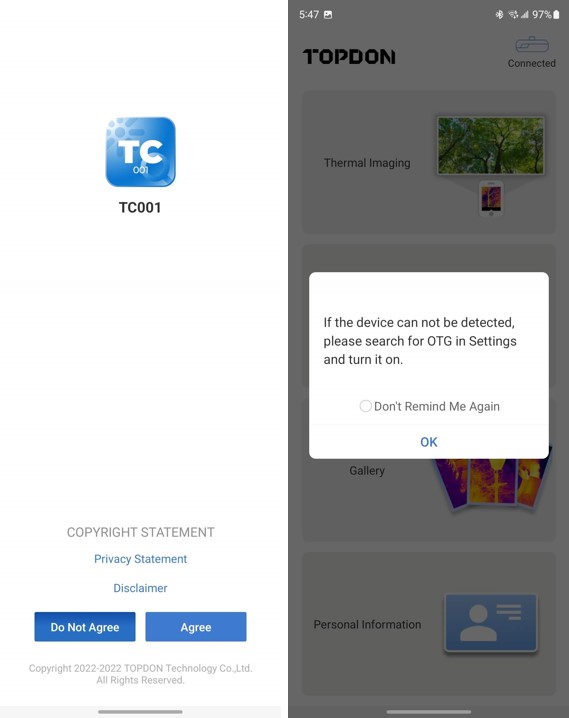
Once you have everything installed, you’re presented with a screen very similar to your typical Camera application on your mobile phone, but everything will be in various shades of red by default. You can switch the color palette, capture images and video, and tweak settings in the app (for example you can narrow the temperature detection range to a range that ignores everything outside the range).
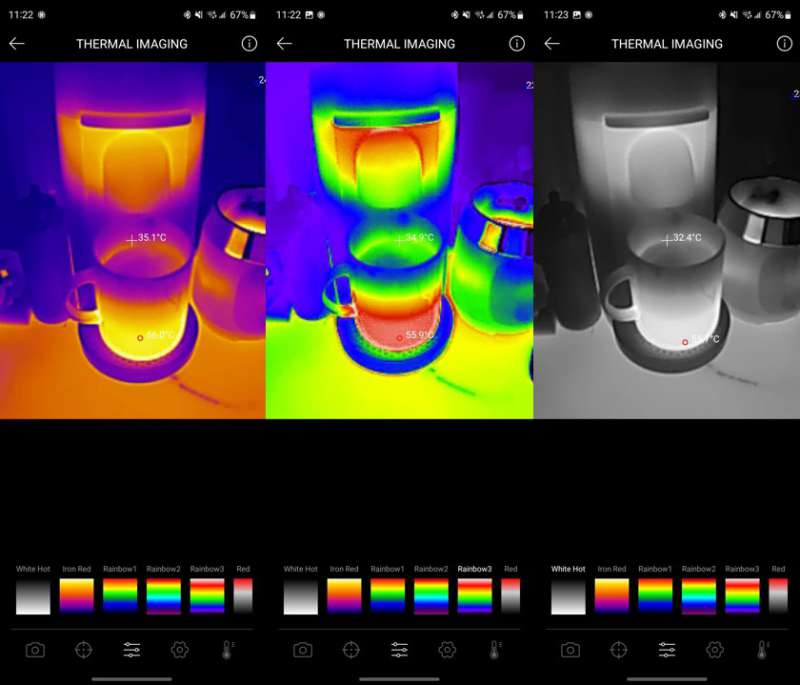
The default settings were good for most things for me, you can see in the image below a good doggie posing for a thermal picture.
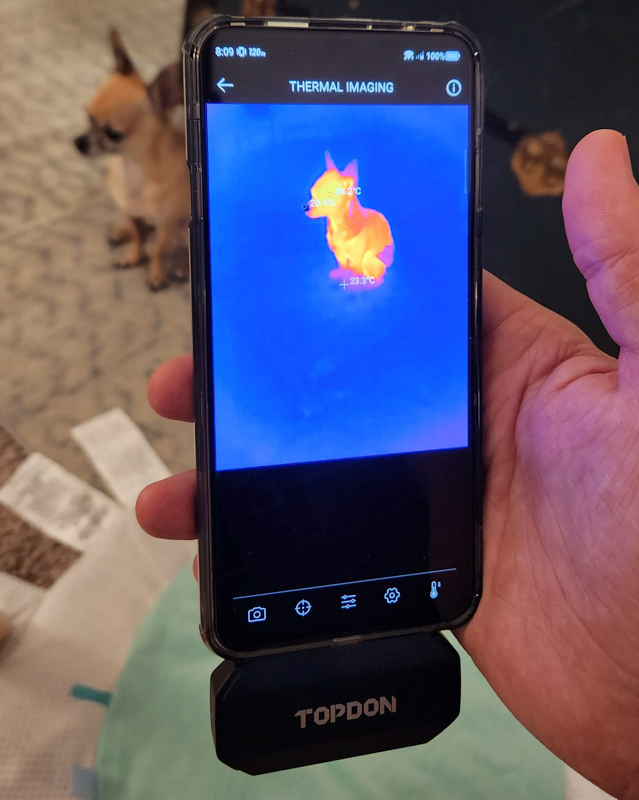
Performance
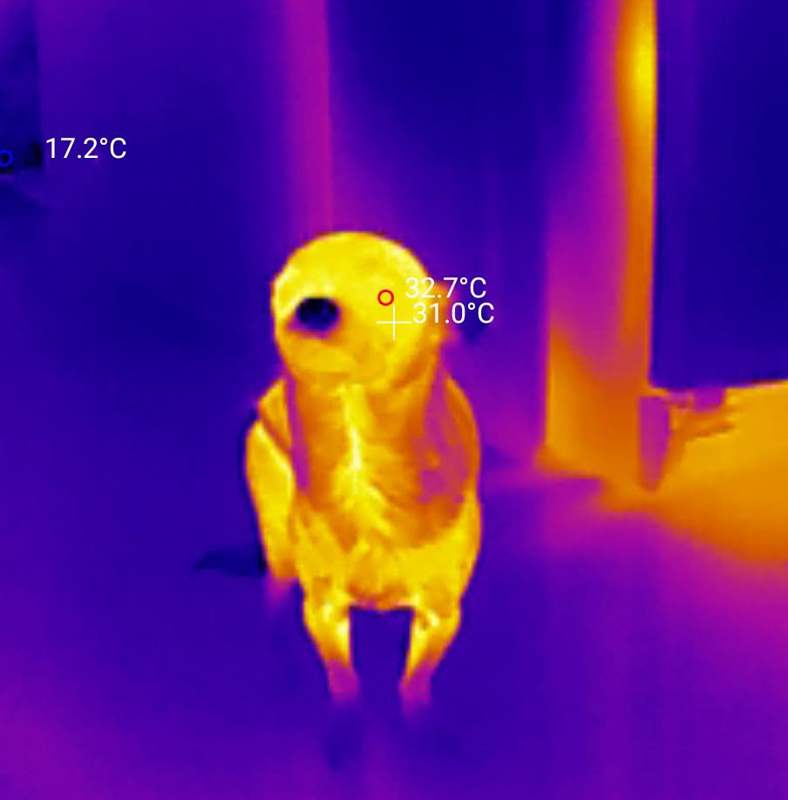
Each captured image shows the hottest, coldest, and average temperature spots. Notice in the picture above how cold our dog’s nose is. The video below is a short video of my treadmill laptop workstation (ignore the terrible cable management, I switch things up too often to be bothered anymore).
Notice the freeze in the video at the 0:08 and 0:18 second marks, this seemed to be pretty regular; about every 10 seconds or so there was a temporary freeze. This didn’t affect what I was doing at all, but it is noticeable. It happens while recording video, or while just viewing things through the app without recording.
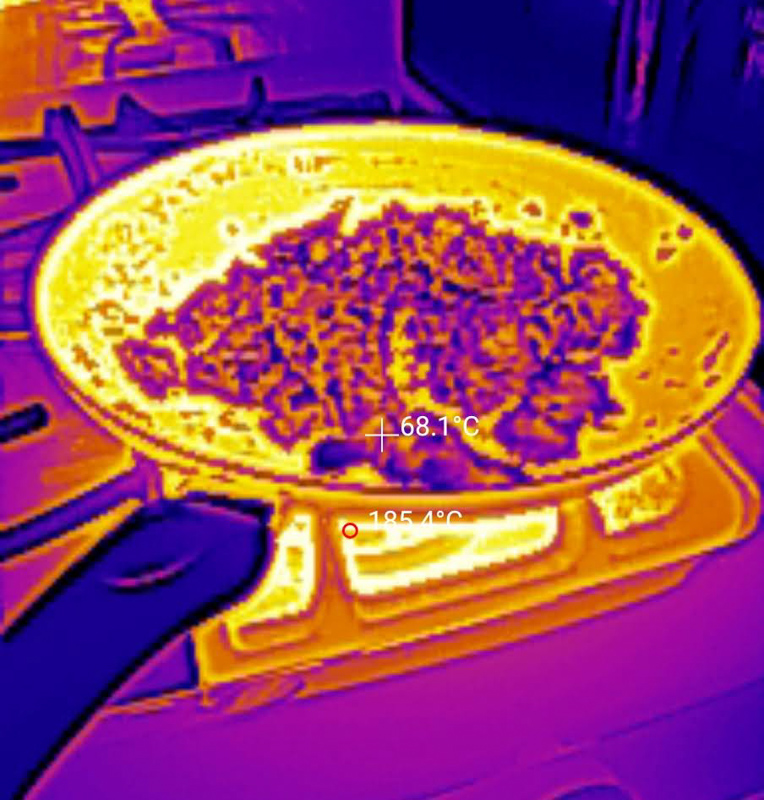
I tested a wide range of temperatures, up to about 185 degrees Celsius on our stove, as shown above. I was impressed with the accuracy, speed, and resolution of the TOPDON TC001 Thermal Camera.
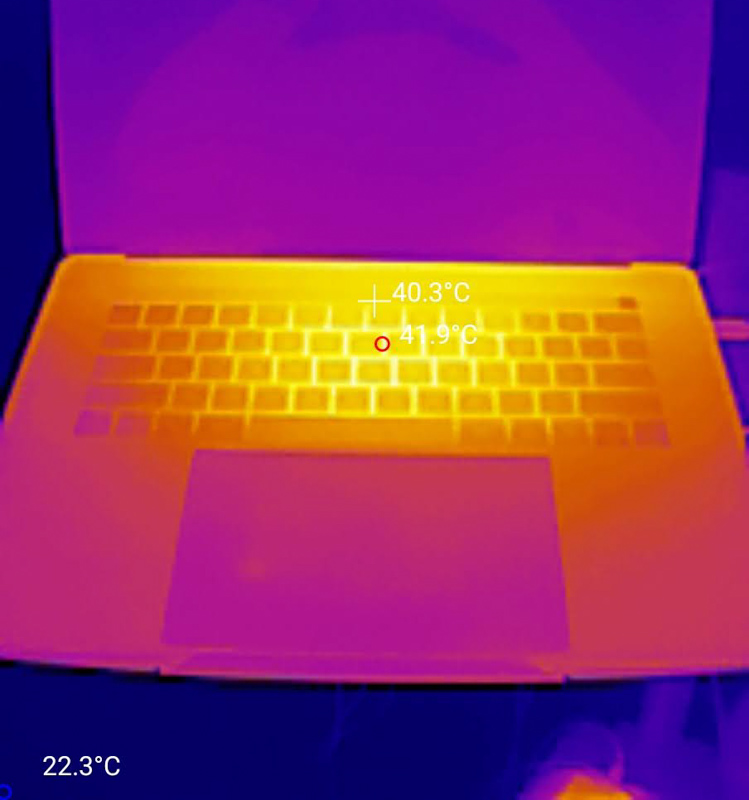
This device could be very useful if you’re evaluating or monitoring the temperature of things. In the image above, you can see my aging company Macbook is getting quite hot in the top center under light use, probably indicating the need to blow out the fans to clear built up dust.
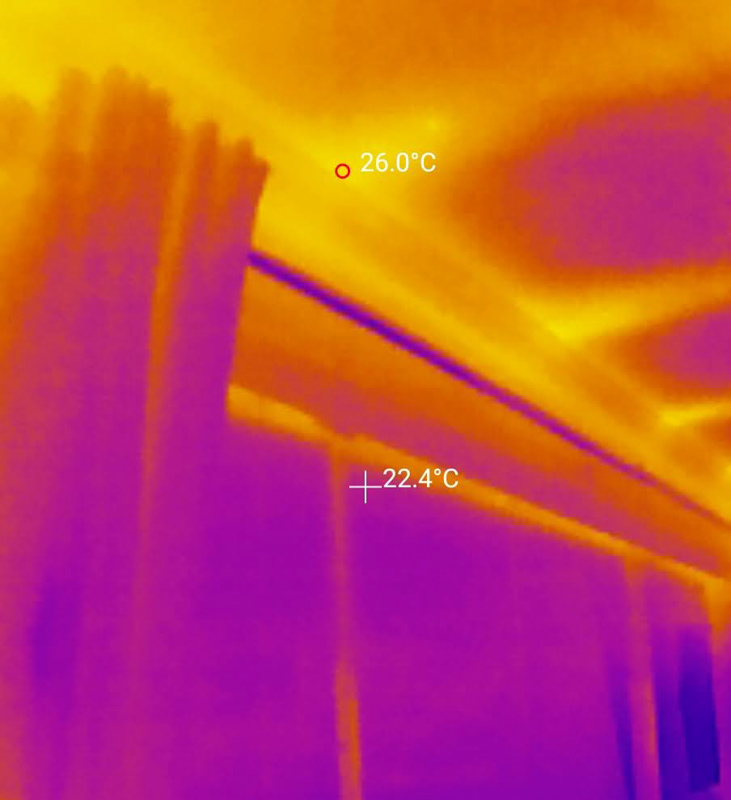
Another immediate use I set the TOPDON TC001 Thermal Camera to tackling was evaluating insulation in our house. I was able to quickly confirm which windows and doors seemed to be letting in the most cold/hot air (as indicated by floors and ceilings around them at higher/lower temperatures than the rest of the house). You can also quickly find studs; in the top of the image above you can see each stud going across our ceiling.
What I like
- Easy to use
- High resolution for a thermal camera
- Long USB-C connector to work with phone cases
What I’d change
- Fix the frequent stutters when capturing video or viewing in the app. This happened on both phones I was testing with, and I could hear a periodic clicking from the device itself, so it seems like something is resetting or updating on a regular cycle.
- Adaptor or version for iOS
Final thoughts

Overall, the TOPDON TC001 Thermal Camera does exactly what you’d want it to do: show and record thermal images in high quality for a variety of needs and purposes. Compatibility with Android phones makes it very easy to grab and use whenever I want to check thermal things. I think if they’d release a Lightning (iOS/Apple) version they could reach another large market quickly, but compatibility with Windows PCs is also nice.
Price: 299.99 ($50 coupon available at time of review)
Where to buy: Amazon
Source: The sample of this product was provided by TOPDON



Gadgeteer Comment Policy - Please read before commenting
Why would I buy this one when I could get a Flir for a cheaper price https://www.flir.com/products/flir-one-gen-3/?vertical=condition%20monitoring&segment=solutions
10 times the pixel count, and over 5 times the detectable temperature range? The FLIR unit you linked tops out at 120°C where this TOPDON camera can read up to 550°C.
Because the Flir has a much worse resolution
At this point, they can wait a bit and not need to market an adapter for iPhone, since those will be switching to USB-C as well, likely in a year or less.
All the news articles about the iPhone finally confirmed to switch came out after I’d written and submitted this! 🙂 I’ll have to update it to reflect that, hopefully TOPDON ports their app to iOS.
Yeah. Even already, it would work on an iPad if the app were there.
You might also update your article to reflect the company’s name correctly. 😄
argh! In my defense, I copy and paste the review title as sent to me. But I should have caught the typo, we’ll get it update, thanks for letting me know 🙂
The pausing every 10s or so is the self calibration routine that these sensors have to perform to maintain accurate readings to compensate for self heating. Industrial grade fluke imagers do this too.
Hey, you learn something every day! Thanks!
I own one of these, and we have both and the flir and the seek at work… I was amazed how good it was on a bang for buck basis.. the price is impressive for the features and the software was far from terrible. The one thing I do love about the flir though is the dual camera aspect, that does have some nice uses. however take a seriously close look at the resolution, frame rate and temperature range (which all seem accurate) and the topdon is really impressive, and not just cause it’s cheap
I am a bit confused by the screen rotation function. I seem to get only one side of the image. I am using a Galaxy Tab 10.1.
After first usages of my new Topdon TC001 I’m worrying about calibration accuracy: Sometimes temperatures match with my manual infrared thermometer, sometimes the item shows one or two degrees less.
Any idea how to get a good calibration?
I’d recommend reaching out to Topdon – here’s their claim from the amazon listing: “With an enhanced testing range of -4℉ to 1022℉ (-20℃ to 550℃), this infrared camera can perform temperature readings accurate within 3.6℉ (2℃) or 2% of the object’s actual temperature, and measure the temperature to 0.1℃ accuracy”.
Hi,
What file-type are the images and video? Is it possible to download them to third-party software? Does the video have any length limitations?
Thanks
Images and video are saved as .JPG and .MP4, I tested a long video and it went past the 32 minute mark before I stopped it (I know some codecs split at 29 mins), so it can take quite long videos. Both can be easily exported to any app or to your files for use in other apps.
Great,
Thanks a lot.
These cameras are based on the “uncooled microbolometer” technology.
That means, in short and to boil it down to ashes, each pixel is a thermocouple.
A thermocouple measures a temperature difference not an absolute temperature.
The microbolometers measure the difference between the focused incoming radiation and the background/environmental temperature.
In order to obtain a certain degree of contrast and accuracy, the camera needs to periodically adjust for the background temperature so: it puts a shutter over the sensor and gets a “baseline uniform field” to reference against when capturing images. (Some of these cameras kinda lack the uniform part but that’s another story)
Without it… the sensor would drift with the ambient and it’s own fluctuating temperature.
And you’d end up with a washed, useless image.
The stuttering you experienced is that. For a second it needs to get it’s bearings.
There is no way around it. Except cryo cooled thermal imaging. That tech keeps the sensor at very low and constant and precisely controlled temperatures, allowing for higher dynamic ranges (think temperature range on the same frame), high framerates and high resolution/pixel density. But that will up the price quite high. 🙂
At least by a factor of 20.
Great info, thanks!
Hi, I would like to ask about the data format, original thermal images is by RJEG like Flir? Or other? Can I change the color of image later in my computer? Thanks.
Images and video are saved as .JPG and .MP4, I tested a long video and it went past the 32 minute mark before I stopped it (I know some codecs split at 29 mins), so it can take quite long videos. Both can be easily exported to any app or to your files for use in other apps.
Thanks for useful information! You mean it’s just normal JPG, saved just colors, we can’t process the data (such as change the colors depending on the temperature or the range of temperature we see) after taking the image(JPG), is it right? It’s different point from Flir one. Thanks
For the TC001 to work with my Samsung Galaxy Tab A8, I must use the adapter cable. The TC001 plug is USB-C and my A8 Tablet has a USB-C plug on it. Why doesn’t the TC001 work when plugged directly into the A8 Tablet? What is it about using the TC001 adapter cable that makes the TC001 work with my 8A Tablet?