
REVIEW – I was excited when I received the LIPOWER Mars-1000 Pro to review. Would this 1kWh power station deliver twice the energy than a modest half kilowatt-hour device does that I have access to? On paper, it would seem to be a waste of time to think otherwise. Read on to see my actual findings.
What is it?
The LIPOWER Mars-1000 Pro is a 1.2 kW, 1.12 kWh lithium iron phosphate (LFP) solar generator/power station, with AC, DC, and USB outputs as well as inputs for AC, DC and Solar charging.
What’s in the box?

- LIPOWER Mars-1000 Pro 1.2 kW / 1.12 kWh device (2kW peak) power station
- AC Charging adapter
- DC Charging Cable
- DC-MC4 Powerpole connector for Solar Panel integration
- Accessory Bag
- Warranty Card and User Manual
Hardware specs
- Inputs
- DC Input (5521) 200W Max: DC & AC Adapter
- Anderson 200W Max: Solar Charge
- Outputs
- USB (Individual Switch to Activate)
- USB A: 12W Max Qty 2
- USB QC 3.0: 18W Max Qty 1
- USB Type C: PD 60W Qty 1
- DC Output (Individual Switch to Activate)
- Cigarette Output: 96W Max Qty 1
- DC Output: 96W Max Qty 2
- Pure Sine wave AC Output (Individual Switch to Activate)
- 1200W (2000W Peak): Qty 3
- USB (Individual Switch to Activate)
- Battery: LiFePO4
- Life (Charge) Cycles: > 2000
- Operating Temperature: -4 F – 167 F
- Recharge Temperature: 32 F – 104 F
- Weight: 36 pounds
- Dimensions: 13”x9”x11” (WDH)
- Recharge Times
- Wall (AC): 5-9 hours
- Car Outlet (DC): 14-18 hours
- 1 100W Solar Panel (Optional): 15-20 hours
- 2 100W Solar Panel (Optional): 6-10 hours
- Comprehensive Unit Display
Design and features

The LIPOWER Mars-1000 Pro battery generator is available in yellow and blue colors. The unit I tested was yellow, with dark gray / black accents. First off, this is a very nice-looking unit. I have only seen pictures of the blue one, and I prefer the yellow unit as it has an emergency power feel to it. Just a personal choice.
Due to the unit’s weight, 36 pounds, both fully charged or discharged (something that is not true about gas generators as they are much heavier with fuel than without), the unit contains sturdy handles on both sides, allowing for very easy two hand carrying and a little less optimal for single hand carry as the unit pivots diagonally when supported by only one handle. This is not a knock, as there is no way to get around a carry from one side of the unit without it doing that. Would be great if the unit had a center strap included to allow for balanced one hand carry.
The display is very informative, showing just about everything that is of interest to the user. It displays not only the battery state of charge (SOC), but also both input and output wattage, as well as indicating which output sections of the unit are active. It is bright and clear. In addition to the normal operational display information, the unit is capable of displaying up to 13 different fault codes covering various fault conditions which the unit can detect, however, these are just numeric, and the manual would need to be accessible to decode them should they arise.
As detailed fully in the hardware specs section the unit has an ample supply of outputs, AC, DC, and USB. I am a little discouraged that the output ratings of the DC are limited to 8A, vs 10A as seen on other units. Some of the larger units I have read about allow for an output of 20A. Not a big deal for this unit as it is obviously marketed as a backup for 120V AC more so than to provide constant power to a slew of DC-powered appliances.
Repositioning electrons at a rate of 200W charging from the AC adapter (and solar, not tested) does allow for the unit to charge up in a decent amount of time. I experienced AC charge times at a little over 6 hours on multiple tests from completely empty.
Another thing I really like is that everything is available on the front panel. There is nothing of value on either side or the back of the unit. If you can see the front, you can see everything. This up front design allows the unit to be easily placed for not only providing power but also for charging.
Setup
The setup is very straightforward. Assuming that the LIPOWER Mars-1000 Pro is fully charged, or at least has some reasonable amount of charge, then one simply must turn on the unit with the button labeled Display, where the button itself is labeled by the generic on/off icon ⏻. After that you simply activate, again by button, the desired output(s) you’re needing the unit to provide power to and you will be in business. The unit will display the current battery state of charge, as well as the aggregate output power being supplied and which output sections of the unit are being used. If the fan turns on, there is an icon for that, however, if you can read that icon, you will hear the fan.
Performance
My first test with the fully charged LIPOWER Mars-1000 Pro was with a UPS (uninterruptable power supply) powering my cable modem, WIFI Hub with TimeMachine backups enabled as well as having my laptop plugged into it. Drawing normally 35 watts would leave one to believe that this system would be able to power this setup for at least 24 hours, however, the results of the first test showed that the unit discharged down to 1% in just 13.28 hours consuming only .51 kWh. To be honest, I was a little concerned by these numbers. Those two readings were from a wattmeter, so they are external to the unit’s display. One thing I initially noted is that the input wattage reading on the display seems to be inaccurate if the power factor (defined as the ratio of the real power absorbed by the load to the apparent power flowing in the circuit) is not close to 1 (above 95%). So during this test, the unit’s display would display something between 60 & 70 watts, while the wattmeter’s display would be displaying something between 35 and 40 watts.

Since I had access to the before-mentioned 500 W / Wh device the next thing I did was plug in that unit to see how it performed in comparison. This unit ran for 9.4 hours before going down to 10% which causes that unit to shut off by design. If you do the math on this, 450 Wh for 9.4 hours results in an average of 48 watts. This seems reasonable as some of the time I am using the laptop which would or course increase the amount of energy consumed.
Given all of this, I decided to test the LIPOWER Mars-1000 Pro in the same scenario again and this time when the unit drives down to 1%, I just left the unit on, and it remained at 1% for what might have been 10 hours or so, before reaching 0% and finally shutting itself off. This was more like it!
My guess is that the LIPOWER Mars-1000 Pro’s processor just does not calculate the drain on the battery accurately when the power factor is not close to 1. As mentioned earlier, it was close to 50% in the test case of this discharge scenario. In the drive to power off scenario, the unit ran for a little over 23 hours (as measured by the wattmeter), which seems to be about right.
I did another test on a different UPS system this time connected to my cable box, 55” TV, Apple TV, sound bar, which revealed a power factor much closer to 1 at about 100 watts, and as one would expect the unit powered that close to 9 hours. It is worth mentioning that at the particular time of this test I had not really understood the unit’s display behavior with respect to the battery’s state of charge as much and just shut it down at 1%, when in fact, I should have run it down to zero. Given the behavior at 1%, I fully recharged the unit and ran it down until the unit shut off at 0% and it ran for 13.7 hours. Note there were differing amounts of time actually watching TV which greatly affects the length of time the unit kept the entire setup running. In the first test, I measured .87 kWh provided to the setup stopping at 1%. The second test resulted in an even more respectable .95 kWh. The owner’s manual contains a formula that you can use to determine the runtime of the system based on the wattage of the load that is being powered. It is as follows: 1,120 wH * .85 which results in .952 kWh of inverted power. This is pretty accurate to what I measured by hand. Again, not bad.

I did another test with an old refrigerator, showing a power factor of .71 when the compressor is running, and the unit ran for about 6.8 hours. The wattmeter would display around 280 watts, while the display would show around 350 watts. Achieving 6.8 hours was only possible because the compressor cycles on and off throughout the test. Again this is a very old refrigerator that is in the garage, and the test was run during a mild temperature run locally. I was super excited that the unit would run the refrigerator at all.
I recorded one charge time from 1% @ 241 minutes and .81 kWh consumed as measured from the watt meter. I would have expected the amount of charge going in (.81 kWh) to be over 1 kWh given that unit’s battery is 1.12 kWh, and there was a reported 1% left. Of course, this speaks again to the 1% SOC being displayed not reflecting the actual battery’s SOC. So in short, what I stumbled on, was the fact that the unit when it indicates that there is only 1% left, it may in fact have much more than that left. Further testing showed that it can have a lot more than that. In fact, taking the unit all the way to zero in one of the above tests showed a recharge of 6.3 hours and 1.37 kWh consumed. I feel comfortable that this is an accurate recharge time for a unit that is completely drained.
During my testing, I did overload the unit twice, in two different setups. In the first setup, I knew it would overload but wanted to experience the situation so I plugged in a Microwave / Air Fryer countertop unit. Surprisingly the Air Fryer only drew around 700 watts, and the unit of course powered it nicely. Switching to the Microwave however proved to be too much as expected. I will say that while performing this test the unit did not shut off immediately, providing, according to the display upwards of close to 1,400 W of power for a few seconds before the unit shut down, giving a fault code display of ⚠️ 05, which after looking up in the manual corresponds to: “AC Overload Protection, the loading power of the electrical applications over 1200W”. I would say that is pretty much dead on.
My next test of the unit, which I did not think would cause the unit to shut down was to see if the unit could power our washing machine for a complete wash cycle. I was fairly confident, for reasons beyond me now, that this would not be an issue for this unit. However, after loading the machine, selecting the cycle, and then attempting to start the machine, resulted in an immediate shutdown with a fault code display of ⚠️ 04, which corresponds to: “AC Short Circuit Protection, there is a short circuit in the device or the power station.” This seemed to be before the washing machine attempted to do anything. The very first thing it does is lock the door, and maybe this solenoid is not current limited in any way, and this is what tripped the unit. I tried it one more time, and the result was the same.
What I like
- I really like the look
- 1200 W performance with 2000 W peak.
- The 1.12 kWh battery
What I’d change
- I would like the battery state of charge to be more accurate.
- I wish the fan was a little quieter.
- Limit DC output to 10A vs 8A
Final thoughts
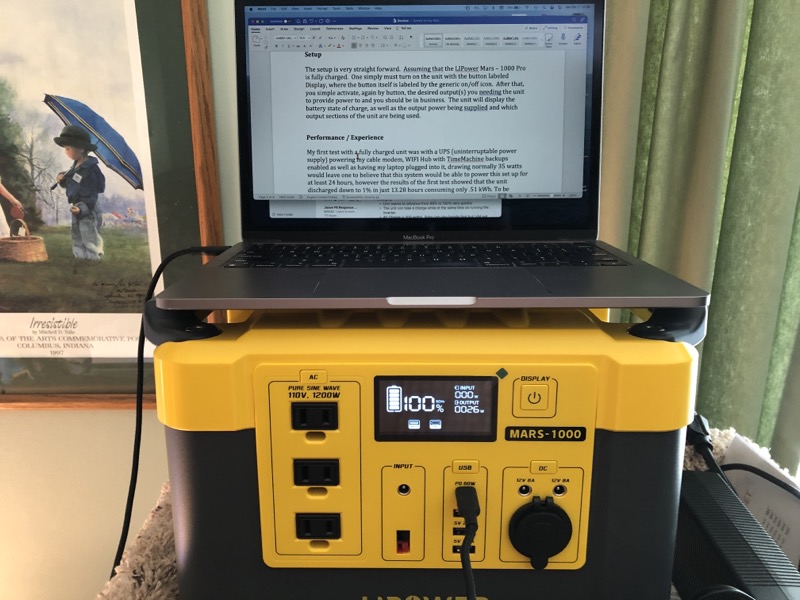
Overall make no mistake, I really like the LIPOWER Mars-1000 Pro power station. What started out as me thinking that the unit fell short of its advertised performance, turned out to be just an error in how the battery’s state of charge is displayed. Since in a real-life emergency power scenario one would more than likely use the unit all the way to empty if needed, it really does not matter much that the display is not accurately reporting the battery’s state of charge, compared to the unit actually providing the full amount of energy that the unit is designed to deliver. A six hour charge time is also not unreasonable given the size of the battery.
Using the LIPOWER Mars-1000 Pro as a small appliance / electronics emergency power source will not disappoint.
Price: $1,099
Where to buy: LIPOWER and Amazon (Use code: LIPOWER749 to bring the price down to $749 expires 10-15-2022 23:59PM)
Source: The sample of this product was provided by LIPOWER.



Gadgeteer Comment Policy - Please read before commenting
This looks like a great option for emergency power! The reviewer highlights its strong 1200W performance, 2000W peak, and the 1.12 kWh battery. Despite a minor issue with the display’s accuracy, it seems to deliver on its promise as a reliable power source for small appliances and electronics. https://inverterreview.com/lipower-100w-solar-panel-review-pros-cons-lipower-100w-portable-solar-panel/