
REVIEW – Today more than ever, security is a big deal. One way to assure you and your property are protected is by using security cameras. The security camera I was using died after 2 years of good service. So I needed a replacement. I don’t necessarily live in a bad neighborhood, but I live on the corner of a fairly busy street. And I get a lot of foot traffic at all hours. This time around, I wanted a camera that could cover more area. I opted to review Rockspace 360º WiFi security camera. This camera has several features that make it appealing. Let’s check it out.
What is it?
The Rockspace 360º WiFi security camera is a wireless 1080P security camera with pan and tilt coverage. It has a 355º pan and 90º tilt to help eliminate blind spots. It also supports color night vision, 1080P resolution, smart motion detection, and push notifications.
What’s in the box

- 1 x Rockspace 360º WiFi security camera
- 1 x Camera Bracket
- 1 x Micro USB Cable
- 1 x Reset Needle
- 4 x Screws
- 1 x Mounting Hole Template
- 1 x User Guide
Hardware specs
- Field of view: Horizontal: 96º Vertical: 56º Diagonal: 128º
- Image resolution: Max. 1920 x 1080
- Video bitrate: Adaptive
- Media Storage: Micro SD card (up to 128GB)
- Rotation angle: Horizontal: 355º Vertical: 90º
- Battery capacity: 9000mAh
- Adaptor requirement: 5V/1.5A
- Size (without bracket): 120.2 x 101.1 x 158.3 (mm)
Design and features

The Rockspace 360º WiFi security camera came nicely packaged and was bigger than I thought. Design-wise it looks like a typical pan and tilt camera. The camera is mounted to a rotating base. The base has dual 4dBi WiFi enhanced antennas that support 2.4 GHz WiFi. It is also where you will find the 9000 mAh rechargeable battery.
The power button, micro SD card slot, and reboot hole are located on top of the camera.
The micro USB charging port is located on the back of the base. All of the ports are protected by waterproof silicone covers.
There is a speaker located on the back of the Rockspace 360º WiFi security camera.
 The lens, mic, infrared human body sensor, infrared lamp, 2 white lights, and indicator light are located on the front of the camera.
The lens, mic, infrared human body sensor, infrared lamp, 2 white lights, and indicator light are located on the front of the camera.
Before installing the camera, the battery needs to be fully charged. Charging is done using the included micro USB charging cable. Fully charging the battery takes 6-9 hours. According to Rockspace, the battery should last up to 6-months. The battery can also be charged using a 5W solar panel which you can purchase separately.
Installation and setup
Installing and setting up the Rockspace 360º WiFi security camera is simple. I mounted the camera to the front corner of my house. The positioning allowed me to use the pan and tilt feature to view my front and side yards. Installing the camera was very easy using the included L-bracket. And took me about 10 minutes. The camera connects to the L-bracket using a large thumbscrew. This makes it easy to detach the camera when I need to take it down to recharge the battery.
You will need to download the Rockhome app from the App Store or Google Play to set up the camera. After turning the camera on, follow the instructions to configure and add the camera to your network. Setup for me was pretty easy. However, during the network setup, the app timed out 3 or 4 times before it connected. The same thing happened during the firmware update. But once it was updated, the rest of the setup went smoothly.
During the setup process, you can also add a micro SD card. This will allow you to record and save video even if there is no internet connection. You can use any size card up to 128GB.
Rockhome app
The Rockhome app is the camera’s control center. From the app, you can view a live feed or access the functions and settings of the camera. I found the interface to be clean and easy to navigate.
Below are some screenshots from the Rockhome app.
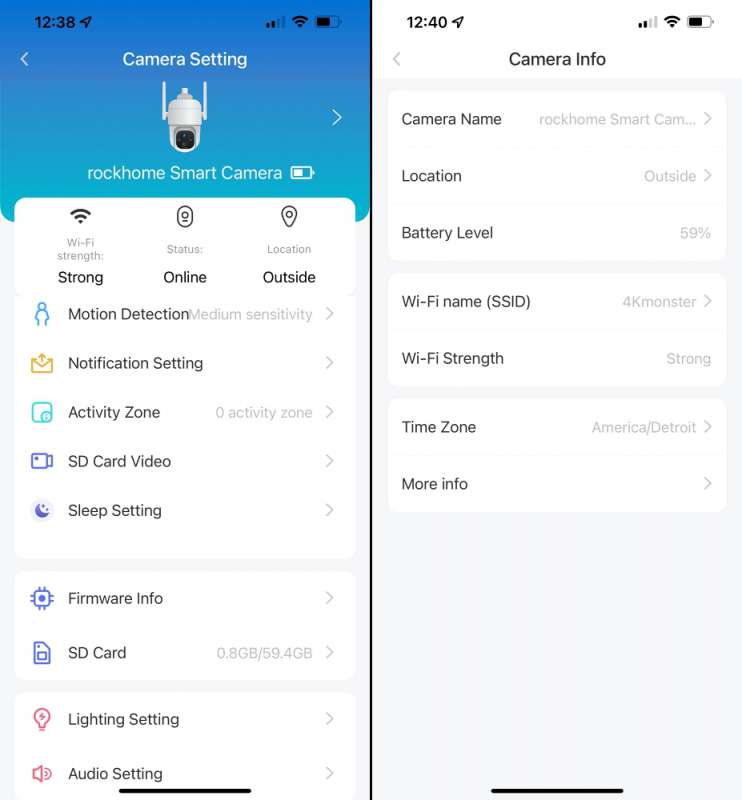
I like that I can use the app to control the pan and tilt of the Rockspace 360º WiFi security camera. I found the controls to be very responsive. Below is a video of that function in action.
I also like that the app enables me to record videos or take screenshots from the live feed or the SD card and save them to my phone.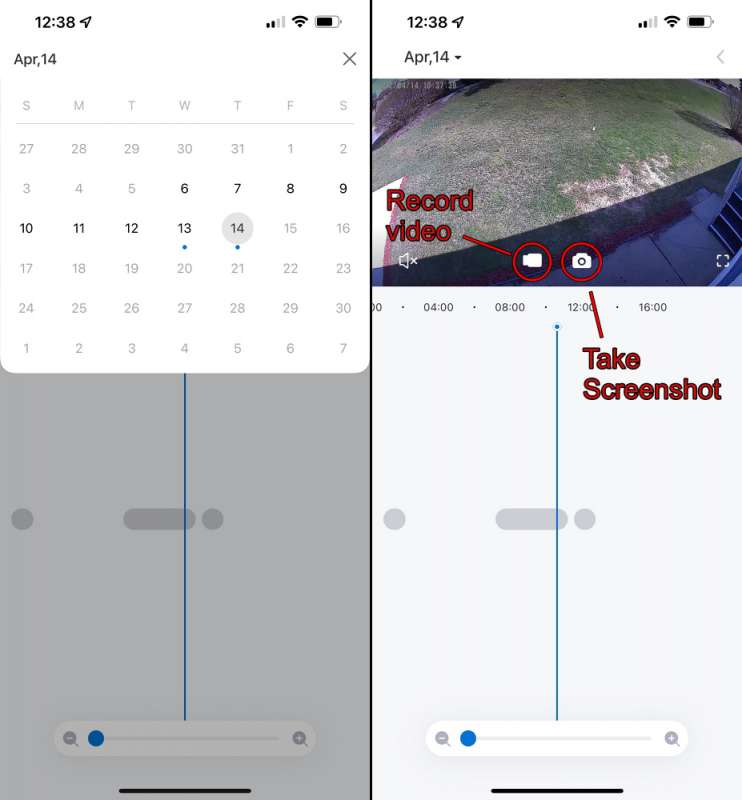
For extra security, you can choose to have a siren sound and lights flash when motion is detected.
The Rockspace 360º WiFi security camera comes with a 30-day free trial to the Rockhome Awareness Plus service, which includes cloud recording and access to advanced features. The advanced features are Intelligent Notifications and Activity Zone.
Intelligent Notifications gives you a more detailed push notification. It will tell you if the activity is a person, pet, or vehicle. As you can see from the screenshots, it accurately identified the motion as a pet or person.
The Activity Zone allows you to select a specific area, so you only get notifications if there is an activity in that zone. The camera will still record all videos but will only push abnormal activities within the specified zone.
Once the 30-day trial period is up, you can choose to subscribe to one of three plans, Basic, Plus, and Pro. Below are the details and price for each plan.
Performance
Overall, my experience with the Rockspace 360º WiFi security camera has been a positive one. The pan & tilt feature works great, allowing me to view a larger area than a stationary camera. And the picture quality is exceptional, even at night.

The camera also has a 128º viewing angle that gives me a good full view of my yard.
The motion detection works great once you get the sensitivity settings dialed in. Push notifications worked well, allowing me to instantly view the video alerts from the app.
One feature I had an issue with was 2-way audio. The audio was choppy and inconsistent at best. So if this feature is significant to you, I would give this camera a hard pass.
What I like
- Easy setup
- Wireless
- Great picture quality
- Color night vision
- Pan & tilt feature
- The app is easy to navigate, and the controls are very responsive.
- Ability to add a solar panel to charge the battery
What I’d change
- 2-way audio is terrible
Final thoughts
I wasn’t sure what to expect from the Rockspace 360º wireless security camera. But after using it for a couple of weeks, I can say I am pretty impressed. The camera is well built, has good picture quality, and I really like its pan & tilt capabilities. Pair that with easy installation and a budget-friendly price. And the Rockspace wireless security camera gets my stamp of approval.
Price: $99.99
Where to buy: Amazon
Source: The sample for this review was provided by Rockspace.

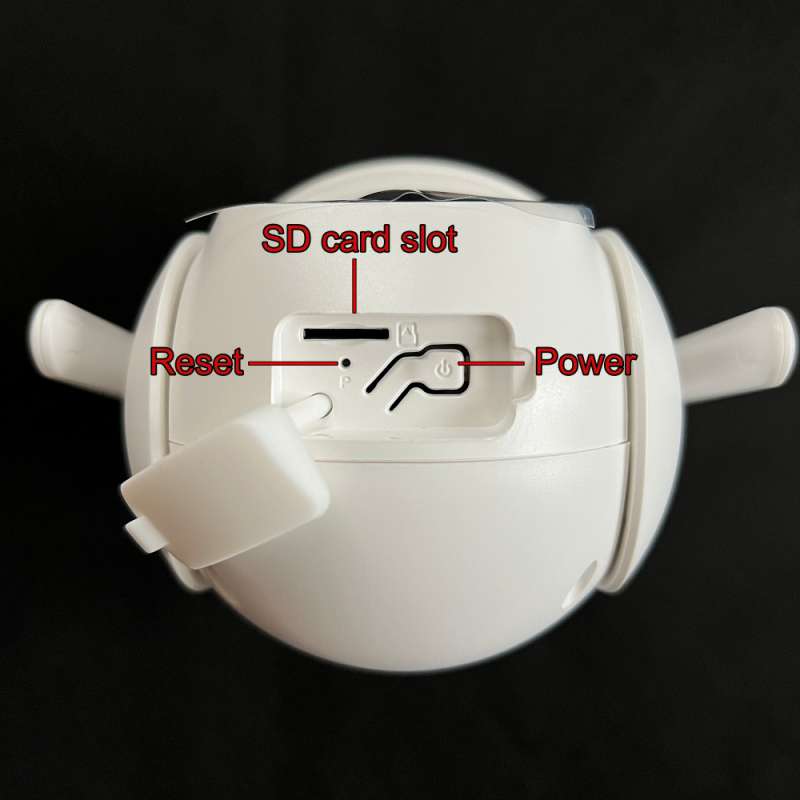



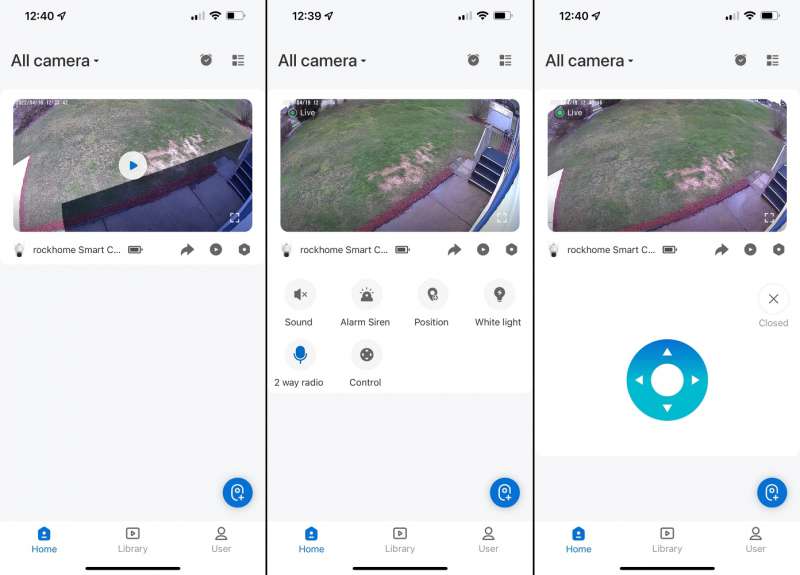
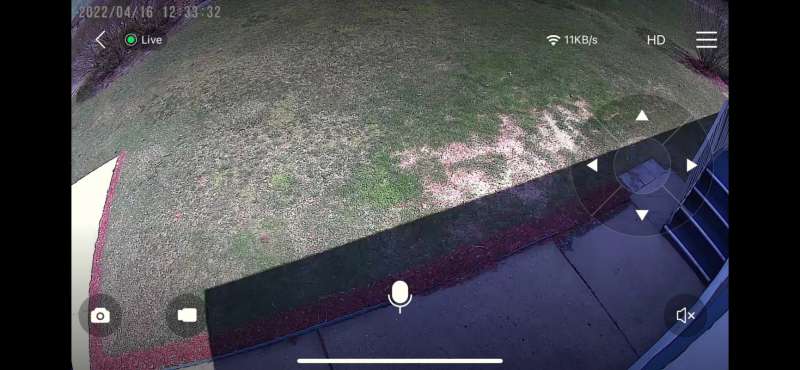
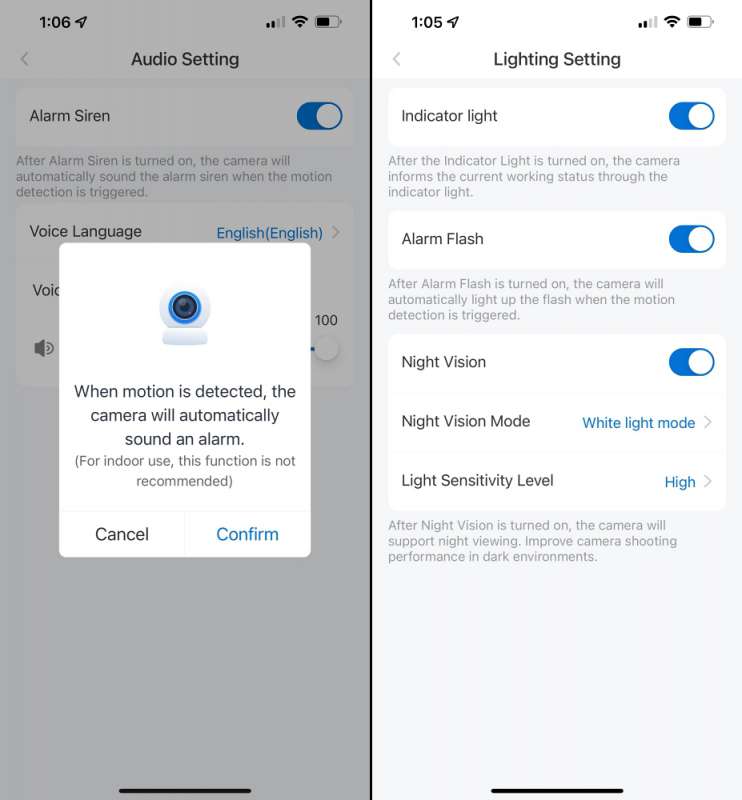
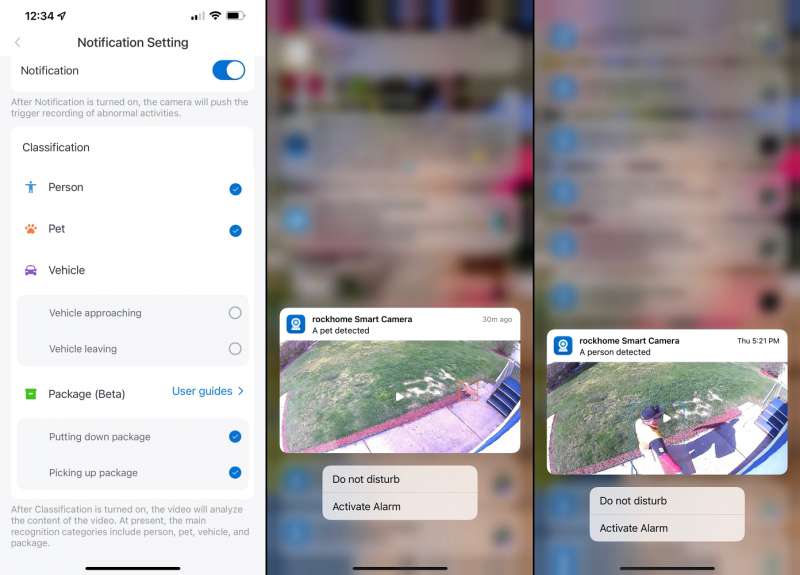

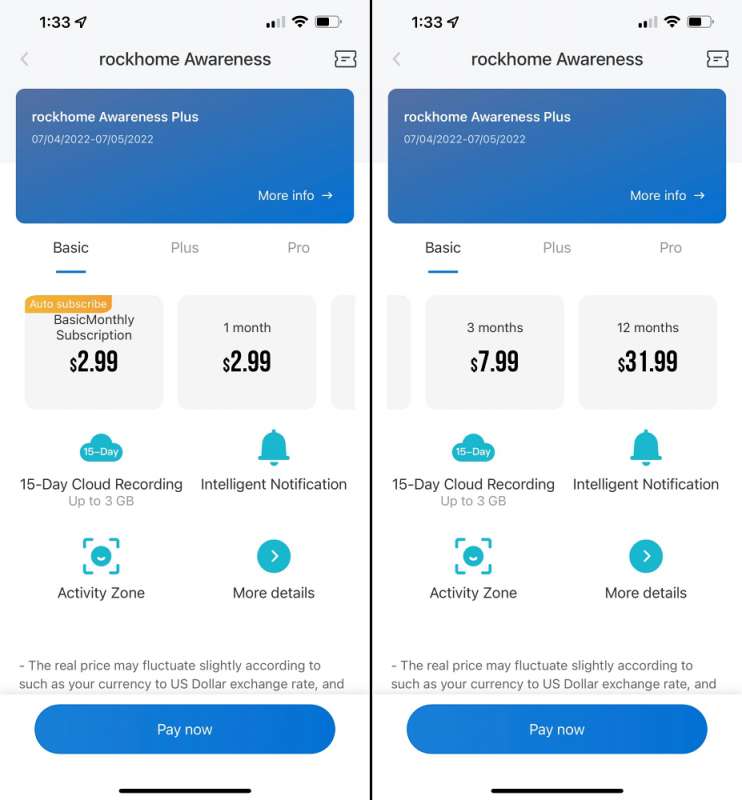
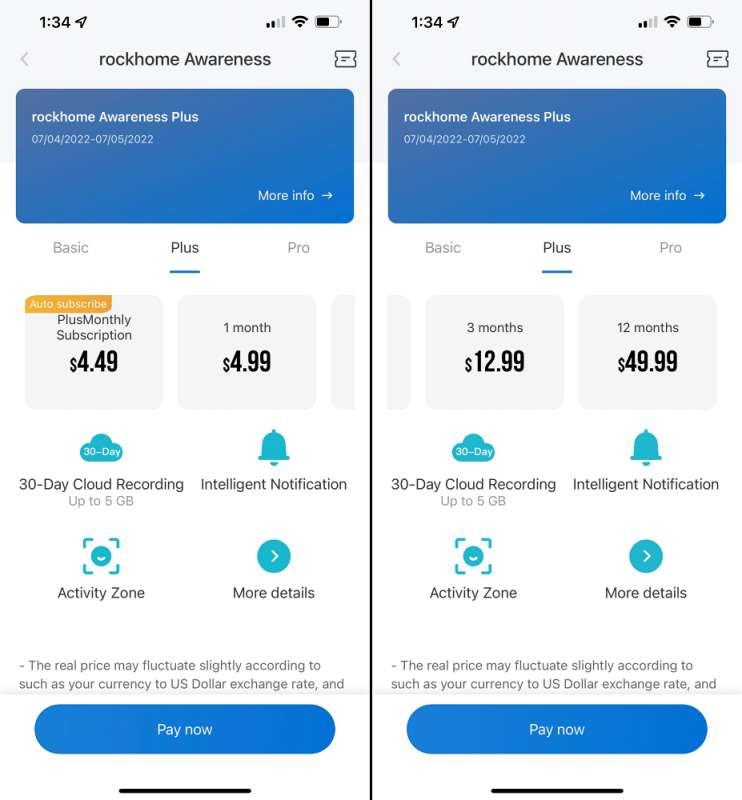
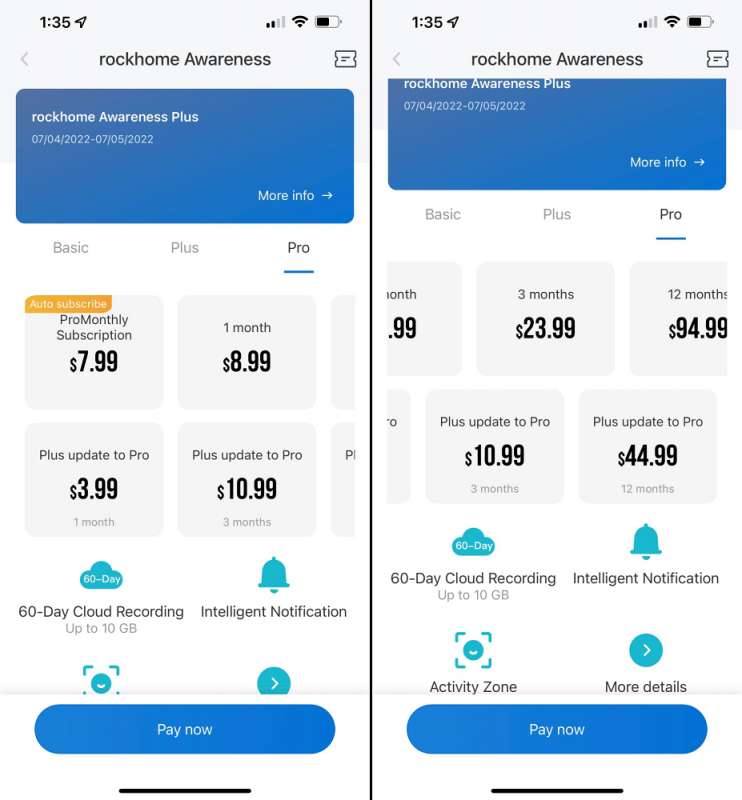
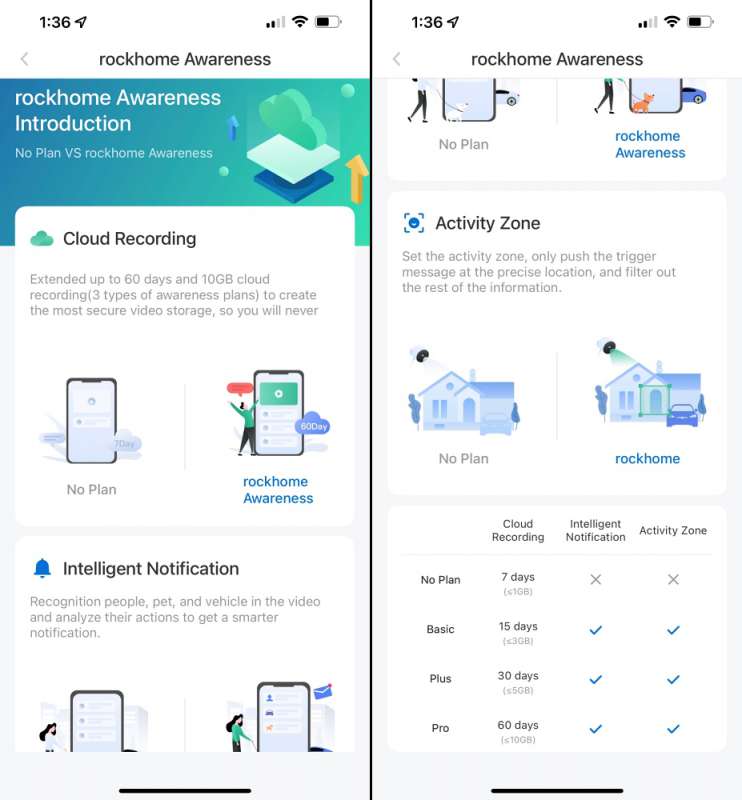



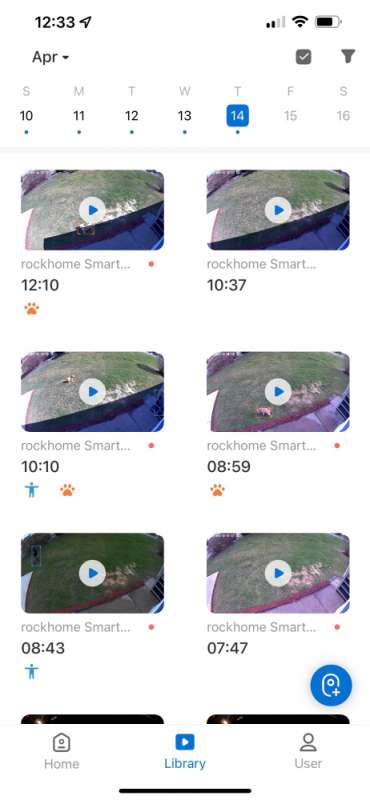


Gadgeteer Comment Policy - Please read before commenting
Is this camera weather prouf
Hey Eddie,
Yes, the camera is weatherproof. Thanks for reading and commenting.
Great review, thanks!
If I want to avoid any data subscription fees, can I record the video to the SD and access it from my phone without limitations?
Hey Mike,
Yes, you can record videos on an SD card and access them from your phone. You also get 7 days of free cloud service. So all your video alerts will be kept in the cloud for a week. You can access and record those from your phone as well. Hope this answers your question.
Thanks for reading and commenting.
how many people can have access to the camera at one time..
Charles,
As the administrator, you can share the camera with up to 50 people at no extra charge. Thanks for reading and commenting.
Hello, I have a question if you can possibly help. I have 3 separate devices i have tried to download the app on and it says “your device device isn’t compatible with this version” It says the same thing when I try to download on all my devices. Thank you for any help.
Hello Kristi,
The only advice I can give you is to keep trying to connect. It did take me a couple of tries before the app recognized my camera. If that doesn’t help I would recommend contacting customer service. Thanks for reading and commenting.
Does anyone make a system that will function without internet,wifi router, have bad cell service and cameras would not have access to electricity
I only have 2gb of data on my phone. Does the Rock Space T1 use any of my phone data at all?