REVIEW – I’ve been eyeing these monitor lights for some time now. Recently the Elesense Monitor Light Bar came up for review, so I thought I would try one out. The results were quite surprising.
What is it?
The Elesense Monitor Light Bar is an LED monitor lamp with some really nice features.
What’s in the box?
- Elesense Monitor Light Bar and Mount
- Wireless controller
- USB-A to USB-C cable
- Instructions
Hardware specs
| Material | Aluminum Alloy |
| LED Quantity | 90 |
| Full Range CCT | 2700k-6500k |
| Color Rendering Index | >95 Ra |
| Control Type | 2.4G Wireless Control |
| Wattage | Max 5W |
| Voltage | DC 5V 1A (USB C) |
| Power Input | Adapter, Power Bank, PC |
| Supported Monitor Thickness | 0.7 – 4.5 cm |
| Light Bar Size | 45 x 2.4 x 2 cm |
| Controller Size | 6.7 x 1.7 cm |
 Design and features
Design and features
I wasn’t sure if my main computer workspace in my home office would work very well with a monitor light because the monitors are fairly high off the desk. I figured that I would use it on my standing desk if it didn’t work out, but I didn’t really get that far.
Upon opening the Elesense Monitor Light Bar box, my wife said, “Oh, that looks like it would be great!” It turns out it is excellent. So great, in fact, that she was not only pleased with how well it illuminated her work desk and eliminated the need to use the overhead room light.

The Elesense Monitor Light Bar features a 90 LED light strip housed in an aluminum enclosure that magnetically attaches to its base. The base can attach to any monitor with a thickness between 0.7~4.5 cm (0.2~1.7 inch). I put it on my older 27″ iMac with a top that is 27mm (1.06 inch) thick, and it worked, but it did cast a little light on the screen.
The aluminum enclosure ensures that the light is very directional, shining downward. The light will not shine in your eyes or on the monitor screen with typical setups.
With three lighting modes (Precision, Reading, and Relaxing), the 90 dual-color LED’s provide countless lighting variations. The built-in ambient light sensor can also automatically adjust the lighting level, or you can manually control the color temperature and brightness levels from 3000K to 5000K. The Ra95 color rendering index (CRI) renders colors in their natural state.




The automatic feature maintains a 500 lux level when other lights are turned on or off. The ambient light sensor is in the wireless controller, which I must say is a really nice feature. There are no additional wires running across your desk, and the ability to move the controller as needed is fabulous.
The wireless controller has touch-sensitive zones for switching modes and rotates to change the brightness or color temperature. The power cable for the light is a standard USB-A to USB-C cable, so you can power it via any USB source or switch out the cable if you need a longer one, although most monitors have a USB port that it can plug into.

What I like
- Wireless controller
- Very directional light
What I’d change
- Nothing I can think of
Final thoughts
The Elesense Monitor Light Bar really surprised me. I wasn’t expecting such a basic item to profoundly impact my wife’s work environment. She thoroughly enjoys it. I think I will have to get a couple more of these for my computer setup.
Price: $75.00
Where to buy: Digitlands.co
Source: The sample of this product was provided by Elesense.

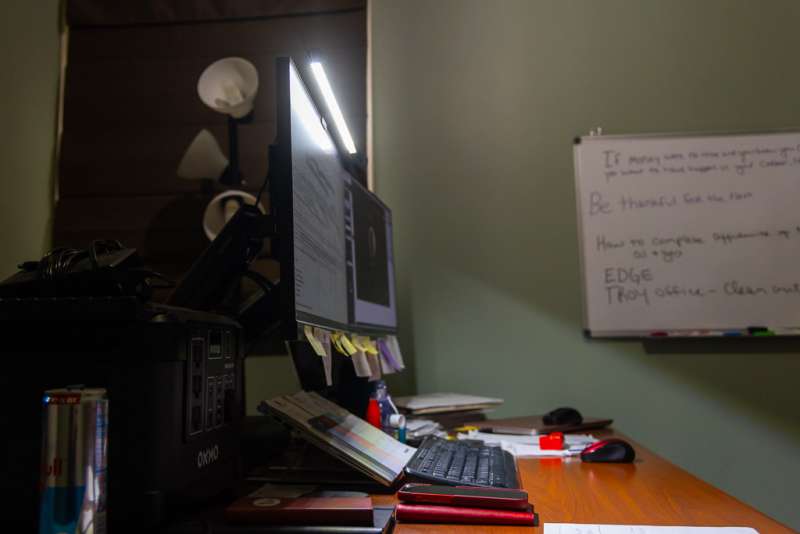


![[From INIU - the SAFE Fast Chage Pro] Experience the safest charging with over 38 million global users. At INIU, we use only the highest-grade materials, so we do have the confidence to provide an industry-leading 3-Year iNiu Care. [22.5W Speedy Char...](https://m.media-amazon.com/images/I/416nS4GRFtL._SL160_.jpg)

Gadgeteer Comment Policy - Please read before commenting
Hey Mike, Nice review!!
If you had 2 on a dual monitor setup, could one controller work for both lights?
Thanks
I did not see anything in the manual that would indicate that. There’s always a chance that all of them work on the same channel, but without another one, I can’t test it.
How did this affix to the display? I like the idea of a light like this, but I don’t want to put adhesive all over the back of my display(s).
It’s weighted and just sits on top. The mount is similar to many webcam mounts.
Do you know how to change the batteries in the controller? I am hoping that is the problem, because it has worked well since I got it about 9 months ago.
Turn the controller upside down. Place the “screen” on your fingers or palm so that it is gripped by your skin. On the back part with the rubber base is an arrow, make note of where that is (the base is slightly offset from the rest of the unit). You might want to mark it with a pencil. Now Rotate the rubber base part clockwise about 1/4 inch, you should feel it unlatch. Once it’s unlatched, you might have to use a knife edge to get under the cover a little. It can be a little tricky. If you have any problems, reply to this comment again and I can email you photos.
Hey, is it normal when changing the presets, the light change the color based on the preset, than it fades away completely turned off following with the brief pause and than it suddenly shines again?
Should I enforce tha warranty on the product?
Thanks!