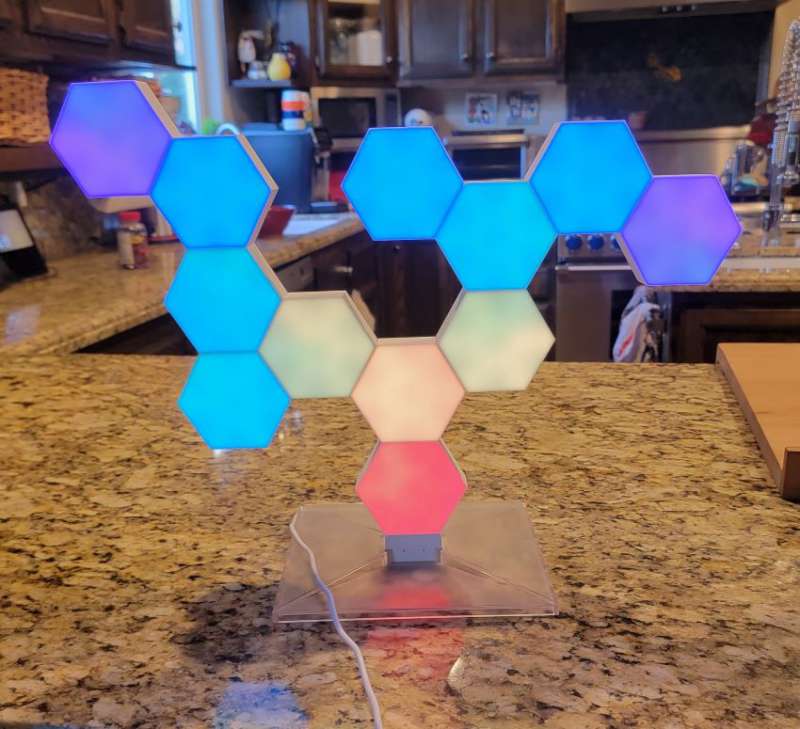
REVIEW -During the pandemic, I think a lot of us made some upgrades to our work from home spots. For my son, that was his room, and he decided to go “all in” on strip lighting. Basically, his room looks a lot like a Las Vegas hotel room. As a surprise addition to that aesthetic, I decided to review the Cololight Hexagon Pro LED light kit. These honeycomb-shaped lights can be used as a lamp or wall-mounted and they respond to music. They are pretty great but were not without some hiccups.
What is it?
The Cololight Hexagon Pro light kit allows you to take 12 light panels that are about the size of a hockey puck and hook them together into creative shapes either on the wall or for use as a lamp. The panels can be set to any of 16 million colors, they respond to music and they can be controlled with Alexa or Google.

What’s in the box
12 light panels and associated hardware for hooking them together and for wall mounting, plus a base so you can use them as a freestanding lamp.
- twelve light panels
- twelve connectors that transmit power and instructions
- six fixators that help stabilize your design
- twelve wall mount bases and hardware to fix them to the wall
- one base
Specifications
- Power Supply DC 5V 2A
- Interface: USB Type-A
- Individual light panel dimensions: 86 x 74.5 x 30.5mm
- Individual Light LEDs: 19
- Luminous Flux Per Panel: 8.5 lumens
- Extension ability: Up to 255 panels
Features
As soon as I got the Cololight Hexagon Pro LED light kit, I ripped open the box and installed the app. I watched a little video on how to put them together and I decided that I would just try these out as a freestanding lamp to test them, and then if my son wanted to wall mount them, I’d leave that to him. It looks pretty straightforward to wall mount, though. All you do is create your design with the wall mount pieces and hold it up to the wall like a template and mark where the screws will go. Pre drill and mount away — it seems really easy unless you have a large or ornate design. If you did I think it might take two people, one to hold up the design and the other to mark where the screws go and assist with the mounting.
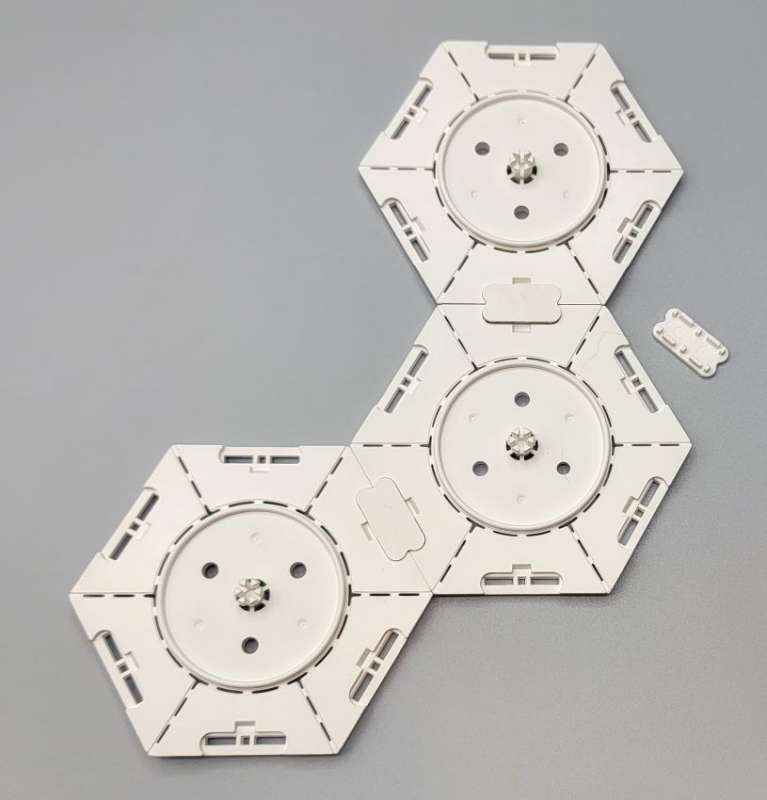
I tried out a couple of designs as you’ll notice from the pictures. They are very easy to put together and that makes it easy to change the design whenever you want. You could have a heart for Valentine’s Day and a tree design for Christmas. You can change it every day if you want! The app allows you to create your own lighting scheme, or use any of the pre-set designs. They also have animated designs that change. Each light panel has 19 individual light beads inside which means the color and light is evenly distributed across the individual panel, and the app that you download lets your panel sort of have an ombré quality if you want to blend from one color to another. Overall I was really pleased with the level of control and flexibility these offered, but it wasn’t all butterflies and roses when I was first setting them up.
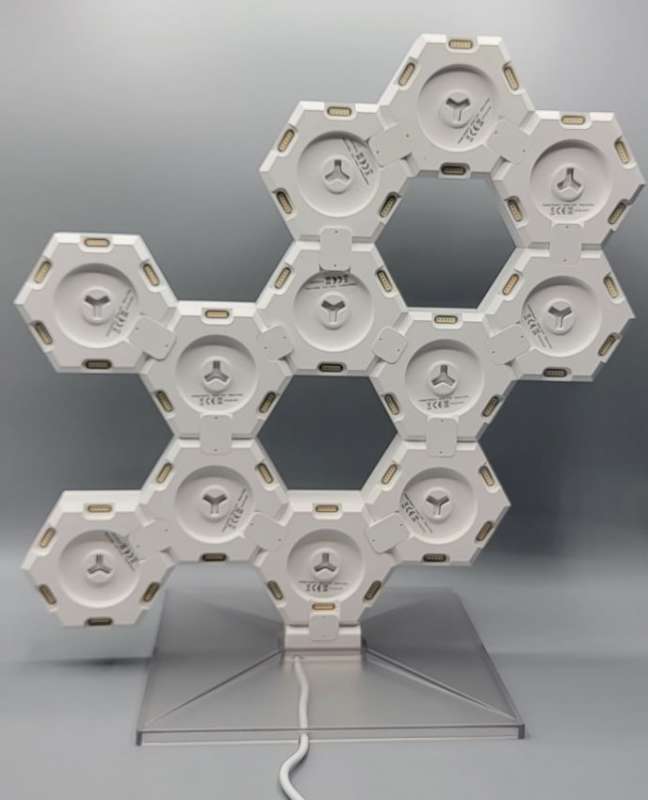
You might notice that a power supply is not included in this kit, and I think that’s a big mistake. I mean, these aren’t cheap lights — the kit I had was $169 and for that price, I would think they would have included one. I scrounged around my house (as you do) and found one, and I couldn’t get these lights to respond to the app. They connected, but they would sort of get stuck and I couldn’t turn them on or off or change the colors. Then I noticed in the instruction booklet in super tiny writing that you needed a 5V/2A power supply. If you don’t have that, it could result in a malfunction. Well, I scrounged around my house some more and I found more powerful and less powerful power supplies but none that were exactly 5V/2A. None of the other power supplies worked with the lights. In the name of serving you, dear reader, I cranked up that Amazon app and ordered the proper power supply for $5. In 24 hours it was on my doorstep and voila! Everything worked perfectly. So check your power supplies before you order. I’m sure it would cost this company pennies to make sure the customer has a good experience, but they have opted to save a dollar and risk people returning these things (which is what I would have done since I was so frustrated!)
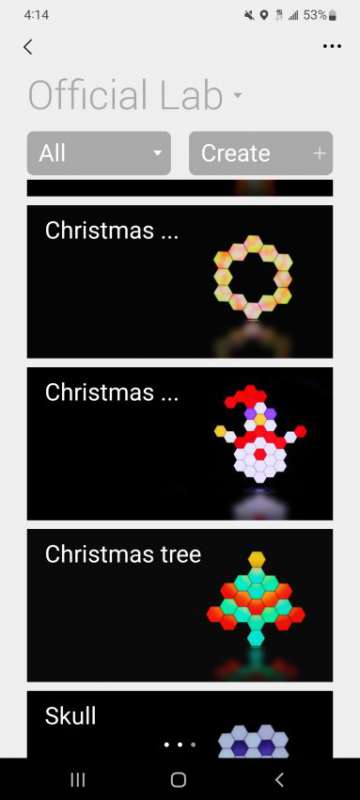
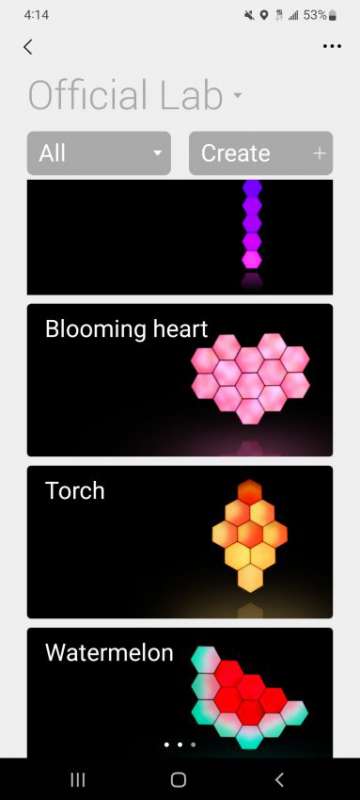
The other thing you should know is that if you are using the Cololight Hexagon Pro LED light kit as a freestanding lamp, you should probably make sure it’s set up somewhere where it won’t be disturbed. I created my design upstairs and then moved it down to the kitchen counter for tinkering with the app and it barely survived the move. Then my kid bumped it with his backpack and it collapsed. It’s not a big deal — it’s super easy to put it back together — but it might be annoying to have to do that over and over. I’m sure some designs are more solid than others — mine were pretty delicate, but again, wall mounting would be a better choice if these are going to be in a busy area.
These lights also work with Alexa and Google. I hooked mine up to Alexa and it was pretty easy.

What I like
- So many cool designs
- The app is fun to play with
What I’d change
- Maybe a more robust assembly that isn’t prone to coming apart so easily.
- I’d include the appropriate power supply. To not include such a critical part of the device is puzzling.

Final thought
Overall I really liked the Cololight Hexagon Pro LED light kit lights once I got them working.
Price: $169.99
Where to buy: Amazon
Source: The sample for this review was provided by Cololight.


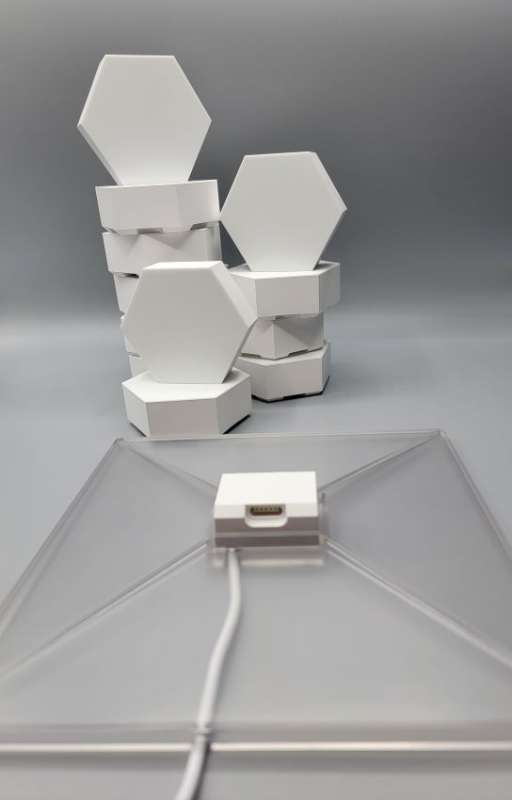

![[From INIU - the SAFE Fast Chage Pro] Experience the safest charging with over 38 million global users. At INIU, we use only the highest-grade materials, so we do have the confidence to provide an industry-leading 3-Year iNiu Care. [22.5W Speedy Char...](https://m.media-amazon.com/images/I/416nS4GRFtL._SL160_.jpg)
Gadgeteer Comment Policy - Please read before commenting
“Batteries not included”?!
The base plugs in, so no batteries
You said they did not include a power supply, and that it even needed a 2A supply (which is not common). I was kind of hinting it was like the good old days when we got toys for Christmas and they did not include batteries, so we could not play with them immediately.
Ha! It was exactly like that!
If you use a power supply that provides less than 2A, the voltage will drop or the power supply will even shut down, so it’s not surprising that did not work. However a power supply more powerful than 2A not working makes no sense. There is no way the lamp can “know” if the supply can provide 2A or maybe more. As long as it gets 5V it should be happy. If your more powerful supplies weren’t working, it must have been due to something else.
I’ll have to check them. I just pulled one out of my box of spares, so that could be.