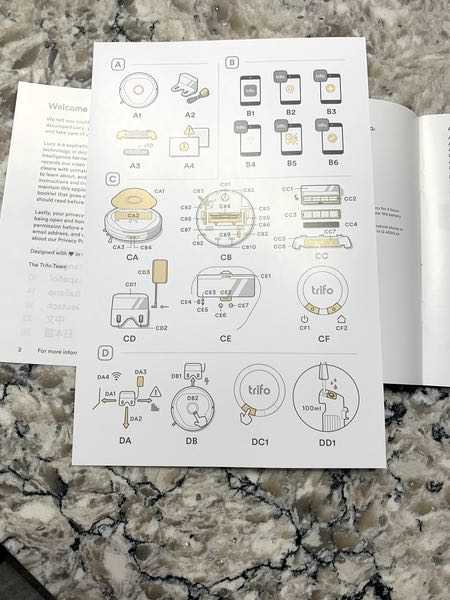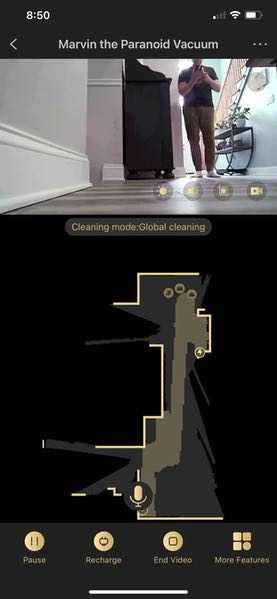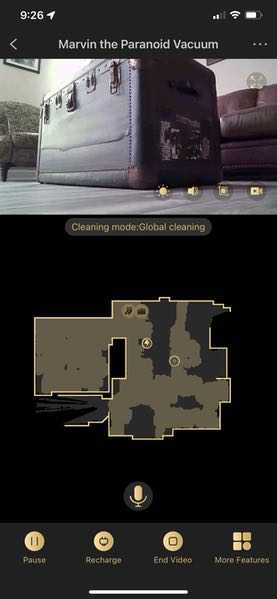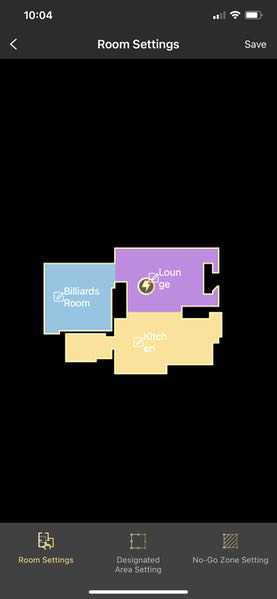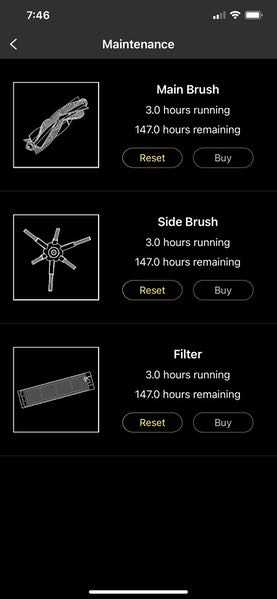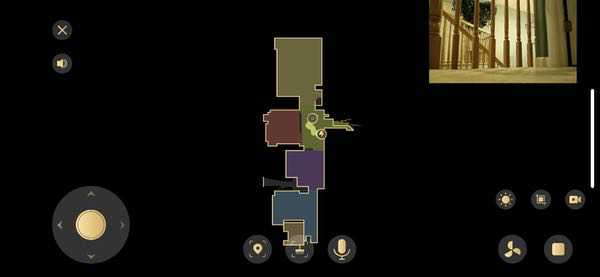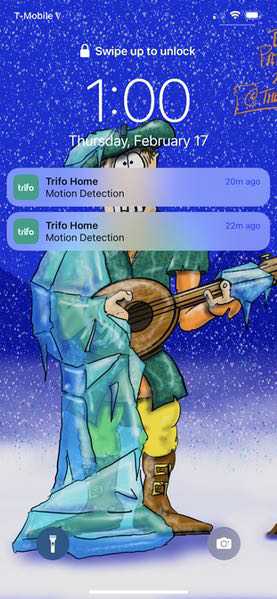REVIEW – Meet the do-it-all robot vac! The Trifo Lucy AI Robot Vacuum not only professes an advanced AI for optimized cleaning, but it does much more. It’s got an integrated camera with two-way audio. It’s got motion sensing security technology. And you can manage it all remotely from your app. How does all of this fun come together in the finished package? Let’s clean. To the review!!
What is it?
The Trifo Lucy AI Robot Vacuum is a robot vacuum that’s packed with extra technology including a video camera, infrared night vision, a wet mop capability, two-way audio, and an advanced AI for precise object detection. The model I am testing is the “Lucy” model in the Trifo lineup.
What’s in the box?
You’ll get the Trifo Lucy AI Robot Vacuum, the base/charging station, and the attachment for wet mopping along with a set of cleaning pads for the mop feature.
Hardware specs
- 14.2 in diameter, 3.3 in tall
- Robot Weight is 7.5 pounds
- 4000PA Suction Power:
- 0.6L Dustbin Capacity
- 5200 mAh Battery Capacity
- 120 mins Standard Runtime
- Amazon Alexa, IOS, Android compatible
- Integrated camera (with night vision) and microphone
Design and features
We have a lot to cover in this review, given all the features of the Trifo Lucy AI Robot Vacuum. We’ll start with the hardware basics and then get into operation and special features.
Checking Out The Hardware
The Trifo Lucy is dressed in black with gold trim. It’s beefy at a 14″ diameter and 3″ height, weighing in at about 7.5 pounds. There’s a little port on the front face that reveals some cameras & sensors.
Flip the unit over and you’ll find your rolling brush center mounted on the underside, with an additional brush wheel mounted at the 10 o’clock position relative to the front of the unit. You’ll also notice the two charging contact points on the back of the device.
Your charging base plugs into a wall outlet. When the Trifo Lucy runs low on batteries, it will wander back to the base and slide up so that those silver contact points connect to the points on the underside of the unit.
I really like the way they designed the debris bin on the Trifo Lucy. Simply pull up the lid and push the release button facing the front of the unit…
… then pop the lid open to empty the bin. The 0.6L capacity of the bin ensures that you’ll get through a cleaning or two before you need to empty it. This is after 4-5 cleaning sessions on our second floor. Easy to remove, easy to empty.
The Trifo Lucy AI Robot Vacuum also includes a wet mop unit… sorta. There’s a slim attachment that you’ll fill with water.
Seal the plug and you’ll attach one of the included cleaning pads by a pair of velcro tabs on the attachment.
That attachment now attaches to the base of the unit with additional velcro points, behind the wheels, facing the rear of the device. It basically drags under the backside of the robot vac when in mopping mode.
One thing you’ll learn very quickly about the Trifo Lucy is that it talks. A lot. The unit has a pleasant female voice that continuously notifies you when it’s charged when it’s going back to charge when it’s starting its route when it’s done its route when the camera is on… it jabbers quite a bit.
A quick note on the instructions. You’ll find a printed card included with your user manual. Don’t lose that card! All the instructions for the components reference the illustrations on the card. It’s actually handy as you’re flipping pages, but make sure you keep all those paper bits!
Basic Controls
You’re going to need to download the Trifo app to get the full capability out of your Trifo Lucy, which will involve registering & setting up an account. Once that’s done, you can then pair your vacuum and get going. You can also give your vacuum a name (let’s see who gets the reference here). You’ll press the “clean” button on the app, and your vacuum will start its first clean while mapping the areas of your house.
Did you see me in that screenshot from the app? The Trifo Lucy has a front-facing camera! You can turn it on from the app as desired (or not). In the pic below the vacuum was just about finishing up the mapping process in our lounge/sitting room.
Once the mapping is complete, you can save the map. The app creates areas that you can name if you like as I did below. That icon shows where the base station is located relative to the layouts.
Now you can do all sorts of interesting things. You can designate rooms (or manually add sub-areas within the map) that should and should not be cleaned during regular runs, for example. You can adjust the power of the suction fan to increase cleaning performance. You can set a cleaning schedule. And if you want to clean a specific room, you can tell it to just go clean that area.
That’s what I did here. I told it to go clean the billiards room. The Trifo Lucy springs into action, goes and cleans the room, and notifies me when it is completed. You can track its progress on the map in the app.
You’ll get a whole variety of data in the app like cleaning history and status reports on when maintenance is required for your components.
Manual Controls
The whole point of a robot vacuum is to let the AI do its work. But if you REALLY want to drive it yourself, you can go into manual mode. This is a map we did of the second floor of my house. I’m controlling the vacuum with that virtual joystick (lower left on my iPhone screen).
If I want to get fancy, I can turn on the video in the upper right hand corner…
And if I want to get extra fancy, I can swap the map and video for full-screen real time video.
And if I want to get extra super-duper fancy, there’s an onboard microphone and speaker. I could theoretically have a conversation with someone in my house while running the app from another location. Or talk to my pets.
Motion Detection
The Trifo Lucy AI Robot Vacuum also includes motion detection technology, so that it can act as a robot-sentry while you’re not at home.
Turn on the motion detection and you can get notifications sent to your phone when it detects movement in its general area like so:
Tap one of those alerts and you can get a look at a snippet of video the vacuum captured. There is a night vision IR camera as well, and you can toggle between views depending on when you caught your video. Apparently, the Trifo Lucy caught my pooch relocating for the 4th nap of the day in this shot. Her life is hard.
The app will also keep a record of every motion detected and the associated video that you can review later.
Performance
There’s a lot to consider about the overall performance of the Trifo Lucy AI Robot Vacuum. Some of it is really good, but there are some areas that could definitely use improvement.
Starting with the basics, you’ll find pairing and setup is not an issue. The app is also pretty easy to use with no complaints. Set it up, get it going, and the unit merrily chugs along and does the work. Cleaning is perfectly fine but we noticed that the default setting, while good for smooth surfaces, needs that increase in suction for carpeted areas. The unit itself is also quite noisy. It clunks & chunks as it runs its routes and the fan noise is very high. Between unit noise and the voice notifications, you’ll always know where the unit is in your home.
The combination of the sensor package and advanced AI is a mixed bag to me. I ran a test where I put objects in the vacuum’s planned cleaning path. A flip flop is strategically placed in the middle of the floor.
It did a great job of identifying and working around the obstacle. You can even see on the cleaning map where it identified the obstacle, marked by that tan icon.
On the flip side, you can also see that there are areas on that map that it did not clean. That corner in the photo is free of obstacles, yet the dark spots on the map show that it did not cover all of the clear spaces in the room.
The Ai supposedly learns to identify objects in its way and learns to navigate around them. We have a mat in front of the door that it mushed around on the first pass, but it did seem to learn to avoid it in future cleanings.
The AI mapping also seems to be quirky at times. The shot below is from the second floor. That brown area (middle left) is my office, which is mapped on one of the early cleanings… but then it would not go back there again for either general sweeps or designated cleaning, no matter how hard I begged.
When we moved it to the first floor and tried again, it seemed to do a better job of mapping the areas. But see that area below the billiards room (blue) that looks like an extension of the yellow kitchen? That area is not accessible to the vacuum. It’s a step down to the family room. The vacuum didn’t fall down the step, but it seems to have identified that area.
I’ve read some reviews that note similar problems with the AI not consistently mapping and managing cleaning areas. Maybe it has something to do with lighting or cluttered rooms but it does seem to have some challenges there. I also observed that the tracking can be inefficient. It takes longer than I would have expected to clean areas that were already mapped with a lot of adjustments, backtracking, etc.
The mopping function feels like an afterthought. You need to manually add the mop to the unit for mopping sessions and set the path — it can’t differentiate between flat and carpeted floors. It also leaves a snail trail of liquid behind the unit when it mops, which I found I needed to dry with a towel post-cleaning.
On the plus side, it does collect the gunk! It will be useful for my kitchen with that designated cleaning function, but I have to set it up for each use.
The real time video, motion sensor alerts, and one- or two-way audio features work well. If you’re looking for some additional security and/or want to keep track of your pets you may like those features. The video in particular is very clear, and it picks up any sort of motion in front of it. I would not substitute these functions for proper monitoring systems, however, if security was a priority for me.
What I like
- Solid job of cleaning with some tweaks to the suction setting.
- “Set it and forget it” mode does the job.
- I particularly like the ability to identify rooms/areas and to do spot-cleaning on demand.
- Easy to empty the dustbin, which has a large capacity.
What needs to be improved
- The Ai doesn’t seem to be as advanced as promised, showing some inconsistencies and flaws in its game.
- The mopping feature could probably have been dropped unless you’re OK with damp floors and switching the additional component out between cleaning sessions.
Final thoughts
I’m honestly conflicted on my final thoughts regarding the Trifo Lucy AI Robot Vacuum. It’s got a whole bunch of interesting tech… but cleaning is intended to be the primary function. And when it comes to cleaning, I don’t see that the performance is better than robot vacuums which are significantly cheaper than this unit. In some ways, I’d argue that it’s less effective than some of those devices I’ve looked at in the past. And given the price — $500 on sale — I would expect better comparable performance.
Having said that, some of that tech is really great. I could see this as a favorite for people who live in one-floor homes who want the security bits, the live video feeds, etc. Want to keep an eye on your pets? You’ll love this. The mapping features and cleaning management are also great despite the occasional AI hiccups. Just consider that you’re getting all of those features at a premium price, and there are probably better options if budget is a concern & cleaning is your priority.
Update 6/23/22
Not gonna lie: this one has bummed me out. I mentioned in the original review that the AI seemed wonky. We tried flushing the program and remapping the second floor of the house, but it’s still very glitchy. Sometimes it misses regions of the programmed path entirely, or runs for 10 minutes and retreats to the base for a recharge. I think the kinks need to be worked out on this one.
Price: $749.00 retail, but currently selling for $499.99.
Where to buy: Amazon
Source: The sample of this product was provided by Trifo.