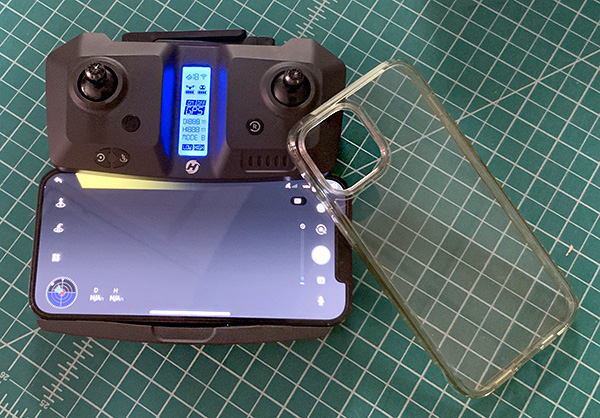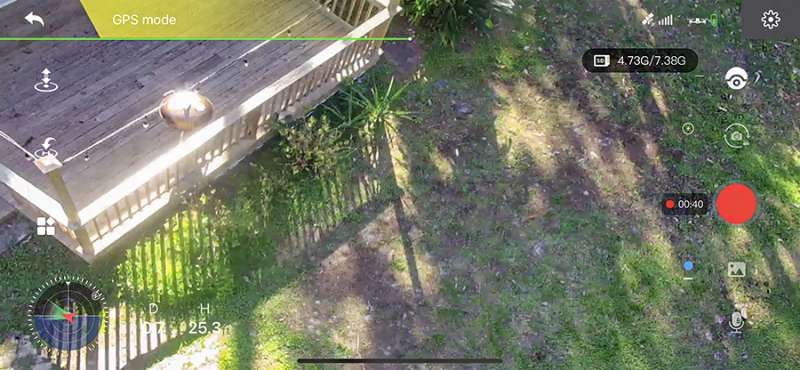REVIEW – If you’ve ever thought about buying a drone, a lot of questions may have crossed your mind. How much should I spend? What if it crashes? Do I need GPS? Do I need a license? Is it hard to master? Sooo many questions. Until now, I was that person. I had never flown a drone before. Heck, I’ve never seen a drone up close until I received the Holy Stone HS360 drone for review. I had no idea how much is involved in just navigating a drone around my backyard.
After a month flying (and crashing) the HS360, a few things have become clear. If you have never flown a drone before, it will take some time until you are comfortable using it. You will crash your drone. Flying a drone is stressful when learning.
The main lesson I’ve learned is that the Holy Stone HS360 is one pretty cool drone that I can fly around my 1+ acre backyard. However, if you are new to drones, I don’t recommend you buy this model.
What is it?
The Holy Stone HS360 is a mid to high-end drone that requires time to master (especially if you are a beginner). It features a folding design, GPS, a 2.5K (2560 X 1440 p) camera with image stabilization on a 2 axis gimbal, live camera feed while flying, brushless motor, return-to-home, and emergency stop. It can even follow the user.
Included with the HS360 is a transmitter (controller) that holds a smartphone), two batteries, extra propellers, a charging cord, and a carrying case. What is not included is a TF card (for recording video or photos) and AA batteries for the transmitter.
 Specs
Specs
- Weight: 9.75 oz.
- Dimension: 11 x 8.25 x 2 in. (Unfolded)
- Flight time: 23 minutes (per battery)
- Flight distance: 2600-29.5 ft.
- Image resolution: 2560 x 1440p (TF card); 3840 x 2160p (4K stored on smart phone
- Video resolution: 2560 x 1440p (TF card); 1920 x 1080p (4K stored on smart phone
- Charging time: 6 hours
- Max TF card size: 128gb
In the box
- HS360 RC Drone
- Transmitter
- 2 rechargeable drone Batteries
- USB Charging Cable
- 4 Extra Propellers
- Case
- Screwdriver
Design and features
Flying a drone is much more complicated than I expected. Preparations required before each flight is a step-by-step process:
-
- Unfold the propeller arms
- Check propellers for any damage (this can affect flight)
- Insert charged battery
- Turn on drone
- Turn on transmitter
- Turn on app
- Set smartphone wifi to the drone (depending on where you live, other wifi connections may interfere)
- Insert smartphone into the phone holder
- Rotate (horizontally and vertically) drone by hand to calibrate GPS
- Calibrate Gyro
- Wait for GPS to activate (never use GPS in the house)
- Turn on the drone and fly
Keep in mind that skipping any of these steps can either prevent the HS360 from activating or flying properly. Heck, sometimes even when you perform each step properly, it still won’t fly. Then, you have to repeat the steps until the HS360 will fly. I’ve since learned that drones are finicky things, especially when wifi and GPS are involved.
The transmitter looks like a gamer controller for race cars. There are two toggle joysticks that control both vertical lift and flight direction. As someone who has never used this type of controller, I’m still learning to use the functions without having to think about it.
The center of the transmitter has a small LED window that shows many functions/settings, such as signal strength, battery levels, setting modes, altitude, and distance. The LED is easy to see—even in bright sunlight. It will take many more flying hours for me to understand at a glance all the info on the screen. Right now, I’m just trying to not fly the drone into one of our many 100+ foot tall pine trees.
The top of the transmitter has two fold-out antennas. The bottom has a slide-out holder for your smartphone. I have an iPhone 12 Pro Max, so it’s a bit large. While it snuggly fits into the HS360’s holder, the iPhone’s case adds just enough extra width so that it doesn’t fit. As a case fanatic, requiring my iPhone to be “naked” so it will fit does not make me feel secure.
The drone itself is rather light. The eight propellers are set on four fold-out arms. One end of the drone body has a slot for the rechargeable battery (two are provided). The other end houses the camera on a gimbal. The gimbal helps steady the camera resulting in a smoother and less jerky-looking video.
Holy Stone includes a nice case that can protect the HS360 drone and all its components.
Once all the prep steps are done and the propellers are spinning, that’s when the fun begins. Pushing the left joystick forward lifts the drone straight up as far as you want (within the drone’s parameters). Keep in mind that once airborne, the propeller speed (and noise) increases—a lot. Just make sure you don’t fly the drone straight into your face :).
One of the coolest aspects of flying a drone is that with your smartphone, you can see what the drone sees—live—via the built-in 2.5K (2560X1440) camera. Watching your smartphone screen while flying is cool. You can even toggle the camera and drone to see yourself below. I’ve been able to fly short distances to get an aerial view of my house and backyard studio building. It gives you a whole new perspective of your property.
Flying the drone helped me realize its potential—for instance, surveying damage after a storm or hurricane (I live in Central Florida) without having to trek through unstable or dangerous areas. But I digress.
Not only can you see what the drone sees, but photos or video can be recorded on a TF card (not included) or in the app itself. The images/video are stored in the smartphone app and can be moved to where smartphone videos are kept. Available photo/video quality is determined by where they are stored. Higher resolution video can be stored on the smartphone itself, but the TF card can only store lower resolution video. Recording video can be started by buttons on the top of the transmitter or within the app.
There are two ways to control the camera on its gimbal. The transmitter has a tilt knob at the top. It looks like it should rotate, but it does not. Pushing and pulling the knob controls the up and down motion of the camera. This can also be done (and much easier) in the app by clicking up and down arrows in its “pitch” function.
Besides controlling the camera, the app has many functions and settings. While the physical joysticks control the drone flight, the app itself can record video, take automatic selfies, use GPS to follow the user, and can perform many more functions. It even shows on a map the location of the drone.
Since the app is dependent on the smartphone, utilizing the small screen icons is—at best—difficult in sunlight. I found myself looking for shade just to see the screen.
Once set, the GPS will allow the HS360 drone to follow you around and to return to where it lifted off. These settings are found in the app window. Note that when I tried the return function, the drone did set down what it lifted from, but it was not the exact spot, so make sure you begin the flight in an open area away from trees or water.
Keep in mind that depending on where you live or intend to fly the drone, there can be strict rules about how the drone can be used. Also, refrain from flying the drone around power lines, trees, or over open water. Just use common sense. Wind can also affect how the drone flies. It’s light, so even a slight breeze can push it in different directions if you’re not paying close attention.
What I like
- Extra propellers!
- Let’s you “fly” around
- Records video of flights
- Smartphone app lets you see flights live
- Fun—once you get the hang of it
What I’d change
- Finicky connection can easily be lost
- Multi-step setup
- Too detailed for beginners
Final Thoughts
Even though I liked the Holy Stone HS360 drone very much, I can’t recommend buying it—unless you have experience flying drones. At about $270, the HS360 is too expensive to be a learning drone. If you want to decide if flying drones is something to get into, I highly recommend starting with a cheap drone. That way, you can fly, crash and repeat until you become comfortable. Then, you can upgrade to a better drone, such as the HS360. It’s the perfect intermediate drone between beginner and expert.
Price: $269.99 US.
Where to buy: Amazon
Source: The sample of this product was provided by Holy Stone.