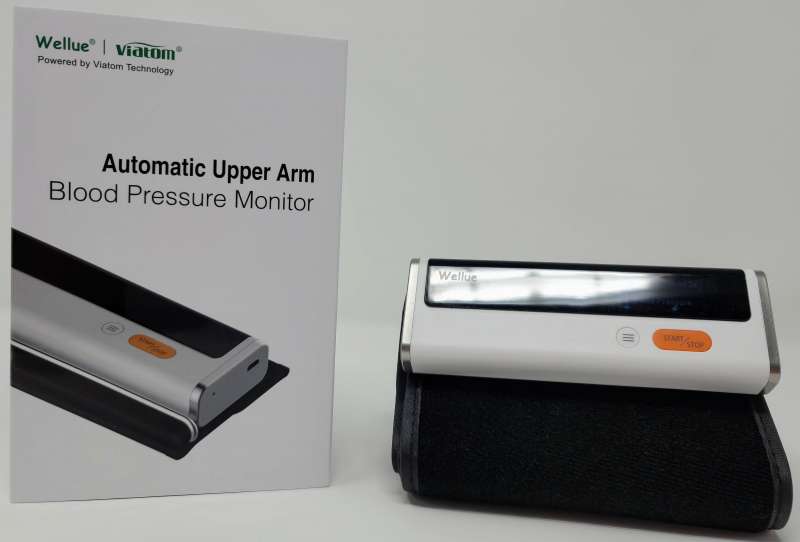
REVIEW – A couple of years ago I was diagnosed with high blood pressure. Since then, it has continued to increase to the point where my doctor would like me to regularly check and monitor. I’ve tried products offered by chain drug stores but all have proven to be wildly inaccurate. When I was offered the opportunity to review the Wellue Blood Pressure and ECG Monitor, I accepted skeptically. Is the Wellue better than the 3 others I have tried or is it an also-ran? Let’s find out…
What is it?
The Wellue Blood Pressure Monitor with EKG is a home medical device akin to the sphygmomanometer found in your doctor’s office. In this case, the Wellue device connects via Bluetooth to your phone or tablet to allow you to keep track and chart over time your readings.
What’s in the box?
- The Wellue Blood Pressure Monitor with attached arm cuff
- A USB-A to USB-C charging cable
- A quick start guide and a user manual

How does it work?
The first step is to charge the monitor. Zero to a full charge should take just shy of 2 hours.
While the monitor is charging, go to either the Apple App Store or Google Play and download the ViHealth app. And I have to say I was pleasantly surprised – finally, an app that doesn’t ask you to create an account or give up personal information just to be able to use a piece of hardware you purchased. The app keeps all of your data on your device and on the monitor itself – expected, as this is a medical device and most likely falls under HIPAA regulations. Still, they didn’t ask for my email address, so off to a nice start.
Pairing is easy – just start the app and it will tell you there are no devices connected. Power on the monitor, and almost immediately the app will see the monitor and pair with it. No going into settings. This is about as Plug and Play as Bluetooth gets.
With all the prep work complete, it’s time to take the first reading. Slide the cuff onto your left arm and sit quietly with both feet on the floor for about 5 minutes. When you are ready. tap the orange Start/Stop button and the cuff will inflate.

At the end of the run, the monitor screen will show your reading. If you have the app open, this is the screen you will see as the reading is in progress.
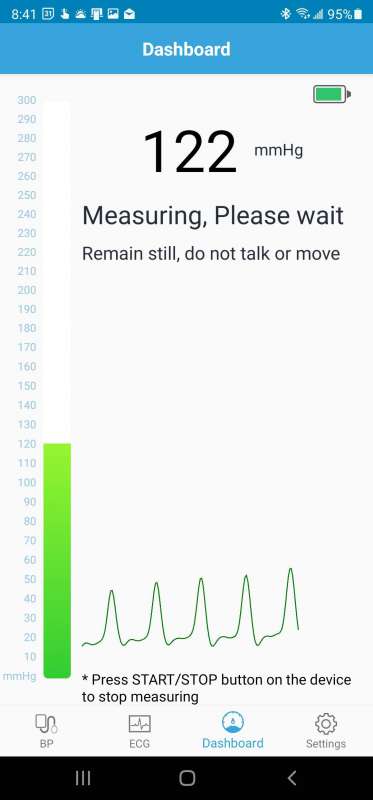
And what you see when the reading is complete.

There is a quirk in the app, but it is a very minor one. There doesn’t appear to be any way to set a default user. You can see my name there, but when the reading is uploaded to the phone it comes in as an anonymous user. Each and every time I had to press the user and select my name from the list. I think this is an attempt to make this a multi-user device, but most people would not be sharing both the device and the monitor. I suppose I could just leave it at the default user without adding my name, but then my OCD would kick in and my head would explode.
Here is the graph you see when you select blood pressure on the tool bar at the bottom of the app’s main screen. It is a concise way of charting your progress (or lack thereof) over time.
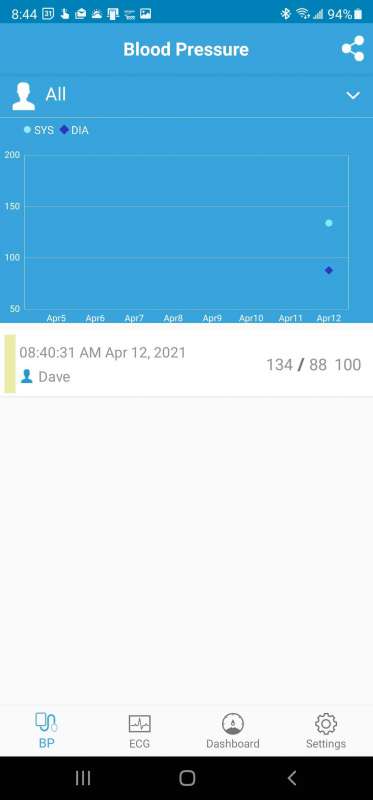
As you can see in the screenshot, there is a share button at the top right. The app can share your data in either PDF or CSV format and can include the last week, the last month or the last 3 months. If you are a numbers wonk like me (and who isn’t?), you can import this information into Excel and create all kinds of charts. Think how impressed your doctor will be with the presentation!
The Wellue monitor will also deliver Electro-Cardiogram (or ECG) readings. For this, one side of the monitor has to be pressed against the palm of your hand. The other side of the monitor can be pressed into your other palm, the inside of your thigh or your chest. Personally, I found the “between the hands” approach much more convenient.

With the device in hand (pun intended), simply press the hamburger button (the one with the three lines) and the ECG will start. Sit still for about 30 seconds while the reading is taken. There does not appear to be the same sort of interactive reading screen in the app for ECG, so when the reading is complete, the monitor will upload the reading and it can be viewed in the app.
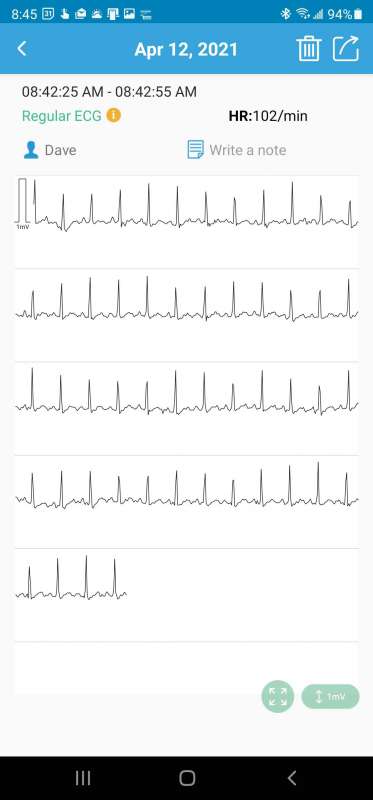
Does it work?
More to the point – is it accurate? That’s been my issue with literally all of the other monitors I have purchased. My test is a simple one – I take the monitor with me to a doctor’s visit. After they take my blood pressure with their tool, while waiting for the doctor I do it again with mine and compare. I don’t expect exact readings but in the same range is a necessity.
The last time I did this (back in January with a top of the line device from a major drug store chain), my doctor’s reading was 145/92. Not great, but probably caused by the salt rim I enjoy on my margaritas or perhaps the 30 minute drive to the office through north Houston traffic. My device, though, showed 127/74. While that looks like encouragement to enjoy another margarita, in reality, it makes me concerned that I operate day to day with bad information. And that doesn’t lead to healthy choices.
As this happened with every device I have ever had, I did not have high expectations. Last Thursday I visited my doctor again and the reading was 139/89. I put on the Wellue monitor and sat patiently while the reading was taken. And the result? 138/87. Wow – that was the closest I have ever seen. But once can be an anomaly, so I asked my doctor if we could do it again at the end of the visit. As he is a gearhead like me, the answer was “sure, no problem”. His device: 140/91. Wellue: 140/90.
Finally. An accurate home medical device that doesn’t set you back a couple of hundred dollars. Plus it can help chart progress in a much more granular way than quarterly visits to my doctor.
What I like
- It’s accurate. Full stop.
- Easy to use and is small enough to travel well
- The ECG function makes this a must have for heart patients, diabetics, or anyone that needs to routinely check their heart rhythm
What I’d change
- Allow setting a default user in the app
Final thoughts
I went into this review expecting more of the same. I came out the other side with a device that will help me make healthier choices and hopefully live longer. The Wellue Blood Pressure Monitor has all the right stuff – accuracy, portability, connectivity – to make this a valuable addition to my health care toolbox. And at $100 (with deals that lower the price out there), it is worth every penny. If you have to routinely check your blood pressure, my condolences. In the same breath, you can’t do much better than the Wellue monitor.
Price: $99.99 at Wellue, $89.99 at Amazon
Where to buy: Either at Wellue or Amazon
Source: the sample of this product was provided by Wellue. Visit their site for more information.



Gadgeteer Comment Policy - Please read before commenting
Great comprehensive review Dave, it will be interesting to see if it comes to market in Australia under the Wellue label. I have had similar experiences with pharmacy retailed machines which fluctuate wildly from doctors equipment. Oh, and so nice of you to do the graphic grabs using a sensible user name.
Hopefully it does. It is a pretty nice device and aside from the quirks, the app works well. On my last visit I just uploaded my readings in their app and saved some time as my doctor was able to review in advance. And I got some kudos for being consistent plus lowering my average, so there is something to be said for positive reinforcement.
Nice review. Is this something that you can wear all day and it will periodically check your blood pressure and provide end of day readings, or do you have to manually trigger a reading every time.
Unfortunately, no. This is a read and done device. I have tried constant wear versions in the past, but I have found their accuracy even worse than the drug store counterparts. I doubt my blood pressure was ever 275 over 181. I laughed pretty hard at that one, so I guess in a way it helped lower whatever the actual numbers were.
Hi. I recently bought this and am still figuring things out. Seems straightforward but couldn’t find anywhere to change ECG lead or amplitude although the booklet says you can. Any help would be great!
Although the quick start guide for the BP2 talks about Lead I, Lead II and Chest Lead, they all refer to the sides of the unit. I think Lead I is the right side of the unit and is meant for your right hand only. Lead II and Chest Lead are the left side – Lead II is either your left hand, left leg or left side of your abdomen. The Chest Lead is likely a second sensor in the left side specifically for your chest where it might have to scan through bone.
As far as amplitude goes, I don’t see that anywhere in the BP2 documentation nor in the app or on their web site. I would be surprised if a device in this price range would have that as a feature.
The amplitude is a measurement also.
Changing the amplitude would be similar
to changing the frequency.
There is information in the timing and in the amplitude.
I use Kardia mobile and Emay devices
To get a better cleaner signal use just one squirt of this from Amazon. Too much is not good either
It is to improve signal detection
Parker Signa Spray360 Electode Skin prep about $9.99
It works
Get rid of artifacts (noise)
Hi there,
As a nurse I am encouraged by the BP readings seeming so accurate but I want to clarify something. When you say you compare the doctors office device to yours, is the device the doctor is using also an automated machine or is it a manual reading using a stethoscope (the old fashion way)? Because comparing a machine to a machine is not very reliable. In fact, all automated BP machines should be calibrated regularly against a manual reading made using a stethoscope. Personally I think once or twice a year is fine. You can bring your device with you to a doctors visit and they will gladly do this for you. The readings should be within ±10mmhg for both the top and bottom numbers. When I was an ICU nurse we had to verify our electronic BP readings once a day against a nurse using a stethoscope and ±10 was our parameter.
Also the size of the cuff makes a big difference in the reading. So the cuff on your machine should be the same size as the cuff a nurse uses to calibrate. The cuff should also be the correct size for your arm. If you use a cuff that is too small or too narrow for your arm, the reading will be artificially high. If the cuff is too large, the reading will be artificially low. And if the cuffs are different sizes between two devices or methods of testing, the readings will not be the same. So cuff size is very important. My mother was only 5ft tall and 110lbs and her husband was 6’2″ and 250lbs and they were using the same meter and cuff to test BP at home. But they were not changing the cuff to the larger size that he needed and so he was almost misdiagnosed with Hypertension until I managed to catch the problem.
Here is a rule for cuff measurement from the American Heart Association. When you measure your blood pressure at home, it’s important to use the proper size cuff. The inflatable part of the blood pressure cuff (the inflatable bladder)should cover about 40% of the distance around (circumference of) your upper arm. The cuff should cover 80% of the area from your elbow to your shoulder.
Lastly, I cannot speak to the ECG function because this technology is too new for me to have an opinion. But if you have a doctor who finds this a valuable tool then I would say go for it.
Thanks for the comments, Joseph.
In my doctor’s office they do it old school – cuff and stethoscope. The cuff sizes vary, the one on this device is a one size fits all while the doctor’s cuff can be changed as needed. I tend to look at this kind of device as a personal one – it is meant for my use alone, so the situation you talk about with your mother and father is probably not something I would encounter. That said, there isn’t an option for a different cuff size so your use may vary.
What I like most is that this is more of a “keep a tab on your health” kind of device. I don’t expect perfection, but I do need the readings to be in the right neighborhood. The Wellue continues to do that for me, better than any other device I’ve tried.
Thanks for the really derailed review.
It is possible to download the data from the app to Google fit?
When I reviewed the monitor originally, that was a “coming soon” feature. At that time all you could do was export EKG readings to a PDF file.
A new release of the viHealth app should have added the ability to export readings as a CSV file. You may have to manipulate the file before importing it (probably to ensure the data is associated with the Google Fit account), but it should be possible now.