REVIEW – I remember years ago when Blu-Ray players were new. In fact, I remember when Blu-Ray and HD DVD were battling it out in the marketplace, do you? Oh, the good ole days. I also remember how expensive they were. Holy smokes, the first players were like $1,000 each, and this was almost 15 years ago. So alas, a Blu-Ray was never in my living room. Fast forward to today, and holy smokes indeed, you can pick one up for probably the cash in your wallet. You could even make an argument that streaming content is going to kill off DVD and Blu-Ray players altogether, sooner rather than later, and they may be giving them away as free toys in the McDonald’s Happy Meals soon. But nonetheless, I have a large collection of regular DVDs and a small collection of Blu-Rays, so I need to be able to play them. My regular DVD player died years ago, and the 1 laptop that I had which had a Blu-Ray drive in it died last year, so I have been looking for a replacement. So let’s review the new Blu-Ray player from Tojock.
What is it?
An entry-level budget 1080p Blu-Ray Player that can also play standard DVDs and content you have on a USB thumb drive.
What’s in the box?
- 1X Blu Ray DVD Player
- 1X Remote Control (without battery)
- 1X 5ft HDMI Cable
- 1X 5ft AV Cable
- 1X User Manual
Specs:
- Inputs: HDMI, AV, USB 2.0
- Output: coaxial digital
- Dimensions: 7.5 inches deep, 10.25 inches wide, and 1.75 inches thick
- Weight: 3 lbs.
- Supports Dolby and DTS sound effects
Supported DVD formats:
- BD: Blu-ray Disc
- BD-R: Blu-ray Disc – Recordable
- BD-RE: Blu-ray Disc Re-Erasable
- DVD-R/RW: DVD – Recordable
- DVD+R/RW: DVD + Recordable
- DVD-Video: Digital Video Disk-Video
- VCD: Video Compact Disc
- CD: Compact disc CD; CD-R/RW
- DVD Recordable/ Read Write
Built-in 2.0 USB-A port can be used to play the following content:
- Video: WMV, AVCHD, VOB, MOV, AVI, MKV, 3GP,ASF MPEG,MP4.TS
- Audio: MP3, WMA, MPEG1
- Image: JPG / JPEG
- NOTE: The player can only support USB 2.0 drives up to 128G and playing video files up to 1080P.
Features and performance
This is an entry-level budget Blu-Ray player that is priced competitively in this space, in my opinion. I have been looking for a Blu-Ray player for some time and I have researched these budget players till my eyes are crossed. And I really am finding a mixed bag at this price point. The Tojock, at $89.99, sits in this space as one of the cheapest players out there, by maybe $10 or $20. But there are some features missing, for example, built-in wifi to enable you to view streaming content. Some players will have apps for Hulu, Netflix, and others, so if your TV isn’t a smart TV and you plan on keeping it for a while, then you might benefit from a player that has this feature, although dealing with wifi connections isn’t always a walk in the park, right? I didn’t need that since all the TVs in my home are smart TVs. Some players also have an Ethernet connection to connect to a wired network. Again, I don’t need that feature. So the Tojock met all my requirements of playing regular DVDs, Blu-Rays, video disks that I have created, and video/audio files on USB thumb drives.
The size of the player itself is 7.5 inches deep, 10.25 inches wide, and 1.75 inches thick. That is a pretty small footprint compared to other players I have looked at. On the back, you’ll find the connections for HDMI, AV, and coax. And on the front of the player, you’ll find the power button, play button, eject button, and the USB-A port for playing content from your USB thumb drives.
Without getting too nerdy about it, it is important to mention that this player won’t play every single DVD or Blu-Ray in the world. Some of you reading this are much more familiar with this issue than I am and could school me, but in case you aren’t familiar, let me briefly describe something important to keep in mind. When DVDs and Blu-Rays are created there are licensing and legal issues why a piece of content (like a movie) may not be able to be played in certain countries or ‘regions’ of the world. For example, a studio may release a movie on DVD here in the US but it is getting ready to be released to theaters in Europe, so they restrict the DVD so it can’t play on players sold in Europe. And while some content creators will code their discs as being ‘Region-free’ and you won’t have to worry about this, some content creators do code their discs so that they only play in certain areas of the world. So when purchasing DVDs, Blu-Ray discs, and players, it is important to understand this so that you don’t purchase a product that you can’t play. So the Tojock can play any regular DVD, regardless of region. This is called ‘region free’, obviously. But in case you were curious about what the DVD regions are around the world, here you go:
- Region 1: U.S., U.S. Territories, Canada, and Bermuda
- Region 2: Japan, Europe, South Africa, and the Middle East, including Egypt
- Region 3: Southeast Asia, East Asia, including Hong Kong
- Region 4: Australia, New Zealand, Pacific Islands, Central America, South America, and the Caribbean
- Region 5: Eastern Europe, Baltic States, Russia, Central and South Asia, Indian subcontinent, Africa, North Korea, and Mongolia
- Region 6: China
When it comes to Blu-Ray discs, however, the Tojock can only play discs that are coded as ‘Region A/1’ or if they are coded as ‘region free’. And in case you wondered about the Blu-Ray regions around the world, here you go:
- Region A/1: North America, Central America, South America, Japan, North Korea, South Korea, Taiwan, Hong Kong and Southeast Asia
- Region B/2: Europe, Greenland, French territories, Middle East, Africa, Australia and New Zealand
- Region C/3: India, Nepal, Mainland China, Russia, Central and South Asia
Something I like about the Tojock is that it uses progressive scanning instead of interlaced scanning, which provides a smoother picture, in my opinion. Tojock also says the player has anti-skip technology, and I can say that I haven’t experienced any skipping or flickering when watching videos. I also like that it plays discs very quickly when you insert them. You won’t have to wait minutes for the player to spin up and get you to the content quickly. The “Resolution” button on the remote allows you to cycle through different resolutions so you can make sure that the video looks best on your TV.
I utilize the HDMI connection with my TV, and that provides me the quality that I want. The remote has a ton of buttons to accomplish what you want, but I do wish the letters were a bit bigger for my middle-aged eyes! Having said that, you’ll most likely need to read the instructions on the remote since there are so many things you can do with it.
I also found out, quite by accident, that when you are watching a disc and in the middle of the content you just turn off the player to go do something else, when you turn the player back on it will prompt you if you want to pick up the content from where you left off. Pretty cool. I don’t remember any other DVD players that I have owned having that feature. Perhaps other new players also have this feature, but I have never experienced that before and it is pretty handy. Here is a picture of the prompt of this:
Finally, I only have 1 complaint. There is an indicator light on the front of the player that shows you when the player is off (red) and when it is turned on (green). The annoying thing for me is that when you turn the player off the red light is too bright. And there is no way to get rid of that red light except to unplug it from the power source. So if you plan on having this player in your bedroom and you don’t want a bright red light shining all night, then rethink putting it in your bedroom, or come up with a solution for disconnecting it from power when you are done using it. The player is in our living room, so it doesn’t keep me up at night, but it is still annoying looking at it when I am watching TV. So I just move it behind everything so I can’t see it unless I am using it. Not quite elegant, but it works for me.
What I like
- The player picks back up where you left off, even after a restart.
- Fast response when playing discs.
- Good price point
What I would change
- No way to turn off the annoying red light
Final thoughts
If you need a player that has built-in wifi then this player isn’t for you. But if you need a solid DVD/Blu-Ray player with an HDMI connection that can also play content from your USB thumb drives, then this player is an affordable solution that has a decently small footprint at a price that is really good. Just keep that little red light in mind!
Price: $89.99
Where to buy: Amazon (Save 20% with coupon code: BLURAYDVD (expires 06/30/202111:59PM PST))
Source: The sample of this product was provided by Tojock.


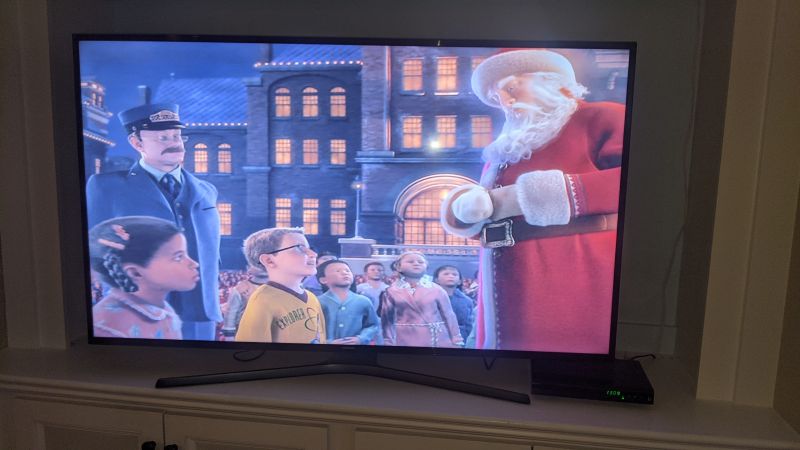



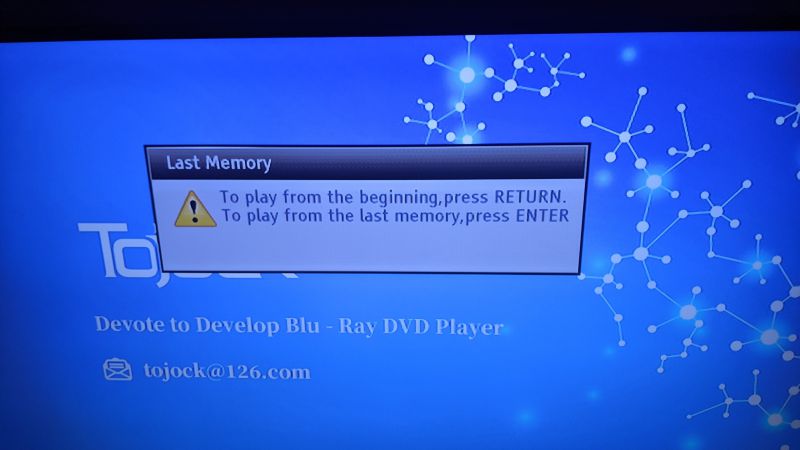


Gadgeteer Comment Policy - Please read before commenting
I’ll admit to being intrigued, but the price point for blu-ray players still bugs me a bit. Seems that the low-end ones should be down under $50 now, or even the models from a couple of years ago. It’s not like we’re seeing huge innovation in the technology for the most part.
I agree about not needing the streaming capabilities. I have other devices that do that well and are dedicated to that. I ended up picking up some cheap blu-ray player at a thrift store for ~$5, bought a new remote for another $8. It could possibly hook up for streaming, but I don’t need that and it plays my DVD and blu-ray disks so I’m content. Still, if that dies and I can’t find another working/used one, I’ll keep something like this in mind.
@Peter Agree with your comments, and I think an argument could be made that this whole product segment is on the downward trajectory considering the direction of streaming and higher bandwidth technologies. But with the large number of discs out there I think there will always be a need to play them so these players will be around for some time still. But heck, I still have a VCR player so I can play the vast amount of tapes I still have!
Put a piece of black tape over the light…
There’s a more elagant solution: stickers from http://www.lightdims.com. They come on a sheet with several shapes and sizes and different transparancies (real black to half transparent).
I have used them for the annoying LEDs in printer, screens, etc. Highly recommendable.
I thought of that, but since it is in my living room I can live with it. But the stickers are brilliant.
Hello Peter,
Please understand that both the Blu-Ray patent and laser head charges a lot by the Blu-Ray company, so that is why the blu-ray DVD player’s price is higher than the normal DVD player without blu-ray functions.
Besides that Tojock Blu-Ray DVD player’s quality may be better than the Sony and LG’s, also with excellent customer service by TOJOCK brand. And due to we are not a famous brand, so the price is also low then the other brand, it is also really hard for us.
I don’t know if you know the TOSHIBA brand or not, our manufacturer for the Blu-Ray DVD player is the same. So from the product quality, no need to worry about it.
Even though there is some WIFI version on the market, but we have reviewed all the negative reviews, the WIFI version still has some serious product issue such as below:
Drawer flimsy * Limited features, Poor compatibility, not support all app* customer support is nonexistent* “child lock” feature CAN’T be closed* Auto deleted the app or user name and password* the streaming function is not functional or slowly* suck at streaming* pretty slow to initialize* poor connection* needs reset * complicated to install
downgrade quality in lieu of price* freeze the unit when connecting the APP * unresponsive with the remote
That is also the main reason that we didn’t sell the WIFI products. Besides that, we are devoted ourselves to upgrade the product, such as: update the package and added “Blu-Ray” to avoid customer misunderstanding about what they received is a standard DVD player, and now the LED light will be turned off after waiting for some minutes, what we do is to provide a better product.
Tojock has been dedicated to providing a great online shopping experience to our customers. We believe, the KEY to that success is to offer quality products, affordable prices, quick delivery, and top-tier support, all via our hard-working staff. Choose it, buy it, and you will love it!
I bought two of these and was initially pleased with the price and the fact that I could fix the scan to prevent cropping the edges off the 16:9 display (the bare bones instruction book doesn’t cover much). A week later I threw away both players. After various normal commands, both of them would freeze in the “on” mode and had to be unplugged, then re-plugged, to reboot. Each time, this involved moving furniture. The next day I bought a cheap LD player and have been satisfied. On one machine I can understand, but on two it’s a design flaw.
Oh wow, sorry to hear that. I haven’t had an issue yet with mine. But I don’t watch DVDs every week so I am not putting it through heavy use.
How can you compare BD with LD? LD is just a tad above VHS and the disks weigh a ton!
As to plugging and unplugging. If you have to “move” furniture, just get an extension cord that can be reached without moving the furniture.
Also, I have a wonderful Hisense 70″ smart tv. Sometimes yes, I need to unplug and reboot but really not often and a 2 minute process…the tv cost $500. about 1/3 of the cheapest “name” brands do I can live with minor issues.
It’s always good to have a review out there… But you can pickup a better BD player from a known manufacturer for under $20 at pretty much any Goodwill.
When programming a universal remote, what is the code for the tojock player?
Hey Janet, I am unable to find anything online about that. So I would reach out to Tojock on their website here: https://www.tojock.com/index.php?route=information/contact
There is also a company email listed on that page so I would email them too. Good luck!
Put a piece of tape over red light. Was looking on how to update.
Bought the Tojock player off Amazon this year, 2024 and its fine except two complaints. First it won’t play “region free” BDs. Tgey have to be coded A/1 ( if anyone knows a hack…)
Second, the layout of the remote is hilariously stupid.
the “Play/Pause” button is tiny and down on the right bottom of the remote. VERY inconvenient.
Also, as with my former Toshiba cheapo, if the remote breaks your out of luck if the disc has any sort of menu..tgere us no way to scroll to “play”.
Good question. I just got it. I replaced my old one because I couldn’t update it. It was no longer supported I have a disk that won’t play. As far as the remote layout, it is a little better than my Phillips cheapy that replaced it.
I recently bought one from Amazon, and after installing it on my TV (which involved moving heavy furniture), I could not get the disc drawer to open. Tried button on the unit, and the remote – wouldn’t open. I emailed the customer service, and said if I didn’t hear back shortly, I would return the player. Didn’t hear anything for a couple of days so I sent it back to Amazon. A day or two after I shipped it back, I did hear from the company, with some suggestions to get the tray to open. I replied that I had already sent the unit back, but thanks for responding. They then offered to send me a replacement unit – free of charge – which I accepted. Within about a week, and brand new player was delivered. I made sure the tray would open, and then set it up on one of our two TVs. I inserted a Blu-ray disc, and it played it, but I only got video, no audio. My cable connection played audio just fine, so I can’t figure out why it’s not working on the Blu-ray connection.
I cannot find a second to show the complete length of The movie I am watching. it only shows the progression time.