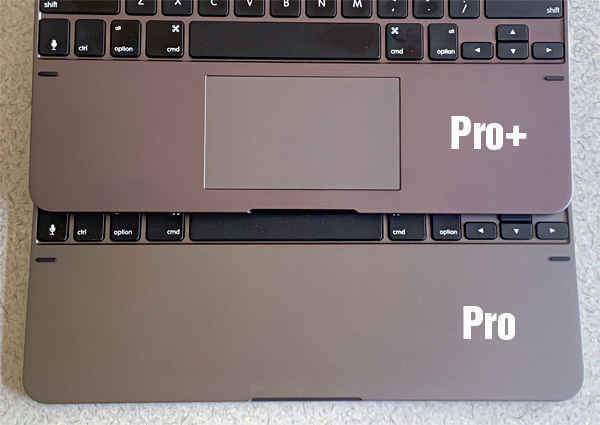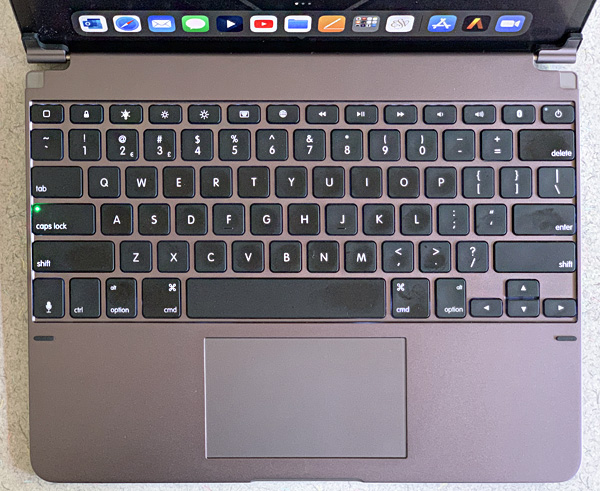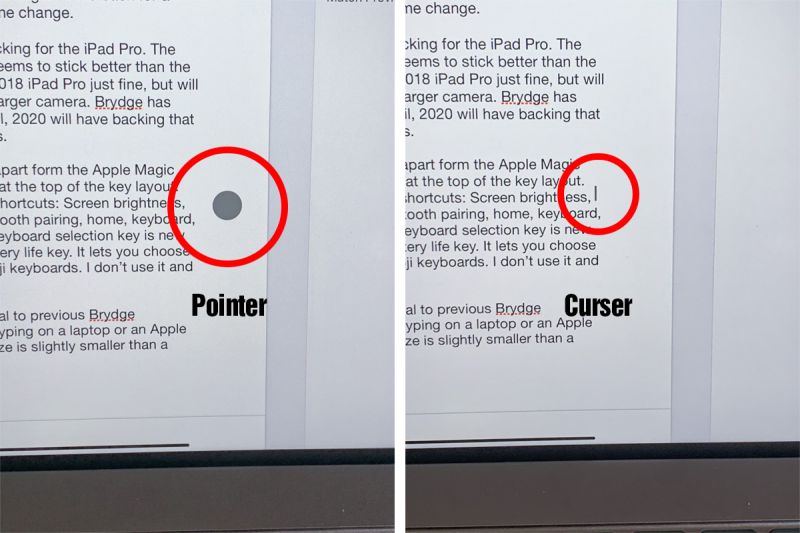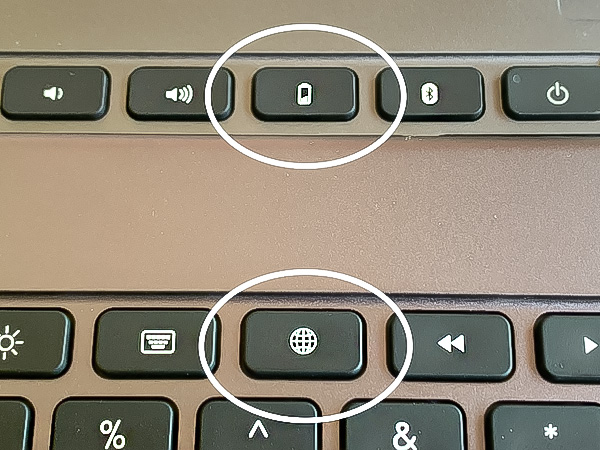REVIEW – Let me state a couple of things right up front. First, I’ve never owned a Mac (or PC) laptop, so I’m approaching this review as a non-trackpad user. Second, when I bought my new(ish) iPad Pro 2018 model, I immediately purchased the Brydge iPad Pro keyboard that Dave Rees reviewed here. Like Dave, I love that keyboard. Now, the new Brydge Pro+ iPad keyboard with trackpad has been released and I expected to like it just as much as the one I bought without a trackpad. Unfortunately, it’s more complicated than that.
What is it?
With the release of iOS 13.4, Apple finally added trackpad support for the iPad. The Brydge iPad Pro+ keyboard takes advantage of this upgraded iOS using Bluetooth 5. The Pro+ is basically the same as the previous Brydge Pro keyboard sans trackpad. There are a couple of slight changes, but overall, the experience is identical. The keyboard is aluminum and weighs almost as much as the iPad Pro itself. The color (slate gray) matches the color of the iPad Pro perfectly. As with other Brydge keyboards, workmanship is exceptional.
In the box
- Brydge Pro 12.9 Pro+ Keyboard with trackpad
- Snap-on magnetic protective cover
- USB-C Charging cable
- Manual
Design and features
Once I opened the box and paired the Pro+ keyboard, I was in familiar territory. With the exception of the trackpad, attaching and typing on the keyboard is identical to my previous iPad Pro keyboard. If you’re interested in the basic functionality of the keyboard, check out Dave’s review or my earlier review of the Brydge 12.9 Series II Bluetooth iPad Pro keyboard here.
iOS 13.4 lets you use a round, scalable cursor/pointer to navigate the iPad screen. This curser highlights buttons and changes to other icons depending on the use.
The Pro+ keyboard uses USB-C to charge—and you can charge the keyboard directly from the iPad Pro. Cool. As with other Brydge keyboards, the Pro+ adjusts to a wide range of screen angles—just like a laptop and way more than other iPad keyboards.
The goal of this review is to let you know my thought on typing while using the long-awaited-for trackpad. Since the Brydge Pro+ was released, many reviewers have pretty much trashed the keyboard’s trackpad functionality. I, too, have my issues with the trackpad, but not to the extent that other reviewers have had. It’s probably because I don’t have a lot of laptop trackpad use to compare, so I may be more forgiving of the Pro+’s shortcomings.
Let’s first go over the keyboard hardware. The most notable difference is the hinges. The iPad connects to the Brydge keyboard with rubberized hinges that hug two corners of the iPad. It’s quite ingenious. The Pro+ keyboard’s hinges are larger at the back for a more stable grip. It’s a subtle, but welcome change.
Brydge makes a magnetic protective backing for the iPad Pro. The one that came with the Pro+ keyboard seems to stick better than the original. The backing I received fits my 2018 iPad Pro just fine, but will not fit the newer iPad Pro 2020 with its larger camera bump. Brydge has stated that keyboards shipped after April 2020 will have a backing that fits both the 2020 and 2018 iPad Pros.
One thing that sets the Pro+ keyboard apart form the Apple Magic Keyboard is a row of 14 functions keys at the top of the key layout. These keys come in handy for various shortcuts: Screen brightness, backlighting, volume, play/pause, Bluetooth pairing, home, keyboard, keyboard selection, and lock key. The keyboard selection key is new to the Pro+, replacing the previous battery life key. It lets you choose between keyboard languages and emoji keyboards. I don’t use it, yet I never used the battery life key, either.
Typing on the Pro+ keyboard is identical to previous Brydge keyboards—excellent. To me, it’s like typing on a laptop or an Apple keyboard. I understand that the Brydge’s key sizes are slightly smaller than a standard keyboard, but it wasn’t noticeable to me and hasn’t hampered my typing. No, I’m not a great typist, so YMMV.
The paper-like surface of the trackpad has just enough grip that you don’t feel like you’re sliding a finger across glass. The trackpad is smaller than a standard Apple trackpad. Again, it didn’t bother me as much since I’m not a laptop person.
As good as typing on the Pro+ is, using the trackpad is quite a different experience. I so wanted to like this trackpad. Unfortunately, It’s more a work-in-progress than a finished product.
Note that Brydge has released periodic firmware updates that have improved the experience with each release. It’s just not “there”, yet.
On their website, Brydge touts three common shortcuts of the trackpad. I couldn’t get any of them to work—and I tried and tried. Maybe Brydge should refrain from advertising a feature unless it works flawlessly.
The trackpad has a “diving board” design. This means that the side closest to the user will freely click while the side next to the keyboard won’t click at all. So as you need to click the trackpad, the lower you click, the better. I found that tapping with a finger works anywhere on the pad.
There are other gestures that will not work on the Pro+ keyboard: three-finger swipe up to bring up the home page (although there is a function key for that purpose) and two-finger swipe for slide-over. However, it’s Pinch to Zoom that I wish was included as it is on Apple’s overpriced magic keyboard. Pinch and Zoom is a functionality that’s been on iPads from day one.
Keep in mind that some of these missing functions are not Brydge’s fault. With their Magic Keyboard, Apple uses the iPad’s smart connecter as opposed to Bluetooth. Whether Apple will ever allow a third-party keyboard maker access to the smart connector’s features for the iPad Pro remains to be seen.
Using the trackpad to simply move the pointer around on screen is not a smooth experience. It stalls and jumps and has a jerky feel no matter how careful I tried to be. However, because of my limited laptop history, I can live with that—but I know others will be driven crazy by it. I hope and expect Brydge will continue to make improvements with more firmware updates, but the Pro+ keyboard is not there yet.
What I like
- Great typing experience
- Solid build quality
- Backlighting
- Perfect color matching
What I’d change
- Trackpad not worth the extra cost
Final Thoughts
Until Brydge can make the trackpad perform with the same ease of a laptop, I recommend sticking with their less expensive keyboard without the trackpad. The Brydge keyboard’s typing experience is worth every penny Brydge charges. Not so with the trackpad—yet.
Price: $229.99/12.9 in.; $199.99/11 in.
Where to buy: Amazon
Source: The sample of this product was provided by Brydge.