
REVIEW – Internet access. It’s become ubiquitous. We need it for so many things in our lives – work, education, entertainment, hobbies, connecting with family and friends, etc. Although a hard-wired connection is usually going to be faster and more reliable, so many of our devices are portable, or in a location where it’s hard to run cable, or we just want to work in the back yard once in a while. Enter Gryphon and their Guardian wifi router.
What is it?
Gryphon Guardian is a small, square wifi router, about the size of an AppleTV or similar set-top box. It can be used as a standalone device for smaller areas or combined with other units for a mesh setup, covering larger homes or tricky parts of the house.
Gryphon Guardian supports AC1200 802.11bgn/AC speeds, 2×2 MU-MIMO, and simultaneous 2.4 and 5 GHz bands.

What’s in the box?
- Gryphon Guardian
- Power adapter
- Ethernet cable
- Quick Start Guide
- 1 Year warranty with telephone technical support
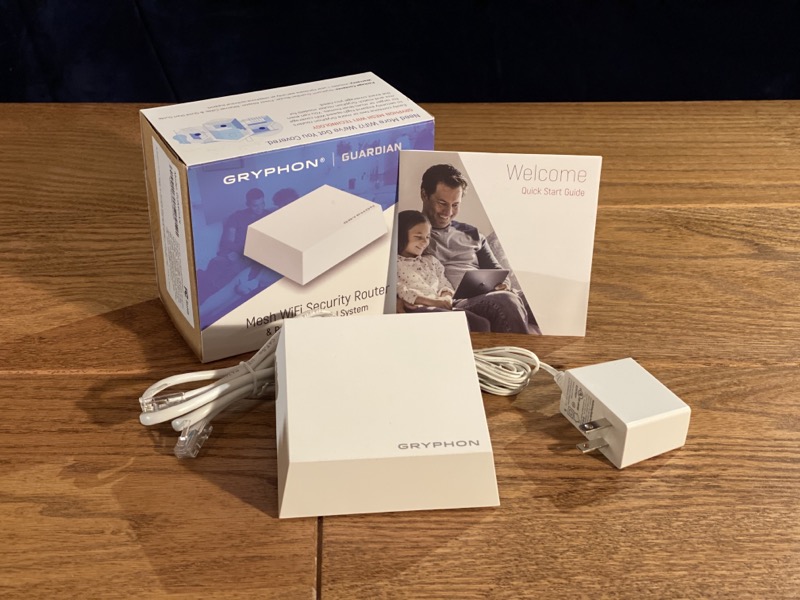
Hardware specs
- Simultaneous Dual-Band Radios – 2.4 GHz & 5GHz
- 2×2 MU-MIMO & Antenna Beamforming, WPA3 Compatible
- 1.2 Gbps overall throughput with up to 1800 sqft of coverage
- Antenna Beamforming
- 1 WAN Port + 1 Gigabit LAN port w/Ethernet Backhaul
- Mesh WiFi Expandable with any Gryphon Router
- Gryphon App requires iPhone/Android Mobile w/Bluetooth LE support
- Includes 6 Month Trial of Advanced Internet Protection
- Includes 3 Month Trial of Gryphon Homebound
Design and features
Gryphon Guardian is the smaller of the two devices Gryphon makes. It is 4”x4”x2”, a small white square that can easily fit on a shelf or anywhere you have ethernet and power. The front has a white/orange status LED which can be set to turn off at night if you don’t want one more LED on in your room. The back has Power, Internet, and LAN connectors, and a Reset button.

Parental controls and screen time management allow you to tailor internet access for activities such as homework time and bedtime, and even suspend internet access for certain devices. Schedules can be set for each device with daily or weekly settings and can be enabled or disabled manually at any time as well.
Gryphon Guardian includes an intrusion detection system for securing your IoT devices. It also features malware protection provided by ESET Technology for all devices on the network. Malware protection comes with a free 6-month subscription; if you want to continue to use it there is a subscription for 1 year, 3 years, or 3 years with an additional hardware warranty.
Gryphon HomeBound is another optional subscription service, providing VPN-like access to your home network, filtering, and protection, while away from home. Gryphon Guardian comes with a free 90-day trial of HomeBound, giving you plenty of time to decide if it’s right for you or not.
Even if you don’t choose to subscribe the router includes lifetime access to the Gryphon Parental Control system, software security patches, firmware updates, and Gryphon Connect app updates. Each also includes one year of 24/7 Premium Customer Support and hardware repair coverage through its limited warranty.

Installation and setup
Setup is pretty simple as wifi routers go. First I downloaded the Gryphon Connect app and set up an account. Gryphon then emailed me a 3 digit code that I typed in to the app and it was ready to go once it was plugged into ethernet and power.
Adding a mesh repeater is as simple as using the Gryphon Connect app to scan a QR code on the bottom of the device and making sure it’s plugged in to power and your network.
The Gryphon Connect app provides links to FAQs, how-to videos, and access to support for easily getting help when things go wrong. The app also includes a speed test but the speeds it reported were less than what I got from everyone’s favorite testing site, speedtest.net. I pay for 200/200 fiber internet service. Speedtest.net tests at or over that speed consistently, but using the Gryphon Connect app’s speed test showed in the range of 205/99 to 210/120. I’m not sure why there is such a discrepancy between the two testing methods but the good thing is I’m receiving the speeds I expect through the router. The app’s speed test is also a little frustrating to use compared to other methods – a message in the apps says it will take up to 2 minutes to complete, and nothing happens in the app during that time to indicate progress other than the text of the message slowly fading in and out; otherwise, you just have to wait until it’s finished.

What I like
I like the compact size and built-in antennas. This isn’t something you’d be embarrassed to have sitting out on plain view. I also like the security features, ease of setup, support options built into the Gryphon Connect app, and the overall ease of use.
What I’d change
I think the only real negative with the Gryphon Connect is the inconsistent/low speeds reported in the app’s speed test. It would also be nice to see some sort of progress indicator and to get speeds more consistent with other more popular testing services. The iOS app is also only designed for iPhone use; using it on an iPad doesn’t fill the screen and only works in portrait mode. Gryphon Connect is also available for Android.

Final thoughts
Overall I like the Gryphon Guardian. Now I just wish I had the three pack or one of the original Gryphon routers to pair it with.
Price: $109
Where to buy: Amazon.com
Source: The sample for this review was provided by Gryphon.


