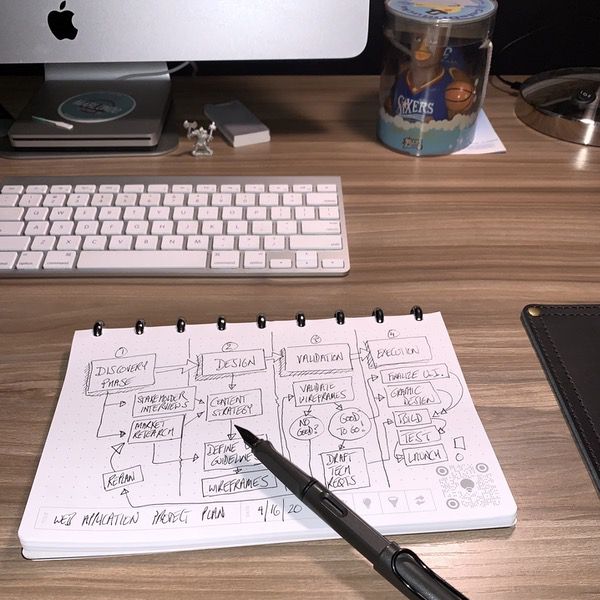
REVIEW – I’ve tried going digital, but I just can’t quit pen and paper for my notes… but the folks at Thinkers Manifesto have come up with a new solution that brings together both worlds! The Thinkers Notebook combines an innovative notebook design with a mobile app for organizing and sharing your brilliant musings. It’s all about working smarter. To the review!
What is it?
It’s a notebook that pairs with an app so that you can digitize and organize your stuff . You’ll also get access to their online community/workshop for continuous learning about how to be more productive and creative.
Hardware specs
- 9″ by 6″ landscape orientation.
- 100 GSM Double A white paper stock (100 pages).
- Alternating ruled and dot-grid pages.
- 3/4″ disc binding for removal and reorganization of pages.
- Android and iOS compatible app.
Design and features
The first thing you’ll notice about the Thinkers Notebook is the landscape orientation. It’s got a 9″ by 6″ footprint that comfortably parks on your desk in front of your keyboard, at one of those tiny bistro tables in the coffee shop, or on an airline tray. A rugged cardboard front and back cover protect your pages from curling and bending when you’re on the move.
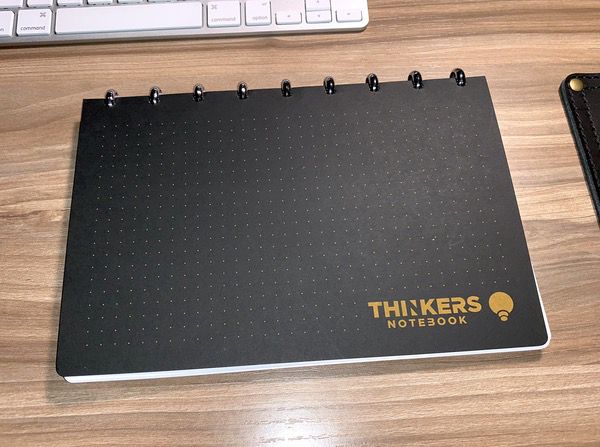
Check out how it opens up, folding flat for ease of use:
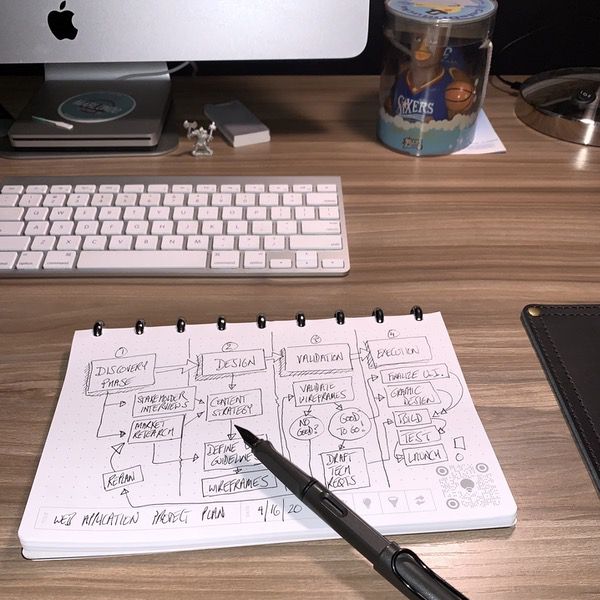
That lay-flat design is accomplished with a unique binding solution. 9 independent discs make up the binding with channels cut into the covers and paper. This enables full rotation of pages to the back side as you flip through your notes.
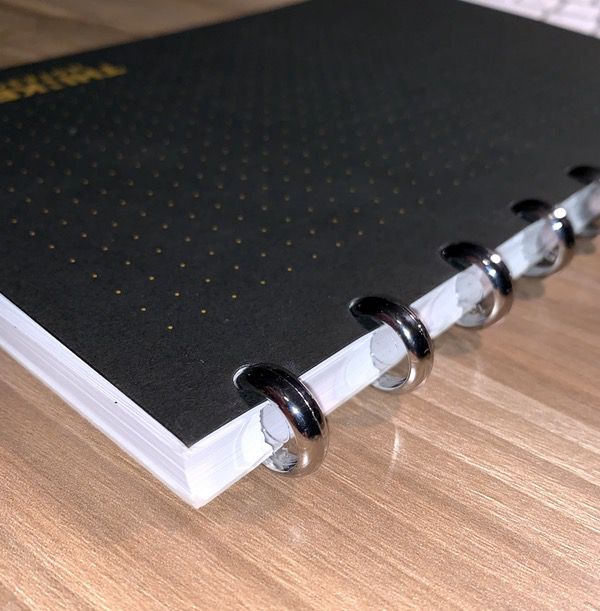
This design also facilitates page management. You can pop a page loose to pass to a co-worker without tearing up your notebook. You can also reassemble pages to group specific notes, and insert new pages from your refill packs when needed.
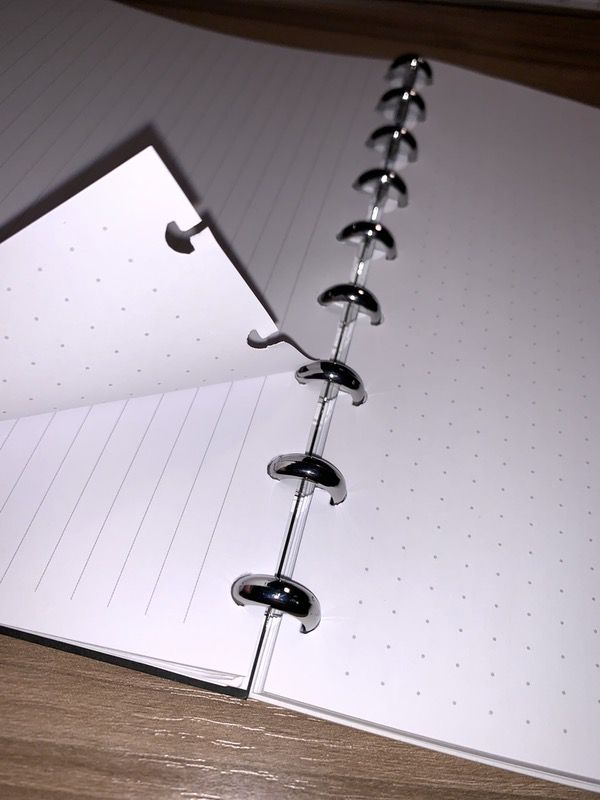
The pages themselves are two-sided, with a ruled side and a dot grid side. The ruled side favors note taking, while the dot grid side is set up at 4 dots per inch for sketching or layout work. Each page includes a dedicated space for adding a page title and date for reference.
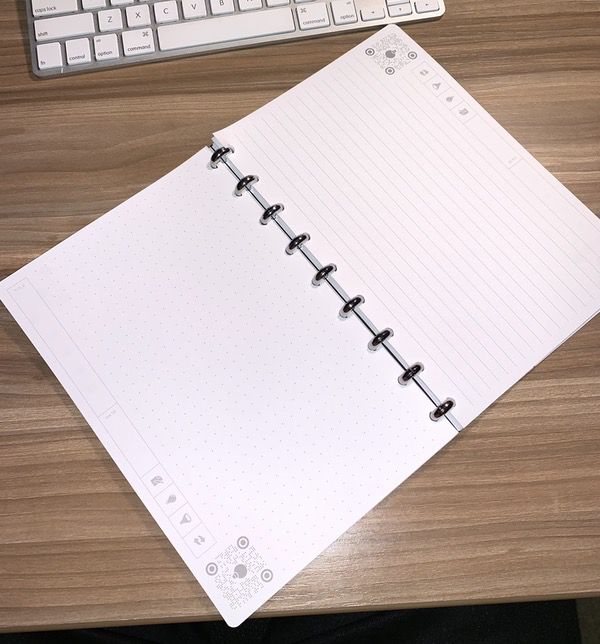
I quite like the heavy stock paper, which soaked up the ink from my Lamy Safari fountain pen with no bleed. The grey printed guides are just dark enough for legibility without overpowering your handwritten notes, as seen in this close up.
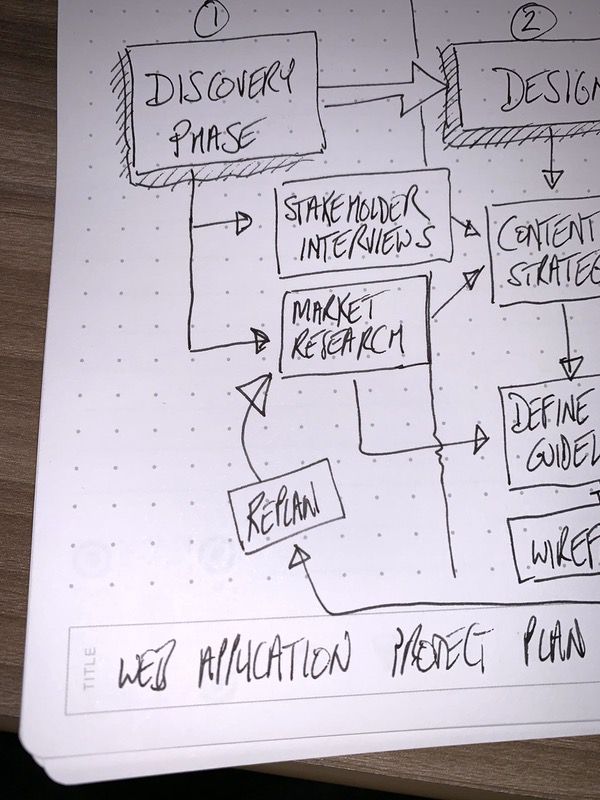
Things get really interesting when you use the Thinkers Notebook app to manage your work. The bottom margin is printed with a page title and date box, a set of icons, and a QR code.
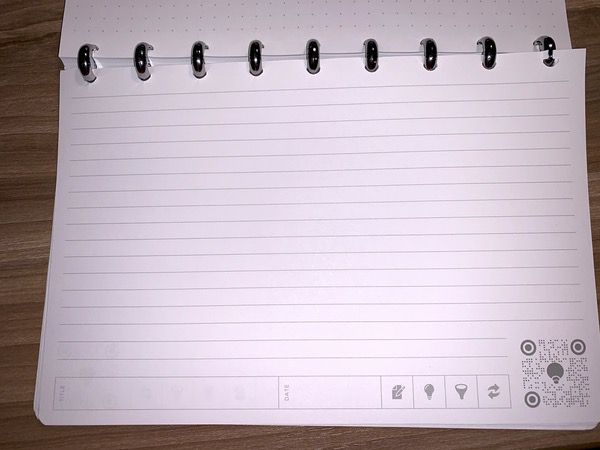
When you fire up the camera on your smartphone, that QR code triggers the option to open up the Thinkers Notebook app (you can also open the app directly). The app will then guide you to orient the page for ideal shooting. Click the orange button to snap a pic when the app tells you you’re lined up right.
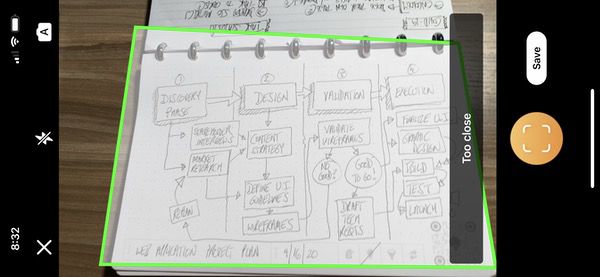
The image is now stored as a preview at the lower left hand corner of the app screen. Hit “save” and you can tweak the picture for contrast, cropping, orientation, etc. before adding it to your library.
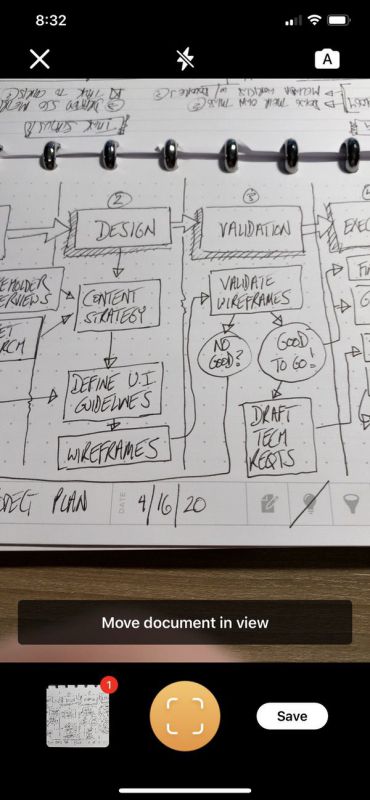
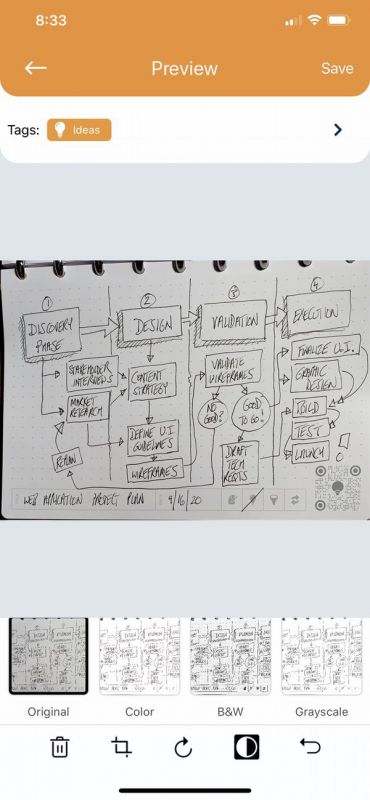
Tagging is one of the key features of the app. Those four icons at the bottom of each page, when marked, apply preset tags to your image. From the left to right the tags represent Notes, Ideas, Refine, and Share respectively. I’ve got the Ideas icon marked here.
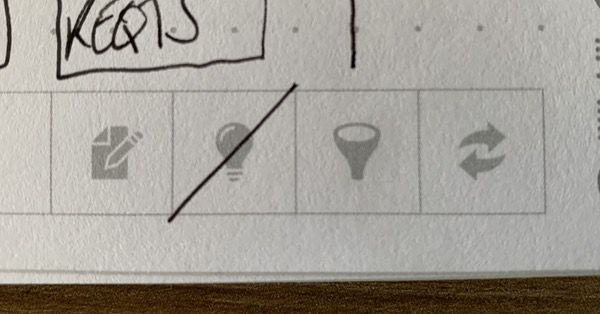
When the image gets added to my library, it takes that Ideas tag along with it!
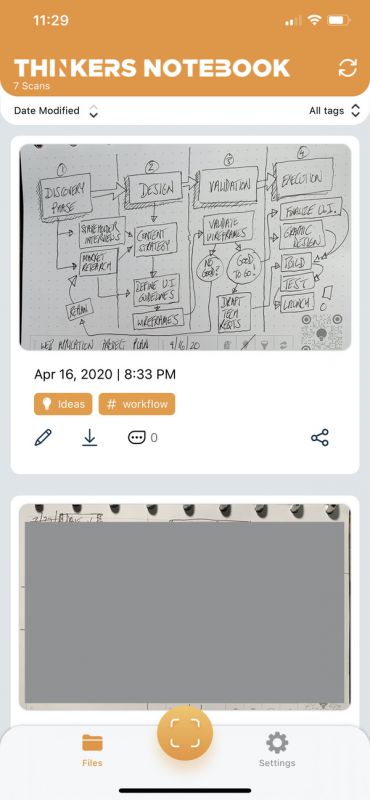
You’ll notice another tag on that image called “workflow.” The Thinkers Notebook app enables the creation of custom tags that can be applied to your images to do deeper organization. I created the new tag with the “add tag” feature.
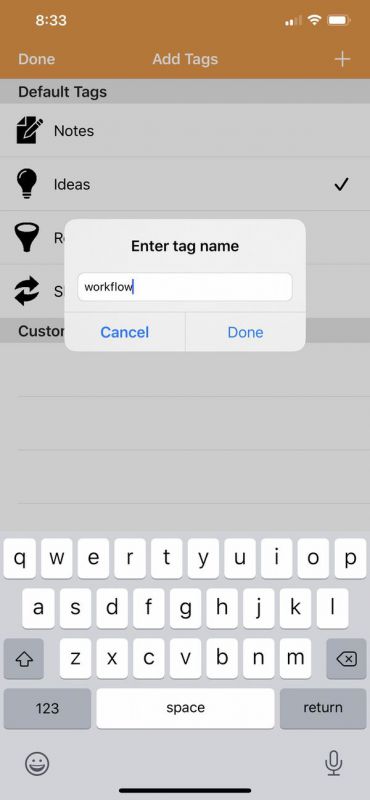
Then I applied it to this page after it was saved…
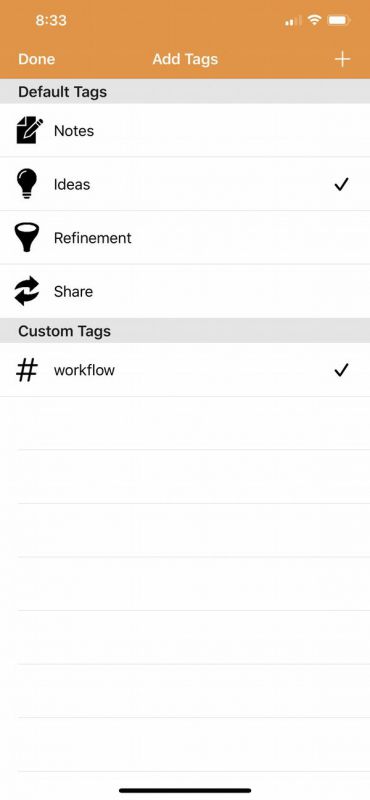
Done and done. Now I have the ability to filter my library of images based on the tags. This is really handy if you want to organize your notes around different subject matter, workstreams, priorities, etc.
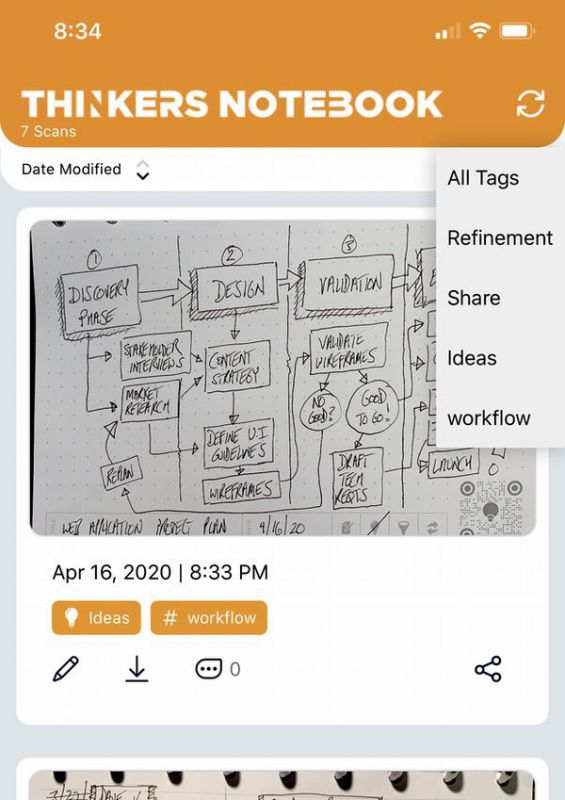
The app also includes the ability for real-time collaboration. You can download and share individual pages of notes to your devices, or share the link to any image in your cloud library with your peers. They can add comments in real time, which get added to the image for reference when you go to the app!
The Thinkers Notebooks is the brainchild of the Thinkers Manifesto LLC. One of the benefits that you get from your purchase is access to the Thinkers Workshop, an online training community the company has built dedicated to the topic of improving your thinking. You’ll find all sorts of resources, workshops, and tutorials on exercises and processes around the topic. This online service retails for $99 a year, but a year’s subscription is included for free with purchase of your notebook.
Performance
We all have our personal note taking styles, and I find it interesting that the Thinkers Notebook is making me re-evaluate my approach to how I organize myself. I tend to be a volume guy when it comes to recording my thinking, scratching down copious notes during meetings and continually logging “to do” lists that I track with a modified version of the Bullet method. I think the design of the Thinkers Notebook favors a more open and creative approach to problem solving. And that’s not a bad thing.
The landscape form factor works great in a small footprint. I find it very convenient to keep on a crowded desk where I can quickly jot notes or sketches as needed without disrupting the rest of my workspace. And the dot-grid patterned paper is my personal preference, as I can switch mid-stream between words and pictures. But I think that form factor gets a little frustrating if you’re trying to capture a bunch of rapid-fire notes at once. Flipping the page, re-orienting the book, and transitioning from dot-grid to ruled pages as you are trying to capture notes can be disorienting both during the note-taking session and afterwards when you are flipping through to find specific notes.
Once I started to grasp the proper use case, however, I discovered a completely different experience. The idea here is creative thinking. The dot-grid page becomes your personal whiteboard space for sketching, wireframing, and structuring your ideas. The ruled back side to the page is where you capture the notes relevant to the concept that’s cooking, required tasks, follow-ups, etc. It’s about rapidly prototyping your ideas, then using the app to digitally organize and share those concepts. I found myself more focused on where I want to go rather than where I’ve been. This is lovely for brainstorming, problem solving, and creativity exercises.
The integrated app is simple and seamless, optimizing the work associated with capturing and organizing your notes. I’ve only done limited testing with the sharing functions, as my teams are still adapting to our new remote ways of working, but we’re going to play with this over the next few weeks.
I do have a minor issue on the construction to point out. The build is solid, but the lack of a single binding element does cause pages to shift & shuffle with heavy use. You can see how things don’t quite stack up cleanly after a few weeks in the pic below. I think this is a tradeoff given the benefits the design imparts to the user, but you’ll want to know that before you buy. Once I can get out of the house again, we’ll see how the build holds up to the rigors of travel.
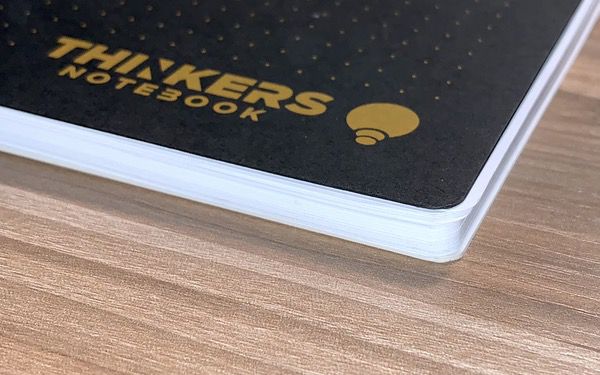
Last but not least, you’ll get access to the Thinkers Workshop resources. This growing community is full of tools, courseware, and resources to help you become a better thinker including live events and community-driven discussions. I’ve found hours of material to play with there, which I am looking forward to digging into over the next few weeks once the work from home situation settles down a bit. More to come!
What I like
- Clever design geared towards creative thinking.
- Excellent & intuitive app that works seamlessly with the notebook’s purpose.
- High-quality paper.
- Sharing features are simple, allowing for team collaboration.
- The Thinkers Workshop is a treasure trove of helpful resources.
What needs to be improved
- Not ideal for heavy note takers.
- Durability for road use needs some more testing when we can leave our homes!
Final thoughts
I get the what the team at Thinkers Manifesto is going for here. This isn’t your traditional notebook; it’s a portable whiteboard for creative thinking and brainstorming. Once I adjusted to that headspace, I really began to enjoy using the Thinkers Notebook on a regular basis. There’s also a lot more to explore here in the features and online workshop, and I’ll post updates as I continue to use them!
Price: $19.99
Where to buy: You can purchase the notebook and refills at the Thinkers Notebook web site.
Source: The sample of this product was provided by Thinkers Manifesto, LLC.

Gadgeteer Comment Policy - Please read before commenting
Is that disk binding compatible with Levenger’s Circa system? It looks very similar.
https://www.levenger.com/CIRCA-326/ABOUT-CIRCA-1233.aspx
It does look eerily similar, doesn’t it? I don’t know if it’s the same manufacturer, though.