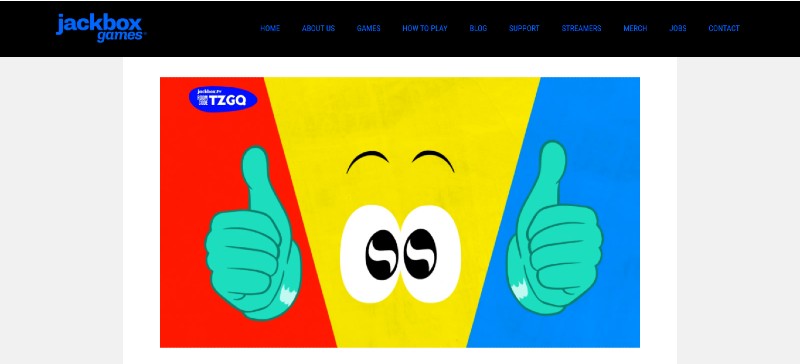
ARTICLE – I wrote about the Jackbox Party Pack on Feb. 5. Never did I imagine two months later this quirky trivia game package would be a lifeline to friends and family during a pandemic.
But here we are.
Longing for some company beyond our four walls, and especially missing our extended family over the Easter weekend, we’ve been playing Jackbox remotely.
Our first party pack was already loaded on my son’s Nintendo Switch. For that, we position a phone in front of the screen and video chat with our family. The sound and screen quality aren’t the best, but they can see and hear enough to get the gist.
If you recall, with Jackbox games you use your own device (smartphone, Kindle, tablet, laptop, etc.) as your controller by going to jackbox.tv. With each game, you enter your unique game code to play with up to eight of your pals (more can be in the audience). You can see all the questions and pick your answers from the device in your hand.
My great aunt and uncle have no such mobile devices to use as controllers so, unfortunately, we can’t play with them. But everyone else we’ve tried has scrounged up enough devices to provide each person with a controller, while also reserving a device for receiving video of the game screen.
As an Easter gift to ourselves, we purchased Jackbox Party Pack 6 for our PC. This was even easier to play remotely, since we just used the screen sharing feature on Skype, giving our remote competitors much better sound and video quality.
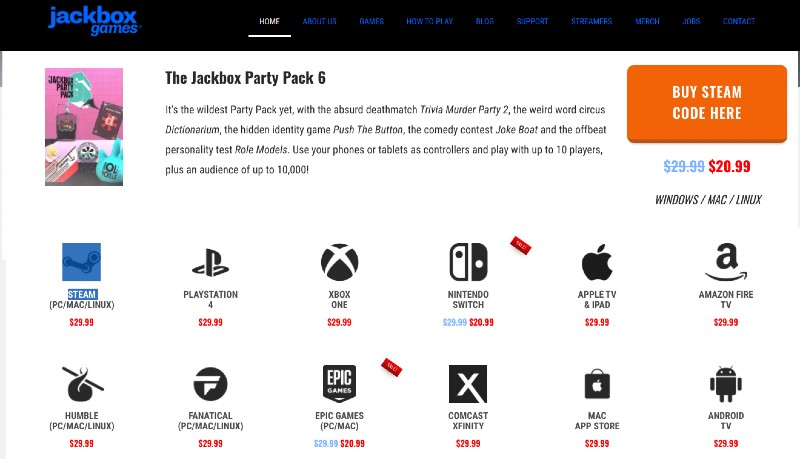
The games are available on many platforms, so how to play them remotely depends on what console you’re playing them on. Fittingly, the Jackbox team recently shared an article with greater detail and video tutorials on how to play their games remotely during these unprecedented times. Check out Jackbox games on jackboxgames.com and Amazon.


