
REVIEW – As dashcams become more popular and affordable, manufacturers are always looking for ways to stand out from the crowd. Device manufacturer Acumen took a novel approach to the problem by mating a dashcam with a rearview camera and using your car’s standard rearview mirror as a mount for the screen. Even though installation is a bit of a hassle and the rearview camera won’t fit every car, the Acumen XR10 Digital Rearview Mirror is an unique dashcam with a bunch of great features at a reasonable price of $129.
What is it?
The Acumen XR10 Digital Rearview Mirror is a dashcam and rearview camera with a high definition touchscreen that also can work fine as a normal rearview mirror.

The XR10 arrives in nice packaging, detailed with a great photo along with illustrations listing its various capabilities.

What’s in the box?
- XR10 Digital Rearview Mirror
- XR10 car charging power cable
- Rearview camera and cable
- Elastic mirror mounts
- 3M Adhesive and mounting screws
- Microfiber Cloth
- Memory Card
- Card Reader
- User Manual
- Wire mounting clips

Design and features
At first glance, the XR10 looks like a regular car rearview mirror. The unit itself is pretty light for all of the cool technology it contains.

The construction of the XR10 is well done, the seams are tight and all of the elements fit well together. The screen is touch-enabled, which allows you to navigate the XR10’s menus.

The top of the unit has ports for the USB power cord, the rearview camera’s input, a GPS input, and a slot for the micro SD card that stores data from the XR10.
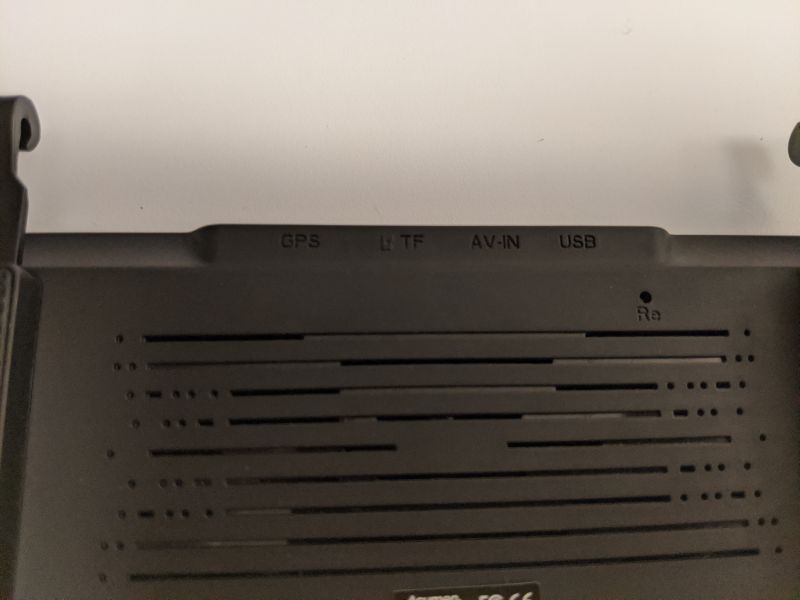
All the ports are clearly labeled and easily accessible, before installation, on the back of the XR10.

The Acumen XR10 comes with a micro SD card for recording all the data.

The back of the XR10 also houses the speaker, the mounting brackets, and the forward facing dashcam.

The speaker is quite powerful and the sound is crisp and clear at all times.

The forward facing dashcam cleverly slides out from the main unit to peek around any standard car rearview mirror that the XR10 attaches to.

The rubber mounting brackets have little hookends for the elastic mounts to lock into.

The elastic stretches around your car’s standard rearview mirror and locks back into the hookend on the other side of the bracket.

The connection is pretty snug and the XR10 comes with different elastic bands to match all types of mirrors.

On the back of the unit, close to the center of the XR10, you’ll also find a small reset button.

On the bottom of the XR10 is the power button and the microphone.

The XR10 is powered by a standard cigarette lighter to mini USB cord. In order to hardwire the unit to your car’s fusebox, a different power cable needs to be purchased from Acumen.

The rearview camera is waterproof and sits on a tiny mounting bracket. The rearview camera can be mounted with a 3M adhesive strip or with four small screws.

The way the rearview camera is designed though, it will only work on certain types of cars since it is supposed to hang under the lip of the cover for a car’s license plate. Since I have a Toyota FJ, that wouldn’t work, but I was able to find a workaround.

The cable that runs from the rearview camera to the main unit also has a small power lead that connects to your car’s reverse lights. This allows the XR10 to display guidelines to aid in parking when engaged.

Along with the micro SD card, Acumen provides a small USB card reader which is a useful addition.
Setup
Setting up the XR10 is a bit of a pain since a lot of wires have to be concealed and run through the length of your car. For my testing, I wired the XR10 in a simple way to make everything easy to reach.

I was able to flip the mount on the rearview camera to make it work for my FJ. This gave me a great view of the road behind me.

After plugging everything in, there’s some basic setup required in the XR10’s menus. One tap on the screen brings up the navigation bar.

From here you can access the home menu, playback video, start recording, take a snapshot, turn off the mic, and lock a file from being deleted.

In the main menu you have access to functions like changing the resolution of the video, accessing the files on the micro SD card or setting the clock. Both front and rear cameras record videos at 30 frames per second in 1080P resolution.

Back on the main screen, swiping once changes the camera from the rear to the front. Swiping again provides a dual view of both cameras.

Performance
I was really surprised at how quickly I got used to using the XR10 instead of my regular rearview mirror. The image it provides is super clear even in bright sunlight. Additionally, because the camera is mounted outside of the car, it provides a completely unobstructed view of everything behind you. The rearview camera has a 100° field of view so it also really helps with blindspots, which my FJ has plenty of.

At any time you can shut off screen of the XR10 by tapping the power button and use it as a regular rearview mirror. The reflective coating on the XR10 isn’t quite as effective as a full mirror, but it definitely works fine, even at night.

The XR10 records from both cameras simultaneously and it will automatically overwrite the oldest file for seamless recording. You can adjust the video length to 1, 2, or 3 minute segments. There is also a parking mode which will monitor your car’s surroundings while your car is turned off, automatically recording and locking footage when motion is detected.

The XR10 also comes with an option called ADAS which uses a visual algorithm to trigger real-time lane departure warnings that alert you when you are drifting away from your lane. In actual use though, the ADAS just causes the XR10 to beep randomly for no reason at all. It’s a nice addition, but has little real world usefulness.
What I like
- Easy to use
- Video quality is outstanding
- Offers a lot of useful features
What needs to be improved
- Instructions are lacking
- Should be able to flip video to help with other types of installs
- ADAS system is just noise
Final thoughts
The Acumen Digital Rear View Mirror is a great alternative to the normal dashcams on the market, as long as it works for your car’s setup. With some tweaking, I was able to make it work, so odds are most people will be able to do the same. At $129, the Acumen XR10 is quite affordable for all of the capabilities it comes with and is a great way to get some new car options for your older model car.
Price: $129
Where to buy: Acumen or Amazon
Source: The sample of this product was provided by Acumen



Gadgeteer Comment Policy - Please read before commenting
This is not quite novel, as I bought an Auto Vox M6 dash cam with backup camin 2018. Unfortunately this is no longer available . It was about the same price, and I paid my auto mechanic about a hundred bucks to run the wires under the carpet to the back of the car. It has a larger than usual mirror, which does mean you have to fiddle a bit when you put the visor up or down. It automatically shifts to the backup camera when you put the car in reverse. They are really great to have if you have an older car which doesn’t have a backup camera. Since you can’t buy mine anymore, I think people would be very happy with this new version and recommend they buy sooner than later.
Hello: I’ve been researching dual dash cams for my 2012 Acadia. This one seems to fit most of the requirements I seek.
Does this dash cam work well in the heat and cold? I mean it can get pretty brutal in the summer when a vehicle is locked up outside in the sun.
Does this cam turn itself on and off, or do you have to unplug it every time you get out of the car?
I’d like to install the rear cam on the outside, but I also don’t want it to be noticable. Is there any way to do that on a 2012 Acadia?
Thanks