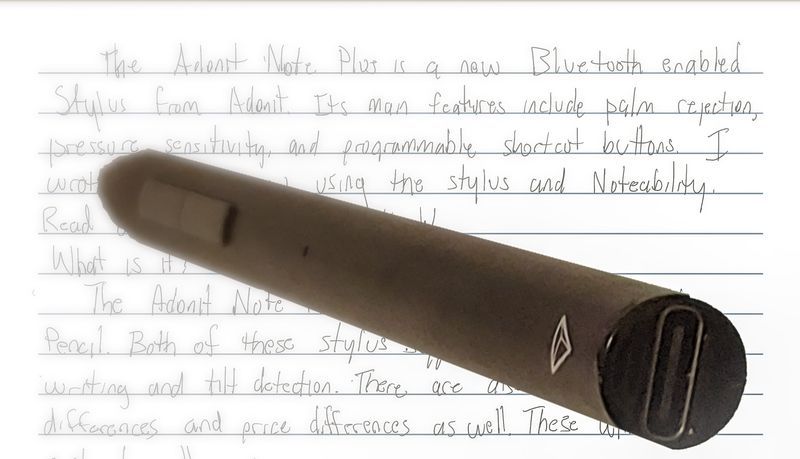
REVIEW – The Adonit Note Plus is a new Bluetooth enabled stylus from Adonit. Its main features include palm rejection, pressure sensitivity, and programmable shortcut buttons. I wrote this review using the stylus and Notability. Read on to see what I think!
What is it?
The Adonit Note Plus is a competitor to the Apple Pencil. Both of these stylus support pressure-sensitive writing and tilt detection. There are also some functional differences and price differences as well. These will be explored in the review.
What’s in the box?
- Admit Note Plus stylus
- Type-C USB cable
- User Manual
Hardware specs
- Pressure sensitivity-2048 levels
- Charge time-60 minutes
- Use time-10 hours
- tilt sensor-yes
Design and features
I had the chance to review the Adonit Note in August 2019. I was impressed with the stylus but wished that Adonit would make a similar model with pressure sensitivity and tilt detection. It seems that sometimes dreams come true!
Unboxing
Tho Adonit Note Pius comes in a box that is almost identical to the one the Adonit note came in. It’s a sleeve box with an inner tray that has pretty good heft. I think the box could be used to store the stylus when not in use to make sure it is not crushed.
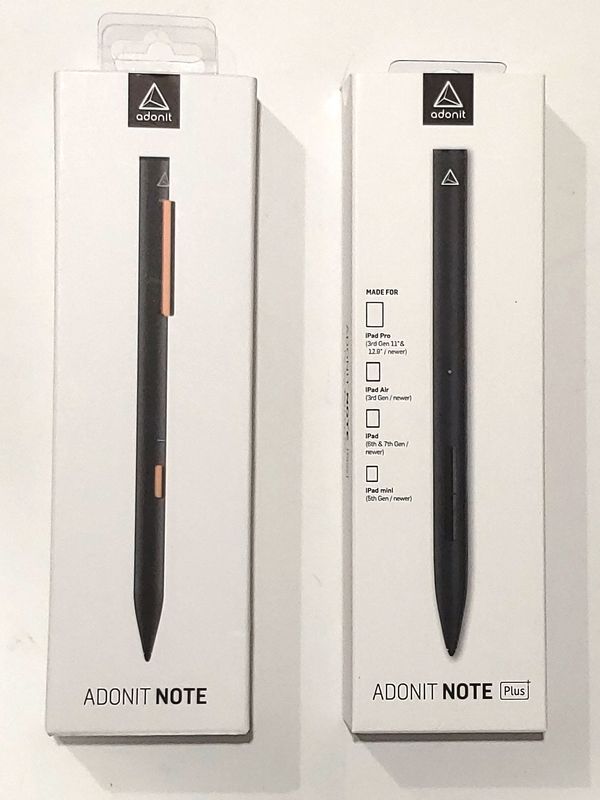
Hardware
The stylus is made of plastic, which seems not as luxurious or robust as the metal Adont Note, but I think that the plastic material is a lot easier to hold on to. The plastic seems to be less likely to slip in my hand than the metal Adonit Note. The plastic material also makes this a lightweight stylus. Both the Adonit Note and the Adonit Note Plus weigh 14 grams. The Adonit Note, with a metal shell and a hefty pocket clip, has 12 hours of battery while the Adonit Note Plus only has 10 hours. (it may be that the battery in each device is the same and that the Adonit Note Plus just consumes more power.)
The barrel is a little thicker than the barrel on the Adonit Note, which is slightly bigger than a standard pencil. I think the added width is still a good size, and probably makes the buttons easier to operate.
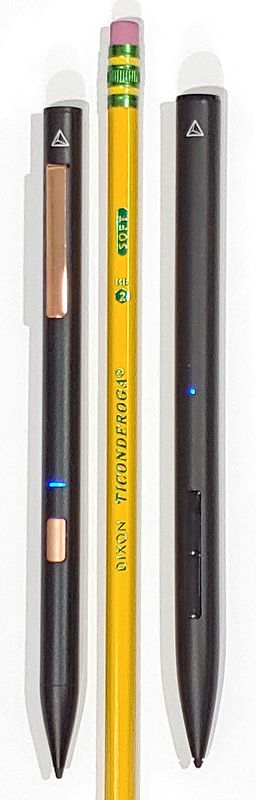
The Adonit Note Plus doesn’t have the pocket clip like the Note, but it does have more pronounced buttons, so the stylus is still unlikely to roll off the table.
The tip of the stylus is different since it needs to float inside of the shaft so that pressure sensitivity can be detected. The material feels about the same as the Note. It has the sensation of a ballpoint pen when using it on the iPad glass. The tip on the Note Plus is also replaceable; just pull the tip out and replace it with a new one. Three new tips cost about $15.

Setup
Once you take the stylus out of the box all you need to do is turn it on and start using it. Even though it is a Bluetooth enabled stylus, the Bluetooth pairing is only needed for pressure sensitivity and the two buttons on the shaft.
Using the shortcut buttons or the pressure sensitivity requires that the pen be paired with the iPad. This involves touching the screen with the pen tip until pairing is successful. I find that the process is a lot faster if the bottom button is pressed during the parring procedure.
The stylus must be paired as an Adonit stylus-the buttons and pressure sensitivity is different than the offering that the Apple pencil or Wacom models provide.
Performance
The response time for the iPad to draw what the stylus is indicating is extremely rapid and not even noticeable under normal circumstances. Even when moving my pen as quickly as possible I cannot detect any lag between the tip of the stylus and the “Ink” on the screen. Even when using the pressure-sensitive and tilt-sensitive colored pencil in Concepts there is virtually no lag.
After about 10 hours of use, the stylus will need to be recharged. The USB type connector on the top of the pen makes charging easy and compatible with many of the type C battery packs. Like the Adonit Note, the Adonit Note Plus may be used while charging. Also, like the Adult Note, the cable supplied isn’t long enough to take advantage of this capability. Charging a completely dead stylus takes just over 45 minutes. It charges about O.75 watts so a high capacity charger will not decrease the charging time.

I made the following video to showcase the operation and illustrate the main features of the stylus.
One thing that I didn’t capture but want to emphasize is that the parallax on the tip is just where it should be. I mean that it really looks like the lines drawn on the screen are coming out of the stylus.
Compatibility
One of the major concerns that some readers had on the original Adonit Note is what if Apple no longer supports the Adonit Note hardware. I think that this is not likely to occur. The palm rejection is actually something that occurs within the iPad and should function no matter which active stylus is being used. The single-pixel resolution and tilt emulate Apple’s own offering. I think that Apple would have to make its iPad incompatible with its own hardware in order for the Adonit to stop working.
Not every app that supports the Apple pencil pressure sensitivity supports the Adonit pressure sensitivity. Adonit maintains a list here of Note+ compatible apps and what features each app supports. Adonit continually adds to this list and there are already some very good offerings.
What I like
- Great Feel
- Responsive
- Buttons
What I’d change
- Longer lightweight cable
Final thoughts
If this was a less costly alternative to the Apple pencils ($99 or $129) then it would still be an attractive item. But this stylus also provides a type-C charging port (which will soon be as ubiquitous as the micro USB) and two buttons. All of this for $69. Now go get one and start drawing!
Price: $69.99
Where to buy: Adonit and Amazon
Source: The sample of this product was provided by Adonit.



Gadgeteer Comment Policy - Please read before commenting
Thank you for your review and all the information you provided. I believe you have just made up my mind on which pencil I will get for my very first iPad (7th gen.) that I’m expecting to arrive next week. This will be my first Apple product ever! My Only concern is the possibility of it scratching the iPad, as I have read in some reviews. 🙄😕
Any thoughts on that?
I’m from N. Billerica but now live in Arizona.☺️
Cheryl,
did you get the Adonit? I haven’t seen it scratch the glass at all!
No I didn’t get that one I decided to get the Logitech crayon and for $50 I am extremely happy with it!