 CROWDFUNDED REVIEW – A toothbrush is only effective at maintaining oral hygiene provided that it is used properly and frequently. The Oclean X is a powered toothbrush that has many cleaning modes and can pair with a mobile device to enable custom cleaning, provide brushing performance feedback, and record use frequency. Read on to see what I think!
CROWDFUNDED REVIEW – A toothbrush is only effective at maintaining oral hygiene provided that it is used properly and frequently. The Oclean X is a powered toothbrush that has many cleaning modes and can pair with a mobile device to enable custom cleaning, provide brushing performance feedback, and record use frequency. Read on to see what I think!
What is it?
The Oclean X is the latest toothbrush from the Oclean brand. The brand also makes other models that have app integration for custom cleaning, brushing performance feedback, and use records, but the Oclean X is the first model that has a screen. All of the Oclean toothbrushes are oscillating sonic type brushes similar to the Philips Sonicare models. The toothbrush reciprocates to pulse fluid between the teeth as well as along and below the gum-line and at the same time strokes the teeth and gums with bristles to remove plaque and improve gum health. So what is the advantage of this toothbrush over the manual one you already have? Powered toothbrushes can remove more plaque if used correctly, and a study has shown that the focus and attention required to use the powered toothbrush can improve the brushing results. The toothbrush has a timer to ensure that the required time and attention is spent brushing. Powered toothbrushes can also be beneficial to people with limited mobility. This powered toothbrush is especially useful because the OLED screen on the unit allows precise control of the features and provides feedback on the brushing experience.
What’s in the box?
- Smart Toothbrush with Brush Head
- Charging Holder
- USB Cable
- Multilanguage Manual
- English and Chinese quick guide
Hardware specs
- Maximum Torsion: 200gf.cm
- Waterproof: IPX7
- Display: 0.96″ Color Touch Screen
- Battery Capacity: 800 mAh
- Charging Time: 2 Hours
- Bluetooth: Version 4.2
- Product Size (LxWxD): 9.59 x 0.96 x 0.96 inches
Design and features
Unboxing
The Oclean X is packaged in a long matte white telescoping box, similar to an iPhone. The front of the box has a life-size photograph of the toothbrush. The back of the box lists some specifications and manufacturer details. Opening the box reveals the toothbrush in a plastic sheath.

Underneath the toothbrush is the charging cable and the holder/charger. The instruction manual and quick start guide are included at the very bottom of the box.
Setup
The two steps required for setup are the installation of the brush head and pairing the toothbrush to the app. The brush head is the Oclean pw01 which I would say is of standard bristle strength.


Oclean also sells a host of other heads to cater to people with specific oral hygiene needs.

The heads may be ordered from China but they aren’t on the Oclean store as of the publication of this review. They cost between $5-$8 each based on the seller. Even though the Sonicare heads look similar, they are not compatible. Oclean also markets brush heads that are specially designed for people with sensitive gums. Oclean has offered to provide a free lifetime of heads on other models. We will see if they provide the same offer with this toothbrush. If so, it should pay for itself in about 2 years.
The US versions of the app do not fully recognize the toothbrush as of the time of the review. I am completing this review using the international version of the Android app sideloaded onto my mobile so therefore the actual production release of the toothbrush app may have some differences. Pairing is a snap. Just put the toothbrush on by hitting the power button once and press the top of the screen to pair a new toothbrush. The app will ask which detected toothbrush should be paired and accepting will complete the process.
Hardware
The toothbrush has a square barrel with rounded corners, which helps it not roll off of the vanity but also provides a flat place to put the touchscreen and button. The finish feels very solid and has a texture similar to porcelain.
The base of the unit has concentric metal rings for contacting the charger. It looks like the base is actually a fiberglass epoxy resin printed circuit board. That’s a smart choice because it is durable and waterproof.
The base fits into the charger which is powered by a microUSB. The max draw is 5W so just about any charing brick with work.
The base is actually a two-piece assembly. There is a wall attachment piece with 3M adhesive on it that magnetically couples to the charging base. When the charger is not in use the toothbrush can mount to it vertically on the wall. The toothbrush is kept in place by a magnet in the toothbrush shaft. I’m actually keeping my toothbrush in a steel medicine cabinet mirror and the toothbrush stands up straight against the rear.

The top of the toothbrush has a bronze-colored bezel stamped with some required licensing data and a plastic bushing.
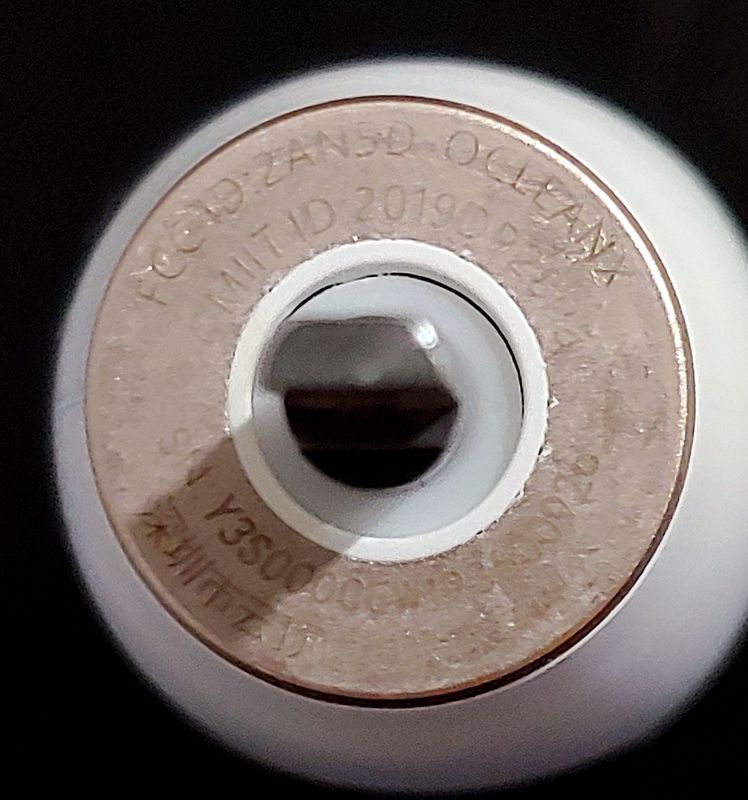
The most notable feature is the touchscreen, but the most appreciated hidden feature is the fact that the area directly adjacent to the screen is a capacitive user interface. Stroking up or down on the side of the screen is another way to interact with the toothbrush features. The screen is very similar to the type used on the Mi band 4 activity tracker except that the power button is a physical button rather than just a touch-sensitive area.

The main screen starts with the display of the time and date and a picture showing what time of day it is. Swiping to the right or left across the screen displays the brushing strength, the best case cleaning effectiveness, the cleaning mode, and the total cleaning time. Swiping up or down cycles through the screens where you may set brushing strength, brushing time, brushing mode, and the zone reminder option. Swiping up or down also cycles past the about screen which is where the battery level may be read.
By using the screen on the toothbrush you can brush your teeth in one of 3 modes (Cleaning, Whitening, or Massage) at any of the levels the toothbrush is capable for 2, 2:30 or 3 minutes. The toothbrush will report the effectiveness of the brushing, total effective time, and the percentage of time brushed in each area. If the toothbrush is used without the mobile then it will retain up to 7 days of brushing results.
Software
As indicated above, the app I’m using isn’t specifically designed for the Oclean X. The app requires registration and some demographic information. I’m surprised that the app doesn’t need to know if you plan on using the left or right hand to best provide feedback. After registration, the app opens to the home screen.
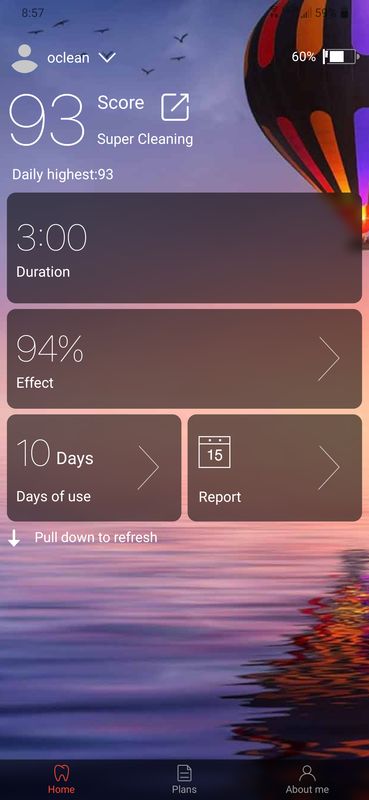
The background may be selected to display one of five images.
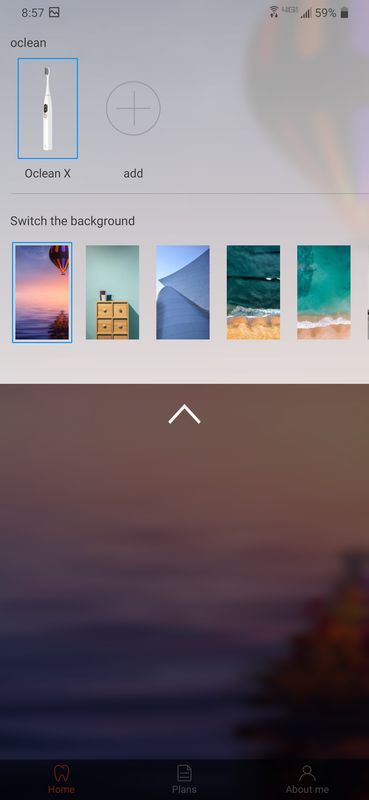
Here the results of the last brushing are visible as well as the trends of brushing.
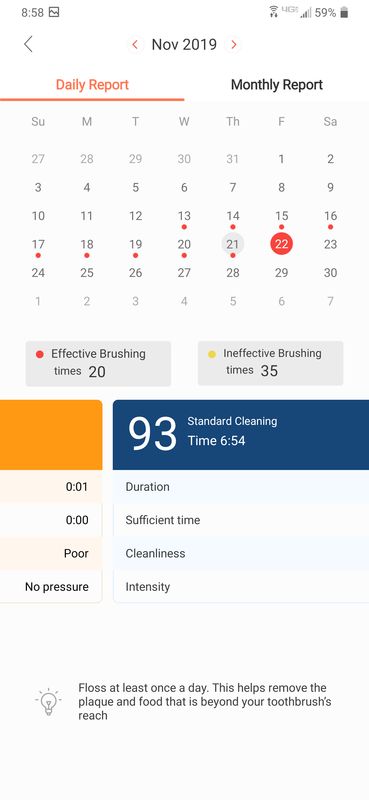 The effect button brings up the results of the last brushing, but this data is also available for any day in the app’s records.
The effect button brings up the results of the last brushing, but this data is also available for any day in the app’s records.
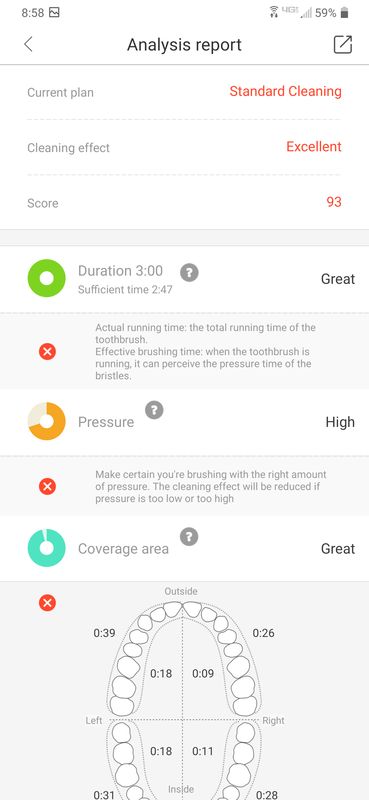
The plans menu has the following preloaded brushing programs:
| Standard Cleaning: | Suitable for people with normal, healthy teeth | 2’00” |
| Strong Whitening: | Suitable for wine lovers | 2’30” |
| Super Whitening: | Suitable for people who are seeking for deep whitening effect | 2’30” |
| Sensitive Cleaning: | Suitable for people with sensitive teeth | 3’00” |
| Gentle Teeth Spa: | Suitable for people with sensitive gum | 3’00” |
| Standard Teeth Spa: | Suitable for people with sensitive teeth | 3’00” |
| Gum Care Cleaning: | Suitable for people with sensitive gum | 2’00” |
| Gum Care Cleaning: | Suitable of sensitive teeth | 3’20” |
| Newbie Whitening | Mild cleaning force combined with light whitening mode: Suitable for people who can”t get used to the programs with gentle force. | 2’30” |
| Braces Cleaning: | Suitable for people with braces | 3’00” |
| Strong Cleaning: | Suitable for people with periodontosis | 3’00” |
| Super Cleaning: | Suitable for people who are seeking for deep cleaning effect | 3’00” |
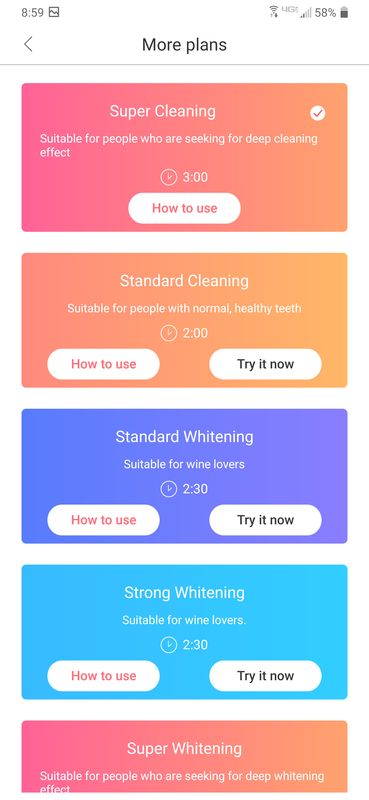
The app may be used to program a custom brushing program with the following parameters:
- Cleaning Mode Settings: Levels 1 – 32
- Whitening Mode Settings: Levels 1 – 4
- Massage Mode Settings: Levels 1 – 4
- Sensitive Mode Setting: Level 1
- Max Steps per custom program: 6
- Step length: 5 seconds – 4 minutes
Once the use plan button is pressed it takes just a second to upload it to the toothbrush.
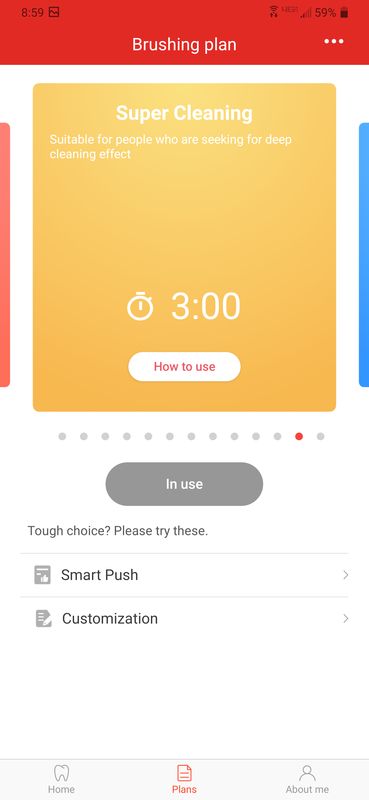
The about me tab has a screen that allows the user to provide information about their teeth condition so that the app may suggest a cleaning plan.
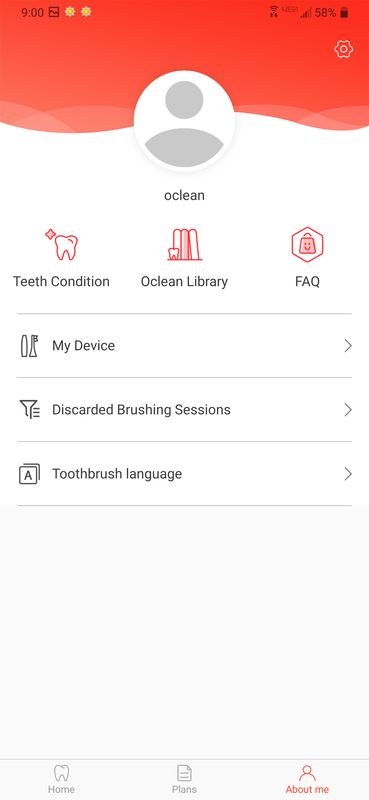
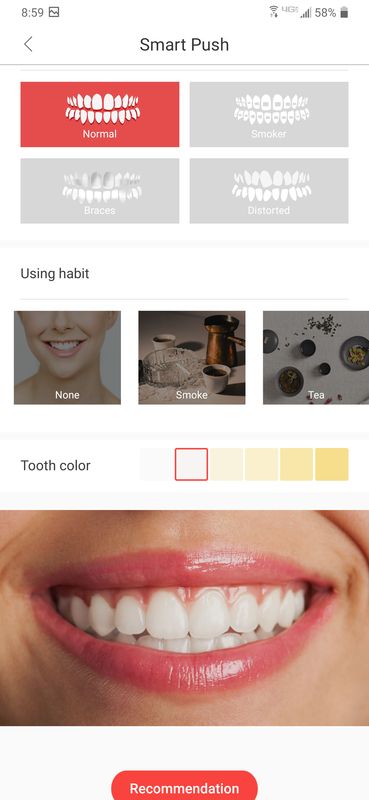
There is also a wealth of information on this page in the form of FAQ about the toothbrush and general oral hygiene information.

The “My Device” tab allows the toothbrush firmware to be updated OTA.
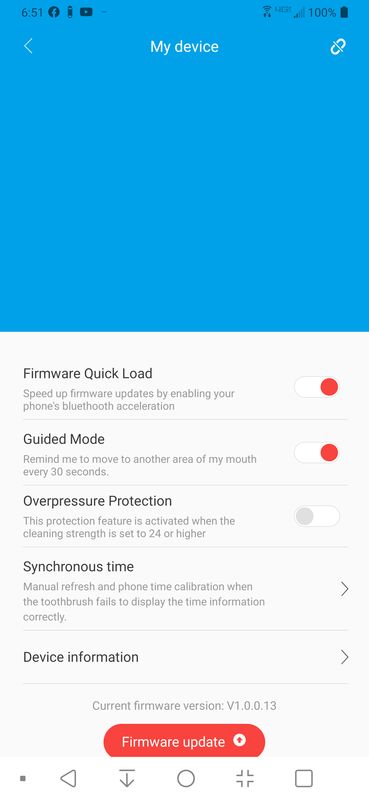
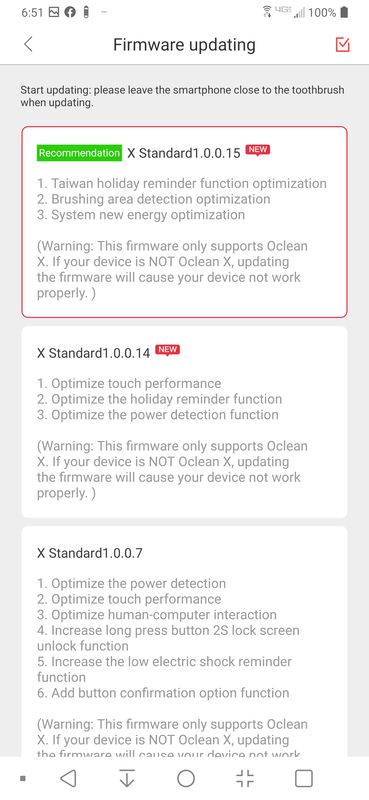

Performance
I must disclose that I have used a Philips Sonicare prior to trying the Oclean. When first transitioning from a manual toothbrush to a sonic toothbrush there may be some discomfort and you may notice some of the “side-effects.” First, sonic technology refers to the fact that the toothbrush resonates at an audible frequency. When brushing, all that vibration is transmitted to your skull, so the toothbrush may be abnormally loud. This sensation is enhanced if you contact the head or shaft of the brush to your teeth. Second, the vibration also stimulates the nerves in your mouth, so it may feel slightly ticklish. The stimulation extends to your salivary glands, so there may be more suds and spit generated when brushing. These effects are more noticeable when just starting with a sonic toothbrush but users generally become acclimated to them in a short period.
The next best thing to experiencing the feeling of brushing in your mouth is to hear the sound of the patterns. The cleaning mode is a constant even pressure. The whitening mode has a steady brushing interspersed with short spurts of massage. The massage mode is a constant operation of massage. The sensitive mode is a gentle version of the cleaning mode.
What I like
- Nice size, balance, and feel
- Easy to use even if without an app
- Great feedback
- Magnetic mount
- short charging time
What I’d change
- nothing
Final thoughts
It’s usually only a gadgeteer that needs to consider pairing their toothbrush to their phone before brushing, but I suggest that everyone give it a try; your mouth will thank you.
Price: $79.99
Where to buy: Indiegogo
Source: The sample of this product was provided by Xaomi.



Gadgeteer Comment Policy - Please read before commenting
Hey… you have the most recent review of this company… I bought this tooth brush last year and I’ve been trying to get my replacement head via the app and following the check in everyday to get the brush head… the company won’t respond to me and all the brush heads that were for sale say out of stock or discontinued… I’m afraid this company has failed in the brush head dept…. now I have to buy a new toothbrush because I can’t get a new head
Did you look on Amazon? There are spare heads for this model.
Pretty good toothbrush.
Big issues:
– Can’t pause/resume brushing, it always resets the timer
– Doesn’t show battery status automatically after brushing. You have to unlock the brush, go to “about”, and then it shows.
– Bad customer support
thanks for your feedback!
I’ve noticed that there isn’t a brushing pause. It would be interesting for the manufacturer to design the toothbrush to automatically pause when there isn’t a sufficient detected application force. This Would encourage users to apply more pressure to finish brushing.
While viewing the battery level is a bit of a chore, the battery lasts for a long time. the battery level is displayed in the app, which should be used to log usage. In addition, when the battery level is low, the brush will vibrate after the brushing session is complete.
if you need customer support, contact [email protected].
Hi I just got the oclean x and I try to pair it but says s/n us wrong or binding is forbidden and I have the international version i need your help on what to do. I reached out to them but am confused i hope something works bc it was suppose to be her in May but it just arrived.
If you have an Android or Jailbreak you can try to load the European version of the app. I think COVID-19 has impacted their delivery and customer support.
My toothbrush displays a small lock icon on the bottom, and I can’t go into settings from the toothbrush’s own display. Any ideas?
Hold the button down for 4 seconds to toggle locking and unlocking the touch sensitive screen. And don’t forget to floss! 🙂