
There are so many QI wireless chargers and Bluetooth docks available to consumers today, that manufacturers must provide well built, feature-packed devices to appeal to customers, and to win the battle to be the device of choice. Let’s see how this one “stands up”.
What is it?
The Azpen DockAll wireless docking station is a QI wireless fast charging dock with Bluetooth connectivity and hands-free phone capability.
What’s in the box
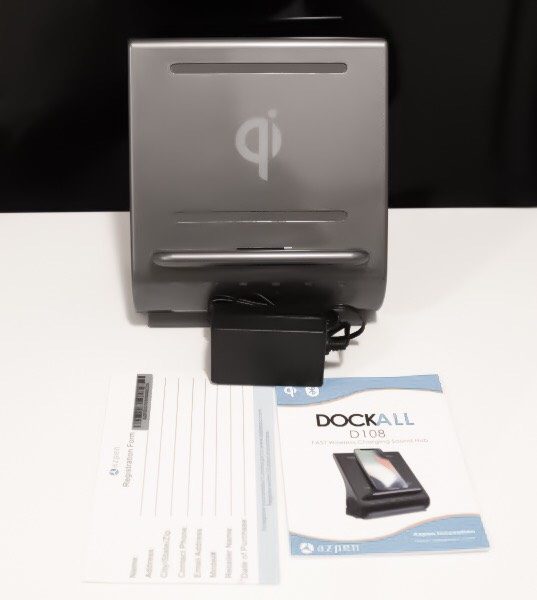
In the box, you will find the dock, the manual, the AC adapter, and the warranty card.
Design and features
This Azpen dock is a well-built dock, with a good solid feel to it, and very nice features. When you first turn on the dock, there is a voice announcement that confirms that it is in Bluetooth mode and ready to be paired. Pairing is very simple. The dock appears as “DOCK ALL” in your Bluetooth settings, and once selected, it pairs immediately.
On the back of the dock, there are 2 USB charging ports that allow you to charge two devices in addition to the QI wireless charging capability. To the right of the USB charging ports, there is a micro SD port that allows you to insert a micro SD card as large as 64GB with the music of your choice, and the dock will automatically play the music. The music controls on the front of the dock work for music played from the SD card as well. To the right of the micro SD slot, there is the power jack and to the right of the jack, there is the power button. There are air vents on both ends of the back of the dock.

On each side of the dock, there is a really nice sounding speaker. Together, the 2 speakers sound well-balanced and are loud enough to easily fill a 200 square foot room.

On the lower front of the dock, there are the controls for the music and sound, including volume up and down, track forward and backward, play/pause, the microphone, and the phone handsfree control.

When your phone is connected to the dock via Bluetooth, the handsfree function can be used for phone calls. When the phone or tablet is properly docked, there is a blue LED along the lower front of the dock that confirms the proper connection to the QI wireless charging pad. The ledge that the phone rests on is wide enough and deep enough to even accommodate a full-sized tablet.

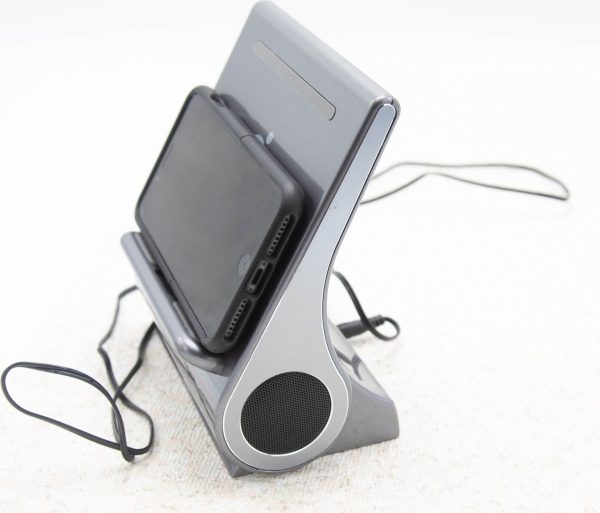
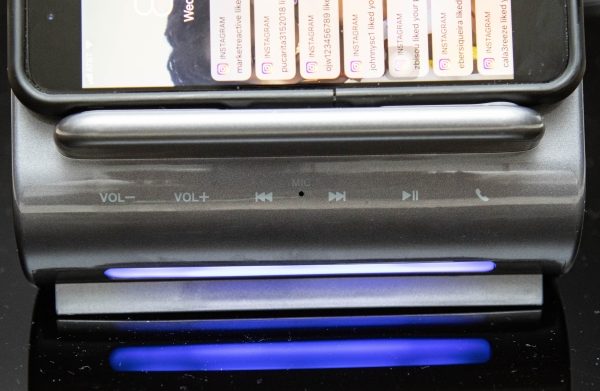
What I like
I really like the build quality of this dock, and the sound it produces both for music and for phone calls. Its ability to play music from a micro SD card is a real bonus. The additional features of the charging ports work really well, along with the easy Bluetooth connectivity.
What can be improved
The only issue I encountered with this dock is that several times when I disconnected from the Bluetooth connection, it would randomly reconnect and my music or conversations would then be played via the dock, sometimes even when I was in another room. I am not sure whether the dock or my smartphone is to blame for this, but maybe a Bluetooth on/off button would be a good addition.
Final thoughts
The Azpen DockAll wireless docking station does enough of what it is designed to do well enough, that it is a good choice for an all-in-one solution of this kind. Its functions work well and with ease, and it seems like it would stand up to normal “wear and tear” for years to come. While its longevity is still to be determined, it now has a permanent place on the counter in my kitchen where my wife uses it to listen to music from her phone and to carry on her normal phone conversations while free to move around, because of the very capable handsfree function.
Price: $99.00
Where to buy: Amazon
Source: Sample for this review provided by Azpen Innovation



Gadgeteer Comment Policy - Please read before commenting
So I’ve had one of these (at Sams Club) since I got my iPhone X last year. Overall, its not bad, but it has a couple of flaws.
The blue light that shows you’re properly docked, is pretty bright, and with it on a night stand, its right at eye level. There is no adjustment for the brightness. I have mine 90% covered with black electrical tape- its that annoying.
It is very particular in positioning for wireless charging. I use my positioned vertically and if it’s off by .5″, that charging can stop or be intermittent. Very annoying.
The unit’s Bluetooth likes to take over. I work from home and have many BT devices. I need to turn the DockAll off each morning. Its the only way I can make it play nice with all my other devices.
When you first power the unit on, it says in a loud voice- ‘entering Bluetooth mode’. That’s really overkill.
I like the unit, but I’m at the point were I’m going to find another home for it and use a desktop charging stand like this one- (https://www.amazon.com/Wireless-Charger-CHOETECH-Charging-Samsung/dp/B07CSQ3MZ6) with an older Bluetooth speaker that I have.
Hi Scott,
I completely agree with you about the Bluetooth taking over. I too had to get used to turning the dock off, or disconnecting it from within my phone settings.
I have not experienced the issue of placement with my iPhone, nor do I have the issue of the brightness of the light, since it lives in my kitchen where my wife uses it daily. 🙂
Loved it until it just stopped working??? Any ideas??
I just bought the dockall and tried to test it but it seems to be stuck in somekind of pattern. It starts off good but then after 5 seconds of charging it stops and the blue light starts flashing. It will flash for about 2 minutes and then connect charge for 5 seconds and do it all over again.
Both my son-in-law and myself have the same problem as Alfredo with our dockall’s (Samsung phones). Mine appeared to work fine the first couple of times I used it. It now just goes through the same cycle as Alfredo’s. Thinking about returning both of them to Sam’s.
Hi folks,
My wife uses this dock every day. The only issue that we encountered similar to what is being stated here, is if we tried to charge the phone in a portrait placement. It charges 100% every time when we lay it on the dock in a landscape placement. I figure that there needs to be enough of the surface of the back of the phone against the charging surface. Hope this helps!!
I think this product absolutely sucks we put our phone on to charge and it’s been on it for over six hours and it’s only 95 percent it was down to 39 percent when put it on it. I will be returning this crap tomorrow not worth the money just plug the damn cord in it will only take 2 to 3 hours to fully charge. We never took it off nor used the phone and the charging was so poorly definitely returning it
I just purchased the DockAll at Sam’s Club and I have an iPhone 6 and I am really off to a good start and find your review and the comments helpful.
7-16-19: I have been using my DockAll (from Sam’s Club) for over a year with absolutely no problems. Today, however, it will not longer connect to my phone through bluetooth, and I can not get my phone to ‘see’ it in order to reconnect. Any suggestion on how I can ensure my DockAll is in pairing mode – or put in in pairing mode? My D100 model does not have the mode selection (battery button) on the front as some pictures show.
Help please. I have it on my desk at work and even though the ringer is on silent it rings on the dock. Is there a way to shut this off?
I purchased mine from Sams Club. Like others, I can’t trust mine to charge my iPhone 10 as it randomly stops charging and the blue light starts flashing. I need to turn it off and on to start charging again. Very frustrating.