I’ve been using a paper journal on a daily basis for the past year. I’d tried digital journals in the past, but I’ve always enjoyed using analog tools more than apps on my smartphone. The advantages to using a digital journal over an analog journal are the ability to archive them and the ability to search text. It’s not to say that you can’t do these things with your analog notebook. You can… but it requires that you snap a picture of the page and upload it to a service like Evernote. That works great, but it requires you to actually do it. I’m lazy, so it just never gets done.
Using smart pens with Moleskine notebooks is not exactly something new. Livescribe pens have been compatible with special Moleskine notebooks for the past two years, but those pens are too fat for my liking. Now there’s a new option. Moleskine is teaming up with Neo to bring us the Moleskine Smart Writing Set. This set uses a Moleskine “tablet” that is really just a paper notebook with pages that stick out past the covers and have been rounded on the edges to look like a tablet in a case. The paper is printed with a special dotted pattern that works with the Neo Pen+ smart pen and an app on your mobile device to digitize the page in real time as you’re writing and then share or archive the page.
Ncoded technology allows the Pen+ to recognize where it is in the Paper Tablet and capture each pen stroke as you capture your thoughts. The app then smoothly transfers your freehand notes from page to screen in real time, giving you the possibility to digitize text, edit, organize, share and bring your ideas to life. Simply tap the envelope icon on the page to share instantly.
The Neo Pen+ appeals to me more than the Livescribe because it is slimmer, made of Aluminum and can accept any D1 sized ink refill. You can also use the pen with other Neo notebooks types and sizes, or even print your own using the templates found on Neo’s site.
The Smart Writing Set is priced at $199.00 and is available from Moleskine.

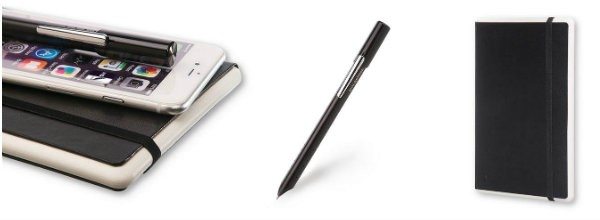


Gadgeteer Comment Policy - Please read before commenting
The pen looks interesting – I’ve been thinking of trying the Bullet Journal method, but want digital access and trying to add all the various symbols it uses in an Evernote file seems too tedious. I do see that Neo has an Evernote sync feature – but before I drop $170 for the pen I should probably try just the paper journal method – I’m not sure my handwriting will make sense to Evernote if I can barely read it! I also need to do some more research to see whether any one left-handed has reviewed it – wondering whether I can use their N journals upside down to get the spine out from under my hand.
That’s a good question about using their journals upside down… BTW, I’ve been using a very slimmed down version of Bullet Journaling for the past year and I love it. I’m getting a lot more stuff done by just writing things down this way. It’s definitely worth checking out.
And the answer about journal orientation is on their forum: http://forum.neosmartpen.com/index.php?/topic/473-right-to-left-notbooks/?hl=left-handed
“Due to the nature of our patterned paper if you turn the notebook upside down then the writing that you do while on paper is correct in the app it will be upside down. So, upper left on the paper will be bottom right in the app.”
I think this could be something I use. I take notes all the time at my desk as I work. Jotting down numbers and other things as I program. I am always trying to figure out which piece of paper I put them on. I also like the idea of using it in meetings and that you don’t need to have the app on for it to work since it can store data. I have my Note 5 now because I find that hand writing is easier for me when I want to take notes than trying to use a small phone keyboard. I have a birthday coming up so I may have to ask for this.