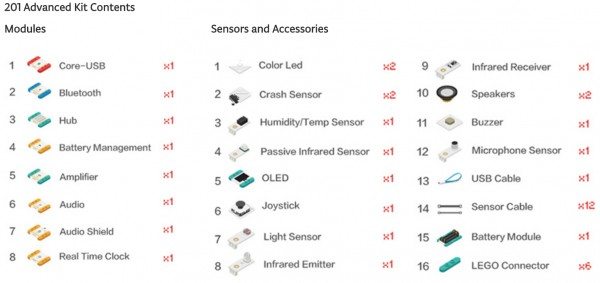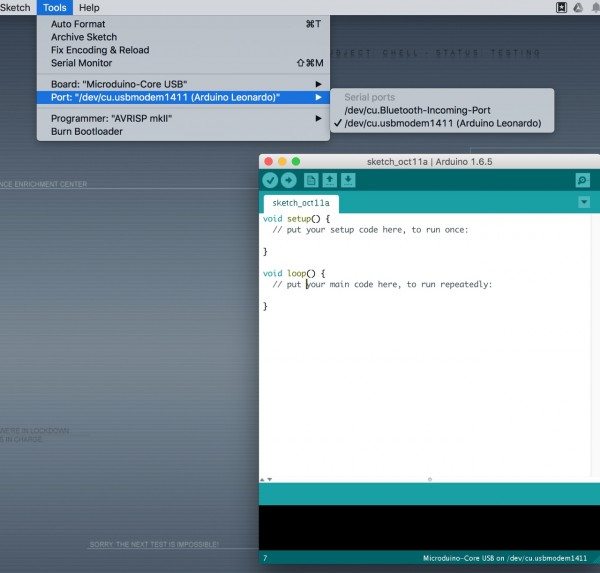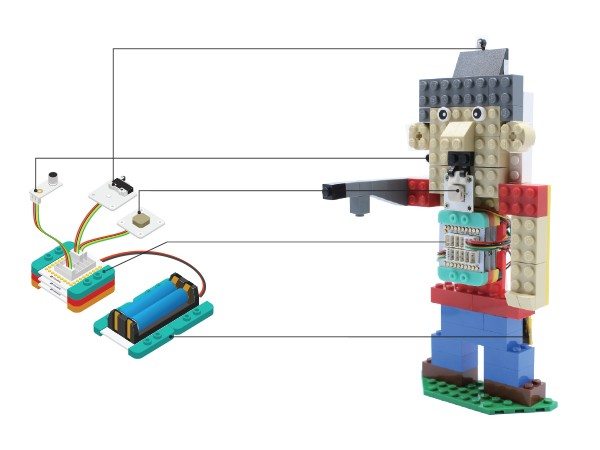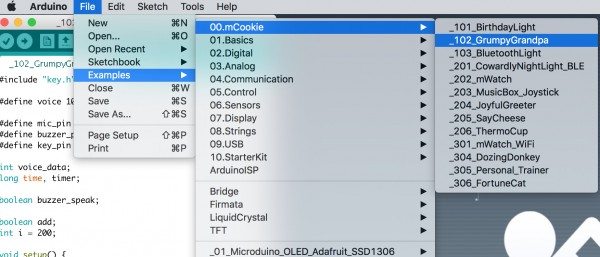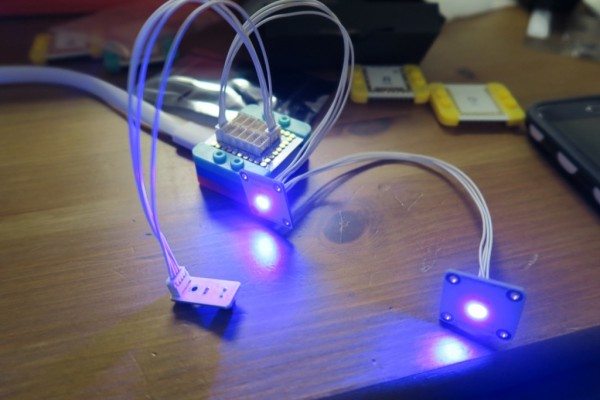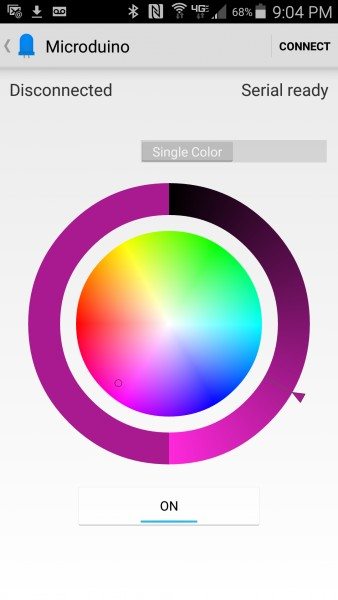Are you a maker? Inventor? Tinkerer? Want to play with Arduino but not sure what modules you need yet? Meet mCookie, a set of cool new magnetic and Arduino-compatible modules from Microduino.
Note: Images can be clicked on to view a larger size.
These mCookie modules dramatically decrease the size of prototyping and allow you to work with different hardware modules to test almost anything you can think of. They work with Lego so you can stack them into various project ideas!
There are tons of modules, extension boards, application kits and accessories available for Microduino. I was sent the 201 Advanced Kit that included the below:
Each Microduino board is about the size of a quarter (1.0 inch X 1.1 inch) and less than half the size of the original Arduino board. They all feature a unique “UPin-27” pinout and each board is stackable, which makes it super easy to keep each board together. In order to start working with the Microduino mCookie kit, you need to download the Arduino IDE and drivers. I followed the instructions which were very simple.
Make sure to select the correct board and USB port on your computer (on mine it showed up as the Arudino Leonard0), and then select an example sketch (or program) to upload to the CoreUSB module.
This CoreUSB (red module) is the “brain” of the projects, where everything gets uploaded to, as well as control other modules.
The yellow modules are the function modules, each with a particular use. The blue modules are used for communication, either wired or wireless. There’s is a Bluetooth module included here. The light green modules are extension boards to accommodate sensors and other devices.
I decided to try out a couple of the examples in the book. The first one sounded fun, called Grumpy Grandpa.
I didn’t have the Lego available to make the body of grandpa as in the photo above, but I used the basic boards included to give it a shot. After connecting the CoreUSB, hub, BM, Mic, buzzer, crash and sensor cables, I needed to upload the correct file to the CoreUSB.
In the Aruduino IDE for Microduino, I opened up the example “102_GrumpyGrandpa”.
To test this, I just shouted into the “Mic” board, and I heard the buzzer go off. Success, I made grandpa grumpy with the noise I was making. I did have to adjust the “voice” value in my code to change when the buzzer started buzzing. I then was able to silence him but tapping the “crash” board.
My next mission is to actually finish building grandpa out of Lego so I can show him off to my family. 🙂
Another test I ran was the “Cowardly Night Light BLE”. I connected the appropriate modules into the connecting hub as well as the light sensors. I uploaded the example program to the coreUSB, and enjoyed how the lights changed colors. I adjusted the code to figure out when I wanted the light to turn on or off, depending on how much ambient light was in the room.
I then downloaded the Bluetooth app from microduino.cc to control the light from the sensors. Very cool!
The amount of projects you can do with the Microduino mCookie kit is huge. It’s Arduino-compatible open source hardware, can be programmed in an Arduino IDE development environment, and integrated into existing Arduino sketches. I really love how each module snaps together magnetically, so you can easily stack pieces together. The pogo pins also make it simple to line up the modules, and no soldering is needed. It’s really cool that you can stack the modules with Lego, to create some really fun projects. You can get some ideas on their project link and find out more about this second generation of Microduino or their successful Kickstarter project.
Source: The sample for this review was provided by Microduino. Please visit their site for more info.
Gerber Gear 22-47162N Fast Draw Folding Assisted Opening Pocket Knife, Fine Edge, Black
$41.14 (as of February 1, 2026 17:20 GMT -06:00 - More infoProduct prices and availability are accurate as of the date/time indicated and are subject to change. Any price and availability information displayed on [relevant Amazon Site(s), as applicable] at the time of purchase will apply to the purchase of this product.)Gerber Gear EVO Jr. Folding Knife - Serrated Edge [22-41493]
23% OffProduct Information
| Price: | $99 - $299 |
| Manufacturer: | Microduino |
| Requirements: |
|
| Pros: |
|
| Cons: |
|