We all probably have our favorite pair of headphones/earphones that we like to use with our smart devices. The problem I find is that I am often in situations that make it hard to use my headphones/earphones with my smart device. Situations like working out or traveling when I don’t want my cord to dangle all over the place, or I want to keep my smart device packed away and secure. MuseMini had the same thought and designed the ClipR, a Bluetooth device that allows you use your headphones/earphones in almost any situation.
Note: Images can be clicked to view a larger size.
The ClipR is a 1.625 inch disc designed to pair with your smart device using Bluetooth 4.0 allowing you to plug almost any headphones/earphones with a 3.5mm jack into it and listen to your favorite music.
The ClipR comes with the following:
- 1 ClipR
- 1 Micro USB charger
- 1 Mini Audio cord for home stereo or speaker connection
- 1 User Manual
and has the following technical specifications as listed on their website:
- Bluetooth Version: CSR V4.0 and NFC
- Frequency: 2.4GHz~2.48GHz
- Profile supported: Headset and hands free, HSP ,A2DP ,AVRCP
- Hi Fi audio
- Operation range:10 m
- Talking time:7~8Hours
- Music playing time:6~7 Hours
- Stand-by time:150~180 Hours
- 1.625″ in diameter
The front of the ClipR has the multi-function button used to pair it to your Bluetooth device as well as pause and play your music. The multi-function button also has a Muse logo printed on it.
The back of the ClipR has a spring clip with MuseMini name and the website address printed on it. The clip rotates 360 degrees to allow you wear it in different orientations.
On the bottom of the ClipR is located the charging port, it has a soft rubber cover that is connected to the ClipR by a short rubber cord. To charge you simply open the port cover and plug the included USB to Micro USB cord to your ClipR and your charging source.
The top of the ClipR has the headphone jack, a multi colored LED to let you know when you are pairing and charging, and what I would assume is the microphone hole.
The right side of the ClipR has the volume + or up button that can also be used to play the next track.
The left side of the ClipR has the volume – or down button that can also be used to play the previous track.
Pairing the ClipR with my iPhone 5 was as simple as holding the multi-function button down until the pairing LED flashed red and blue, enabling the Bluetooth pairing function on my phone and waiting for them to sync up. Although I could not test it, the ClipR has the ability to pair with compatible devices using NFC (Near Field Communication). Another nice feature of the ClipR is the fact that a voice will tell you when the power is on and when you are paired and connected with your device.
The ClipR has the ability to accept almost any headphones with a 3.5mm headphone jack. I mainly tested using a pair of Sony MDR W014 sport headphones. I used them as I would be mainly using the ClipR, when I work out. I also used the ClipR with my favorite in ear earphones – the Munitio SV’s. Sound quality was very good, I could not really tell of any sound quality loss with the headphones I was using. I am not sure how better quality headphones would do with the ClipR, but for everyday use especially they way I use it, the issue is moot. The ClipR has good Bluetooth range, I got well over the listed 10 meter range for the device and still had a good connection. The only time I had any issues was when I was out of range and had a wall or a door between me and the ClipR.
The ClipR has a built-in microphone to allow you to answer and make phone calls while using it. Sound quality from the mic was clear and loud according to the person I called. On my end the call was also clear and volume was good. Answering and ending the calls was as simple as pressing the multi-function button.
So, what’s my bottom line here? I found the MuseMini ClipR to be a handy little device and I love it. Sound quality was good and the volume range was great. Call quality was as stated and was easy to use. I found the weight and size to be a real plus for me especially when working out. The included instructions were adequate but could be more in-depth. At a price of $39.99 on the MuseMini website and available currently in three colors, the ClipR is a contender for anyone looking for a way to stream music through your favorite non Bluetooth headphones/earphones.
for MagSafe Wallet, Strongest Magnetic Wallet for iPhone 16/15/14/13/12 Series, 7 Cards Holder, Magnetic Phone Wallets, Leather Minimalist Slim RFID for iPhone Wallets, 1 Slot, Black & Black
$19.98 (as of July 4, 2025 22:01 GMT -04:00 - More infoProduct prices and availability are accurate as of the date/time indicated and are subject to change. Any price and availability information displayed on [relevant Amazon Site(s), as applicable] at the time of purchase will apply to the purchase of this product.)ESR for MagSafe Wallet, 5-Card Holder, Magnetic Wallet for iPhone, RFID Blocking, with 3,200 g Magnetic Strength, Vegan Leather, Slim for iPhone 16/15/14/13/12 Series, Not for 13/12 Mini, Black
$12.99 (as of July 5, 2025 04:30 GMT -04:00 - More infoProduct prices and availability are accurate as of the date/time indicated and are subject to change. Any price and availability information displayed on [relevant Amazon Site(s), as applicable] at the time of purchase will apply to the purchase of this product.)Product Information
| Price: | $39.99 |
| Manufacturer: | MuseMini |
| Requirements: |
|
| Pros: |
|
| Cons: |
|


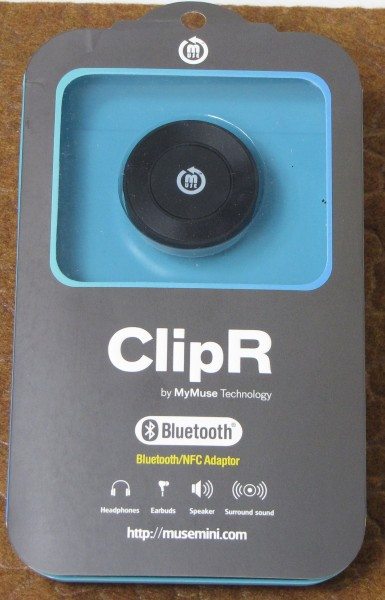







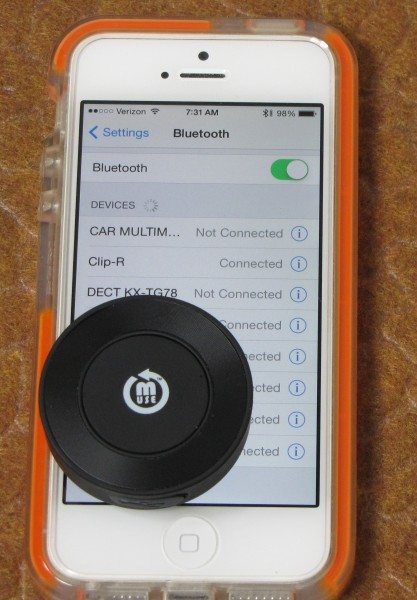




Gadgeteer Comment Policy - Please read before commenting
Larry –
What was your experience with battery life? I know the specs say “6-7 hours” but I’m wondering how your real-world experience compared.
Thanks!
@Jon Austin I cant really say as I tend to charge it after about two uses… I can say I get about 3 1/2 to 4 hours of use before I do re-charge it…
i found the clip r to be rather cheap and had 2 defective ones and terrible customer service w no response to emails etc. i am still waiting for credits on my devices. i had 2 units stop speaking English, instead the clip r talks to me in chinese, very annoying since i dont speak the language.
@npeckio Thanks for your input. Sorry to hear you had issues with yours. I have seen reviews that run the gamete from terrible to great. So fa,r based on my continued use I still have not ran into any issues. I don’t know if I would say that it felt cheap but the light weight of it does make it seem like it could be fragile (even though I have not found that to be the case).
Can you use it while you are charging?
@D The simple answer is yes you can use it with the charging cable connected. I do not know for sure if it will continue to charge while in use but it will play.