Got the latest Gmail client for your Android 4.1.x (Jellybean) device yet? The new version allows you to choose if you want to archive or reply to a new email directly from your notification bar without having to open the client. Handy for short emails but not quite so good for longer ones 🙂
I’ve been with Gmail from its early betas when you had to try and swap something for an invitation and it just keeps getting better and better (on all platforms).

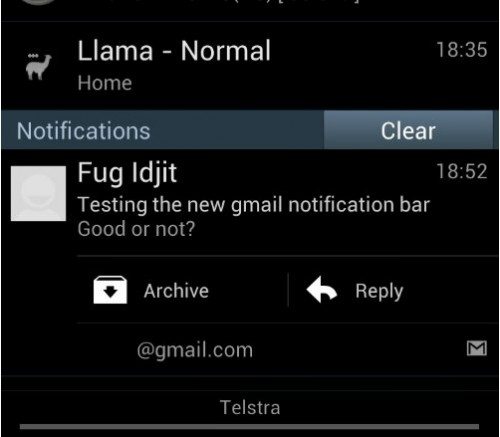


Gadgeteer Comment Policy - Please read before commenting
Ian, I just updated Gmail on my Galaxy Tab 2 last night and haven’t used this feature yet.
I’ve also been with them early betas… remember how many years Gmail was in beta? 🙂
The original Gmailswap site was loaded with offers for goods and services for a gmail invitation and it’s not archived but here’s an interesting and quick article that shows how desirable just an invitation was 🙂
Ian, I was able to bag an invite from a commenter to a post on Lifehacker where folks put any extra invites they might have.
I noticed today. It’s a neat feature. Would’ve been perfect if it had a “Delete” icon; that would be useful for those short emails you mentioned.