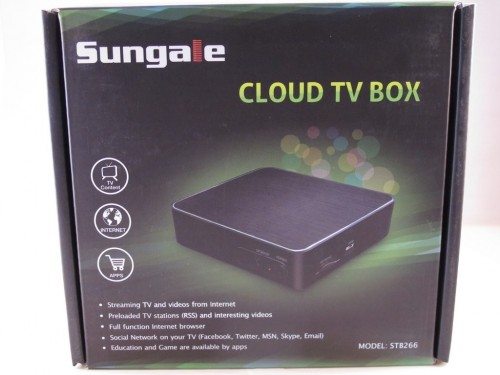 Do you want to display Internet content on your TV? Do you like your Android cell phone or tablet and wish you could have the same features for your TV? Sungale says they have the solution with their Cloud TV Box. Now you can play Angry Birds and display Facebook on a large flat-screen TV. I’ve been using the device for a while now and am trying to convince myself that it’s something worth having and where it fits in with all the other net devices out there.
Do you want to display Internet content on your TV? Do you like your Android cell phone or tablet and wish you could have the same features for your TV? Sungale says they have the solution with their Cloud TV Box. Now you can play Angry Birds and display Facebook on a large flat-screen TV. I’ve been using the device for a while now and am trying to convince myself that it’s something worth having and where it fits in with all the other net devices out there.
The device looks interesting on paper, but in actual use there are some issues.
Features:
- Streaming TV and videos from the Internet
- Preloaded RSS TV stations and interesting videos
- 1080P gives you hi-resolution enjoyment
- Full function Internet browser
- Social Network on your TV (Facebook, Twitter, MSN, Skype, Email)
- Education and Game apps are available
 Here’s what comes in the package. Interestingly, one set of batteries were included, but two sets are needed: one for the remote and one for the mouse.
Here’s what comes in the package. Interestingly, one set of batteries were included, but two sets are needed: one for the remote and one for the mouse.
Specifications:
- 1GHZ Cortex A9 CPU
- DDRIII 512MB RAM
- Powered by Android OS (2.3.4)
- Full HD 1080P hardware video decoder
- HDMI interface, CR CB Y, VIDEO L R
- Built-in WiFi to link to your router automatically
- Full function remote control
- Motion sensor remote control (Optional)
- Keyboard and mouse support (optional)
- SD/SDHC card slot, up to 32GB
- USB 1, USB 2, Ethernet jack
- Product Dimension: 166x166x36mm
 In the back there are 2 USB ports. Another one is on the side. There are composite and component outputs, but the special cable is not provided. Unfortunately, if you need to use AV, you first have to connect the box to an HDMI TV and then reset the output to AV.
In the back there are 2 USB ports. Another one is on the side. There are composite and component outputs, but the special cable is not provided. Unfortunately, if you need to use AV, you first have to connect the box to an HDMI TV and then reset the output to AV.
 On the side you have another USB and the memory card slot.
On the side you have another USB and the memory card slot.
 The shipment originally contained a wireless mouse, but the folks at Sungale later sent an air mouse, pictured on the right.
The shipment originally contained a wireless mouse, but the folks at Sungale later sent an air mouse, pictured on the right.
Setup is simple. I opted to connect to the Internet using Ethernet, hence I didn’t go through the wireless procedure. The first thing I had to do after I got the home screen was to adjust the screen size. This is spelled out in the quick start guide. By the way, as with all quick start guides this just provides the bare essentials to understanding the device. The full user manual is available at Sungale’s website.
 This is the home screen. Along the bottom of the screen are icons that take you directly to certain functions. The browser gives you Chrome for Android. The news brings you to a BBC site. Weather didn’t work because it couldn’t figure out my location. Video plays some video file types from connected media. Pictures will go to your Picasa account and display your photos, if you give your log-in credentials. The music icon plays music from your storage device plugged into the USB ports. The Game and Education icons are user-programmable, and the WiFi icon is for setting up WiFi on the device.
This is the home screen. Along the bottom of the screen are icons that take you directly to certain functions. The browser gives you Chrome for Android. The news brings you to a BBC site. Weather didn’t work because it couldn’t figure out my location. Video plays some video file types from connected media. Pictures will go to your Picasa account and display your photos, if you give your log-in credentials. The music icon plays music from your storage device plugged into the USB ports. The Game and Education icons are user-programmable, and the WiFi icon is for setting up WiFi on the device.
 Some of the apps are displayed above. I was particularly interested in the Gmail app, so I could read my email on the TV screen. After giving my login particulars, I could access my email. Then it occurred to me, anyone using the TV could click on Gmail and read my mail. It’s then I discovered there is no way to delete the account without doing a reset to the device. Boy, was that a mistake!
Some of the apps are displayed above. I was particularly interested in the Gmail app, so I could read my email on the TV screen. After giving my login particulars, I could access my email. Then it occurred to me, anyone using the TV could click on Gmail and read my mail. It’s then I discovered there is no way to delete the account without doing a reset to the device. Boy, was that a mistake!
Apparently, the box comes preloaded with modified apps from the supplier. I tried to download them from the Google Play Store and was informed they weren’t compatible with my system. This set me back a bit, because the basic firmware isn’t very feature rich. Thankfully, the supplier sent me some zip files with the apps. I did however, eliminate my Gmail account from the system.
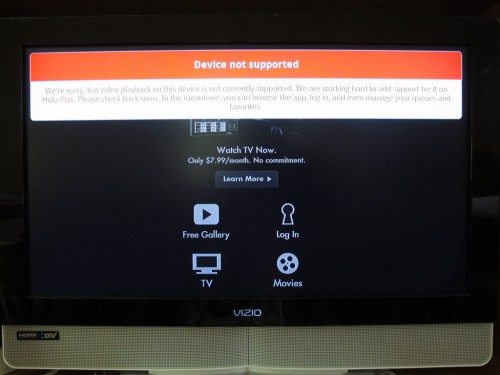 I was excited to try out the Hulu Plus app, but unfortunately it was not supported. The issue of supported device came up with many of the apps I downloaded.
I was excited to try out the Hulu Plus app, but unfortunately it was not supported. The issue of supported device came up with many of the apps I downloaded.
 The device does have a browser and it worked OK, as long as you have a lot of patience and connect a keyboard. The hardware is slow at rendering pages, and the on-screen keyboard is difficult to use with either the mouse or air mouse Movement about the page is accomplished with the same gestures you would use with an Android phone or tablet. Find a non-active spot on the page and grab it with the cursor. Then pull up or down. It takes some practice.
The device does have a browser and it worked OK, as long as you have a lot of patience and connect a keyboard. The hardware is slow at rendering pages, and the on-screen keyboard is difficult to use with either the mouse or air mouse Movement about the page is accomplished with the same gestures you would use with an Android phone or tablet. Find a non-active spot on the page and grab it with the cursor. Then pull up or down. It takes some practice.
 The device is billed as Cloud TV. Well, what you get is an aggregation of channels you can find on the Internet. These supply mostly clips of previous shows. You can get the same content and results with a PLAYON subscription and a Roku box. This device would not cause anyone to give up their basic cable subscription.
The device is billed as Cloud TV. Well, what you get is an aggregation of channels you can find on the Internet. These supply mostly clips of previous shows. You can get the same content and results with a PLAYON subscription and a Roku box. This device would not cause anyone to give up their basic cable subscription.
 Most of the streaming channels are a little eccentric for me.
Most of the streaming channels are a little eccentric for me.
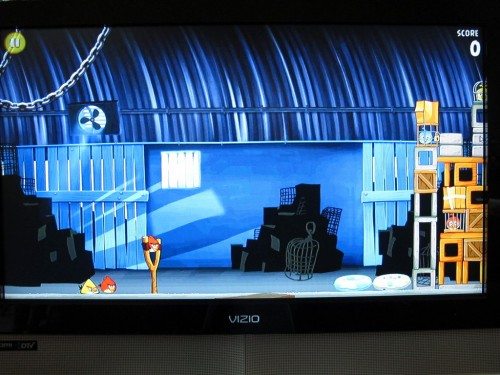 OK, I admit it. Playing Angry Birds on a 32″ TV was fun. My preference was to use the wireless mouse instead of the air mouse for better control. This was one of the apps I tried to download from the Play Store after I reset the device. It claimed it was incompatible, but the one that comes with the box obviously works.
OK, I admit it. Playing Angry Birds on a 32″ TV was fun. My preference was to use the wireless mouse instead of the air mouse for better control. This was one of the apps I tried to download from the Play Store after I reset the device. It claimed it was incompatible, but the one that comes with the box obviously works.
After several weeks of using the Cloud TV, I can’t figure out what the market is for the device. From a hardware standpoint, it is essentially an Android tablet that has added HDMI and USB ports. From a content perspective, one could use a computer to get everything available on the Cloud TV, and if displaying on a TV was important, you could hook the laptop to your TV. I can even play Angry Birds on the laptop and display it on my TV. I also found it frustrating to move around the screen. The O/S seems to be optimized for a touch screen and flicking with a cursor is a hit or miss proposition.
There are better options for receiving TV over the Internet. Most of the programs I enjoy are available via Hulu Plus a day after broadcast. If you’re a techie, this device will frustrate you. If you’re not, you’ll be more than frustrated.





Gadgeteer Comment Policy - Please read before commenting
I experienced the same frustration from connecting such type of device to tv. It’s worked. But ergonomics was at zero point.
Not usable at all.
Digital garbage.
I had the G-box for a few days before returning it. I live in Asia and the cable options here are atrocious so I was going to use it to watch streaming TV over the internet. There are lots of TV stations offering free streaming TV and I’ve used an old laptop as my HTPC before and after the G-box and never had any trouble, but with the G-box half the times I would get a message that the provider of the content does not allow it on portable devices. These Android TV boxes will not go anywhere until they stop announcing themselves as such (no there’s no way you can change it without hacking the box).
I’m more than tired of my MSN TV2 unit and looking to replace it,but I need something comparible, with e-mail.This MSN unit came with a wireless keyboard and a remote and for $9.95 a month I have an e-mail address and 5hours usage.The unit is too slow,freezes or crashes then shuts off because it’s about 10 yrs.old and can’t keep up with today’s higher speeds,and content.Someone please help! I dont’t need a computer,just an e-mail address and web access.Thanks-Jim Carl from Balt.MD
Jim,
Solutions for you run the gamut, from free to multiple dollars a month. I’m replying to you from my Ford dealer using an iPad and their free WiFi. With the plethora of free WiFi access points, you too could purchase a tablet and check your mail at a hotspot near your home. Or, forget the tablet and just head to your local library and use their computer to read and write email.
At the other end of the spectrum, you could purchase a tablet and a data plan. This would cost you upwards of $30 per month, but would allow you email access 24/7, assuming you have 3G access where you live. The choice is yours.
Can anyone tell me what power supply is needed to run a Sungale STB266, I have lost my unit and have to buy one. I have been on the manufactures web site no information
Ken,
Here’s what’s on the AC adapter from my Cloud TV device:
Model JKY36-SP0502000
Input 100-240V -50/60 Hz,
Output 5.0V, 2000 mA
Hope this helps.