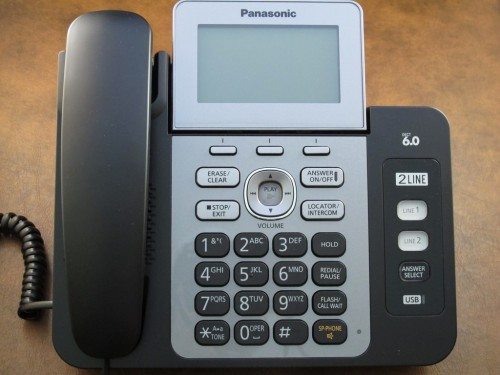 There are a lot of exciting and interesting gadgets out there. Unfortunately, this is not one of them, but it does the job and if you’re running a small business or do a lot of calling from your desk, this could be the way to go. To differentiate itself from the masses the KX-TG9471 from Panasonic has an interesting hook which is…..the ability to link to Microsoft Outlook for originating calls and displaying detailed information on incoming callers from the Outlook address book.
There are a lot of exciting and interesting gadgets out there. Unfortunately, this is not one of them, but it does the job and if you’re running a small business or do a lot of calling from your desk, this could be the way to go. To differentiate itself from the masses the KX-TG9471 from Panasonic has an interesting hook which is…..the ability to link to Microsoft Outlook for originating calls and displaying detailed information on incoming callers from the Outlook address book.
Features:
- DECT 6.0 Technology
- 1.9GHz Corded / Cordless Phone Combo
- 2-Line Operation
- Voicemail Compatibility
- Expandable Up To 6 Handsets
- Night Mode eg: Program Individual Handsets To Ring Or Remain Silent For Specified Time Periods
- Handset Speakerphone
- Dual LCD Display (Base & Handset)
- Backlit Keypad
- 50 Station Name / Number Caller ID Memory
- 100 Station Phone Directory / Dialer
- 3-Way Conferencing
- 4-Step Handset Volume Control
- Ringer ID
- Customize Ringer ID for Incoming Calls
- Handset to Base / Handset Intercom
- Call Transfer
- Easy Operation (Menu Driven)
- Handset Locator
- Chain Dial
- Auto Answer
- Softkeys
- Copy Phonebook Between Base & Handsets
- 10 Station Redial Memory
- Hold
- Flash
- Clock & Alarm
- 7 Hour Charge Time
- Headset Jack
 A closer look at the desktop phone. You’ll notice the USB indicator in the right hand corner.
A closer look at the desktop phone. You’ll notice the USB indicator in the right hand corner.
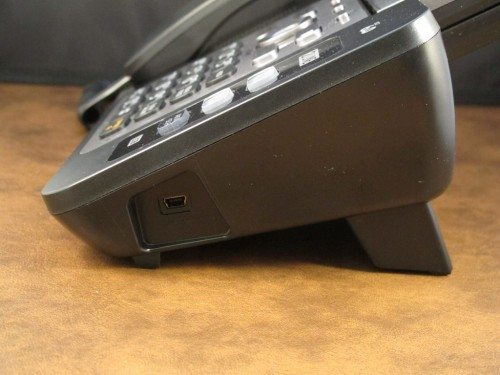 On the right side of the desktop unit is the connector for the mini USB to USB cable that connects to a PC running Microsoft Outlook. The cable is provided.
On the right side of the desktop unit is the connector for the mini USB to USB cable that connects to a PC running Microsoft Outlook. The cable is provided.
 On the back of the unit are two phone jacks, and they are different. One is 2 pin and the other is 4 pin. Color-coded phone cables are provided. When connecting 2 lines the first uses the 2 pin cable and the second uses the 4 pin cable.
On the back of the unit are two phone jacks, and they are different. One is 2 pin and the other is 4 pin. Color-coded phone cables are provided. When connecting 2 lines the first uses the 2 pin cable and the second uses the 4 pin cable.
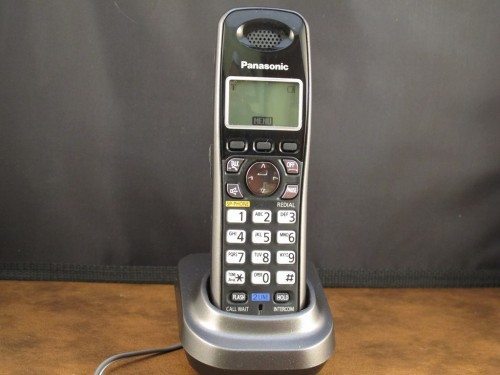 There’s nothing remarkable about the wireless handset except that it can access 2 independent phone lines. One of the features I did appreciate is the headphone jack, so I can connect a headset. Many of the newer phones I’ve seen have eliminated this feature.
There’s nothing remarkable about the wireless handset except that it can access 2 independent phone lines. One of the features I did appreciate is the headphone jack, so I can connect a headset. Many of the newer phones I’ve seen have eliminated this feature.
Over time somehow I’ve accumulated 8 different phone numbers and 3 independent lines. All of these are active and it gets confusing when a phone rings at our house, because I have 3 different phone systems with multiple handsets. The Panasonic unit allowed me to consolidate my Obi lines and magicJack line in one telephone device, cutting down on the confusion and clutter.
After charging up the batteries in the handset, I installed the phone. This consists of using the supplied color-coded telephone cords to connect the Obi and magicJack to the desktop unit and of course, plugging the desktop into AC power. At this point I was able to make and receive calls on both handsets. I also went through the setup menu on the desktop unit and set parameters to my liking. Although the device has an answering system, I chose not to turn it on, because I prefer the voice mail provided by my connected phone lines and the unit is voice mail aware. It does check for the stutter tone and indicates that there is a voice mail message on its display.
To get the maximum benefit of the KX-TG9471, you’ll want to install the Outlook plugin. This software is provided in the package and is easy to install. Do the install before plugging in the USB cable.
Here I’m all connected and ready to make some calls. Click on the photo above and you will see a green indicator next to the USB label. This says we’re all set to use the plugin.
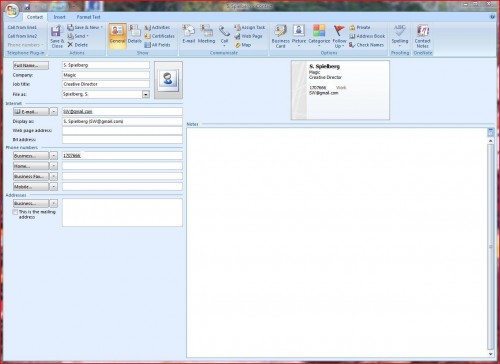 In order for the plugin to work, Outlook must be running. It can be minimized to the task bar. Upon receiving a call on either line, and if there is caller id information, a screen like above will pop up. If the caller is not in the outlook address book, an underpopulated form with only the phone number will be displayed allowing you to add additional information and save the caller to your address book.
In order for the plugin to work, Outlook must be running. It can be minimized to the task bar. Upon receiving a call on either line, and if there is caller id information, a screen like above will pop up. If the caller is not in the outlook address book, an underpopulated form with only the phone number will be displayed allowing you to add additional information and save the caller to your address book.
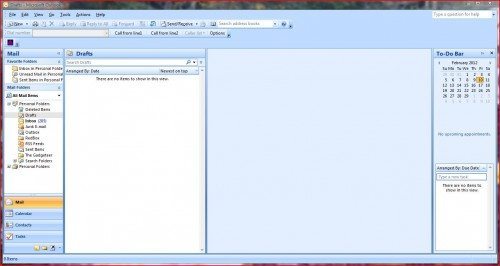 To initiate a call there are several options. The plugin adds a new toolbar to Outlook. To begin you select either the call from line 1 or line 2 button. This will bold the dial number box. From here you can type in a phone number and press enter and the number will be dialed, or you can click the drop down arrow on the call number box and your recently called numbers will show up. Select one and hit enter and the number will be dialed. Also, after selecting the call from line box, you can drop down the call list and select a number to dial. These numbers are the last ones received.
To initiate a call there are several options. The plugin adds a new toolbar to Outlook. To begin you select either the call from line 1 or line 2 button. This will bold the dial number box. From here you can type in a phone number and press enter and the number will be dialed, or you can click the drop down arrow on the call number box and your recently called numbers will show up. Select one and hit enter and the number will be dialed. Also, after selecting the call from line box, you can drop down the call list and select a number to dial. These numbers are the last ones received.
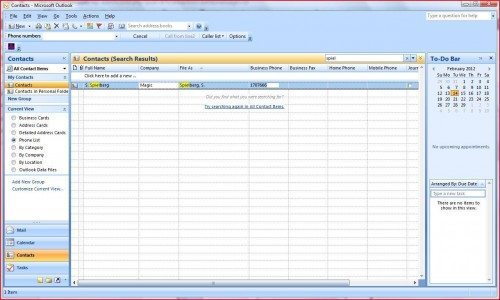 The most convenient way to dial a number is to use the contacts list in Outlook. Here I searched for a certain person and after double clicking the results, I can use the drop-down in the phone numbers box to select and initiate the call. However, if I knew the number, I found it faster and more convenient to just punch it in on the phone keypad.
The most convenient way to dial a number is to use the contacts list in Outlook. Here I searched for a certain person and after double clicking the results, I can use the drop-down in the phone numbers box to select and initiate the call. However, if I knew the number, I found it faster and more convenient to just punch it in on the phone keypad.
Where the Panasonic shines is on incoming calls. I wish I had this when I was still in the Corporate world. I would have had all my clients personal information detailed in Outlook, so that when they called and before I even picked up the handset, I could refresh my memory about their accounts and personal details. Little things can make the difference between having an excellent customer relationship or not.
This device has a rich feature set which is shared by most telephone sets available today. What sets it apart is the linkage to a PC running Microsoft Outlook. It’s not a device for the home user, but is appropriate for Corporate or small business operations, especially those in the sales or customer service fields. Lastly, I was very impressed with the voice quality of the corded unit, but then again it’s something Panasonic is known for. My only nit with the device is that the handset cord is too short. If I leaned back in my chair, I kept pulling the unit off the desk. Panasonic does sell a longer cord as an accessory.
Update 01/08/15
This 2 line system is hooked to the Ooma and Obi100. It’s been working like a champ.
AT&T BL102-2 DECT 6.0 2-Handset Cordless Phone for Home with Answering Machine, Call Blocking, Caller ID Announcer, Audio Assist, Intercom, and Unsurpassed Range, Silver/Black
$67.95 (as of 12/23/2025 01:19 GMT -06:00 - More infoProduct prices and availability are accurate as of the date/time indicated and are subject to change. Any price and availability information displayed on [relevant Amazon Site(s), as applicable] at the time of purchase will apply to the purchase of this product.)Panasonic Cordless Phone with Answering Machine, Advanced Call Block, Bilingual Caller ID and High-Contrast Display, Expandable System with 2 Handset Cordless Telephones - KX-TGD832M (Metallic Black)
22% OffProduct Information
| Price: | $154.99 |
| Manufacturer: | Panasonic |
| Retailer: | PremuimStore |
| Requirements: |
|
| Pros: |
|
| Cons: |
|


![[UNSURPASSED RANGE] Experience the best in long-range coverage and clarity, provided by a unique antenna design and advances in noise-filtering technology. [ANSWERING SYSTEM] This reliable cordless system includes a digital answering machine that can...](https://m.media-amazon.com/images/I/51J4tQFk1rL._SL160_.jpg)

Gadgeteer Comment Policy - Please read before commenting
How to make a conference call with this unit????
Al,
If you are speaking to an outside line from one of the handsets, a person can pick up another handset and connect to the active line number. You would then have 3 way conferencing.
You can also have two outside calls connected to you by having the calls active on different lines and then press menu and then conference. You will now have the 3 of you connected.
Good phone system, overall – agreed – with one problem. Running Windows 7, Outlook as part of Office 2010, the Panasonic telephone plug-in works, except it causes the error message “”Could not install the custom actions” almost every time you click on something in Outlook. Neither Panasonic nor Microsoft have been interested in helping with this problem – they just refer me to the other party. More about this message at (for example), https://www.google.com/url?sa=t&rct=j&q=&esrc=s&source=web&cd=1&cad=rja&ved=0CCwQFjAA&url=http%3A%2F%2Fanswers.shop.panasonic.com%2Fanswers%2F9203%2Fproduct%2FKX-TG9471B_support%2Fquestions.htm%3Fpage%3D4%26sort%3Drecentq&ei=rIsjUuKgFcKbygG5kYCYCg&usg=AFQjCNEoeVH9wt_44I9V9jhEfnChnYmtMw&sig2=Z6m_rcXpxuyjpinkcK69-g
I thought there would be a headset jack on the base unit, like there is on the RCA VISYS unit I was intending to replace. Am I just missing it? Any workaround?
Dan,
You are correct. There’s no jack for a headphone on the base. There is however, a jack on the cordless handsets, which is what I use when I need to use a headphone. There are some wired headset solutions that you could get, but they’re somewhat expensive.
Is there another 2 line wireless phone with a handset and headset jack on the base that you would recommend? This one got the best ratings I could find and thought the “headset jack” was on both the cordless handsets and the base.
Thanks
Dan
Dan,
This is the only 2 line phone I’ve used and still use. I’m really not familiar with any others.
Hi: I don’t know how to call or transfer a call to the base unit. I know that I can do it pressing “intercom” and then “0”, but it rings in the base and also in the handsets. I would like to know if there is a specific way to do that, and make it ring only the base unit. Thanks!
Roberto
Hi Roberto,
If you look on page 42 of the manual, it covers how to transfer under different situations. If you don’t have the manual, you can google the model numer and you’ll find a PDF.
Hi Bill:
Thank you very much for your response.
I already read the manual, but it doesn’t explain that specific situation (transfer a call from a handset, only to the base unit).
I wrote you for that reason, I mean that it is not explained in the manual.
Thanks again.
Roberto
Does this answer your question?
Handset
1 During an outside call, press INTERCOM to
put the call on hold.
2 To page the base unit, press 0.
To page another handset, enter its extension
number.
3 Wait for the paged party to answer.
If the paged party does not answer, press
LINE 1 or LINE 2 that is flashing on the
handset to return to the outside call.
4 Press OFF.
The outside call is being routed to the
destination unit.
Thank you so much Bill!
Now I tried it and it’s OK with your explanation.
Regards,
Roberto
Happy to help.
Can someone help on how to turn on the voice mail alert on this desk phone?
Every time that I get a voice message if I don’t look at the phone I would not know if there is a voice mail. I wish there was a sound notifying a voice mail…
Thank you for your help in advance.
Juan,
There is no audible voicemail alert on the unit. I too would like one.
Hello Bill, can you help me out with this problem. I have this Panasonic phone and it works good. However, the one problem I have is that when I’m the phone speaking to one client, and another client calls in, the voicemail message does not kick in. The other client just hears the phone ringing on and on. Can you tell me how to make my voicemail message come on when I’m on the line with another client?
I have two base units of KX-TG9472B, They intercom fine with the cordless units, just not with each other. Which is what I truly need. Is this even possible?
Michelle,
Probably not possible, although I don’t have two base units to check it out. Perhaps a note to Panasonic would be appropriate.
Phone has started dropping calls after about 3 minutes. Why?