
Since becoming part of team here at The-Gadgeeter, I’ve had the chance to review some fantastic gadgets. However, this has to be one of the coolest gadgets I’ve ever had the privilege of reviewing.
It’s called the Kymera Magic Wand, from The Wand Company, which is a true work of art. Not only does it look fantastic, but it’s also been designed to be used as a universal TV remote control! Yes indeed, with a magical, Harry Potter style flick of the wrist, you can switch channels, turn the volume up and down… in fact, do practically anything that ANY of your remote controls do!
The wand arrived in a white cardboard box, which in turn contained a wonderful black presentation case with the wand tucked neatly inside. It’s extremely well designed and made from a very tough plastic. It definitely looks like a prop from the Harry Potter movies!
Along with the wand there is also a large, map-like instruction page, which explains in very high detail exactly how to practice to become a top-class magician with your wand and how to teach it the codes from your remote control. You can always refer to the website too, which gives you hints and tips on how to improve your wizard skills!
So, how does it work as a remote control you ask? Well, the designers of the wand have programmed it with 13 ‘gestures’ which, when programmed from your remote control, can be used to carry out certain functions on your TV, music player or even your Mac!
The gestures are as follows:
1. Rotate Anti-clockwise
2. Rotate Clockwise
3. Flick Up
4. Flick Down
5. Flick Left
6. Flick Right
7. Tap on the Top
8. Tap on the Side
9. Big Swish
10. Push Forward
11. Double tap on the Top
12. Double tap on the Side
13. Pull Back
When you power up the wand for the first time, with the 2 x AAA batteries (included) the wand is in ‘Practice Mode’ and you can feel it pulsing in your hand, as if it’s alive! You need to spend some time (It took me around 30 minutes) to practice each gesture and, as you make each gesture you can feel the wand pulsing in your hand. The number of pulses the wand makes is an indication of which gesture you just did. It does take some time to ‘master’ the moves, but once you get the hang of it, it’s quite easy.
Once you’ve practiced for a while and you’re confident that you’re ready to teach your wand some remote control codes, you need to put it into ‘Learning Mode’, which is done by pointing it upwards and tapping it twice on the side. When you do this you can feel it pulse quite hard, twice. The wand is now ready to learn some IR codes!
In order for the wand to learn an IR code from your chosen remote control you need to carry out the gesture first, for example the Big Swish, which is 9 pulses. So, hold the wand gently and do a ‘Big Swish’ and once your gesture has been done, quickly point the end of the wand toward the IR lens of your remote control and quickly press and release the button that you wish the wand to do, for example the ‘channel up’ button. As soon as you press and release the button the wand should pulse once, quite heavily. This means the IR code has been saved! If it carries on pulsing lightly the code hasn’t been recognised, so you have to repeat the steps.
Once the IR codes have been saved for your chosen gestures, you can bring the wand back out of learning mode and try it out! To do this, point the tip of the wand downwards and then tap twice on the side. The wand will pulse twice, quite hard, letting you know it is now ready to be used.
Now, try out your gestures that you programmed into the wand, by simply pointing it towards your TV or music player and doing your best magician moves! And, just like magic you’ll be changing channel, moving to the next track, or turning the volume up!
I did however come across a slight issue, using it with my cable remote. Unfortunately, I found out after many, many attempts to get my channel changing button to work, that my cable remote has a certain function that cancels out the IR output from the remote if it’s interrupted, such as someone walking between the cable box and the remote. in order to get the wand to pick up the signal you have to press your chosen button first (i.e. channel up/down) then another button which doesn’t do anything, such as the yellow button (which doesn’t have a function). This then registers the initial button with your wand. An issue, yes…. but easily overcome.
Conclusion
So, is it worth getting one? Maybe. Ok, so it’s just a glorified remote control, but it’s definitely more fun to use than your normal remote control, even if you do find that you revert back to using your normal remote after a while, simply because it’s just easier to change the channel with the button on the control, rather than trying to do the right gesture with the wand each and every time. It’s just too cool and it’ll guarantee to amaze friends and family each time you get it out of the box.
If you’re a Harry Potter fan, or even a fan of magic, I doubt you’ll be able to resist….. nor be able to put it down once it’s out of the box!
You can get a Kymera Magic Wand from Find Me A Gift for £46.99 (about $80)
Thanks to Jo for sending me the wand to review!
Kymera Magic Wand Universal Remote Control - 13 Easy to Learn Gesture Based Commands - Bring out Your Inner Potter Wizard - The Most Unique Holiday Stocking Stuffer Gift You Can Give this Christmas
$69.95 (as of January 7, 2026 17:06 GMT -06:00 - More infoProduct prices and availability are accurate as of the date/time indicated and are subject to change. Any price and availability information displayed on [relevant Amazon Site(s), as applicable] at the time of purchase will apply to the purchase of this product.)Gerber Gear 22-47162N Fast Draw Folding Assisted Opening Pocket Knife, Fine Edge, Black
$41.07 (as of January 7, 2026 17:11 GMT -06:00 - More infoProduct prices and availability are accurate as of the date/time indicated and are subject to change. Any price and availability information displayed on [relevant Amazon Site(s), as applicable] at the time of purchase will apply to the purchase of this product.)Product Information
| Price: | £46.99 |
| Manufacturer: | Kymera |
| Retailer: | Find Me A Gift |
| Requirements: |
|
| Pros: |
|
| Cons: |
|


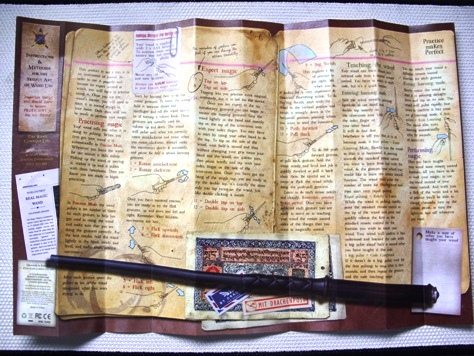




Gadgeteer Comment Policy - Please read before commenting
Wow! I can think of three people I know who would love this. And I think Sheldon on Big Bang Theory would do well with one.
@Sandee I love Big Bang Theory! 🙂
The Kymera Wand Community at http://www.kymera-wand.com contains lots of information about the Kymera Wand and the Kandela Magic Candle. Working together with the genius wand makers Chris Barnardo and Richard Blakesley of The Wand Company Ltd. we provide a place where wand users can get the latest information, share their experiences and stories and discuss anything related to the Kymera Wand.
Happy Casting
Michael
Slow news day?
My daughter is a big Harry Potter fan. She would love this. The price tag is the only problem. Too bad.
i love big bang my friends and parents say i’m sheldon and t b honest i kinda am
I like Harry Potter, all this magic is just amazing