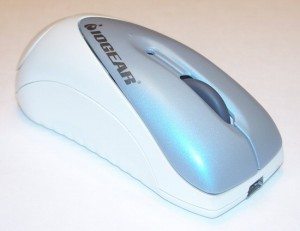 I’m always on the hunt for spacing-saving, lighter-weight gadgets for my gear bag. I’d been trying out a few different travel mice when a colleague at work showed me a “little dinky Bluetooth mouse” he had just bought, which turned out to be the IOGEAR Bluetooth Optical Mini Mouse. It was even smaller than the travel mouse I’d been using, so I thought I’d give the IOGEAR Mini Mouse a whirl. Here’s what I found after using it for a while.
I’m always on the hunt for spacing-saving, lighter-weight gadgets for my gear bag. I’d been trying out a few different travel mice when a colleague at work showed me a “little dinky Bluetooth mouse” he had just bought, which turned out to be the IOGEAR Bluetooth Optical Mini Mouse. It was even smaller than the travel mouse I’d been using, so I thought I’d give the IOGEAR Mini Mouse a whirl. Here’s what I found after using it for a while.
Inside the Box
- Wireless Bluetooth Mini Mouse
- Carrying case
- USB battery charger cable
- User manual
- 2x AAA rechargeable batteries
- Warranty registration card
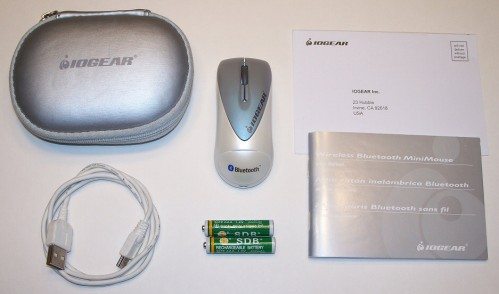
Features
This mouse has a fairly standard setup. Topside, it includes left- and right-click buttons and a scroll wheel in the center that has a nice rubberized feel with discreet scrolling points. Underneath is the optical eye, a rubbery button to activate the pairing mode, an on-off slider switch, a battery hatch release and four plastic contact, non-scratch pads.

The “front” of the mouse is where the mini-USB port is located, while the reverse end is the battery compartment hatch.
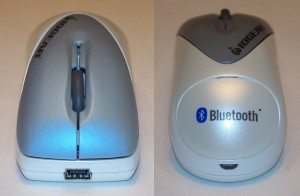
While many mice have a contoured shape, this mouse has even more of an egg shape than most.

Form Factor and Size
Being a “mini” mouse, it is quite small, which makes it great for conserving space in your bag, but perhaps not so great for holding if you have large hands. Regarding the images below, for perspective my hands are average- to a bit small-sized adult male homo sapien hands.
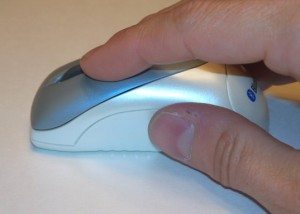

Installation
Installation was easy. I was able to Bluetooth pair it with my work LenovoT60p with ease. However, one thing I noticed was that it seemed to drop the Bluetooth connection periodically, but in a rather strange way. The first time it did this, I tried to re-pair it, but when I checked on the laptop, it showed that it was actually still paired. I switched the mouse off and on, but nothing. I switched it off and let it charge for the night, and that did the trick. It seemed to do this about once a month or so. Weird, and frustrating.
I should add that I really like that as long as I use this mouse with a Bluetooth-enabled computer, I don’t need a Bluetooth adapter. So that’s one less item to mess around with and drag around with me.
Batteries
This mouse is powered by two rechargeable AAA batteries which are included in the package. Pulling the release slider on the bottom of the mouse releases the battery compartment hatch, which allows access to the batteries. Plugging in the included cable’s mini-USB end to the mouse the USB end to a computer will charge the batteries, which is a useful feature that I’ve not seen on many “travel” mice that I’ve seen.

Case
Let me just say it. I like this case. It’s EVA rubber molded into a clamshell shape with a wrap-around zipper. Perfectly fits the mouse and the USB cable. Soft shell, yet quite rigid. It takes a beating but protects the contents, which is what you want when you toss it into the bottom of your gear bag, lug it to work and back, through airports and wherever your gadgetravels take you.

Conclusion
I like this mouse. It is quite compact and lightweight, even in the case (and I like the case too). It even fits nicely in the hand. The functionality is no-frills, but it has the basics. I also like that it is rechargeable and uses Bluetooth, so I don’t have to lug a separate adapter. The only downside I found was the sporadic, unexplainable loss of the Bluetooth connection, but this phenomena may have only been present in my device.
Form Factor and Size
Updates 03/13/15
I really like the small size of this mouse for travel, but like every Bluetooth mouse I have used, the connection was spotty and this got very irritating. I eventually abandoned this mouse to search for better one.
Source: The sample for this review was provided by IOGEAR. Please visit their site for more info.
ESR for MagSafe Wallet, 5-Card Holder With RFID Blocking, MagSafe Sticker Included, Slim Magnetic Wallet for iPhone 17/16/15/14/13/12 Series and Selected Samsung Devices, Not for 13/12 Mini, Black
(as of March 3, 2026 12:43 GMT -06:00 - More infoProduct prices and availability are accurate as of the date/time indicated and are subject to change. Any price and availability information displayed on [relevant Amazon Site(s), as applicable] at the time of purchase will apply to the purchase of this product.)KRTALS Magnetic Wallet Cell Phone Card Holder for Phone Case, Stronger Magnetic RFID Leather Phone Wallet Stick on Series of iPhone 17/16/15/14/13/12 and Pro/Promax, Light Pink
(as of March 3, 2026 19:39 GMT -06:00 - More infoProduct prices and availability are accurate as of the date/time indicated and are subject to change. Any price and availability information displayed on [relevant Amazon Site(s), as applicable] at the time of purchase will apply to the purchase of this product.)Product Information
| Price: | $49.99 |
| Manufacturer: | IOGEAR |
| Requirements: |
|
| Pros: |
|
| Cons: |
|



Gadgeteer Comment Policy - Please read before commenting
With most Bluetooth mice I have used, there is a lag when I first move the mouse after some period of inactivity. Presumably, the Bluetooth or mouse shuts down to save power. I have to ‘shake’ the mouse and wait 5-10 seconds for the mouse to wake up before I can use is normally. Does your mouse go to sleep, too?
Looks like your title and article needs a good round of “s/IOMEGA/IOGEAR/”
@Ben Combee – Dang! Thanks for that. Fixed ’em. 😉
I like the penultimate picture. It looks like a face.
@Jay Tan – Yes, I am familiar with the phenomenon you described. I have seen it with each of the Bluetooth-enabled mice I have used. However, the sporadic connectivity issue that I have experienced with this mouse lasts longer than the second or two hesitation that you have described.
I’ve had one of these for several years but it never really took off for me because of the size; it’s just too small to be comfortable.
I’ve had the same dis-connection problems with a Microsoft Bluetooth mouse and a MS Bluetooth keyboard. Periodically they will stop working, even though Windows shows them to be still connected. I then have to plug in a wired mouse, go to “Devices and Printers” (or “Bluetooth devices” in some PCs), tell Windows to disconnect the device, and then run through the pairing sequence again. It’s a royal pain. I think it’s a problem with the Bluetooth spec not being sufficiently robust.
@David Conrad – That sounds exactly like what I experienced with this mouse, yet I’ve never had that with my Microsoft Wireless Notebook Presenter Mouse 8000 (see above link). I may have to try your remedy, although it does look quite laborious. One would think that Bluetooth has been around long enough to work these things out by now.
iogear has terrible customer service and their claims do not always match the product specs. i bought an optical mouse with microphone that they claimed work with mac few months ago. when i found out that it didn’t and shipped the product back, they refused to refund or replace it because it could work (like a plain mouse) without the feature (mic) that i purchased the mouse for. i never wanted to buy their product ever again. buyer beware!