 My Palm Pre didn’t see a lot of action yesterday (Day 2). It was my last day of vacation and I spent a good portion of it outside. I did manage to become more comfortable with the user interface, check out the App Catalog and the do a little surfing with the web browser using WiFi. I had big plans for today (Day 3) to test the camera and call reception without roaming on Verizon towers. Unfortunately my plans fell apart… I had left the Pre on the touchstone charger all night and on my way out the door this morning, I slipped it into the included protective sleeve, put it in my gear bag and headed off to work. Like I had mentioned above, I was on vacation last week, so I was swamped at work with over 200 emails to wade through and a bunch of tickets to work on (I’m a support person at Cummins). I didn’t get a chance to even touch the Pre until my lunch hour. When I pulled it out of my bag it was noticeably warm and it would not turn on. Since it was fully charged before I left home, I didn’t think to take the USB cable with me. So I was unable to use the phone at all until I returned home. 🙁
My Palm Pre didn’t see a lot of action yesterday (Day 2). It was my last day of vacation and I spent a good portion of it outside. I did manage to become more comfortable with the user interface, check out the App Catalog and the do a little surfing with the web browser using WiFi. I had big plans for today (Day 3) to test the camera and call reception without roaming on Verizon towers. Unfortunately my plans fell apart… I had left the Pre on the touchstone charger all night and on my way out the door this morning, I slipped it into the included protective sleeve, put it in my gear bag and headed off to work. Like I had mentioned above, I was on vacation last week, so I was swamped at work with over 200 emails to wade through and a bunch of tickets to work on (I’m a support person at Cummins). I didn’t get a chance to even touch the Pre until my lunch hour. When I pulled it out of my bag it was noticeably warm and it would not turn on. Since it was fully charged before I left home, I didn’t think to take the USB cable with me. So I was unable to use the phone at all until I returned home. 🙁

I had to stare at this screen for at least 30 minutes before the Pre even powered on. Talk about frustrating… I’m not really sure what happened today. I know the following:
- I had installed the patch 1.0.2 Saturday
- I had roaming turned off Saturday night because I was worried that data roaming at home during the weekend might incur some surprise costs
- WiFi was on as that was how I was accessing the web, App Catalog, etc.
- I had installed a few different applications yesterday, but I’m pretty sure that none of them were running
I’m going to keep an eye on how the battery lasts tomorrow while I’m at work and I’m definitely bringing the USB cable along with me this time!
Touchstone
While we’re talking about the battery, let me show you the touchstone. It’s a $69.99 optional purchase.

It’s a magnetic charging dock and replacement back cover for the phone that allows you to charge your Pre wirelessly. Since I find the little USB port cover to be annoying, I like this option. That said, it is completely overpriced. $70 is insane considering that you have to use it with the AC adapter and Micro USB cable that came with Pre. For that price, they should have included another cable and adapter. Also, you can’t just connect it to your computer’s USB port instead of AC for charging. So, you’ll need two USB cables if you need to sync with your PC. One for the touchstone and one for your PC. Bah!

The design is simple enough though. It has a nicely weighted base. If you remove the sticker off the bottom, it has a sticky base that will give you the ability to stick it to your desk. There’s one connection point on the back for the USB cable.

When the Pre is idle and charging on the touchstone, it will display the time of day and will also show any notifications like text messages, emails, etc. It’s interesting that the phone doesn’t use this same ‘screensaver’ mode when charging via USB.
When I first tried to use the touchstone, it would not charge the Pre. I finally realized that it’s a bit picky with how you position it on the dock. I was sticking it up to high…
I’ve read that some people are saying that their Pre gets really warm when charging with the touchstone. I’ve not noticed that. It is warm to the touch, but not enough to be alarming.
I can’t report much more about battery life yet due to the problem earlier. More about that in another installment.
Palm webOS user interface
If you’ve used an iPhone, then the user interface on the Pre won’t require much of a learning curve on your part.

Here is what the ‘desktop’ looks like on the Pre. Palm calls this the Card View because each open application will be represented by a thumbnail version or ‘card’.

Here’s what the display looks like when you have several cards / applications running. You can tap a card to switch to that application, scroll through them with a flick of your finger from left to right, or flip your finger up to remove / quit an application.
The entire screen of the Pre is touch sensitive, but the part between the bottom of the display and the select button is a special gesture area that recognizes specific finger swipes. There are 3 main swipes to learn.
- A right to left swipe is like a back command. It goes back one screen or action in an application
- A quick swipe from the bottom to the top switches to card view. Pressing the select button in an application does the same thing
- A slow swipe and hold from bottom to top brings up the quick launch bar of applications
The default quick launch bar has the Phone app, Contacts, Email, Calendar and Launcher. You can customize the apps you want in the launch bar, I haven’t looked up how to do it yet though 😉

Here’s the launcher. It gives you a list of your installed apps. Swiping horizontally will scroll through pages. Tap an app to launch it, or tap, hold and move to rearrange the icons.
Here’s a 2 minute video that I made to demonstrate some of the gestures. FYI the web browsing is done using WiFi via my T1 line.
Using the gestures takes a minute or two to learn and then it’s very natural and takes no thought. The touch screen is similar to the iPhone’s in that you have to use your bare finger and not a stylus. Gloved fingers won’t work either. That would be a problem for me in the winter since I always wear gloves.
Let’s go surfing now
Surfing with the Pre is on par with surfing on the iPhone except for one thing – screen size…

When you launch the browser, it will pull up thumbnail views of your bookmarks. You can either tap one of them to load that site, or you can type a new URL.
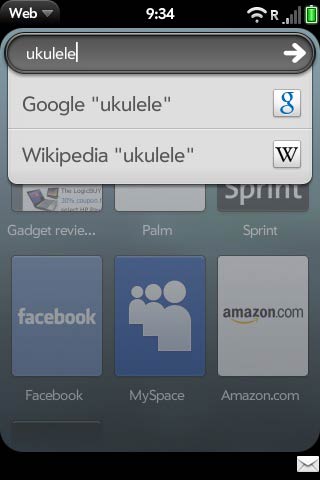
What’s nice is that below the input field, are options to search for what you’re typing in google or Wikipedia.
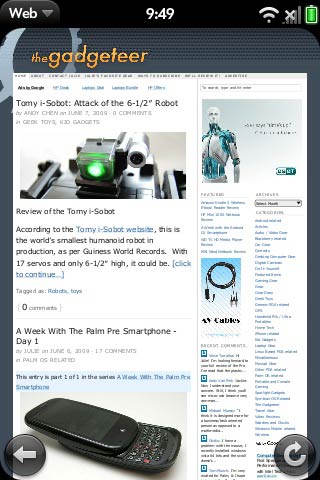
This is what The Gadgeteer looks like in the Palm Pre browser. The 3.1 inch display is very nice, but it’s too small to read at the default font size for my eyes.
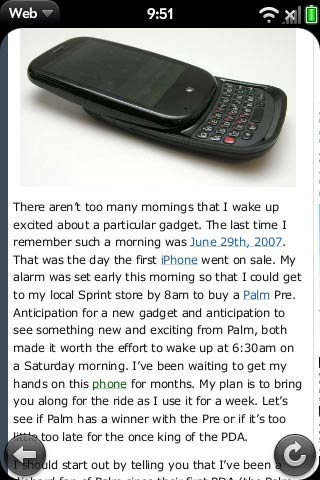
No worries though as the Pre has the same gestures that the iPhone has. Just double tap the text to zoom in or use the two finger spread / pinch gesture to zoom in and out.
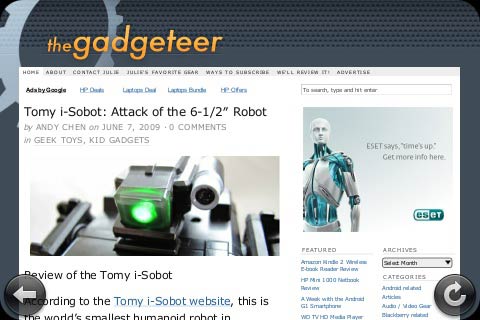
You can also turn the Pre sideways to have it automatically rotate the display.
In addition to saving bookmarks, you can also save webpages to the app launcher list.
I noticed something odd on The Gadgeteer when I pulled up Andy’s review of the Tomy i-Sobot and clicked on one of the video links (.mov files). The first time I tried it, the screen auto rotated and the video actually began playing for a couple seconds before an error message popped up saying there was an error playing the file. Now whenever I try again, it just shows the error. Trying to play videos on CNN give the same error.
Other issues – No cut and paste in the browser, and you can’t search for text in the browser.
If you have specific questions about the browser, let me know.
Topics covered in the next installment will be:
- Making and receiving calls
- Camera
- Music and video apps



Gadgeteer Comment Policy - Please read before commenting
No Cut & Paste in the browser! More for an update, hopefully.
So far, I’m still on the sidelines, only because I want to wait for updates to the os and perhaps fixes to any hardware in rev 1.0.
Nothing so far that says this is not going to be my next phone.
Will you be covering any Twitter, FB or Flickr special applications?
Thanks for your review. I really count on you and the Gadgeteer cohorts for clear, and realistic reviews.
@Matt Penning Yes, I can cover some of the 3rd party apps when I talk about the App Catalog. So far there aren’t a lot of them. I haven’t checked for new ones since Sunday though.
Happy to see i-Sobot has his 15 min. of fame extended!
The lack of out of the box desktop syncing on the Palm Pre has been a discomfort for me, being so use to having it on all my other Palms. For example, I hit this one button which turned out to be delete ALL bookmarks, not just the one I was editing. I used to be able to just go to a backup file and copy it back on to my Palm but now…it’s in a cloud somewhere.
Anyway. Julie, being an IT person, I have a small issue with my Pre. I need to give my Pre to our IT person so they can setup the Exchange Server ActiveSync. Problem is there is no way to hide my data from anyone handling my Palm…I just don’t necessarily want people reading my stuff. I wish I could either hide it or just delete it, get my Palm serviced then put it back. I have never seen such an insecure smartphone or PDA in my life…we HAVE to wait on third party because Palm didn’t do anything! No voice dialing??? With all these hands-free laws???
Any suggestions on how to protect my data from prying eyes?
@Jason If all your data is in the cloud now, just do a hard reset on your phone so that it’s factory fresh. Give it to your IT person and then sync it back with Google once they are done setting it up for you. You can also save your profile to Palm and restore it from there too – I think. I’ve not tried either of these options though.
Oops. I see that you already found the answer on your own… 🙂
Regarding 3rd party chargers, I overheard a Sprint sales person say that you have HAVE to use Palm Pre branded cables only. Sounded lame to me, but now I’m wondering…
FYI, the only thing I found is to do a reset (pg.183 in Pre pdf Manual):
“Erase all data from the phone: Tap Full Erase twice. (All data from all accounts is
erased from your phone, including information about your Palm profile. But all your
data on the Web—in your online accounts and in your Palm profile—is untouched.
Perform a full erase when you give your phone to somebody else and you don’t
want that person to be able to access your data. Also, before giving your phone to
another person, you must manually delete all the apps you installed, because they
reappear on your phone after a full erase (see “Delete an Application” on page 62).
After a full erase, sign in to your Palm profile—this restores your Palm profile data
and information from online accounts, but not your stored files such as pictures,
videos, and music. You can also sign in to your Palm profile on a new phone and
restore your data to the new phone.)”
I have found that Pre will literally go bonkers when using a BoxWave USB adapter (cigarette/AC) and the microUSB cable, particularly when adapter is plugged into wall. What happens is the Pre registers screen presses all by itself. My guess is that the Pre USB is sensitive to any noise riding on the incoming power. I though I had a bad Pre and I was going to video it until I realized that it only happened with the BoxWave adapter. I still may video it just so people can beware that you may have to use the included AC-to-USB adapter and not an aftermarket adapter.
The battery life is very concerning for me as well. I had the same problem yesterday. The battery was fully charged when I left for work in the morning (7am) and by 11am it was completely dead. That is completely unacceptable for a device that is supposed to connect you to the outside world all day without any wires or issues. If I knew I would have to carry around a charger and hunt for an outlet every time I left my desk…
What about travel? What if you are on the go all day long without a charger? It is ridiculous to think they I will just have to lose any communication capabilities 4 hours after removing my phone from the charger.
I talked to Sprint tech support yesterday and they said they were aware of the problem and working on a fix. I also stopped in the store and they swapped out the battery, but of course everybody is out of stock so no chance of a phone swap…I hope that it is software!
@Erik Sounds like our experiences yesterday were identical. Today everything seems fine. I’m actually keeping an eye on it and it’s till fully charged.
There is a great resource site for the Palm Pre called http://www.precentral.net that is all about the Pre. No…I don’t work for them or am their webmaster or owner….LOL! With Apple lowering their prices and having a new iPhone, I think the Palm Pre might not make it – with Apple having such a HUGE lead now – but the WebOs platform will….it has tremendous potential…
This batttery issue doesn’t sound like a software issue. It sounds more like hardware…perhaps a short somewhere in the phone? That might also explain the overheating issues that I have been reading about. Maybe its just a matter of getting a better battery in there…they could just be a defective design.
I sit corrected….it may be a software glitch after all. 🙂
I was just reading on the Palm forums and it appears the battery issues are caused by the sync feature and Hotmail (or something along those lines). I didn’t have time to read into the details of why, but if you go to the Palm forums (WebOS Hardware forum) there is a long thread there about battery issues.
http://forums.palm.com/palm/board/message?board.id=weboshardware&thread.id=94&view=by_date_ascending&page=10
I hope this helps out. 🙂
@Julie : I see you had the yellow exclamation mark on the SMS. Was it error code 5 also? I had to get technical support to fix my account to correct the SMS error. Took me 3 hours and 4 techs to figure out that it was a “billing” issue.
Couple of quick things:
1) Yes, the Touchstone is overpriced at $70. That said, Precentral.net has it for $50 (plus $6 shipping). Unfortunately, it’s only available for pre-order at the moment–ETA of 6/18. They also have various combinations depending on the user’s needs (the Touchstone itself, the compatible back for the Pre, the cable and wall plug, etc.).
2) For using with gloves: I’ve seen gloves with “dots” on the fingertips so you can use a capacitive screen device while wearing them. I remember seeing them somewhere online this past winter, and I’m sure that sales of more devices with capacitive screens will only make them easier to find. I’ll be looking for a pair or two this winter (I need more gloves anyway!). Plus, there’s the small matter of getting a Pre first…
Ok, got to search *before* I post next time!
http://www.dotsgloves.com/
can you run all your old applications on the pre in emulation mode or something or like that
@Jake you have to purchase the Classic emulator to run old Palm OS apps. I downloaded a 7 day trial. I’ve not installed any apps yet though. Plan to do that in the next day or so for the review.
Okay, I received the Pre via UPS shipped. I turned it on and was playing around with the gestures for about 10minutes and then left for lunch. Came back an hour later to play with some of the settings to personalize it. Played 3 YouTube videos (5 to 9 min each). Tested out Sprint TV for 1min. Tested Web browsing for 5min. So after less than an hour of light usage, the battery life went from 100% to 20%. It took me about 30min prying the USB connect port cover open so that I can charge the phone. I’m beginning to not like the design and the user interface of the phone. The UI is decent. Nothing really to WOW me since it’s not the 1st Touch Screen*.
Have anyone noticed the back of the keypad being “warm”? I noticed this after watching the second Youtube video.
The camera + flash is good. I snapped one photo and it looks crisp.
@julie that sounds cool then if I get one I can run my favorite game of all time Bejeweled 2.
Here are some tips to improve battery life:
http://www.precentral.net/how-improve-battery-life-plus-battery-friendly-accessories
Fix to a loose battery problem:
http://www.precentral.net/slider-crashes-inspire-macgyver-solution
I setup my Exchange ActiveSync (EAS) today: very easy, works well.
One thing that is driving me nuts is trying to insert the cursor in a line of text. Some fields you cannot use the option+R2L gesture; trying to position a cursor by tapping my big finger on the glass over a little line of text between two characters is so…hit and miss (or miss and miss). I miss the ability to use a stylus and/or the 5-way! Or I wish this was a trackball instead of a tease curvy button.
So far, on a scale of 1 to 10 this has been a 5 (so far). The apps better be good (and low cost) and this battery drain and not so good signal (it is not as good as my Centro but at least it has wifi) is making this experience reminiscent of Sprint selling that unsupported Sony-Ericsson T606 piece of junk back in 2003.
@jason A little trick that I saw yesterday on a video over at jkontherun is that you can hold down the orange button on the keyboard as you move your finger around. It gives better precision for placing the cursor. 🙂
I just realized that to move the cursor effectively each time the R2L gesture has to be above the center button (along with pressing orange option button).
Sprint for 9 years….
Man I was so excited… Not to say that I was let down but lets be honest… We/I waited for this for 6 months and then it lacks the power to kill the I-Phone… I’m not an I-Phone hater. I just know you guys can do better. Who did you ask? Did you guys take the Ford,Chrysler, and GM approach, “We will tell the people what they want and they’ll like it”
The size of the the I-Phone was not the problem for it’s user (make the screen and keyboard bigger), the fact that some didn’t like the on-screen key pad (they still bought it… We know they didn’t like the battery life… they still bought it)wasn’t a problem, and people loved the fact that it has 16G of memory with an expansion slot (the apps will come… then what!), and in these economic times, shortening supply to raise demand will not work…. Sprint was a perfect marriage for you guys… You can get all the services for 99 dollars a month and you have a PHONE with more features than a James Bond Tuxedo… It’s like a sore back baby… You can beat it!!!!!
Palm I still believe can makes the better phone (heck, you guys started this). With your know how(ideas), and the peoples wants… you guys could have had a monster. Did your marketing company ask anyone relevant or did they just run around the mall asking old people, who probably still have I-35s, what they wanted in a phone for the money off the survey.
The good thing is you didn’t mass produce Pre so, now you can go back, makes the changes and give the people what they want… The original champ (Palm) back on top. PLEASE!!!
Sincerely,
I know you can do better…
I’ve been having many of the same problems you have been having with power issues and battery/reboot issues with my new Palm, but was able to fix most issues by following tech supports suggestion and doing a full charge on my phone using the slower USB computer interface trickle charge and removing power taxing items running in the background like Messaging/Chat.
As referenced on Precentral.com and John Kes above…Messaging/Chat seems to have a memory issue and if you leave your status on and Available the Messaging/Chat client seems to tax Pre’s heavily even though it is just running in the background.
All I did was move my status in Messaging to Sign Off and surprisingly this morning my phone reported 3/4 of battery life instead of the usual 10% or less indicator as referenced above. Almost forgot, I also enabled WIFI when available (weird turning on WIFI to conserve power…read precentral’s report) when near an Access Point…removing the need for Sprint EV service Pre power taxing problem has seemed to have resolved my problems for now.
Hopefully Palm and Sprint can resolve these issues since having Gmail chat on regularly is convenient and much quicker then email, but for now I’ll live SMS and slower messages to get around the problem for now. Either way, I’ll still need a car USB charger when I travel, but this will help for now.
Sorli…
may just hang on to my old reliable T|X for a bit longer – especially for battery issues. With moderate use, I only charge it up once a month or so.
my touchstone is no longer working…it flashes on and off…if I pull the cord out of the unit and plug into the phone directly it charges correctly, but if I put back into the touchstone charger and charge with the touchstone it flashes on and off, in the on position, or if the phone is in the off position, a charging icon appears then a icon of a electrical cord out of the socket appears…it is obviously broken, and I have only used it a day or two!!!
@someone I had the same issue and figured out it was just a matter of placing the Pre on the ‘sweet’ spot on the Touchstone. Get it just a little too high or low and it would charge intermittently or not at all.
I am having an issue with my Pre just turning itself off occassionally. Seems to be getting worse too. Like 2-3 times per hour. And it is not just asleep either…it’s totally powered off. Any ideas?