It’s only been four months since I reviewed Slacker’s first generation Slacker Personal Radio Player, and now they have a new model available called the G2. I’ve loved using their first player, so I was super excited to be able to get my hands on a second generation unit. Second generation units are always better than their predecessors right? Let’s find out…

Hardware Specifications
Display: 2.4″ diagonal 320 x 240 TFT-LCD
Capacity: 4GB or 8GB
Audio Formats: MP3, WMA & AAC
WiFi: 802.11b/g
Battery type: Li-Polymer, up to 15hrs play time
Dimensions: 3.42 x 0.53 x 2.10 in (87 x 13.5 x 53mm)
Weight: 2.6 oz (74g)

Package Contents
Portable player
Plastic belt carrier
USB cable
AC Adapter
Earbuds with 3 sizes of ear tips
Slacker sticker
Quick Start Guide
If you’re not familiar with the Slacker Personal Radio, it’s a WiFi enabled radio that is used in conjunction with the free web radio service at http://slacker.com. Think of it as web radio on the go.
It doesn’t stream music like web radio clients on your desktop computer, it
refreshes station content (music) via WiFi.
The G2 is available in two capacities: 4GB and 8GB. You can choose up to 25 different stations for the 4GB device and up 40 stations for the 8GB device. There are currently 110 stations (and growing) available to choose from. There’s Rock, Classical, Country, Blues, Comedy, Seasonal music, etc. If you don’t see a station that you like, you can even create your own by building a list of your favorite artists. Mix country with classical and throw in a pinch of Spanish pop. It’s entirely up to you.
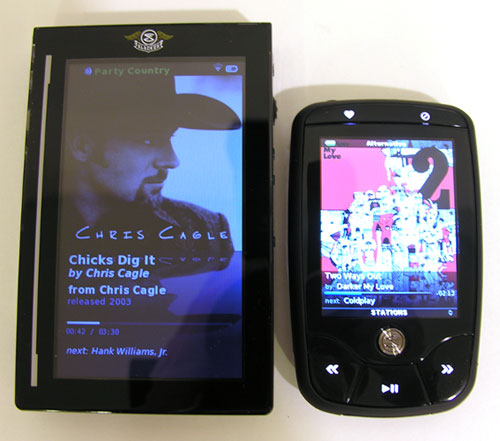
The G2 player is a complete redesign from the original player. As you can see, it’s significantly smaller. Smaller is typically better in the gadget world, but I have to say that I do kind of miss the larger display of the original player. The G2’s display is no slouch though. It’s bright, vivid and easy to read.
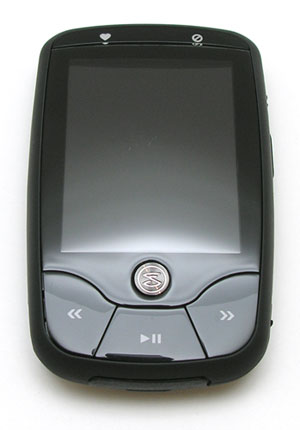

The device is about the size of an old school pager, with a Black plastic shell. The face of the G2 is slick and glossy. Yay, fingerprints and smudges… The sides and part of back have a thin rubber coating. The back of the device has a brushed aluminum covering, with the Slacker emblem.
The face of the G2 has five buttons. Along the the top are the favorite and ban buttons. If you use Slacker’s free service, pressing the heart button will cause the currently playing song to play more often. If you have the premium service, pressing the heart button will copy that track into your library (if the song has been licensed to allow that… some aren’t) so that you can play it whenever you like. Pressing the ban button will cause the currently playing song to not play again
on that station. Yay, no more Jonas Brothers ever again! My life is instantly
better :o)
Along the bottom are normal music playback buttons for Prev, Next, Play and Pause.
The Play/Pause button doubles as a wake up and shutdown button when you hold it
down for several seconds.

The top edge of the player has a volume rocker button and a stereo headphone jack.

On the Right side, you’ll find a jog dial that you can use to scroll through stations and menu items. Pressing the
dial in will select items. Below the jog dial is the menu button. Press it to go to the home menu. At the bottom a hold switch.

The bottom edge has a dock connector that isn’t currently used for anything. Maybe we’ll see a car dock at some point though…
The user interface
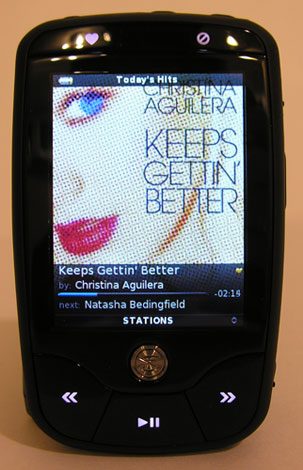
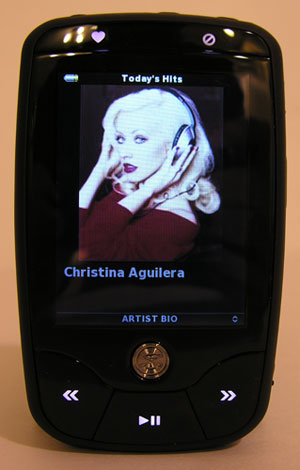
The user interface on the G2 isn’t that much different than the previous version. While a song is playing, the station’s name is listed at the top, with the album art occupying most of the screen. The current song’s title and artist name are beneath it. There’s also a song progress bar with a time counter and the name of the next song’s artist.
You can skip to the next track by using the next button. If you’re a premium
subscriber, you can skip as many times as you like. If you have the free
service, you can only skip 6 times per station, per hour.
You might wonder if you can press the Prev track button to replay a song. You
can’t do this in the station mode. You can play previous tracks from your
library or playlists though.
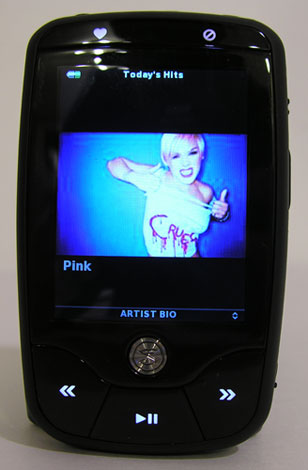
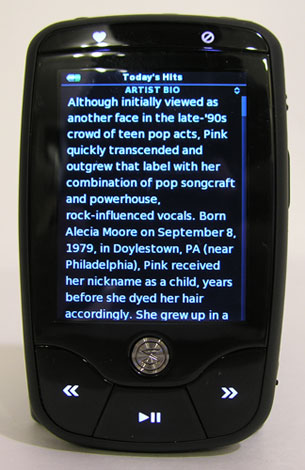
One of the features that I love about the Slacker Personal Radio is the artist and album info. Using the jog dial, you can select the album and click on it, to read a review of that album. Clicking on the artist’s name will show you a picture of the artist and display their bio.
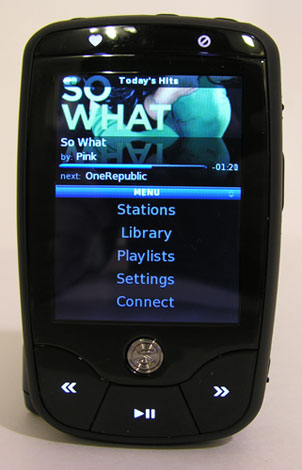
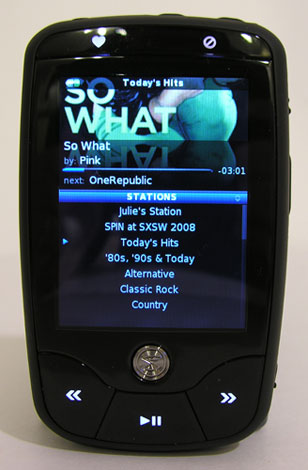
Pressing the menu button will scroll up the main menu, which includes picks for stations, library, playlists, settings and connect.
Stations displays a list of all the stations on your player so that you can easily switch between them.

Library displays the songs that you’ve marked as favorites if you have a premium
subscription, or songs that you’ve copied to the player using the desktop
client.
Playlists are created from the music in your library.
Connect will initiate a refresh of the stations via WiFi. This is also initiated
automatically when you use the USB power adapter to charge the G2. You can continue to use your player to listen to music while it’s refreshing content.
Audio quality, battery life and performance
I’ve noticed that the G2 does have slightly better audio quality over the original device. There’s even a new equalizer feature that you can use to customize the audio, as well
as volume normalization options. I keep the EQ set to off and still think the audio quality of the G2 is better than the G1.
Battery life has been improved too. The original unit could play for around 10hrs per charge and this new model can go for an additional 5hrs.
As far as performance goes, I found navigating menus and lists to feel snappy. The only speed issue that I can complain about is that it takes too long for the G2 to boot up
after being powered off for a period of time.
Do you need a computer to use the Slacker G2 player?
You really only need a computer for two things. You need access to a web browser in order to select your stations, change your stations or create stations.
If you want to copy your own music to the player, you have to download a client application which is currently
only available for Windows computers. If you’re a Mac person like I am, you can just use the Slacker website to manage your stations.
Unfortunately, you won’t be able to copy your own music to your player though…
Should you spring for the premium service?
The premium service gives you unlimited skips, no ads or DJ commentary and the ability to have favorite songs saved to your device for anytime listening. With the free service,
you do get the skip feature, but you can only skip 6 times per station, per hour. I went ahead and paid for the premium service when I purchased the original Slacker radio.
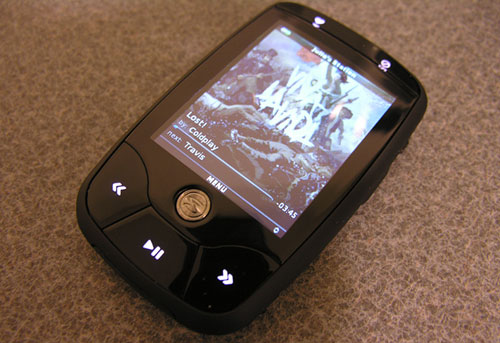
Is the Slacker G2 Personal Radio a worthy successor to the original?
If you already have the first gen unit and don’t mind the size or 10hr battery life, I would say that an upgrade to the G2 is not really necessary. The main differences between
the G1 and G2 are:
Over 40% smaller in size
Improved audio quality
Custom EQ and Volume Normalization options
Improved Wi-Fi connectivity and transfer speeds
25% longer battery life
The Slacker G2 Personal Radio is a great little device for people that like to discover new music. I love mine and hope Slacker continues to improve upon thier product. I can’t wait
to see what the G3 will bring us.
$199.99 4GB
$249.99 8GB
Premium service: $9.99 3/mo. (billed as $29.99), $8.88 6/mo. (billed as $49.99), 12 month $7.50/mo. (billed as $89.99)
Gerber Gear Suspension 12-in-1 EDC Multi-Plier Multitool with Pocket Knife, Needle Nose Pliers, Wire Cutters and More, Gifts for Men, Camping and Survival, Grey
$58.99 (as of December 22, 2025 18:08 GMT -05:00 - More infoProduct prices and availability are accurate as of the date/time indicated and are subject to change. Any price and availability information displayed on [relevant Amazon Site(s), as applicable] at the time of purchase will apply to the purchase of this product.)Gerber Gear Diesel Multitool Needle Nose Pliers Set, 12-in-1 EDC Multi-Tool Knife, Survival Gear and Equipment, Black
$129.99 (as of December 22, 2025 18:08 GMT -05:00 - More infoProduct prices and availability are accurate as of the date/time indicated and are subject to change. Any price and availability information displayed on [relevant Amazon Site(s), as applicable] at the time of purchase will apply to the purchase of this product.)Product Information
| Price: | |
| Manufacturer: | Slacker |
| Pros: |
|
| Cons: |
|



Gadgeteer Comment Policy - Please read before commenting
I too have a Slacker G2. With the changes that XM’s music channels just went through, and my continuing disappointment with satrad’s sound quality, I am canceling my XM service but still want some way to get a “radio” experience for a bigger variety of music than what I have in my iPod. I held off on the original Slacker because I already had a Pioneer Inno for XM, and because of the size.
I don’t have much to add about the actual features of the device, but there are a few tips I can pass along if you use the Slacker player.
Though you can fit 25 stations into the smaller model or 40 into the larger one, it’s better if you don’t max it out, because the player will automatically use the leftover space for more songs for the stations you listen to most, so you get less repetition between updates.
If you have the premium service and save a song on the web player, you can (licensing permitting) have it transferred to the portable player on the next update. The reverse is not true; if you heart a song on the portable it will be marked as a favorite on the web, but not saved there.
The free service is quite good for the price 🙂 The advertising is not too frequent, and only a few channels have DJs at the moment. But I find the premium service to be a decent value just for the ability to save songs — between that and the complete lack of ads, it’s like satellite with much better sound quality. Another nice feature of the premium service is that you can “request” songs by browsing Slacker’s library (in the web player) and marking them as favorites without waiting for them to be played first. Free users can do this a limited number of times, but with the premium service you can, if you have the time, build a station almost entirely out of individual songs.
If you use Windows, the G2 should be recognized by Windows Media Player for downloading your own music, and with a small client installation it will also update your stations every time you plug it in. Wifi is just as easy, with an auto-update when you plug it in to charge.
The dock connector on the bottom is apparently some kind of emerging standard for non-iPod car audio stuff. In this case “emerging” means nothing else uses it yet, and “standard” means we don’t know yet whether anything else will. I guess Slacker gets a few points for trying, though, and hopefully they’ll come out with a car dock at some point — if they do, I might be tempted to buy a second player for semi-permanent car installation, updating it when I pull into the driveway…
I’ve had pretty good results customizing stations so far. I have a personal replacement for XM 41 the Boneyard (RIP) that is better (for my tastes, anyway) than the original, and with a few favorites and bans I’ve got a couple of the Slacker-programmed stations sounding quite nice as well. I also like how their Smooth Jazz and Chill stations have non-vocal versions, which is something you can’t get on satellite right now. As a compulsive perfectionist I love the amount of tweaking you can do to your personalized stations, although I could easily spend more time tweaking than just listening 🙂
I have the original player and liked it very much…at first. There isn’t anything wrong with the portable itself, and the concept is fantastic, but the song and artist selections (for my favorite genre) are very weak.
The electronic and techno stations play very little actual electronica or techno. And my custom station has a lot of artists that Slacker obviously doesn’t have available, even if you can choose them for your list. It’s extensive, but I never hear most of the one’s I’ve chosen.
I’ll try deleting a few of the stations I don’t use and see if that helps, but I’m skeptical. My customized station basically plays the same songs by the same 6-8 artists over and over again. I’m starting to really dislike Kraftwerk.
…well, at least the 3 songs that keep repeating..it used to be 5, but I finally banned two of them.
edit: I forgot to add that I’ve had the software bluescreen me a couple of times when I disconnect after a refresh. Not a huge deal, but it makes things interesting.
[Edited at November 13, 2008 22:43:00 PM.]
Yeah, I’d have to agree, Slacker is kind of weak in the dance genres, and they kind of throw all kinds of electronica together, perhaps because they don’t have a deep enough library to make more focused subgenre channels. I haven’t managed to come up with a dance/electronica channel I actually like yet, perhaps because I tend to lean toward hard trance and hi-nrg eurodance when I am in the mood for that kind of thing. I do like enough other genres to make Slacker worth it, though, and I hold out some hope that eventually they’ll get it right in this one…
The Slacker G2 reminded me of older cell phone technologies from the late 90’s. Lots of nice packaging and marketing but not much actual money spent on what makes the product work. The Interface is beyond sluggish. Earphones lack bass and make the sound muddy. Refreshing the stations is either a daily process or a day long process. What I mean is that if you don’t update the songs daily it will take you hours to do a refresh (which must be done at least once a month). Also, don’t even bother contacting customer service. They are not only helpless but will lie to you to keep you “happy” with the product. All in all, I wish I’d waited for technology to catch up to the idea of the product. The Slacker G2 is an inspired piece of consumer electronics…too bad it doesn’t work.
John:
How many stations do you have on your player? I have 20 or so and don’t find the interface to be sluggish at all. I don’t think the audio is muddy either. I will agree that doing the update is time consuming, but I just plug mine into power at night and allow it to do it’s thing while I sleep.
I’m almost wondering if you have a dud unit… Rob, what do you think? Is your G2 sluggish or have crappy audio?
I am new to Slacker.com, moving over from Yahoo!’s Launch.com (which is being moved to CBS radio in Feb, 2009).
I was considering paying for the premium service as I paid for with Launch. After reading your comments, I am definitely paying for premium Slacker.
One note, however, is that the current price for a year is $3.99 per month. I don’t know if the price varies if you have a G1/G2, but for just the web-only interface, that’s a great price. Yahoo’s “suggested” alternative is Rhapsody. They want like $14 per month.
Oh, and it appears that Slacker.com is integrated with Amazon’s music interface. (When you click “buy this”, it takes you to Amazon.) Amazon’s system allows you to buy and download music with no DRM – just pure MP3’s. I’m very happy with that.
Do you have to be around wifi for it to play songs?
@Dan Not to play them… But to download them to fill the player. Once synced with new content, you can then play the music away from any internet connections.
@Dan Nope, it stores songs (a hundred or more, depending on how much you typically listen to that station between updates and how much room is left on your device) so it can play your station without a connection. When you connect to wifi it updates to get new music, sync your favorites and bans, and so forth.
This is Slacker’s most unique feature, actually, because other streaming services don’t do any offline caching, so Slacker is definitely worth a look if you aren’t connected 100% of the time, whether you use the G2 or your phone/tablet.
Thank you Julie and Rob for the quick response. I use slacker on my I touch and home computer. It a great service but my wife uses the I touch to text me while I am at work and my phone doesn’t support Slacker. They are selling the G2refurbished for a good price. Definitely thinking about getting one.
need to purchase battery for gen 1 slacker radio.what type? radio was purchased without one. cheaper price would be nice-can you help?
Do you mean this one? http://the-gadgeteer.com/2008/07/11/slacker_portable_radio/

I just found my old one. The battery inside was all puffed up, but here’s a pic:
thank u -gen1 slacker – not gen2-have a great day- many thanks again!
The image I posted is for a gen 1 Slacker.
I just got a G2 from a englishtown auction and it won’t turn on at all and it looks brand new what should I do because I really want to listen to music while I’m at work
As far as I know, this product and service are no longer supported by the company and even if you could get the unit to turn on, I don’t think you could actually use it.