One of the perpetually unresolved debates among web users and observers alike is, “Who among the big three – Yahoo Mail, Windows Live Hotmail and Gmail – has the best email service?”
Well, there’s no such debate as far as mobile web users are concerned – Gmail has the best mobile email client by far.
Sure, you can access your gmail account by loading up gmail.com on your mobile phone’s browser (just like you do on your desktop browser) – but mind you, we’re talking about the somewhat-oddly-named “gmail for mobile application” – a free downloadable email client for your gmail account. We’ll just call it GMA to keep things simple.
Let’s start…
Point your phone’s browser to http://gmail.com/app to download and install GMA on your mobile.
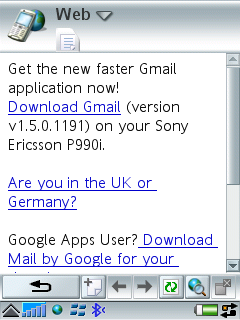
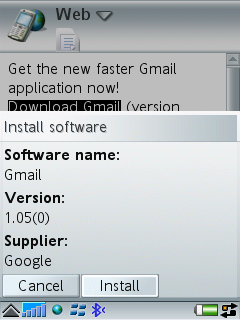
The process is simple and straight-forward. Within seconds, you see a message asking whether you want to start the application.
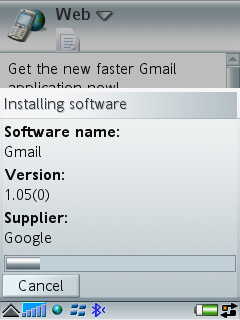
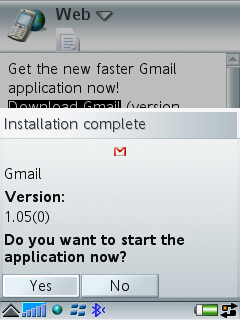
When you start GMA, you’re greeted by a “Java” splash-screen, reminding you that you’re using a Java MIDP software.
Immediately thereafter, you reach the familiar login screen. Please note that you cannot signup for a new gmail.com account from GMA – for that, you have to go to gmail.com from your desktop’s browser.
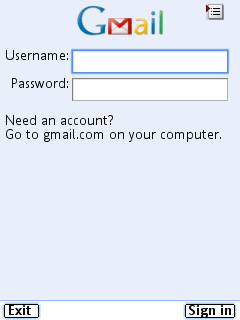
Once you login, you’re taken to your inbox.
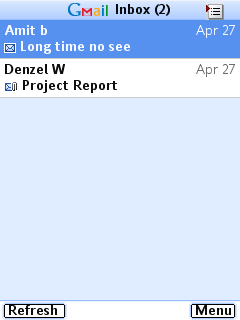
One of the first things you’ll realize is that the look-and-feel of GMA is very similar to that on your desktop browser. – Complete with that trademark google clean-cut interface, that unmistakably friendly color scheme and the background-loading-of-the-second-email-while-you-read-the-first-one.
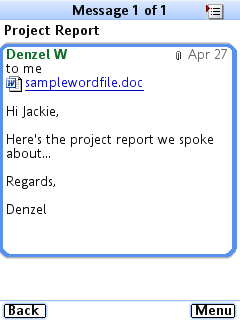
GMA even loads regular attachments like word files and images.
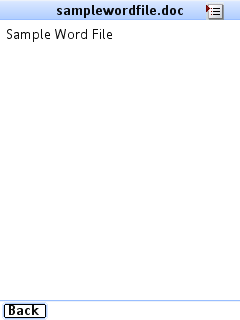
GMA supports the most frequently used gmail commands.
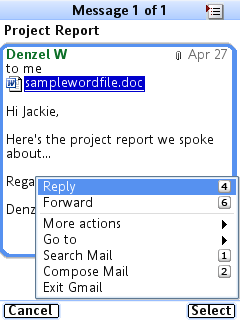
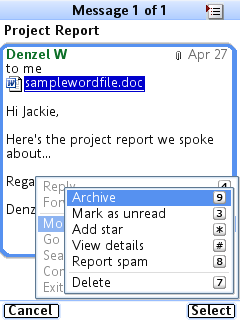
It even has mobile keypad shortcuts (just like keyboard shortcuts for gmail in your desktop’s browser).
#1 is the shortcut for search (works superbly)
#2 for compose
#3 for mark as unread
#4 for reply
#5 for reply all
#6 for forward
#7 for delete
#8 for report spam
#9 for archive
#0 for refresh inbox
* key for star/unstar
# key for view message
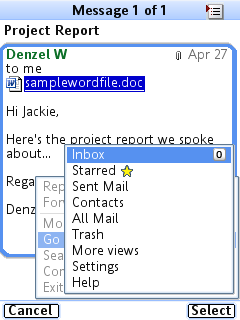
Sadly, you cannot label messages in the current version.
Reading and replying to emails is easy.
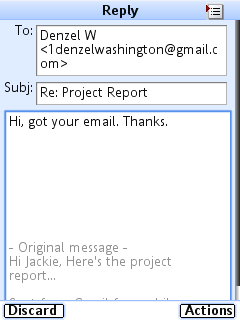
But we found a slight annoyance while composing a new email.
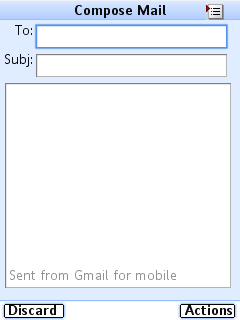
GMA does not allow entering email addresses in the “To:” field. When you click on “To”, instead of a text box, your contact list with your most frequently used contact loads.
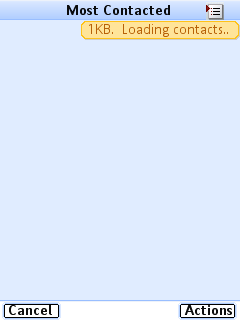
If you wish to send an email to a not-so-frequently-used contact, you’ve got to choose “all contacts” from the menu. If you wish to send it to a new contact, you’ve got to choose “add new email address”.
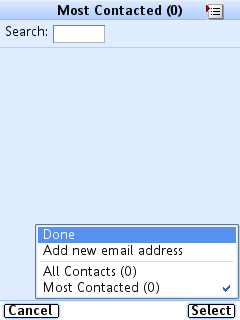
The “Go To” menu can be customized to load messages with specific labels.
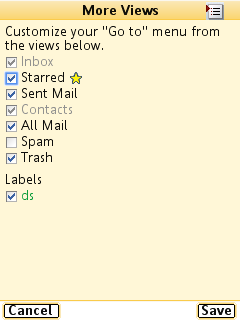
The settings menu has a few interesting and self-explanatory options. If you’re on an inexpensive data plan, we suggest you keep the “Preload unread mail to open faster” option checked. Yup, this is the same background loading feature that gmail first impressed all of us with 3 or 4 years ago.
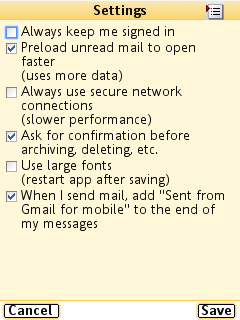
There’s also an option to add a “sent from gmail for mobile” signature at the end of all messages, but this signature itself cannot be edited.
The engineers at google managed to fit in a help screen as well.
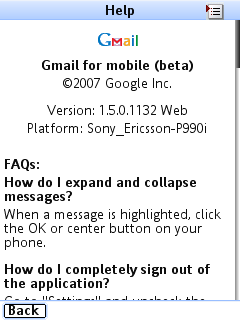
So, that’s gmail for mobile application for you, then. It’s a simple but powerful application that lets you do almost everything you need do with your gmail account.
Don’t you feel like taking it for a spin, right away?
Then, go ahead and load http://gmail.com/app on your mobile.
JETLIFE Moped Mobile Holder Vespa Scooter EV Bike, Moped Phone Holder Mount, Cell Phone Holder Mount, Fits All Smartphones Upto 7.2'' (Carbon Black)
$14.99 (as of February 1, 2026 12:06 GMT -06:00 - More infoProduct prices and availability are accurate as of the date/time indicated and are subject to change. Any price and availability information displayed on [relevant Amazon Site(s), as applicable] at the time of purchase will apply to the purchase of this product.)Compatible with AirPods Pro 3 Case Cover with Cleaning Kit, Leather Texture Full Body Protective Case for Apple AirPods Pro 3rd Generation (2025), Shockproof with Front LED Visible – Black
$9.99 (as of February 1, 2026 12:06 GMT -06:00 - More infoProduct prices and availability are accurate as of the date/time indicated and are subject to change. Any price and availability information displayed on [relevant Amazon Site(s), as applicable] at the time of purchase will apply to the purchase of this product.)Product Information
| Price: | |
| Manufacturer: | |
| Pros: |
|
| Cons: |
|



Gadgeteer Comment Policy - Please read before commenting
Can you send attachments with this application (e.g. photos etc.)?
Thanks
Chris
You have this listed under Palm software. Whenever I have tried to install it on my Treos. Google states that it isn’t palm compatible and refuses to download. I have Java installed, but no way to get the application to try it.
Do a search for “GMail.prc” and install that on your PalmOS device. You’ll also want to install a “j9secpol.prc” to keep it from asking you for your permission to use the network all the time.
I used the GMail java app on my Palm TX for a while (using both WiFi and bluetooth-phone network connections). It worked really well, but the interface was suboptimal as I had to use the menus for most things.
With a non-keyboard device, it is difficult to impossible to take advantage of the shortcuts: Graffiti input was sub-optimal (some of the characters insert one character, and then replace it with another, making the shortcut do something entirely unanticipated); and soft-keyboard input was inconvenient as some shortcuts were on one screen and others were on another.
I recently bought a Treo 755p, and the application works even better with a hard keyboard for shortcut usage. Luckily, I saved a copy of the IBM Java MIDP before palm pulled it from their site.
I have GMail mobile for my Blackberry. I would use it all the time if Google would let me change my reply to: address without adding that annoying “on behalf of” tagline.
So I can make this work on my Centro? I had tried but since it’s Palm I too immediately got the error that it doesn’t work on Palm OS 5 or whatever it is.
Not sure if the TC would work the same as the Centro or not but if this would work,. that’d be awesome!
If you have a copy of the IBM Java MIDP and can search around for the “GMail.PRC” file, you should be able to run it on any PalmOS 5.x device that can connect to the internet. It ran on my Palm TX (connected via Wifi and Bluetooth phone), and it currently runs on my wife’s Treo 650 and my Treo 755p.
Digging up the GMail.prc shouldn’t be hard, but the IBM Java MIDP isn’t available from Palm’s site anymore. I haven’t tried to find it as I kept an extra copy of the .ZIP as soon as I heard that Palm wasn’t going to distribute it on their site anymore.
-a
Chris,
No it doesn’t allow sending any kind of attachments … and that means we have an addition to the “cons” list.
Thanks for bringing it to my notice – I just completely skipped that part.
Cheers!
Rohit
Thanks for the help I got the app running on my Treo. I was a bit dismayed to see that it only works with accounts ending in @gmail.com and not the gmail for your domain accounts. Ahh well, back to the web interface.
i have download gmail on my mobile but while composing mail i cannot find the file attachment apotion can anybody help me from this ,
How can one add a signature while using gmail for mobile?
can someone pls give me advise? I have once setting a signature on gmail website, and while i changed into a new signature (through the gmail website as well) and i tried to send an email out from my GMail Mobile, the signature still remain the previous old signature. How could I change the GMail Mobile’s signature into the latest form?