The HTC TyTn II is the successor to the powerful and popular TyTn Windows Mobile PDA phone (which Julie and I reviewed here last year). While it retains the original’s features, including 3G mobile broadband, WiFi, and a sliding keyboard, it adds new features such as a tiltable display and internal GPS. A customized version of it, called the “Tilt”, has recently been released in the USA by AT&T. Is the TyTn II a worthy successor to the original TyTn? Read on to find out.
Specifications
- Quad band (US/World) GSM and tri-band (US/World) UMTS
- EDGE and 3G HSDPA (3.6 mbps) data
- WiFi 802.11 b/g
- Bluetooth 2.0
- Built-in GPS with standalone and A-GPS capability
- 400 MHz Qualcomm CPU
- 128 MB RAM, 256 MB flash/ROM
- microSD (TransFlash) card slot
- 2.8” 240×320 pixel color touch display with LED backlight
- Slide-out keyboard and with display flip
- 3.15 megapixel camera with autofocus
- VGA camera on front for video conferencing [not on AT&T Tilt]
- 112 x 59 x 19 mm size
- 190 g weight
- Up to 400 hours standby or 6 hours talk time
In the Box
HTC seems to have taken note of packaging trends for high-end gadgets, as the TyTn II comes in a stylish black box with magnetic closure. Like its predecessor, the TyTn II comes with all the accessories you’ll need to get started, including a USB cable, stereo headset which plugs into the device’s special USB/audio port, and a belt holster case. As you can see from the picture, the TyTn II also comes with a copious amount of documentation and software — the manual is as thick as the device! They even threw in a screen protector. One welcome change in accessories is that the TyTn II’s case closes with velcro, while the original TyTn’s case had a magnet, which would often fool the TyTn into thinking the keyboard was open.

Ah, a fresh device nestled so peacefully in foam…

And here’s what was inside the box. Top row: documents, documents, documents… and a screen protector. Bottom row: AC adapter, belt case, TyTn II, headset, USB cable. And two discs of software.
Physical Design
The physical design of the TyTn II does not deviate much from that of its predecessor, but shows the sort of tweaks and improvements expected in a second-generation product. The most obvious change TyTn users will notice is that the keyboard now opens from the right of the display rather than the left, and once the keyboard is open you can flip the display up to angle it for better viewing. The buttons have been rearranged somewhat, with the two that were above the display now part of the cluster below, while the Comm Manager button has been removed completely. The SIM slot is now more accessible, behind the display instead of under the battery, and the memory slot has moved to the bottom end and gained a rubber cover.
The TyTn II is the same width and length as the TyTn, but is a couple of millimeters thinner. The slide now springs into place when you open or close it, and the combination of that plus subtle changes in the case design give the TyTn II a more solid feel than the original. Also contributing to this more solid feel is the new back; on the TyTn II the entire back slides on and off, rather than having the somewhat flimsy battery cover of the original.
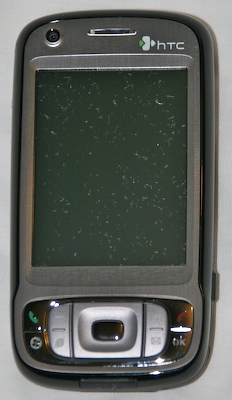
Here you see the front of the TyTn II (sorry about the dusty screen, it’s in the air at my house). All the buttons are in the cluster at the bottom; it’s hard to see the markings in this picture, but the soft keys are above the Internet Explorer and messaging buttons. The circle up at the top left is the video conferencing camera. Not visible here are two LEDs in the speaker slot at the top; these blink various colors to let you know the status of the phone, WiFi, Bluetooth, and battery charging, just like on the original TyTn.

The back of the TyTn II is much cleaner than the original. The flat battery door is gone; now the entire back slides on and off, and it stays very firmly in place. The rubber piece near the top left is removable to expose a port for an external GPS antenna.

The TyTn II has the same buttons on its left side as the original TyTn, but they’ve been moved around a bit. The leftmost one in this picture activates the voice dialer, the one on the right is an “OK” button (one of several on the device), and in the middle is the clickable jog wheel. The horizontal piece in the middle is the outside edge of the SIM slot, which is accessible when the slide is open.

I’d had the TyTn II all of five minutes when I took these pictures, and already got fingerprints on it. They aren’t actually visible in normal light though; they show up rather prominently here because of the camera flash. Anyway, on the right side of the TyTn II are the power button and camera shutter button, which sticks out a bit due to having a half-pressed position for autofocus. If you had an original TyTn, you’ll note the absence of a dedicated Comm Manager button here.

On the bottom of the TyTn II is the USB connector (HTC’s special one that includes audio), lanyard slot, reset hole, and Micro SD slot. The memory card is behind a rubber cover, which is a nice improvement from the original TyTn which just left it sticking out of the side. Note the lack of an infrared port; I actually miss it a little, since I used to occasionally use a Palm IR keyboard with my TyTn.

Here we see the TyTn II with its slide open and the screen flipped up. As you can see this is much nicer when sitting on a table than the original TyTn was. The keyboard is the same as before, but if you look closely in the upper left corner you can see two LEDs which light up to show what shift state the keyboard is in — another small but nice refinement of the original. The only drawback I can find, compared to the original, is that with the screen flipped up there isn’t a lot of clearance between the display and the soft keys, making them hard to press with my fat thumbs.
GPS
While most of the TyTn IIs new features are upgrades to things the TyTn already had, the addition of a built-in GPS brings it a whole new range of possibilities. It is a true GPS, not an assisted system that requires access to the cell network, so it will work anywhere you could use a standalone GPS, and with any location-aware software that runs on Windows Mobile, including such things as Google Maps, Windows Live Search, and all types of navigation software. Using the TyTn IIs GPS is easy. Some software (Google Maps, for example) will just work, using Windows Mobile’s built-in location services, and for the rest the GPS is available on a COM port just as if it were connected externally.
The TyTn II’s uses the Qualcomm gpsOne chipset, and doesn’t seem to be quite as fast to lock nor as sensitive as the SIRFStar III based Bluetooth GPS I am used to using. But those differences seem to be quite minor, especially compared to the convenience of having it built right into the device. For best performance, you should make sure to use the included “QuickGPS” application to download ephemeris updates every week (it can do this automatically if you have an appropriate data plan), which makes the GPS start fast enough for impromptu Google Maps searches and the like.
Camera
The TyTn II sports a 3 megapixel, fixed focal length, autofocus camera. As with the original TyTn, the camera button is on the lower right side of the device, and the software assumes you’ll hold it sideways. The shutter button on the TyTn II works like the ones found on most digital cameras; pressing it halfway locks the focus and exposure, and pushing it the rest of the way snaps a picture.
The camera application on the TyTn II is very similar to the one on the TyTn. The most visible addition is a finger-tappable pop-up panel which lets you change commonly used settings and activate the self-timer. Another small, but potentially, improvement is the ability to take pictures with the front camera (if you have one).
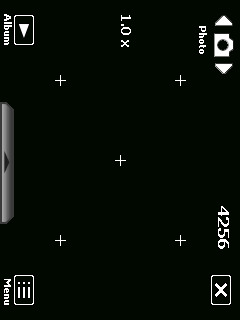

Unfortunately, I am less than impressed with the quality of the camera in my TyTn II. Frankly, it’s bad enough that I wonder if there is a software bug, or if I just got a bad unit. Pictures from the main camera have some of the worst JPEG artifacting I’ve ever seen, with areas of broad gradual color change — clear skies for example — looking more like basket-weave. At first I thought I was simply expecting too much from a phone camera, but then I compared identical shots taken seconds apart on both the TyTn II and original TyTn, and the ones from the original TyTn are free of artifacts. I’m inclined to believe this is a software bug rather than a hardware issue, so hopefully it will be fixed. I’ve only included one sample picture below, but I think it shows the problem quite well. It doesn’t look too bad here, but if you download the full size version and look at it more closely, the artifacts should be obvious.
Another bug in the TyTn II’s camera application which you will notice right away is that while the software is designed with the intention that you’ll hold the device sideways to use the main camera, it doesn’t rotate the pictures accordingly. This is easy to correct, but slightly annoying. Also, the TyTn II does not have the LED “flash” that the original TyTn had; I’m not sure that was very useful, so I don’t really miss it.
Software and Performance
The TyTn II runs Windows Mobile 6 Professional, compared to the original’s Windows Mobile 5. Despite the bump in version numbers, the difference between the two is not as large as you might expect. For the most part, WM6 is exactly like WM5, and runs the same software. Most of the changes are incremental and not immediately obvious from a user perspective, but some of the ones you might notice include:
- Updated versions of mobile Office apps
- HTML support in e-mail
- Better Javascript and AJAX support in Internet Explorer
- Windows Live replaces MSN mobile application and messenger
- Push e-mail with Exchange servers (was also in later versions of WM5)
- Better searching in built-in PIM
- More functionality with Exchange 2007 servers (search, etc.)
- Internet Sharing using Bluetooth PAN
- Encrypted storage on memory cards
- Windows Update and customer feedback support (yes, you can disable this)
- .NET CF 2.0 and SQL built in, no more need to install them for some third party apps
- Improved Bluetooth stability
There is one negative change in Windows Mobile 6 (and later builds of Windows Mobile 5) that might cause problems for some users, and that is that Microsoft has removed support for Bluetooth dial-up networking (DUN). Although PAN is a far superior way of sharing a mobile Internet connection with a computer, the older DUN method of tethering is still used by a number of external devices including standalone TomTom GPS units and the Nokia 770 and 800 tablets.
The TyTn II has twice as much memory as the original — 256MB storage and 128MB RAM for running programs — which helps a lot with performance. Unfortunately, almost half of the storage is taken up by the OS, but that still leaves around 128MB for your files. The program memory is a much bigger improvement, though, because it means more applications can be open before the system starts to slow down. Furthermore, though the specs still say 400 MHz CPU speed, the TyTn II uses a different chipset than the original, and it seems to be faster — all in all the TyTn II feels quicker than the TyTn, even with Windows Mobile 6.
That isn’t the end of the changes in the TyTn II, however, as HTC has added even more customizations to the base OS than they did in the TyTn. One of the most visible HTC additions is on the home screen as soon as you turn the TyTn II on:
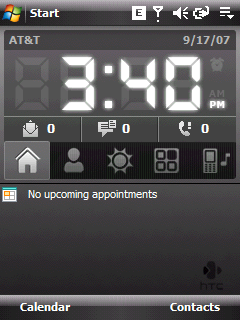
That’s the HTC home plugin, variants of which they are putting on all of their devices now. It’s meant to be finger-friendly, with tabs for the clock, weather (downloaded from the net), picture contacts, application launching, and turning the ringer on and off.
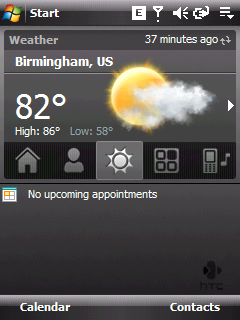
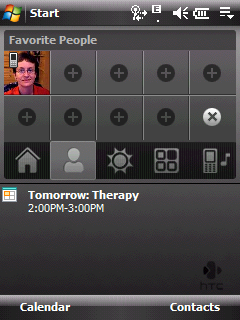


HTC’s attempts to make the TyTn II touchable don’t stop with the home plugin. The dialer and Comm Manager have been updated with larger buttons, and finger scrolling now works in the standard contacts and calendar apps as well as Internet Explorer. Unfortunately, the TyTn II’s support for finger operation doesn’t extend much farther than that; I would have liked a touchable on-screen keyboard as well, but that is easily remedied by adding one of several free third-party add-ons.
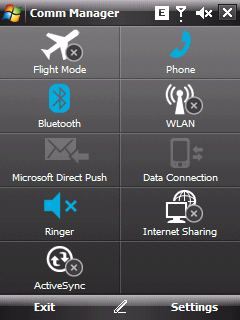
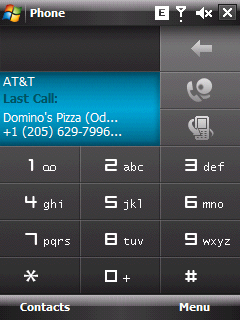
The software bundle on the TyTn II is similar to the TyTn, with several welcome additions. Note that the software described here is what comes on the HTC-branded TyTn II; if you get the AT&T 8925 (or any other carrier-branded version) you might get more, fewer, or simply different bundled applications. The bundled applications include:
- HTC Audio Manager – touch-friendly music player themed to match the rest of the HTC apps
- Streaming Media – audio/video streaming player for some formats not supported by WMP
- Adobe Reader LE – PDF viewer
- Esmertec Java Midlet Manager
- Voice Recorder
- Cyberon Voice Speed Dial
- ZIP – create and extract .zip archives
- WorldCard Mobile – take a picture of a business card to scan it into your contacts
One unexpected surprise in the TyTn II box is an applications CD containing a few add-ons that aren’t pre-loaded into the device. In addition to the TomTom “taster” mapping software I talked about above, the application disc also includes free copies of SPB GPRS Monitor and Sprite Backup.
SPB GPRS monitor tracks your data usage and shows a summary on your home screen. Tapping on its home plugin opens an application with all sorts of graphs and reports. You can set up details of your data plan — monthly base cost, overage, per-minute connection charges, and so forth — and it will keep track of how much your browsing habits are costing you, and warn you when you get close to your limit.
Sprite Backup allows you to back up your TyTn II’s internal memory to the storage card, and restore it later. I haven’t tested it extensively, but as near as I can tell the HTC edition of Sprite Backup is fully functional. Since backup tools are often the sort of thing people don’t buy until it’s already too late, having a good one in the box is a nice addition.
Conclusions
The TyTn II is an evolutionary change from the original TyTn, with the latest version of Windows Mobile and many improvements, both small and large. If you already have a TyTn, the question of whether to upgrade might be a tough one — while few of the changes are significant enough to warrant an $800 upgrade all by themselves, taken as a whole the TyTn II seems significantly better than its predecessor. The choice might be somewhat easier if you’re considering the AT&T Tilt, since the contract prices I’ve seen so far are quite good considering what you get. The TyTn II isn’t the perfect Windows Mobile device, but it gets darn close; it’s near the top of the current heap, at least, and I recommend it for anyone wanting a powerful PDA phone.
The price of this phone will vary depending if you purchase it unlocked, locked to a carrier and with or without a contract. The price of $799.95 quoted is the price Julie paid for the phone through Mobile Planet. It was unlocked and without a contract.
Apple iPad 11-inch: A16 chip, 11-inch Model, Liquid Retina Display, 128GB, Wi-Fi 6 + 5G Cellular, 12MP Front/12MP Back Camera, Touch ID, All-Day Battery Life — Blue
8% OffApple Watch Series 11 [GPS + Cellular 46mm] Smartwatch with Jet Black Aluminum Case with Black Sport Band - M/L. Sleep Score, Fitness Tracker, Health Monitoring, Always-On Display, Water Resistant
$518.99 (as of January 31, 2026 18:10 GMT -06:00 - More infoProduct prices and availability are accurate as of the date/time indicated and are subject to change. Any price and availability information displayed on [relevant Amazon Site(s), as applicable] at the time of purchase will apply to the purchase of this product.)Product Information
| Price: | 799.95 |
| Manufacturer: | HTC |
| Pros: |
|
| Cons: |
|




Gadgeteer Comment Policy - Please read before commenting
Post your comments here on the HTC TyTn II Windows Mobile 6 Professional Smartphone review.
http://the-gadgeteer.com/review/htc_tytn_ii
Just click the POST REPLY button on this page.
Really nice review, linked to you from my blog.
Glad you reviewed this…I was just reading about the TyTn II and AT&T Tilt yesterday. I am curious how this device works running StyleTap. Many users I read are not fond of the WM6. I would have to switch to AT&T…I am too attached to Sprint’s data prices ($15/mo unlimited).
BTW, how much bigger is this device than the Treo’s? I still have my T650.
Ugh. What a hunk of junk. Faux iPhone interface on top of that awful Windows Mobile OS which for some reason still sucks even though its version 6.:mad::confused::x:dry:
tthiel:
What’s your device of choice these days?
BTW: the updated Today interface on the TyTN II doesn’t really remind me of the iPhone in the least…
What? A new phone? With lots of features? Must mean Verizon will never carry it. God, I hate Verizon…but they do have good coverage, even if all they carry are antiquated and crippled phones.
Talking about this Streaming Media – audio/video streaming player for some formats not supported by WMP
WM5 or 6 windows media player doesn’t like many of the none WMA format files, it won’t play them unless You save them to memory card, for example MP3 files on a web server.
But if anyone is in need of playing back music files from server via network, try this software http://us.raidentunes.com/
It allows your WM devices to play MP3 or WMA on server because it transcodes them into WMA anyway.
Good review. I hope it doesn’t end up sitting next to the Zune on the side of the road asking, “What happened?”…
Just bought a HTC Ty Tn II and note that it’s SMS screen does not have a chat/thread feature. This is unlike myprevious Treo 650 where bI can see threaded sms messages.
Is there any 3rd party software out there which provides this feature?
Any advice would be appreciated.
I have bought one.
It turned out the device performs poorly, compared to similar ones.
After a bit of investigation, I found this:
http://www.htcclassaction.org/
Please, read it carefully. To all existing users: please sign the petition. To all potential buyers… give it a second thought before you spend your money.
Regards…
I could not update my TyTN II – HTC PDA’s ROM.
I have htc TYTN II, windowns mobile, with connextion GPRS (internet).
I want voip software to use for this mobile. Please guide us how to do and which softeare is avaialble. So that I can totalk through internet connection mobile to mobile/landline/Pc etc.
how can i get the TYTN II software
@paul Try here: http://xda-developers.com/
how do i use the streaming media tel me indetails please because i cant seem to use it and also please tel how do i take my music that i received from the bluetooth to my storage card i cant seem to take them
I bought my htc_tytn_ii, how can i get GPS software for this fone. I tried several times to download it without sucess. Can u email the software on my emai address. I’m based in South Africa.
Misheck Kwande
can i run WM5 or WM7 version in my htc tytn?
i have not long brought this phone and i love it but it will not let me download anything to it its running on wm6.1 can anyone help??
can upgrade my htc tynt 2 for wm 5 or 6 version
software that can flash a HTC TyTn II Windows Mobile 6 Professional Smartphone so that it can come on cos when i turn it on its smart mobility
Where can I get new LED glass coz this old one is broken not it no longer touch it use only buttons?
Please help me out nd where can I htc softwares 4 my phone.
How can I update my windows?
I can’t upgrade my O2 because it does not have a java script.Why?
How do I upgrde my Internet Explorer ?
What should I add to this rtsp:// to watch movies on the streaming media?
can’t update my phone.There should be more updares provided for this htc pocket pc windows 6 professional.
i can’t update my phone can someone give me a hand help