When I bought my O2 XDA II Mini in February this year, I
thought “Now this device will be a keeper for at least a
year”. How silly of me. As soon as I started reading about
the HTC Universal, I knew that was going to change. A device that had a
built-in keyboard, WiFi and VGA was for me!! As the device
materialized, I was very interested still, but the size and price were
huge!! There was no way that I was going to spend on a PDA Phone what
could be spent on a decent laptop. Besides that, there was also the
size factor. When I got the Mini, I was exposed to the world of a
small, all-in-one device that could do the duty of both my phone and
PDA.
Then I started reading about the HTC Wizard. This device
seemed perfect. Built-in WiFi? Check. Keyboard? Check. Size? Just
right. I placed an order for the K-JAM with Expansys Australia on 24th
October. They expected it to ship in 10 days. That seemed fine. But,
then that date kept bumping up. Searching through various forums, I
found out about an Australian-based company called
AnythingOnline.
A quick call to them on Friday, 31st October, found that they had stock
(51 in stock!), and that they would ship on Monday. I immediately went
to their site and placed an order. It was slightly more than Expansys,
but they could guarantee me that I would get it next week. I emailed
Expansys that I wanted to cancel my order, and sat in wait for next
week when my i-mate K-JAM would arrive.>
The
Arrival
True to their word, the K-JAM showed up on Tuesday morning at
my dad’s office. I was at school, so had it sent there so he
could sign for it. It was a painful day at school, as dad SMSed me at
9am to say that it was on his desk (at my request unopened). Not only
did I have to wade through 6 classes during the day, but I had to wait
for him to get home from work!!!!
He got home at 5:30pm, and I was ready to tear into this sucker
First Impressions
(1/11/2005 – 2/11/2005)
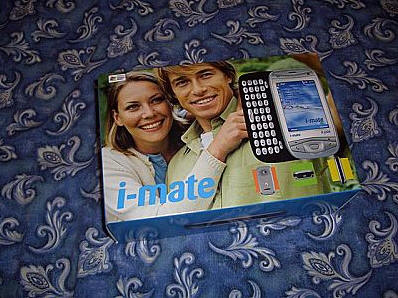
The i-mate K-JAM box

Included in the box were the following items:
- i-mate
K-JAM - 1250mAh
Battery - 2
Styli (one in device, one spare in box) - AC
Adaptor (Australian plug) - USB
to miniUSB Charge/Sync Cable - Stereo
2.5mm Headset with Answer button and volume control - CD
With ActiveSync 4.0 and Outlook 2002 - Slip
Case (will take about later) - i-mate
Pamphlet
The obvious glaring omission for a device of this price is a
cradle. I like to be able to dock my PDA somewhere that I can see the
screen, but I can live with it. I did with the Mini….
When I first opened the box I was quite surprised at the size
of the device. I had seen pictures on the internet that showed the size
of the HTC Wizard next to the HTC Magician (which I had prior to the
Wizard), but in hand it just seemed amazing that they could pack
everything into a device this size. Unfortunately I sold my Magician
before I received the K-JAM, so I can’t directly compare
them, but here are some photos with other devices I currently
own.

iPod nano, Sony PSP, K-JAM, Nokia 8210

Nokia 8210 and K-JAM – funnily have the same size
colours!

From top: iPod nano, Nokia 8210, K-JAM, PSP
The extra thickness of the device (compared to the Magician)
is noticeable, but during use it is fine. I did find that it was really
bulky when combined with the bundled case, so until I receive my PDair
case, I have resorted to using the device without a case.


At the moment this suits me fine, but I intend to get a screen
protector ASAP. It is definitely worth it to have the built-in
keyboard! But more on that later…


The first thing I did before I turned it on was insert my SIM card and
512Mb miniSD card. After I had gone through the silly tutorial (yep,
the same one from WM2003, and PPC2000 I think) I did a soft reset to
prevent all the bundled programs installing, including an Anti-Virus
program which at the moment is useless, as I have read they slow down
the device ridiculously. By doing this I have likely saved myself a lot
of trouble, and have a much more stable device.
So far I have installed my main apps, some of which are certified for
WM5 and some that aren’t. I haven’t experienced any
problems with them. On my device I have:
TCPMP
Total Commander
PHM Regedit and PPC Plus
SPB GPRS and Pocket Plus
Opera Mini (MIDlet one)
MS Stock Scramble (MS Games Pack)
Monopoly
Macromedia Flash ActiveX
AvantGo 5.7
Skype 1.2 Beta
Agile Messenger (the free one)
AE Uptime
PocketRAR
MS Voice Command 1.5
The Hardware
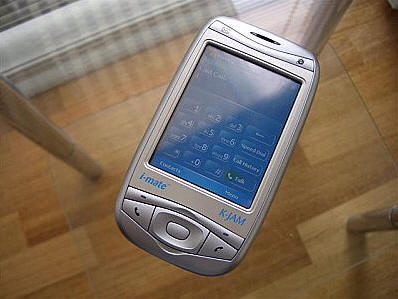
The i-mate K-JAM
Before I look at the device, lets look at the specs:
TI OMAP 850 200mhz Processor
128Mb ROM (~47.5Mb available)
64MB RAM
Quad-band GSM Radio with GPRS/EDGE – 850/900/1800/1900Mhz
Integrated WiFi Radio – 802.11b/g
Bluetooth 1.2 (2.0 update expected soon)
miniSD slot
Integrated Stereo Speakers
2.8” QVGA LCD – 240×320 Resolution
Built-in slide-out QWERTY thumboard
1.3MP CMOS Camera with Flash Light
miniUSB Port (charging and syncing)
2.5mm Stereo headphone/headset jack
Windows Mobile 5
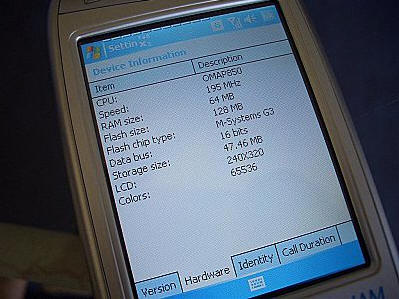

Left Side: Comm Manager Button, Volume Slider, Left Speaker
I, as were many people online, was initially a bit afraid of the use of
the OMAP 850 processor in the K-JAM, but after a bit of reading, I
figured it would be ok. I have found it to just as good as my XDA II
Mini which had an XScale PXA272 416Mhz processor. It has stood up to
all the applications I have installed, including Skype which states
requirements of a 400 MHz processor. The only area that I have noticed
where the XScale beats the OMAP by any noticeable difference is playing
video in TCPMP. TCPMP has optimizations for the XScale so I figure
that’s why. Don’t get me wrong, I can play videos
that are formatted for the PPC, just not ones with the highest
bitrates. This isn’t a concern for me, as I rarely play video
on my PDA anymore (using the PSP for that). Overall, the system
performance is great.

Right Side: Camera Button, IrDA, Right Speaker, Voice Dialer
Button
Using the K-JAM is just as easy, if not easier, as it was with the
Mini. The K-JAM is the perfect size between PDA and phone, so no
looking like an idiot when you hold the phone to your head to take a
call. I am very happy with its call quality, which I have noticed seems
better and louder than the Mini. The person on the other end can hear
me clearly too. I should also mention the speakerphone on this device
is excellent. I can hear the caller easily over the stereo speakers,
and they can hear me quite clearly from 3 metres away.
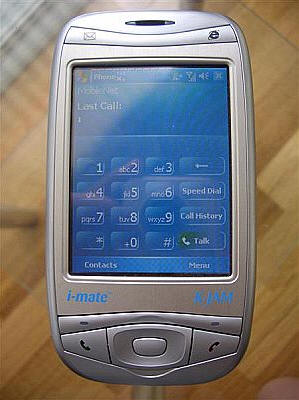
The screen on this device is EXCELLENT. It is a lot brighter than the
one on my Mini, and I typically use it at half brightness because it is
so bright. The 2.8” size is excellent, as things are not too
small, but the higher density of the pixels gives a sharper picture
with less black lines between them.
Next up is the WiFi. I have had a PDA with built-in WiFi before (the
iPAQ 4355), and it is soooo much better than having an external WiFi
card. The sheer convenience of just taping an icon and having WiFi come
on is fantastic. Not only does it have WiFi, but it also uses the newer
(and faster) 802.11g standard, with a maximum throughput of 54Mbps. Not
doing any scientific tests, I can say that it is much faster than my
Mini with Sandisk SD WiFi card was at transferring files. I transferred
a 6Mb MP3 file in less than 15 seconds, which took a lot longer using
the Mini + SD WiFi combo. The b/g radio does offer better performance,
which is great. It doesn’t really help with internet access
though, as 3Mbps Cable sees little (if any) benefit over the faster
connection.

Top: Power Button and miniSD Slot
I have only used the Bluetooth for syncing, but it works very well for
that. It seems a lot faster than the Mini did, but this could also be a
combo of WM5 and ActiveSync 4.1. It is a lot easier to setup BT
ActiveSync now that there are options in ActiveSync on the PPC for
it.
The speakers in this device are AWESOME!!! I have never heard such a
loud PDA before. Ringtones are deafening, as are playing MP3s. At
highest volumes on MP3s there is some distortion, but even at the
highest they go with good quality they will blow you away. I was always
annoyed when I would miss a call on the Mini because of the low ringer
volume, but I know this will not be an issue for this device!

Back: 1.3MP CMOS Camera, Flash Light, Removable Battery Door
The camera isn’t anything to get excited about, its still
pretty poor, but an improvement on the Mini’s camera. The
Flash Light does help, but only if the camera is within 50cm of the
target. It is rather useless, but never mind. If you’re
looking for a good camera, you aren’t looking at a PDA to
fulfill that need.
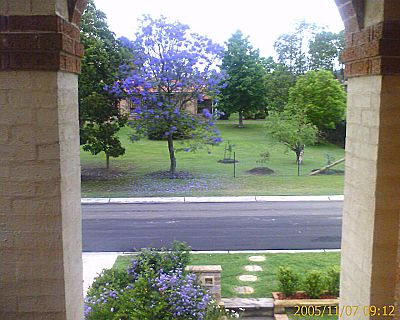
Daylight – no flash

Inside – no flash
But as I said with the Mini, a camera is better than none, and this one
will do if you don’t have your good camera handy but want to
take a snap of something.

Bottom: Lanyard, 2.5mm Headset Jack, miniUSB port, Battery Cover
Switch, Stylus
Now it is likely that one of your main reasons (as it was mine) for
buying the K-JAM (or other variant) is the built-in thumboard. The
thumboard has a blue backlight for seeing it in the dark. I am very
happy with the keyboard. I tried the HTC Blue Angel keyboard, and the
membrane style wasn’t that great. This keyboard has separate
buttons that have great tactile feel, good spacing and are a decent
size. The device automatically switches into landscape when you slide
the keyboard out which is a nice feature. I haven’t had any
problems using the keyboard so far, and have found it to be better than
the one on my iPAQ 4355. The backlight can be a bit annoying when it
isn’t quite dark, but its not too bad. HTC have done an
excellent job of fitting a decent keyboard into a small device like
this, without having to sacrifice screen space like with the iPAQ
hw65/67xx.
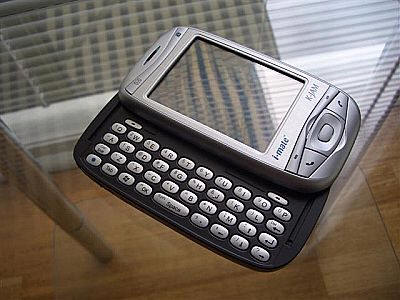

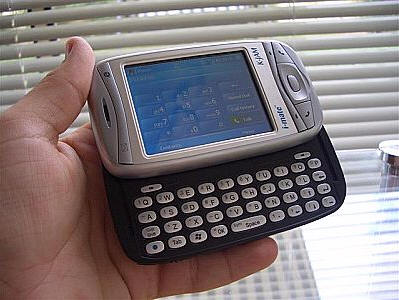

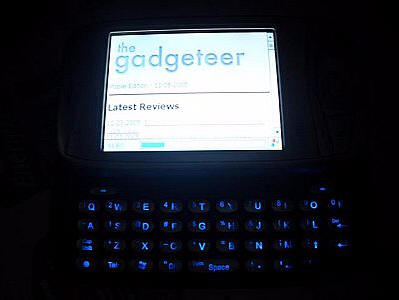
The keyboard backlight
Having the soft keys definitely comes in handy when you get a stylus
like the one supplied. It is a bit better than the Mini, because of its
thickness, but it is a return to the telescopic days. This stylus is
ridiculously small when collapsed, and on occasion it doesn’t
extend when removed from the silo.
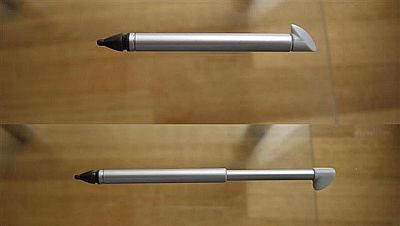
The hardware buttons on the face of the device are very study, have
excellent feel and do not flex at all. They don’t wobble like
I found on the Mini. The only issue I have found is the top two buttons
have started to wear off.

They are cut into the metal, and filled with a grey paint, but the
paint has started to wear off. The Messaging icon was half gone, so I
scratched the rest off. I expect the IE icon to go soon too. It looks
fine without the paint, just a bit lighter. The Send/End keys light up
their appropriate colours which is a nice touch.

The case that comes with the device is not that great. Unless you want
to carry it on your belt, it’s too thick to put in a pants
pocket. It would be ok in a jacket pocket, but even then I think
it’s a stretch. I have been carrying the device without a
case and that seems to work pretty well. It makes it easy to use the
keyboard, as there is no case in the way to obstruct use of the device.
I have a PDair case ordered, so I will see if I will continue without a
case or use the PDair one.
Update 13/11/05: Received the PDair case, and its fit just wasn’t that
good. The K-JAM wouldn’t sit straight in it, and the way is clang to
the device (a piece of plastic between the screen and keyboard) seems
to strain the slider. I have sent it back and am waiting to receive a
replacement case (the PDair Aluminium version for the K-JAM).

The K-JAM uses a miniSD slot, which is absolutely tiny!! I ordered a
512Mb card off eBay at the same time as I placed my order with
Expansys, so I got it well before I received the K-JAM. As you can see,
compared to other memory cards its tiny.


miniSD Card and Comparison between miniSD Adaptor, miniSD, MS Duo and
MMC
The battery in the K-JAM is a 1250mAh Li-Ion removable
battery. So far, I am very impressed with the battery life of this
unit. I can use it for about 7hrs, with a combination of WiFi, BT,
GPRS, Calls and music, in addition to standard PIM functions. I was
amazed that it could last this long under such stress!!




That OMAP processor must really be saving power. I rarely got
about 6.5hrs of that sort of use on my Mini, and that doesn’t include
using my SD WiFi!
That about does it for the hardware side of the device. Lets look at
the software.
Software
The K-JAM comes with Microsoft’s latest addition to the
Windows Mobile lineup: Windows Mobile 5. The greatest thing I have
found about the new operating system is the one-handed operation of the
device by using “soft keys” to navigate programs
(just like the MS Smartphone OS has done since the beginning). This is
great on a small device like the K-JAM, as it means you
aren’t constantly reaching for the (toothpick) stylus. This
is especially important because of the keyboard, as it is preferable
not to have to keep taking out the stylus all the time.
Older applications may not yet have soft key support, which is quite a
shame as it makes navigation a lot easier. It would be great if WM5
could detect when an app has only one or two buttons on the menu bar
and automatically assign them to soft keys.
As you will see in the following screenshots, the included applications
all take advantage of the new soft keys. On my Today screen I have used
a registry mod to change my right soft key to Agile Messenger.
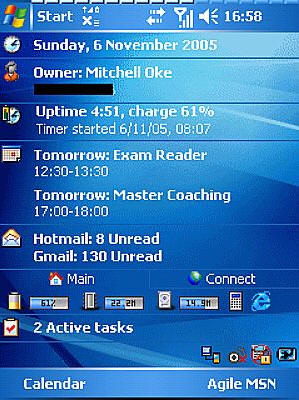

Today Screen and Phone Screen
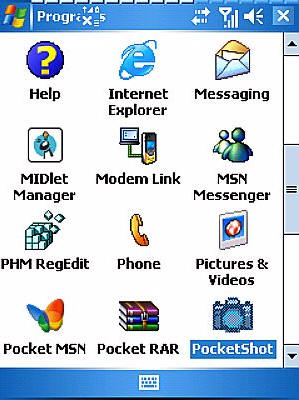

Programs and ActiveSync
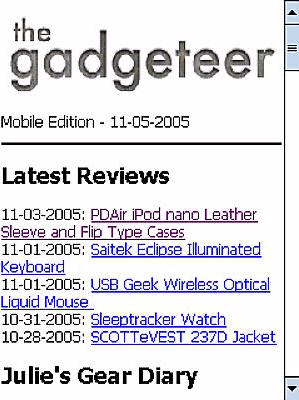

Internet Explorer in Full Screen and Standard view
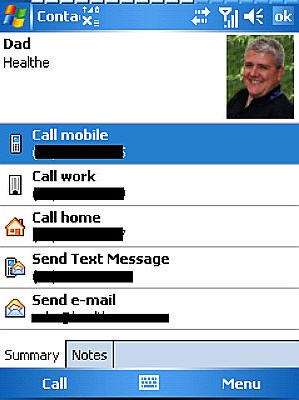

New Contacts View with Picture Support and Comm Manager (Toggle
WiFi/BT/Sound ON/OFF)
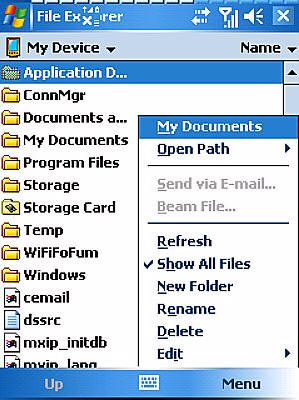

File Explorer (with new Folder Up button) and Windows Media Player 10.2


Pocket MSN (not a dead web link but a menu!) and MSN Messenger
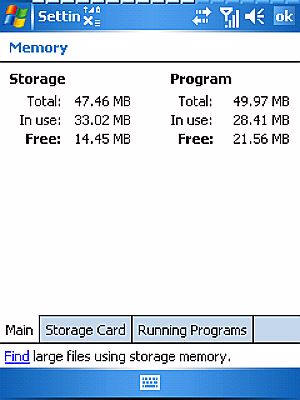
Memory Panel (notice lack of allocation slider due to WM5 memory
configuration)
I won’t go through all of the various WM5 features, as they
are largely the same as WM2003. For a great review of WM5, have a look
at
this
BargainPDA article.
Conclusion
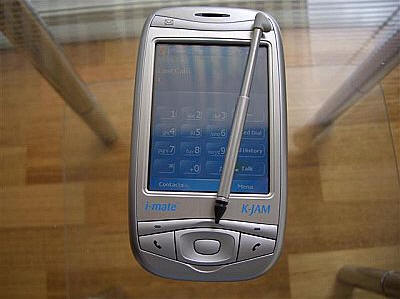
Overall, I am very happy with my purchase. The device doesn’t
show any slowdowns as the processor might suggest. Even though you only
get a fraction of the 128MB ROM for your own use, the portion you do
get is bigger than that on 64MB devices. I have loaded all of my
applications into ROM, only having music and files on my 512Mb miniSD.
WiFi and BT work very well, and the 802.11g radio does make a
difference in the speed of file transfers over the network. The screen
is excellent, and very bright. I wish it used SD cards, as I already
had an SD card, but miniSD isn’t too expensive so
it’s not really a problem.
Price: AU$1127.40 delivered
Manufacturer: HTC and branded by i-mate
Purchased:
AnythingOnline
Breloom SH6 Handheld Terminal, Windows 11 Pro, Intel N100, 8GB+256GB, 6.5" Rugged Data Terminal PDA, 4G LTE/GPS/WiFi 6/BT 5.2, 5000mAh Battery (SH6)
(as of February 8, 2026 19:16 GMT -06:00 - More infoProduct prices and availability are accurate as of the date/time indicated and are subject to change. Any price and availability information displayed on [relevant Amazon Site(s), as applicable] at the time of purchase will apply to the purchase of this product.)Microsoft Surface Duo 256GB (Unlocked) - Glacier
(as of February 8, 2026 19:16 GMT -06:00 - More infoProduct prices and availability are accurate as of the date/time indicated and are subject to change. Any price and availability information displayed on [relevant Amazon Site(s), as applicable] at the time of purchase will apply to the purchase of this product.)Product Information
| Price: | |
| Manufacturer: | i-mate |
| Pros: |
|
| Cons: |
|



Gadgeteer Comment Policy - Please read before commenting
Post your comments here on the i-mate K-JAM HTC Wizard Pocket PC Phone.
http://www.the-gadgeteer.com/review/i_mate_k_jam_htc_wizard_pocket_pc_phone
Just click the POST REPLY button on this page.
Love that white PSP!!!!
F.
Lol, yeah its good 😀 So is my KJAM 😀
Hi, nice review!
How is the voice quality while using Skype via Wifi? Can you place Skype calls without using a headset aka using the internal speaker(s)?
Thanks,
Steffen
Skype is pretty good. Yes you can use the internal speakers and microphone. Its great!
http://files.filefront.com/gfdoom_kjamavi/;4367282;;/fileinfo.html
A video of the KJAM playing Doom using the keyboard for controls. How I did it is here.
http://www.modaco.com/gfDoom_on_K_JAM_Excellent_-t231941.html
Hi. Can you please confirm that your K-Jam can really connect to an 802.11g network (not 802.11b or mixed 892.11b/g)?
I have a T-Mobile (UK) MDA Vario and it will see my 802.11g network but will not connect to it. It has no problem if I set the router to mixed b/g or b only modes. There is a lot of confusion about the truth of 802.11g capability with the K-Jam/9100/Vario etc.. T-Mobile told me that they have chosen to disable this feature. Other Wizard users say 802.11g works while others say it doesn’t.
Could you please confirm your own experience of connecting to a “g” only network?
Thanks 🙂
I just switched my router over to G only mode, and the KJAM connects fine. I am posting this from the KJAM now, while it is in 54Mbit only mode. Works great!!!
Wow, that was quick! Thanks for the reply. It’s great to hear that the Wizard platform does support 802.11g. I now have to figure out how to overcome the harm done by T-Mobile and get it working on my MDA Vario.
Thats weird that the Vario would have g mode disabled. Maybe some kind of app installs when the device is hard reset that disables the higher speed mode.
It is decidedly odd. I bought the MDA Vario (Wizard) because I understood from most review coments and the specs for the K-Jam that 802.11g was definitely supported. When I tried to connect to my home network, which has been tunning as “g” only for the last two years, I found it impossible.
I spoke with T-Mobile tech support and after going away to think about the problem for 24 hours they called me back and said it was a T-Mobile decision to block “g” access. I guess this might be to protect the revenue stream from their “b” hotspots, but is it really worth it?
Anyway there have now been various debates raging about which Wizard models, if any, do actually support “g”. Have a look at this thread for an example – http://msmobiles.com/f/viewtopic.php?t=10201.
Cheers,
Tim.
Yeah, thats just weird. I can’t see any reason that TMobile should disable g support on the Wizard. The only thing I can think of is (when the guys at xda-dev manage to do it) load up the K-JAM ROM and see if it works. I doubt the hardware is any different, just the software.
Great review, especially confirming Skype will work on the 200MHz processor – that has sold me. My old Orange SPV is long overdue for an upgrade.:D
I’ve just moved back to Australia, anyone know if any Aussie carriers will be selling the K-JAM on a contract?
Thanks,
John
I have flashed my MDA Vario with a k-jam ROM and I now have 802.11g working.
Its stupid that TMob disabled “g” on the Vario.
I unhid my extended rom last night. 9.33Mb of extra storage goodness builtin 😀 😀 😀
Wow! Could you tell a bit more how you proceeded?
Where have you got the ROM?
Did you do a backup of the old ROM? (how?)
Whould be REALLY great! Thanks a lot!
(Have a TMobile MDA Vario, as well).
Another point
> Does anybody have problems with Bluetooth Active Sync (XP SP1, Active Sync 4.1, Toshiba Bluetooth Stack 4.0) as well?
I found out what to do from this discussion thread….
http://forum.xda-developers.com/viewtopic.php?t=33796
I did make a back up of my original ROM but I am not able to restore from it. The only advantage I have found to the upgrade is in enabling 802.11g but some other features in the original ROM no longer work. I am quite inclined to go back to the original ROM but I’m stuck until T-Mobile release a new version 🙁
Before you go ahead I would suggest you have a good read of the XDA Developers Forums (not just the thread above) and make sure replacing the ROM is what you want to do.
Especially the word “some” in your reply (which I appreciate) seems interesting to me:
Which features don’t work any more?
Thanks
What do you miss from the TMob ROM?
Well I don’t use many features anyway so there may be other problems but things I have noticed are….
1. All version numbers in the k-jam ROM are older than the Vario and that includes the Windows build number. I presume an older build implies less features or more bugs but who would know which?
2. In order to preserve T-Mobile settings I have run the T-Mobile extended ROM files on the k-jam ROM. This leads to an error message when resetting the phone about elatepushservices.exe not found or incorrect. I have no idea what that does but it seems like an error message is not a positive sign.
3. The message account setup wizard does not work at all now. Previously it was a cinch to set up common email accounts such as Gmail or Wanadoo. Now everything has to be done manually.
That’s all I can think of for now (there was one other thing, I think) but it is evident that some things are not right with this combination and I don’t know what else may be broken. Also I will now get zero support from T-Mobile for my device and certainly none from i-mate. If anything goes wrong I am stuffed, especially as I cannot return to the original Vario ROM. It is nice to have 802.11g working but I’d just feel a bit more comfortable with the tried and tested and supported combination of software/firmware. If something doesn’t work in the future I have nowhere to turn for support other than forums. I just wish T-Mobile would make their ROM image available so that I could get back to it if/when I want.
I’d be interested to know how you’d compare the K-JAM to something like the OS XDA IIs. I’m thinking of buying one of the IIs’s, but I have to admit the landscape mode of the K-JAM appeals to be, especially for watching short videos and reading the 000’s of eBooks I collect.
Jon
P.S. When you say you “unhid” the extended ROM… ??? I thought these came with 128Mb ROM and 128Mb RAM ?
Are you the same person as ebay user marsh_sux?
As m planning to buy i-mate K-JAM…….m doing sme research work and came to know that it is smaller than the Siemens SX66 is it ture…then what about the display area ……. i also came to know it has Windows Mobile 2003 Second Edition, 416 MHz processor, Bluetooth, MP digital camera.!!! Got some reviews at http://www.inods.com. may be u’ll like ot read!!
:rolleyes:
Hi Everyone – have been kind of confised since I read somewhere that Skype does not work on the I-Mate K-Jam owing to the low end processor (200 Mhz) and also that GPS tools would not work if installed. However, it appears that people are using skype on this machine. So can some one please clear this confusion?
Also, how bad is the performance of the processor since it is a slower one that the Jasjar or the Jamin?
On skype, there is no download for the K-Jam.
Hi Everyone,
I have been using the imate KJam for quite a while now but, I am not at all satisfied with its WiFi capability..
It so happens that when the phone successfully connects to a wireless network but as soon as I open the pocket IE and the page begins to load, the phone loses the wifi connection and I have to connect it again manually.
Even when I try to update the definitions for CEAntivirus, at start of the process, the PPC is connected to the internet but as soon as the procedure reaches the download step, the wifi connection is lost.
It is really frustrating at times as I am unable to open any web page completely because of this poor connectivity problem.
I don’t know if it’s an issue with the wifi card in the phone or I am doing something wrong.
Can anyone help me PLEASE?????
Thanks in advance…
Sam
good day ,
could you please tell me how ami can restart my k.jam because i need to re install the program because it always give the merssage says that your pc run low so i click the pin Rt side above the cam but still nothing happend .
note there is no minu when i click on start buttom.
when i reset my phone then i lost some data..i.e..java midlt….how can get back the file?or someone plz tell me from where i can get the rom upgrading software for my i-mate k-jam?
Hi Every one…….
I have just updated ROM to 2.16.9.101 of my Imat Kjam, after its updation WIFI is not working. Kjam showing my wireless lan ->belkin54g router with status connecting but……….but not connect to access internet.
i have done the following but all in vain:
1. assigned manual ip address in network card SDIO Wlan wirless adapter
2. remove all securities like, MAC, IP restriction , network key but still unable to connect
3. Change SSID of network
Please help me to sort out the reason.
Thanks
i have imate kjam.. i am facing a problem that,
from my document i have cut windows progam and raste it in storage card..
now in main menu i:e in start program only today program is displying…
no other programs are open…
i can’t undo the cut becoz programs are invisible.
what shld i do ????
plz help…..
thank you….
i m uable to use my mobile i mate k – jam with wi fi connection when it is connected with wifi connection.
it shows wi=fi connected,(all things r properly mentioned there) but whenever i open website it gives error “the page cannot found and try again”
please tel me how i connect it properly & use it on my i mate
hay my touch screen is not working n i have reset all progeram now the problem is after reflashing ur cell windows asked me tap the screen to set up your windows mobile-vbased device my touch syetem is nt working how can i tap to set up my windows
i have imate kjam.. i am facing a problem that,
from my document i have cut windows progam and raste it in storage card..
now in main menu i:e in start program only today program is displying…
no other programs are open…
i can’t undo the cut becoz programs are invisible.
what shld i do ????
plz help…..
thank you….
I am facing problem with Pocket MSN on my I-mate K-Jam as its not working from last few months. Before it was working perfectly. Even now internet is working perfectly & I can download everything except Pocket Msn. If any one can suggest the solution for my problem. Thanks
how can i use wifi of imate k jam
How can i use hotmail messanger /hotmail on my pocket P.C
This is really interesting, You’re a very skilled blogger. I have joined your feed and look forward to seeking more of your great post. Also, I’ve shared your site in my social networks!
But wanna state that this is extremely helpful, Thanks for taking your time to write this.