Sometimes it seems like the top of my desk breeds cables. Whether they be
audio cords, USB sync or accessory connection cables, there are usually no less
than seven lying on top of my desk in various stages of coil – and there
are even more in my drawer. To try to keep things organized, I use a
variety of Belkin straps and the cheesy OEM plastic coated twist-ties that came
with most of the cables. All in all, the effect is one of Southern engineering
at its finest…which is not exactly the look I am going for.
Not long ago, I was sent the Bluelounge
Cableyoyo, a product that was designed
for efficient and compact storage of cables.
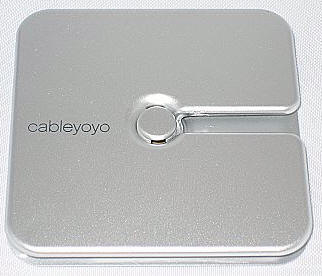
Available in white, black or silver, and measuring a tidy 3" tall by 3" wide
and 0.25" thick, the silver Cableyoyo that I was sent looked like it might be
made of molded aluminum. But closer inspection revealed it to be composed of
silver painted plastic. Nevertheless, the Cableyoyo feels pretty solid even when
empty. As I came to find out, the later adding of a cable helped make the
product even more solid.
The design is very simple – a square with a circular core. The center core
can actually be popped out – it is a separate piece that contains a generous
1.5" by 1.5" square of permanent medium tack adhesive. Because of this feature,
the Cableyoyo can be kept "installed" in a convenient place, but it can also be
easily removed should the user need to swap out Cableyoyos or bring a particular
cable along on a trip.
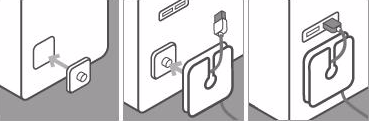
Photo courtesy of Cableyoyo site
The "yoyo" in the Cableyoyo’s name comes from the way the cable is wound
around the core, similar to how a yoyo is wound. However, the cable will not
retract like a yoyo on a string – although that would be a neat feature if it
could be designed to do so.
Here is a side view of the gadget. On the right side can be seen the plastic
tabs which form the internal clasp. This clasp help to keep the cord from coming
unwrapped when rolled around the Cableyoyo’s core.

So how does one load a Cableyoyo?
Well to start, the cord that will be wrapped should be no longer than six
feet. Depending on the thickness of the cord, the Cableyoyo may accept slightly
more or less length. It is recommended that data and other low voltage cables of
up to a 5mm diameter be the only type that are used. The Cableyoyo is not
suitable for 110 V and higher power cables. So in other words, the Cableyoyo
would not be suitable for storing my iPAQ’s charging cable.
For this review I decided to use the Cableyoyo with the
Indium Flashlight‘s USB charging cord.

Placing one end against the center of the Cableyoyo, I then took the cord and
wrapped it in a clockwise direction around the device…

…making sure to leave enough of the charger head exposed so that I could
still attach it to the flashlight.

Here you can see the cable as it was wrapped…

…and here is the finished cable inside the Cableyoyo.
Once a device’s cord is installed in a Cableyoyo, it is very easy to extract
or wind the cable as needed. The internal clasp helps to keep the cable from
ever unwrapping itself completely, and the thin form factor ensures that the
Cableyoyo can be easily packed or stored. Now I just need to buy about six more
of these so that the cables on my desktop and in my gear bag will be well
organized. :0)
The Bluelounge Cableyoyo is available from their
online store.
Solar Charger Power Bank, 20000mAh Portable Outdoor Waterproof Solar Battery Charger, Camping External Backup Battery Pack USB C Ports Input/Output, 2 Led Light Flashlight with Compass (Orange)
5% OffAtomic Bear Paracord Bracelet (2 Pack) - Adjustable - Fire Starter - Loud Whistle - Perfect for Hiking, Camping, Fishing and Hunting - Black & Black+Orange
$12.99 (as of July 14, 2025 18:16 GMT -04:00 - More infoProduct prices and availability are accurate as of the date/time indicated and are subject to change. Any price and availability information displayed on [relevant Amazon Site(s), as applicable] at the time of purchase will apply to the purchase of this product.)Product Information
| Price: | 4.99 |
| Manufacturer: | Cableyoyo |
| Pros: |
|
| Cons: |
|


