Product Requirements:
Device:
Palm III series, Palm V series, Palm VII series,
Palm m100, 105, Palm m500, m505, 27k
Handspring Visor Deluxe, Prism, Platinum, 27k
HP Jornada 525, 540, 560 series, 70k
Compaq iPAQ 3150, 3600 series, 72k
Since I reviewed the original Stowaway keyboard for the Palm V series, Think Outside has created several other versions of their keyboard that I thought people would like to know about. This review looks at the Handspring Visor keyboard, Palm III series keyboard and the Hewlett Packard Jornada Pocket PC series keyboards.
The Stowaway folding keyboard has been a very popular product, selling 10-20 times the original estimate. In the first 7 months of availability, it sold several times more than all the competition combined over the past 3 yrs.
FYI: The portable keyboards are sold thru Targus.
Stowaway for the iPAQ 3600 series
by Julie Strietelmeier
The Stowaway folding keyboard for the iPAQ Pocket PC is a great addition to the best Pocket PC currently available. And, I was really anxious to get my hands….er… fingers on one as soon as possible!
This keyboard is pretty much identical to the HP 540 series Stowaway. The only obvious difference is the connector used to interface it with the iPAQ.

Attaching the iPAQ to the keyboard proved to be the slightest bit more difficult than attaching other PDAs to their keyboard. I’m not sure what the problem is except that the connector is small and requires precise movements in order to guide it into the slot. I did find that the iPAQ with a Silver Slider sleeve and a Vaja iPAQ + Silver Slider case could be used just fine with the keyboard.
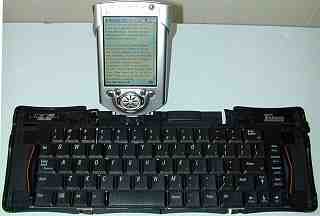
In order to allow the iPAQ to recognize the keyboard, you must install a driver which comes on a floppy disk. Once you install the 72K driver on to your iPAQ, pop the iPAQ onto the connector, and press the power button and you’re good to go.
As with the all the other versions of this keyboard, typing is a dream. As a touch typist, I really appreciate the large keys and the excellent travel depth. I didn’t have any problems with
key presses not registering or skipping.
As with the HP version of the Stowaway, this version also has assigned function keys that launch different applications such as Notes, Word, Excel and Money. There is also a function button that will power off the iPAQ which I think is pretty cool. Too bad that there isn’t one to power the PDA on. You can even assign your own function key / # key combos to launch the programs of your choice.
The driver allows you to also change the key repeat rate and key repeat delay rates. The key repeat rate can be set from as fast as 30ms to as slow as 300ms. The key repeat delay rate can be set from as short as 150ms to as long as 1050ms.
This version of the keyboard comes with a short adapter cable that you can plug into the AC adapter port on the iPAQ and charge the battery while also using the keyboard. The actual AC adapter cable plugs into the other end. This cable is so small that you can easily stuff it in the zippered case that comes with the keyboard.
For everyday use, I didn’t find any major problems with the keyboard driver. No matter if I had the iPAQ on or off when I connected it to the keyboard, it would be recognized. Even resetting the iPAQ and connecting it to the keyboard, resulted in the keyboard being recognized. I only found one instance where the keyboard was not recognized. If I did a Activesync to the PC and then connect to the Stowaway without turning off the iPAQ first, it would not be recognized. By simply turning the iPAQ off and then on again, it solves the problem. I don’t find this to be a big deal but wanted to mention it anyway.
I love these Stowaway folding keyboards, the cool factor alone is worth the $99 price tag, but the amount of productivity that you can get out of one of these babies is priceless!
Price:
$99.00 (?) Not on sale yet so I’m not sure about the pricing.
Pros:
Compact
Full sized keys
Cons:
None
Stowaway for the Palm III / VII series
by Julie Strietelmeier
As you may have read, I have already used and reviewed the Palm V series keyboard. It is a great accessory for a Palm device and I love it. But, I have to say that if you have a Palm VII or Palm VIIx, it’s a super terrific accessory. The Stowaway turns your Palm VII/x into a traveler’s dream.
I recently went on a business trip and did not want to lug a laptop with me in order to read and reply to email. Instead I took my Palm VIIx and the Stowaway. This combo allowed me to lighten the my gadget bag and at the same time it allowed me to use a full sized keyboard to respond to emails. I’m a touch typist, so a full sized REAL keyboard is very important to me. This keyboard is the best portable keyboard hands down. And the fact that it folds up into a unit that is almost as small as the Palm VIIx, makes it that much better.


The Palm III / VII series version works great and is made extremely well. Looking at the keyboard might make you think that it is fragile, but I assure you that this device is tough.
If you need a keyboard for your Palm device, look no further than the Stowaway. I can’t praise it enough. I love this thing…
Price:
$99.00
Pros:
Compact
Full sized keys
Cons:
None
Stowaway for the HP Jornada 540 series
by Jeff Kirvin
I’m the proud owner of two Pocket PCs, an HP Jornada 548 and a Compaq iPaq. When I got the devices, I expected the iPaq to get the lion’s share of the use, due to the nicer screen, faster CPU and longer battery life. Yet in day to day use, I’m finding the iPaq sitting in hibernation, and the Jornada is never out of arm’s reach. The difference? For the Jornada, I have a Targus Stowaway keyboard.
At first glance this keyboard is no different than the Targus Stowaway for the Visor or the Palm Portable Keyboard. Same high quality construction, same great feel on the keys. The only physical difference is the connector (the connector pops up while the little stand pops out, adding an extra step to setting the keyboard up) and there’s a tiny little power jack just to the right of the connector, right at the middle fold. This allows you to run the device off external power while typing, a great idea for a device with rechargeable batteries.


There’s some other minor differences, mostly having to do with the keyboard being designed for use with Windows CE rather than PalmOS. The Fn key in conjunction with the left, right, up and down arrow keys now maps to Home, End, PgUp and PgDn, respectively (I like having Home and End keys), and the little quick launch buttons on the right edge map to Inbox, Contacts, Calendar and Tasks, with Fn to Notes, Word, Excel and Money. The really nice thing about this keyboard that neither of the Palm foldables have (although the GoType does), is a numlock key. Press that and from 7 down to / becomes a 10-key number pad. Very, very handy, especially on a device that comes stock with Excel.
The Stowaway driver for the Pocket PC is a standalone application, which means it has an annoying tendency to be shut down automatically by the OS as an idle process when not used for a while. It might be a good idea to add it to the Start Menu, just for quick access. Once enabled, it provides the same quick response found on the Visor, and the Palm with the latest beta driver. There’s no lag that I can see. It works in every application, and is independent of which input method you have selected. I’m of two minds about this. On the one hand, I’d like to see a version of the Stowaway driver that adds itself as an input method in the OS, so the system will quit disabling the driver as an idle process. On the other hand, I like the fact that I can type and make quick, ad hoc corrections with Transcriber a the same time, neither method taking up any screen real estate at all.
The driver comes with built-in text macros for date (Fn+D) and time (Fn+T), and it allows you to assign a Fn macro to just about any other key. You can also remap the launch keys to any app you want, if you don’t use the defaults much.
One very nice advantage of with using this keyboard with your HP is that you
can also use a compact flash modem at the same time.
At $99 retail, the Jornada Stowaway is a little pricier than the PalmOS versions, and it’s about $20 more than the GoType for the Casio models. Still, it’s the best
money I could have spent on my Jornada, and it makes my
Pocket PC a completely viable alternative to a much more expensive laptop. I love the fact that I have Pocket Word on my Jornada, but the Stowaway is what really makes it useful.
Price: $99
Pros:
Portable, about the size of the Jornada itself
Full-size, Thinkpad-quality keys
Charging capability while typing
Extra keys and macros in the driver add to convenience
Cons:
Pricey at $99
Not transferable to other Pocket PCs (would prefer to see a universal
connector)
Stowaway for the Handspring Visor
by Don Damiani
The Targus company is marketing the Handspring Visor version of the Stowaway keyboard. This basically the same keyboard as the Palm keyboard, except that it has the Visor connector interface. I’ll refer to it henceforth as the “Targus Keyboard”. Since Julie has already reviewed the keyboard for the Palm V, I will not repeat everything that she put in her other review, but I have some comments and observations of my own.
First of all, this is an excellent keyboard! With regard to typing, it is everything that I hoped it would be. In fact, since the keyboard is the same size as my laptop, I don’t even notice that there is any difference in typing between the two. (This review was typed on the Targus Keyboard, and then I beamed it to Julie.)
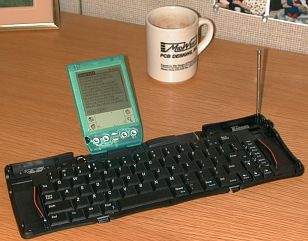
When I first studied the Palm V version keyboard, I thought that although it was an engineering marvel, it should have had a stiffener to lock in the center of the keyboard. (The sides lock into place, but the center hinge doesn’t). But since I have been using it now for 3 weeks exclusively to type memos, I have noticed that there have been few instances where I would need to have the center hinge locked into place. I rarely use it when it’s not on a flat surface, and when I use it on a couch or in bed, it still sits flat enough to not cause any problems.
One of the features that found very useful was the 4 application buttons on the far right of the keyboard. The good news is that all you have to do is push the button and it will pop up the Date Book or Memo application. The bad news is that it pops up whatever application that you have “assigned” to the 4 application buttons on the front of the Visor. But this, for me, is a good thing. I rarely use the “To Do” list, so I have my Bible program tied to the “To Do” button on the Visor. Now, when I want to open the Bible program, all I have to do is hit the “To Do” button on the keyboard.
The scroll buttons, and all of the Function buttons, work fine on my keyboard. The typical cut, copy, and paste keys all work too. (Ctrl-x, ctrl-c, ctrl-v)
One advantage to using this keyboard with your Visor is that you can also use a Springboard slot modem at the same time.
The only negative thing that I have found at all with this keyboard is that sometimes, when I connect the Visor to the keyboard’s connector, the Visor doesn’t recognize the keyboard. The solution is to navigate with the stylus to the keyboard app and go in and then go back out. I have noticed this problem more when I first got the keyboard, and the connector was not broken in. In order to get the Visor on the connector, I had to insert it on an angle. For some reason, inserting it on an angle caused this problem every time. I seemed that the keyboard was expecting to hit all of the pins at the same time. After a while, the connector got more broken in and I can now insert the Visor straight onto the connector and the Visor recognizes the keyboard right away.
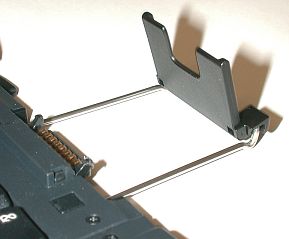
It’s a great keyboard, and if you have a Visor and need to type out things like memos or email on the Visor, you need to have one. Now what I really need is a spell-checker on the Visor 🙂
Price:
$99.00
Pros:
Ability to use Springboard modules and keyboard at the same time
Application buttons
Cons:
Occasionally doesn’t recognize the keyboard
Tight connection
Gerber Gear 22-47162N Fast Draw Folding Assisted Opening Pocket Knife, Fine Edge, Black
$40.98 (as of January 16, 2026 17:07 GMT -06:00 - More infoProduct prices and availability are accurate as of the date/time indicated and are subject to change. Any price and availability information displayed on [relevant Amazon Site(s), as applicable] at the time of purchase will apply to the purchase of this product.)Gerber Gear EVO Jr. Folding Knife - Serrated Edge [22-41493]
17% OffProduct Information
| Price: | $99.00 |
| Manufacturer: | Think Outside |
| Pros: |
|
| Cons: |
|



Gadgeteer Comment Policy - Please read before commenting
Post your comments on the Dazzle Universal 6-in-1 Card Reader Review.
http://www.the-gadgeteer.com/dazzle-6in1-mediareader-review.html
Just click the POST REPLY button on this page.
Julie check this out:
http://www.addonics.com/products/flash_memory_reader/ide_digidrive.asp
This one is IDE, but there are USB versions listed as well…this looks like a slick solution and the price is right too.
Sadly, it’s still not the holy grail…
…the problem is that you basically need a whole separate controller for each type of media you want to use. Thus a 4-in-one or 6-in-one with four or six slots that could present all the different media to the PC at once would be rather pricey.
Personally, I find it easy to restrict oneself to buying gear that uses only one form of media. But that goes against the Gadgeteer’s code 🙂
Looks like a Canon CF card….which model are you usin?
Hi,
I’ve viewed this site from afar for awhile & I’ve been a great admirer. Most important, I’ve enjoyed the comprehensive reviews – real world/real user photos really add value to this site & its reviews.
In regards to the review of this 6-in-1 reader – I believe this to be a discontinued item. I had been in the market for a universal reader and culled quite a few etailers and manufacturer websites for info.
Ultimately, I settled on Dazzle and the 6-in-1 reader. However, when I went to use a digital coupon at Amazon, I noticed that there were 2 mentions of a Dazzle 6-in-1 reader. One is as pictured and written by this website, model DM-8400. It can be found for sale here:
Amazon
The other Dazzle 6-in-1 reader is model # DM-21200, found here:
Manufacturer’s website
At the aforementioned Amazon website, the DM-8400 is listed as out of stock or discontinued. At the Dazzle site, the only 6-in-1 reader mentioned is the DM-21200. So, by the powers of deduction…?
Really don’t know what the deal is with the DM-8400, but I am also aware of the problems with Lexar branded Memory Sticks – aren’t read by the DM-8400.
Apparently Dazzle is aware of this problem and have posted a driver update to fix this problem.
Ultimately, I chose the Dazzle DM-21200 and am very satisfied with it. With the proliferation of media formats, and the difficulty in restricting yourself to one format, a universal reader has become a must for the gadgeteer.
Forgot to add…
Apparently the DM-21200 allows for the concurrent use of the compact flash slot & either the SD/MMC, SmarMedia, or MS slot.
I have a iMac running OS X.1.5 – I was able to plug and play right out of the box without installing any drivers.
Also takes up very little desktop space, which is hard to discern from the manufacturer’s website – the device can be stood on its side with the addition of the included stand, or flat.
The driver update, allowing the use of Lexar branded Memory Sticks can be obtained here:
Driver update to reader Lexar MS
Scroll down to ‘Dazzle 6 In 1 Digital Media Readers’ and you’re there.
Camera? I had a S110… I no longer have it though.
I’m confused… Jim from StylusCentral sent me the reader. The first one he sent is the one pictured on the Dazzle site. It didn’t match the one pictured on StylusCentral though. I asked him about this and he told me that the one pictured on his site (the one I reviewed) was the newer version. So I asked him to send me that one and that was the one I reviewed.
I don’t have the definitive answer, either Julie. But I suspect the DM-21200 is the newer or current model, since it’s the only 6-in-1 Universal reader on Dazzle’s website/webstore.
Also, I purchased the DM-21200 from Amazon:
DM-21200 @ Amazon
Also at Amazon, a listing of Dazzle’s products reveals the following:
List of Dazzle products
The DM-21200 is listed at #4. More interesting though is the icon/notation instead of the usual thumbnail of the product:
“New Item Picture Coming Soon”
So, going strictly by the manufacturer’s website, I’d guess the DM-21200 is the latest model. Coupled with the anecdotal evidence at Amazon (which is far from scientific), my guess is that the DM-8400 (reviewed here at The Gadgeteer) is no longer current. Which does not make it obsolete.
6-1 check out ibiz, they just came out with a 7-1 now we are talking!!! http://www.palminfocenter.com/view_story.asp?ID=4895
I bought the reviewed reader in February 2002 and it failed completely on me in December 2002. Needless to say, I’m pretty disappointed in this product.
While it was working, I disliked the way it appeared to “poll” its slots to see if any removable media was present. This seemed to be indicated by the flashing green LED. Normally this shouldn’t be that big a big deal, but I’m a big-time gaming geek and whenever the reader would poll, certain games would stutter badly. For other day-to-day computing activities, this stutter was either nonexistent or imperceivable.
I recently bought this Smartdisk reader and have been happy with it so far. It does share the same shared slot design as the Dazzle reader but that awful game stutter is gone. The only negative of the Smartdisk reader is that CF cards are a little hard to insert. It seems that I have to fish around a bit to plug my CF cards into this reader.
Hey everyone. I think I have found the Best Multi Card Reader. It is Made by SanDisk and is USB 2.0! I have been using it for a while and it is great. You can see the web page here Sandisk ImageMate. I got mine at a Local Fry’s Electronics, but they might be available at Best Buy too 😀
Here’s another one that I hadn’t seen before today:
http://www.mobileplanet.com/product.asp?dept_id=1440&pf_id=MP601022&listing=1&src=IN314&[email protected]
No indication if it supports simultaneous use of multiple cards, but it’s worth checking.
I picked up a very compact 4-1 card reader from CompUSA. It is their brand and goes nicely for laptop travel. It is about as flat as a cigarette case or a Palm :=)
This particular model has been discontinued. The newer one supports USB2.0 speeds, I believe. This model, which I also have, has been on the market for the last year or so. A lot of people have rated it as one of the better ones out there, and the OnDVD software is pretty neat too. Although I do not use MS products as a matter of principle, I have noticed several instances of other people having problems with MS readers, especially third party MS.
The CompUSA reader is a rebranded PQI reader. PNY also sells a version. Small and lightweight, although the read/write speeds on either the CF or SM slots is atrocious. I just can’t remember which one.
i have a blackberry 8300 and i caint pair it up with the ultra slim folding keyboard any help
Is it possible to modify the connector to be attached to a mini-USB cable which then inserted to a PDA with mini-USB port?
My PDA is HP Ipaq hx 2750 … > h3600 seria 😀 (biger number)
But , the website to buy died !
Now,Where can I buy it ???
Help me, please ..
Hoatdinh: you can buy mine!
I have one
I have a stowaway for visor. I wonder if I there is a usb adapter to use it with my netbook. Do you know?
@Jaime Just use Google to search for serial to USB adapter. There are a bazillion of them out there.