This month, my review focuses on another program that has a
large following in the PDA community…PhatWare’s
PhatNotes. In earlier reviews on note-taking programs, I
mentioned that the PocketPC was made for note-taking. Most
note applications are singular in their focus of taking
notes. PhatWare took that one concept step further,
really giant steps forward, in how notes are taken and
organized. The folks at PhatWare utilize the database
approach to organizing data, syncing it to outside platforms and
adding functionality within the “note” like voice or images.
All in all, PhatNotes sets the standard for note-taking and
others to emulate. Let me try to explain how I’ve come to
this conclusion…
PhatWare has four flavors of PhatNotes, basically
one for each type of user and user needs:
1. PhatNotes
Professional ($39.95) – In my opinion, Professional is for
those users that are heavy users of a note program, has needs to
format them or even password protect them. PhatWare
provides a desktop version of the note software and of course, it
syncs up with the PDA PhatNotes databases. It has a spell
checker called PhatSpell both on
the desktop and mobile device.
2. PhatNotes
Standard ($29.95) – The Standard version is for the casual
note user or ones that like to sync with Microsoft’s Outlook’s
Notes yet still wants some organizing capabilities. The
program will sync up easily with Outlook and you will be able to
view the PhatNotes within the Outlook program. You
still get the capability of setting up multiple note databases and
the I preferred this version over another Professional since I
didn’t have to use another standalone program to view a note on the
PC.
3. PhatNotes
Smartphone ($29.95) – The Smartphone version is just what
it says it is for…Smartphones. It is similar to
PhatNotes Professional in that it also provides the user a
desktop notes programs. It too provides you the ability to
format and protect the notes while being sync across platforms.
4. PhatNotes
Lite ($19.95) – This is purely the PhatNotes version
for your Windows Mobile device and is not syncable with any other
device or program. Other than that, it has everything
else!
For a much clearer description on each version, be sure to check
out the comparison
table provided by PhatWare.
PhatNotes Standard’s Description and Features
I’ve always been a believer in not reinventing the wheel (and
being the son of a lawyer, I don’t want to get a lawsuit from the
developer for misrepresenting their product either) so here’s a
brief description of PhatNotes Standard and its features
from PhatWare’s web site…
Description
PhatNotes Standard Edition is an
award-winning notes organizer for Microsoft Windows Powered Pocket
PCs. You can create notes providing them with type, subject,
creation and modification date, which helps to find required
information quickly and easily. With PhatNotes you can
search for specific text in a specific field and sort notes by
type, date, or subject. You can protect notes from unauthorized
access with a password and send e-mail messages directly from the
Note Editor. Interface to the Contacts Database enables you to pick
an e-mail address instead of typing it in. PhatNotes uses a
compressed database, saving limited storage space. The intuitive,
easy user interface lets you start using the program within
minutes. PhatNotes Standard Edition allows to synchronize
multiple Outlook folders with the mobile device. In addition, PhatNotes Lite Edition now
includes PhatSpell spell checker.
PhatNotes also offers a number of
advanced features, such as rich text editing, file attachments,
hyperlinks between notes, multiple notes databases (folders) with
tree-like view, hierarchical notes organizer, customizable views,
transfer via infrared, backup and restore, advanced filtering and
text search that supports regular expressions, and many
others
Features
- Organize your notes – by clicking on the column header buttons
you can sort notes by creation date, modification date, subject and
type. - Compatibility – export and import notes as text files or
transfer data to and from other applications using copy and
paste. - Efficiency – small size of the program and compressed database
leaves plenty of storage space. - Privacy – protect notes from unauthorized access with a
password. - Simple User Interface – intuitive user interface allows you to
start using PhatNotes right away. - Email capability – send email messages directly from the Note
Editor by clicking on the Send Mail button. - Customizable Views – provides a wide range of modifiable look
and feel settings. - Advanced Filters and Text Search – allows a user to search one
or more notes databases for a specific text or a regular
expression, and filter by category, creation, modification,
authoring dates, color, and priority. - Spell Checker – now includes full version of PhatSpell
Spell Checker with the English dictionary (dictionaries for other
supported languages can be downloaded from PhatWare web site
free of charge). - Today screen add-on – provides an easy access to
PhatNotes application recently modified notes directly from
the Pocket PC today screen. - Microsoft Outlook Support – allows a user to synchronize
multiple Outlook folders with PhatNotes application on the mobile
device. Outlook 2000/2002(XP)/2003 supported. - Hierarchical Notes Organizer – allows a user to group notes by
creation or modification dates, type, color, and priority. - Hyperlinks between Notes – allows a user to create links and
cross references notes. - File Attachments – up to 32 files can be linked to a note.
- Database Tree View – optional database view provides easy
access to multiple notes databases. - Authoring date – a new editable date field.
- Customizable Toolbars – choose from the selection of over 30
buttons. - Text Formatting – text formatting is now supported on Pocket
PCs. - Pocket PC 2003SE Compatible – supports full-VGA/screen rotation
features. - Windows Mobile 5.0 Compatible – supports Pocket PC 2005 devices
screenshots - PhatPad support – PhatNotes provides direct access to
PhatPad, which allows a user to attach handwritten notes in
just two taps.
PhatNotes Standard Screenshots:
PhatWare PhatNotes Standard from the start (when toggled)
will provide you a view of the notes database or databases, the
notes are shown by subject within that database and the actual text
within that note. This is something that I prefer and set up
as soon as the program is loaded but you can choose whatever view
you like.
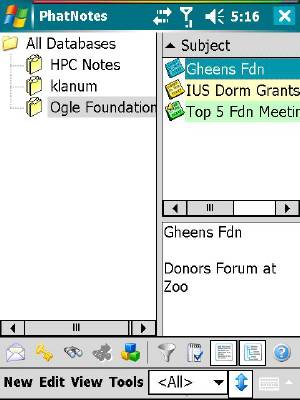
As I noted above, this view is not the “default” view but
using the toolbar, I select both the subject and the note views for
a more complete look at one glance.
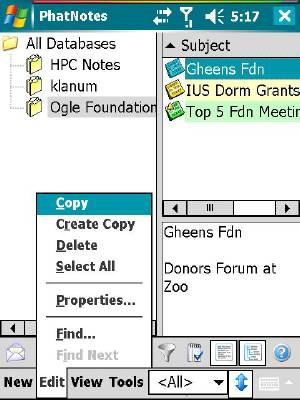
From this startup database view, you have the standard menu
items. Here’s the “Edit” button view.
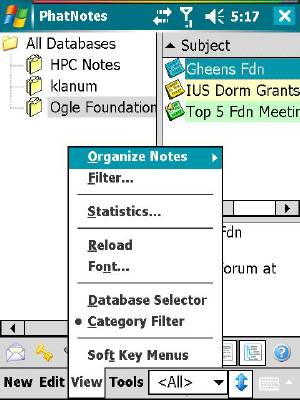
The next view of the “View” button. It’s here you
can organize and filter the notes. I don’t have many here but
you can see how this would be helpful with lots of notes!
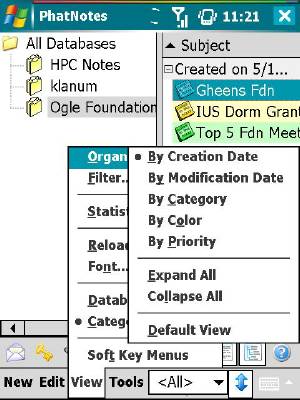
This screenshot shows the categories that you can sort
the notes in the subject window.
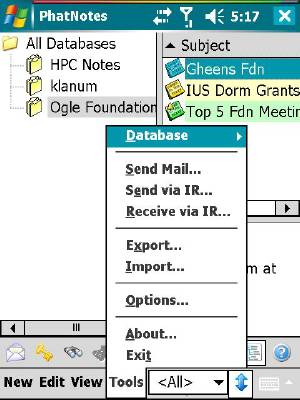
You can filter the notes by date, text or even color of the
note themselves.
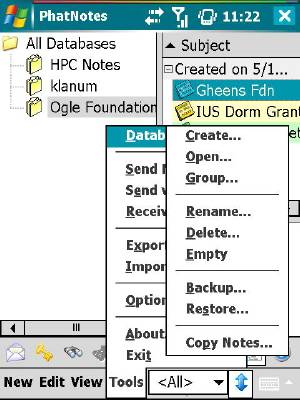
Under the “Tools” tab, you can send notes via email or IR,
import/export, etc.
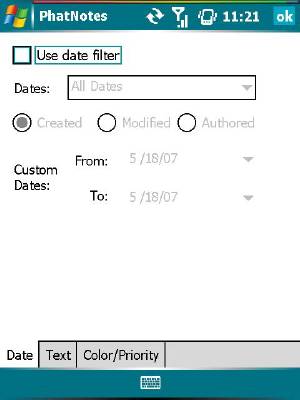
This screen shows you the database options like renaming,
emptying, or even group the databases.
Notes Screenshots
Now lets look at the note-taking screen which is obviously as
important as the whole database/subject/text views on the program
startup page.
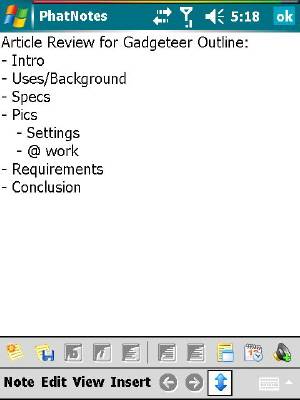
Here’s your standard note page with toolbar that I have
customized set via the options page.

The “Note” tab. Your typical tab with the exception
of the “Protect…” option at the bottom. You can actually
encrypt the note but with the Standard version of PhatNotes,
you will get a warning about protecting a note. That’s
because of the sync/conversion is not done between Outlook’s Note
and Phatnotes for protected notes. Best off, leaving
that one alone or buying Professional or Smartphone versions if you
really need that feature.
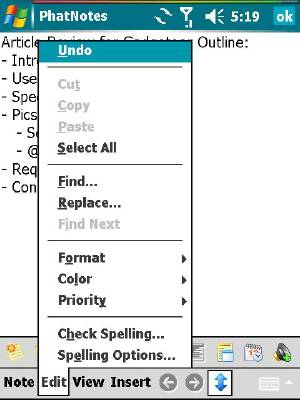
Here’s the “Edit” tab, again pretty standard with the
exception of the spell checking option with PhatSpell which
comes with the Standard version.
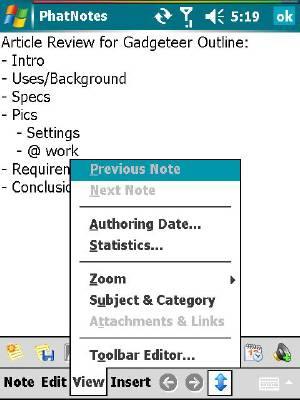
The “View” tab. Note that this is where you can modify the
toolbar when in the note-taking portion of the application.
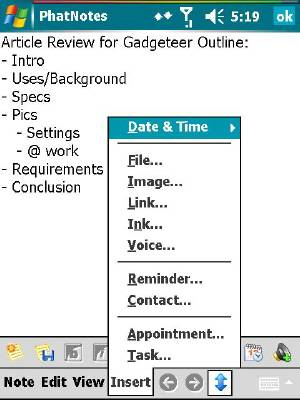
The last tab probably has the most functionality due to all
the shortcuts it provides and demonstrate on the next
screenshot.
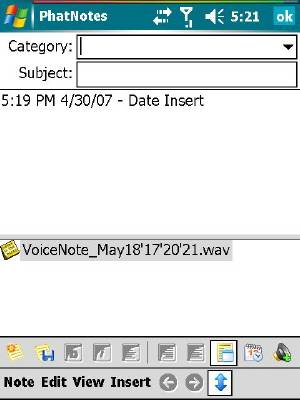
Here’s a note where I have inserted the Date &
Time, a voice note as well as a Category and Subject line. I
could also insert an image, ink or URL. Also note we can set
alarms for notes on this page as well or do so via a shortcut on
the toolbar if you so desire.
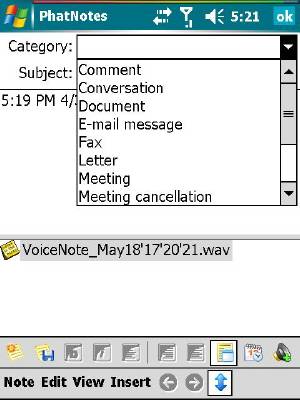
Showing the drop down box for the Category.
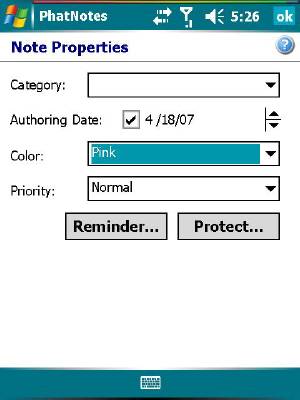
Here’s the note properties tab when you hold down
the stylus on a note. You can change the color, author date,
priority plus the reminder or protect.
Installation
The PhatWare PhatNotes
Standard installation setup .exe file (8.8MB) is easy to use
and they also have installation package via ZIP format
(8.1MB). The program will take up approximately 740KB in
storage upon installation. The running process RAM
utilization for this program while in operation was REALLY small,
only 35.8KB and starting a new file only bumped that up to
44KB. I consider that very efficient use of my limited device
memory and who hasn’t struggled with that issue! In my
testing, PhatNotes was installed on both internal memory and
on my 4GB SD card (my normal installation), neither setup presented
any problems.
Conclusion
PhatWare’s Standard Notes is probably one of the first 10
applications that I load on my PDA when I do a hard reset.
While I don’t think I’d consider myself a notes “junkie” by any
stretch, I like to have all my notes presented to me in an orderly
fashion on my JasJar for easy lookup and review. This
application works very well in that respect and it also integrates
well with Phatware’s excellent PhatPad and
CalliGrapher
programs which you would expect but it also plays well with my
all-time favorite PIM – Pocket Informant.
In the years that I have used this program or some version of it,
there have been only a few times that the program has given me
trouble and that is usually corrected by reloading the program,
assuming some type of DB corruption during the sync process.
Overall there is nothing that I can really complain about with
PhatNotes that would make me say, “don’t buy this
software.” On the contrary, I say if you need note software
and are a serious note-taker with the need to keep your notes well
organized, I would highly recommend the PhatNotes suite of
programs as one will surely fit your specific needs.
OLFA 18mm Heavy-Duty Utility Knife (L-1) - Multi-Purpose Custom Cutting Depth Utility Knife w/Ergonomic Grip Handle & Snap-Off Blade, Replacement Blades: Any OLFA 18mm Blade
Pelican iM2950 Utility Organizer (Black)
$50.68 (as of March 31, 2025 23:16 GMT -04:00 - More infoProduct prices and availability are accurate as of the date/time indicated and are subject to change. Any price and availability information displayed on [relevant Amazon Site(s), as applicable] at the time of purchase will apply to the purchase of this product.)Product Information
| Price: | 29.95 |
| Manufacturer: | Phatware |
| Requirements: |
|
| Pros: |
|
| Cons: |
|



Gadgeteer Comment Policy - Please read before commenting
Post your comments here on the PhatWare’s PhatNotes Standard – Windows Mobile Utility Review:
http://www.the-gadgeteer.com/review/phatware_s_phatnotes_standard_windows_mobile_utility
Just click the POST REPLY button on this page.
Thank you for the thorough review. However, I’d like to give a couple of comments in terms of reviewing style. As for the html/formatting of your review: please use headings, bolding and such with moderation. Your review looks very different compared to ‘the-gadgeteer standards’. Also, cut down the use of manufacturer-provided text. IMHO, it’s O.K. to copy-paste technical specs but repeating word to word all those 20 pretty trivial features of a software is too much. And the same goes with the description taken from the phatware’s web site. You could have just provided us with a hyperlink (that’s what HTML was invented for) if too lazy to use your own words. Third, don’t use that heavy compression on JPEG images. They just look ugly. With these nice and encouraging words, I thank you for the review and wish you all the best 😀
ripardi – Thanks for the comments. I’ll take them for the constructive purpose in which they were intended! 😀