I love my 11″ MacBook Air, and it’s great to travel with. It’s great to use at home, too, but sometimes I do wish for a bigger screen when I’m editing photos for my reviews or for a couple extra USB ports. The docking stations from LandingZone give the Airs some features Apple didn’t. Depending on the particular model, you’ll have extra USB ports at your disposal, a 10/100 Ethernet or Gigabit Ethernet port, or a power adapter, and all models have a Kensington Security Slot. There are three models available, and each works with either the 11″ or 13″ MacBook Air. The 1.0 Pro is for MacBook Air models A1369 and A1370 (released 2010 until mid-2012); it’s $179 and has 4 USB 2.0 ports, 10/100 Ethernet connector, and “Mini DisplayPort that supports Apple Thunderbolt® Display (model A1407) and other non-Thunderbolt monitors.” The 2.0 Lite and 2.o Pro models are both for MacBook Air models A1465 and A1466 (released June 2012). The 2.0 Lite is pretty basic, and it seems to add just a Kensington slot to the Air’s standard connectors for the $99 price. At $199, the 2.0 Pro offers the most features: four USB 3.0 ports, Gigabit Ethernet port, and the Mini DisplayPort. All three models are available for purchase directly from the LandingZone web site.

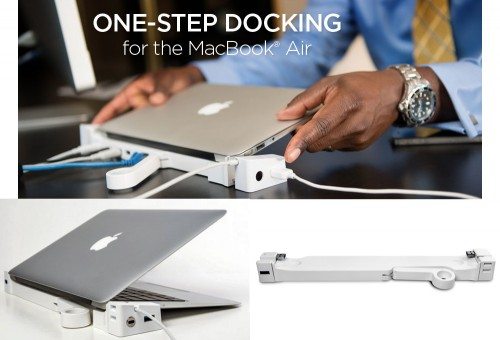

Gadgeteer Comment Policy - Please read before commenting
I have a recent MBA. When using it for work or play at home, I have it connected to a 24″ monitor, a wireless Apple keyboard, and a Magic Mouse.
It functions like an iMac I once had. I leave the MBA case closed and have it go on automatically in the morning.
If is easy to decouple from the monitor if I want to take it somewhere else.
I really like having the best of both worlds.