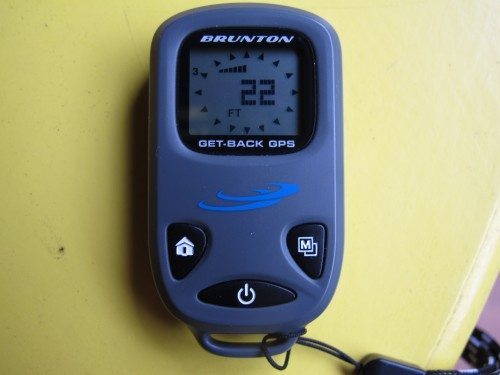My wife tells me I suffer from early onset C.R.S., so when the opportunity arose to review the Get-Back Mini GPS from Brunton, I jumped at it. Here’s a device that should keep me from getting lost in parking lots and in the back woods of our summer home. Now I won’t have to rely upon my innate tracking capabilities to find my way back to the cabin after a stroll though the back forty.
The Get-Back GPS purportedly shows the way back to your starting point by the shortest, most direct route. You can head straight home, as the crow flies, always on course. It points directly back to any of three set points, showing the route by arrow and the distance in feet/miles or meter/kilometers. It can also be used as a digital compass.
Features:
- Overall dimensions: 2.75”x1.5“x0.5”
- Accuracy of 12 feet in normal GPS mode
- 3 waypoints to find your way back to 3 different locations
- Beep indicator when within 30 feet of destination
- Rechargeable battery with up to 12 hours of continuous use
- Signal Strength indicator
- Digital Compass
- Self Calibrating
- Blue Back light
- Battery Life function
- Feet/Meters
- Recharges with included USB cable
- Small and light weight
- compatible with Brunton portable power devices
In the box you’ll find the device itself, plus instruction sheets in several languages and a mini USB cable for charging. The Get-Back GPS has only 3 buttons which have multiple uses. The photo above shows the device after I charged it, being turned on for the first time. The display indicates there are 13 hours of battery power left. The on/off button also turns on the backlight when the unit is powered up.
Here it is displaying a full seven bars of GPS signal. It’s indicating that I should follow the single arrow on the left for 159 ft to get back to waypoint number one (as shown by the numeral 1 in the upper left corner of the screen).
By pressing the mode (M) button the unit can be put into compass mode. Here it’s indicating that I am facing SSE (the top of the unit is the direction of travel) and north is shown by the single leading arrow. When I first turned the unit on, the compass points were all wrong. This was fixed by performing a calibration. This was called out and detailed in the instructions and it specifically mentions that it should be done when the unit is new or when it is used far away from where it was most recently calibrated.
You set your waypoints by pressing the home button, which cycles through the 3 storage locations. When you have selected the one you want, press the home button until the display indicates stored followed by done. You have now saved you current location. Immediately you will get an arrival signal as show above. All the points will illuminate and if enabled the device will beep.
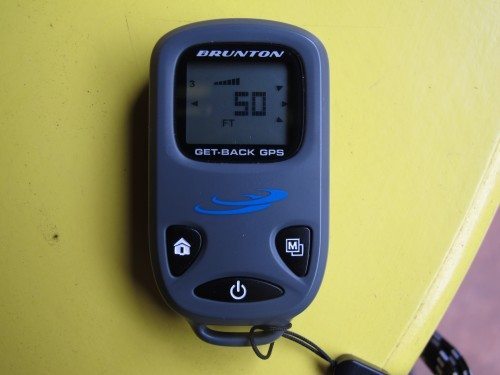
Above is a photo of the device seconds after I set the waypoint. It now indicates that I have to go 50 ft to the left to get back to my starting point! The device was not moved and the signal strength is the same as when I set the waypoint. While this may not be a big deal when you’re out in the woods looking for a lake, it doesn’t fall within the 12 ft accuracy promised. This was an ongoing issue when I used the device. Also, the 50 ft number was not static and jumped around a lot, mostly higher than lower.
For my first test, I marked a spot on my driveway and set that as my waypoint in the GetBack GPS. I then walked to the mailbox, which is a straight 200 ft shot. At the mailbox the GetBack indicated I had gone 196 ft. Not bad! However, when I turned around the device told me I should bear left to get back to the origin. I ignored the advice and walked back to my starting point and was advised I have 36 ft to go. Every time I walked back it told me I had a different number of feet to go. To be fair, I don’t think the GetBack GPS is meant as a measuring device, so I embarked on longer treks.
My first road trip was to the Deerfield Fair. This event takes place in an open area and has acres of parking. We parked the car someplace about 1/4 mile from the fairgrounds and set it as waypoint 1. We walked around the fair for what seemed like hours, exaggerated I’m sure by the screaming of 3 young grandkids. To get back to the car I fired up the GetBack, it shuts itself off after 5 minutes, and waited for a signal. On several occasions I’ve had to wait several minutes for a signal and this was one of them.
When we got a good lock, the GPS pointed the way back to the car. Because I was at the far end of the fair and the device points you in a straight line back to the waypoint, I would have had to walk through the middle of the tractor pull arena. It’s then that I realized that this device is not meant for a trek that has obstacles in the way. It would be best used somewhere there is nothing between you and your set waypoint. We did zig and zag through the fairgrounds and at the exit I could walk in almost a straight line to the car. The GPS led us to a point about 2 rows from our vehicle, but it was close enough to see it. However, during another trek I found the device useless if you park on the fourth story of a car park.
I also had the chance to take a small hike in the woods near our vacation home. I had someone drive me out on a secondary road about a mile from my house and from there I entered the woods. I then fired up the GPS and attempted to follow it back to the house which I had set as waypoint 1. Again, because the device points as the “crow flies” I would have had to cross a lake to get home. By zigzagging I eventually got back within several dozen feet. A problem I did encounter in the heavy tree cover was I couldn’t always get a signal, so I had to move to a clearing to get my bearings.
I had many other occasions to use the GPS device and the best way to describe its usefulness, is to quote from the User’s Guide. “This GPS device is not a substitute for backcountry experience or good common sense and should not be your only form of navigation……Like all GPS equipment, it is subject to signal interruption due to atmospheric conditions or settings with dense tree-cover or tall buildings.”
When I shared this information with friends who are hunters and woodsmen, they said why not just spend a couple of dollars more to get a handheld GPS with terrain maps built-in? So, the GetBack GPS was interesting to use, but it needs to be priced lower. If I take the manufacture at its word and have another form of navigation, why not just buy a map and compass and save some money? At least they don’t suffer from signal interruption and power depletion.
Garmin Drive™ 53 GPS Navigator, High-Resolution Touchscreen, Simple On-Screen Menus and Easy-to-See Maps, Driver Alerts
33% OffApple AirTag. Keep Track of and find Your Keys, Wallet, Luggage, Backpack, and More. Simple one-tap Set up with iPhone or iPad
17% OffProduct Information
| Price: | $90 |
| Manufacturer: | Brunton |
| Requirements: |
|
| Pros: |
|
| Cons: |
|