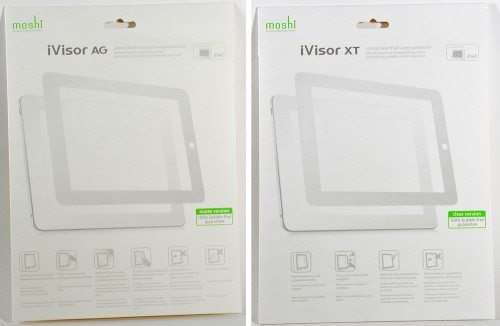 When you first get your iPad, your first instinct is probably to find a way to protect it. There are a lot of cases on the market, and most of them leave the screen completely unprotected during use. Some leave the screen unprotected all the time. Several companies offer large transparent sticker-type screen protectors for iPad. I’ve tried putting those types on my iPod, and I ended up with air bubbles that never seemed to go away. Enter Moshi, who has two screen protectors for iPad that promise absolutely no air bubbles on your big, beautiful iPad screen. They offer two versions: the iVisor AG matte anti-glare and the iVisor XT crystal clear. I was happy to give them a try when Julie offered.
When you first get your iPad, your first instinct is probably to find a way to protect it. There are a lot of cases on the market, and most of them leave the screen completely unprotected during use. Some leave the screen unprotected all the time. Several companies offer large transparent sticker-type screen protectors for iPad. I’ve tried putting those types on my iPod, and I ended up with air bubbles that never seemed to go away. Enter Moshi, who has two screen protectors for iPad that promise absolutely no air bubbles on your big, beautiful iPad screen. They offer two versions: the iVisor AG matte anti-glare and the iVisor XT crystal clear. I was happy to give them a try when Julie offered.
All of the pictures in this review can be clicked for a larger version.


Before discussing the differences, we’ll examine the similarities. Both screen protectors are made of PET and silicone, and both are 9.3” X 7.2”. The screen protectors have a black bezel area, just like the iPad screen. There’s a cutout for the home button. The iVisor AG (matte, anti-glare) protector also had a visible clear dot – not a hole – on the top that obviously was meant for the light sensor. I couldn’t see the light sensor opening with the iVisor XT. Closer examination revealed that there was no opening in the black tape (discussed in the next paragraph) to expose the light sensor in the XT cover. I assume this was a manufacturing error for that cover.

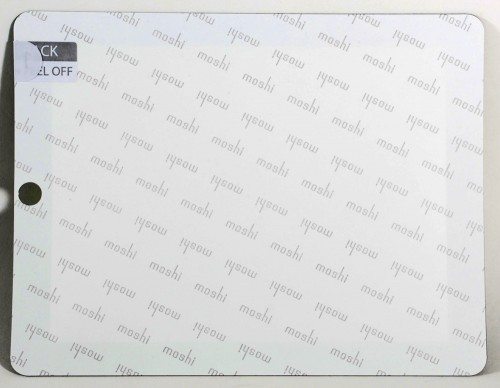
To install, you are instructed to use the microfiber cleaning cloth (supplied with each screen protector) to first clean the iPad screen. I polished away all the smudges from my screen before installing a protector. The second step is to remove the backing paper from the protector. When you do, it’s immediately apparent how Moshi can guarantee no air bubbles on the screen – there is no adhesive on the clear area. The only adhesive is under the black bezel area of the screen protector. The screen protectors are held in place by a piece of black, double-sided adhesive tape. The tape and the plastic shield combined are pretty thick – thick enough to make a discernable edge that my fingers always felt. The screen protectors are just a bit smaller than the screen itself, so they left a definite edge around the screen.

Back to the installation… Starting at the bottom, you line up the cutout with the home button, then just press it into place around the sides. Installation was very easy and took only seconds to complete. There were absolutely no bubbles, just as promised. However, the thickness of the tape means the screen protector floats just above the iPad screen.
Both screen protectors can be removed, washed, and repositioned on the iPad. Instructions do warn that the stickiness of the adhesive will diminish if you remove the cover many times. While trying out the screen protectors, I pulled back one side of the protector so I could see how it changed the appearance of the screen. After trying out each screen protector for a while, I cut each in half so I could show in one photograph how the iPad screen looked with and without the protector in place.
Now let’s look at the differences.
Moshi iVisor AG Matte Anti-Glare iPad Touch Screen Protector
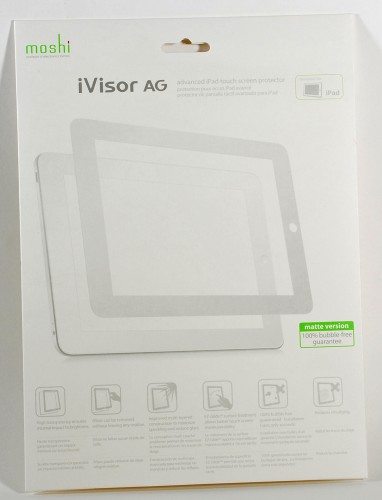 I started with the iVisor AG. This matte protector is designed to minimize reflectivity. The iPad screen is very glossy and shiny, but I really don’t notice it because the backlight seems to minimize any possible reflections while I’m using the device. The AG is also designed to reduce smudging. The iPad is a fingerprint magnet, but again, I never notice them while I’m actually using the iPad.
I started with the iVisor AG. This matte protector is designed to minimize reflectivity. The iPad screen is very glossy and shiny, but I really don’t notice it because the backlight seems to minimize any possible reflections while I’m using the device. The AG is also designed to reduce smudging. The iPad is a fingerprint magnet, but again, I never notice them while I’m actually using the iPad.
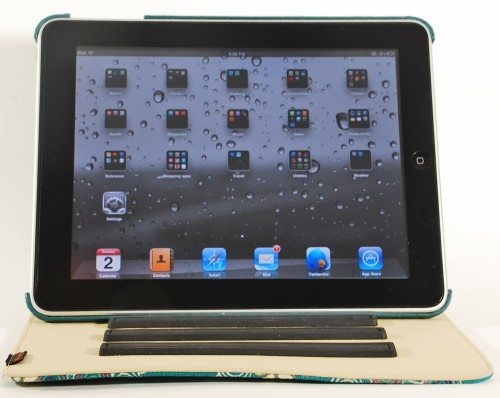
With the AG protector in place, I noticed little difference in how responsive to touch my iPad was. I didn’t notice any difference in feel when I’d swipe my finger over the screen or when I’d touch the screen to make a selection.
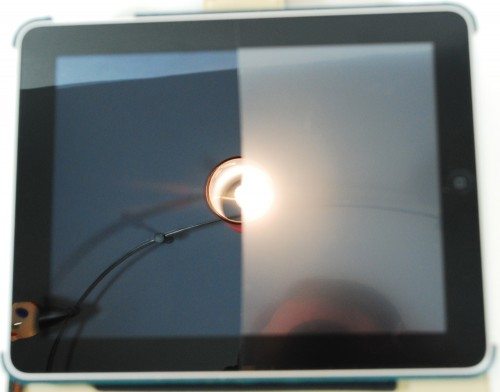
I did notice a definite difference in appearance of the screen. The reflections were still there – they were just more vague. You can see in the pictures that you can still see the reflections of the halogen fixture on my kitchen ceiling. On the side without the protector (left side), you can plainly see the design of the Murano glass shades. The side with the protector (right side) still shows the reflections, but it’s a bit blurrier.
I also noticed a diffraction pattern in the iVisor AG. Think about the patterns made by a drop of oil in a puddle, and you’ll have an idea of what I saw on the screen. It wasn’t so visible that it obscured the screen, but it was definitely visible. I found it a bit distracting. I couldn’t photograph these patterns.
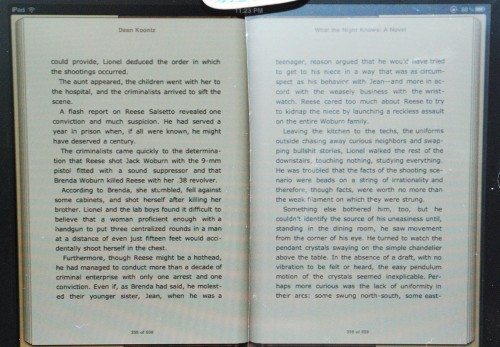
Finally, the protector dimmed the screen and made text a bit blurry. I want to keep my screen scratch-free, but not at the cost of clarity. I also noticed that I could still see some smudges and smears on the XT, but I do think there were fewer smudges than I’d see on the bare screen after use.
Moshi iVisor XT Crystal Clear iPad Screen Protector
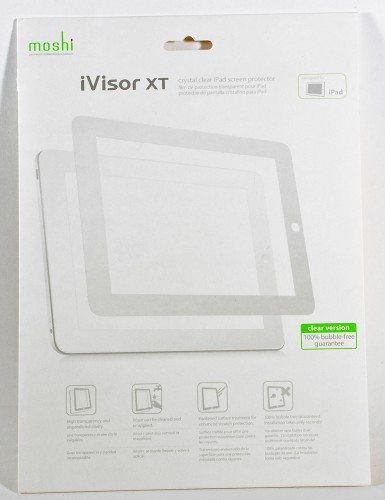 The iVisor XT screen protector is designed to simply protect the iPad screen from scratches. It doesn’t have any anti-glare properties, so I didn’t notice any diffraction patterns caused by the texture of the protector. I noticed only a little visual difference in the appearance of the screen with and without the protector in place. It didn’t seem to dim and blur the screen as much as the iVisor AG.
The iVisor XT screen protector is designed to simply protect the iPad screen from scratches. It doesn’t have any anti-glare properties, so I didn’t notice any diffraction patterns caused by the texture of the protector. I noticed only a little visual difference in the appearance of the screen with and without the protector in place. It didn’t seem to dim and blur the screen as much as the iVisor AG.
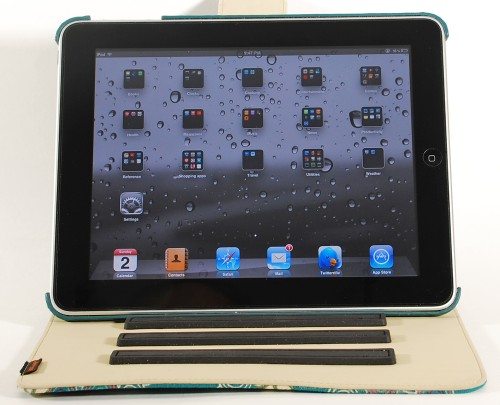
I did notice a difference in the feel and responsiveness when using the iPad with the iVisor XT in place. The screen protector seemed to introduce a bit of drag when I’d swipe the screen. It seemed I needed to use a stronger touch to get the iPad to respond. I’m not saying I had to pound on the screen to get it to respond – it just needed a little more pressure.
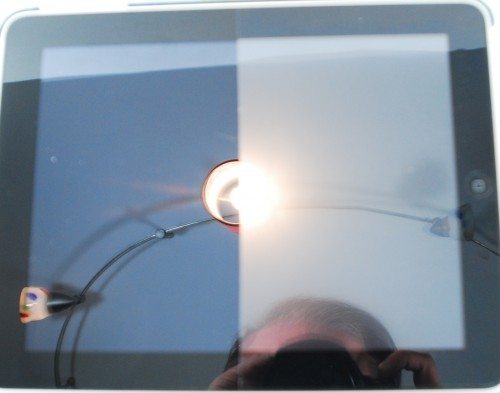
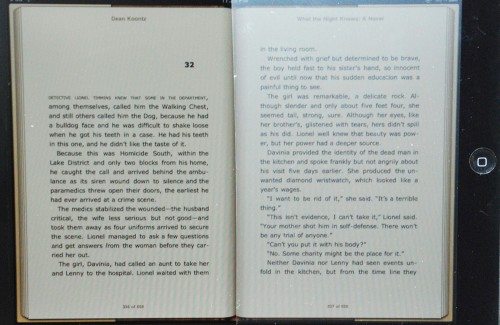
The pictures show there is little difference in the reflectivity of the covered and uncovered sides of the iPad with the iVisor XT. There is a slight dimming of the screen with the protector in place, but it isn’t as noticeable while using the protector.
If you require a screen protector for your iPad, you’ll find that the Moshi iVisor protectors do go on very easily, very quickly, and with absolutely no air bubbles on the screen. Moshi says the protectors are compatible with the Moshi iGlaze, Moshi Concerti, and the Apple iPad cases. They worked well with the JAVOedge Cherry Blossom Axis case I have on my iPad. The iVisor AG dimmed and blurred the screen a bit, and the iVisor changed the feel of the screen a bit. If you’re really hard on your devices, you may find that a small compromise is necessary to protect your screen, but you won’t have to put up with air bubbles with the Moshi iVisor screen protectors.
Moshi iVisor AG Screen Protector for 10.2" iPad 8th (2020)/ iPad 7/10.5" iPad Air/iPad Pro, Washable & Reusable, Reduce Fingerprints & Smudging, Compatible with Apple Pencil, Black (Clear/Matte)
$29.95 (as of January 27, 2025 20:56 GMT -05:00 - More infoProduct prices and availability are accurate as of the date/time indicated and are subject to change. Any price and availability information displayed on [relevant Amazon Site(s), as applicable] at the time of purchase will apply to the purchase of this product.)Moshi iVisor AG Screen Protector for iPad 9.7 2018/2017, Washable & Reusable, Reduce Fingerprints & Smudging, Compatible with iPad Pencil, Black (Clear/Matte)
$29.95 (as of January 27, 2025 20:43 GMT -05:00 - More infoProduct prices and availability are accurate as of the date/time indicated and are subject to change. Any price and availability information displayed on [relevant Amazon Site(s), as applicable] at the time of purchase will apply to the purchase of this product.)Moshi iVisor Screen Protector XT (Crystal Clear) for iPad Mini, iPad Mini 2, iPad Mini 3 (*NOT* Compatible with iPad Mini 4) - Black
$32.87 (as of January 27, 2025 20:43 GMT -05:00 - More infoProduct prices and availability are accurate as of the date/time indicated and are subject to change. Any price and availability information displayed on [relevant Amazon Site(s), as applicable] at the time of purchase will apply to the purchase of this product.)Product Information
| Price: | $30 for either style |
| Manufacturer: | Moshi |
| Retailer: | Moshi Store |
| Pros: |
|
| Cons: |
|




Gadgeteer Comment Policy - Please read before commenting
You’re not seeing a diffraction pattern per se. You’re seeing an interference pattern called “Newton’s Rings”. It’s a common issue with thin layers with reflective surfaces, particularly if there’s a very thin air gap between layers. Light reflected back from the shiny iPad screen is interfering with itself either in an air gap between the film and the display surface or within the material itself.
Please post instructions on how to block articles about Apple stuff. Articles about iPad accessories are pretty lame.
@Name The easiest way to block articles about topics you’re not interested in reading is to just not read them 😉 The title pretty much gives away what the articles are about.
For some reason I just cannot compel myself to apply a screen protector to my iPad. Maybe it’s the feeling of sliding my finger against real glass, I don’t know. I did put one on my iPhone, but then immediately removed it. All my devices with plastic screens have them, but my iOS devices seem to enjoy going commando…
Does it feel “weird” having a protector that’s not stuck on the screen but floating on top of it? Like when you touch the screen, does the screen protector layer “push” down? Or is it pretty much flush with the screen?
@Jackie Cheng I didn’t notice a lot of movement of the screen protector when I’d touch it. I was more aware of the visual effects with the AG, and I wonder if some of the changes were worsened because the protector was floating above the screen.
What an incredibly timely post.
I just resigned myself to the fact that I will never use an InvisibleShield protector on any of my devices again, ever. After 5 tries (the last being an accidental “upgrade” to an anti glare IS that BestBuy reinstalled on my iPad) I’m done.
The problem is – I have open sand in the back. And dogs. And twins that are 6. That said, the dogs track in the sand, it gets on the bed, on the hands of my kids and I’ve already had scratches on an iPad that Apple kindly replaced.
I don’t want scratches again, so I hoped that the InvisibleShield would solve that, but with the problems I’ve had with multiple installs, I’m done and it’s either a naked screen or something like the XT/AG
That said – I didn’t see a clear note as to whether it was an issue for the light sensor. I assume it didn’t work at all? Did you just poke a hole? You noted that you were going to clarify that a bit, but I didn’t see anything further?
Look forward to hearing back from you. I was going to order the AG, then looked at the XT, but if there is no cut-out for the sensor, I’m wondering if I should just jump and get the AG? Ugh.
No matter what, it won’t be an IS or, well, any other product that requires ANY sort of installation. Ugh.
@Nick I did address the problem with the light sensor. The black tape that holds the protector in place had a hole punched in it to expose the clear dot on the anti-glare protector. There wasn’t a hole punched in the black tape on the XT protector. Since there was a clear dot on the XT, I assumed a manufacturing error had occured for the XT and I somehow got one that had missed the step to punch out the opening in the tape for the sensor.
I tend to use my iPad in my house where the light level is fairly constant, so I can’t say I noticed much variation in the brightness of the screen. I think it would have to be very bright for the light to make it through the uncut black tape, though. I would hope that the one I got was just a manufacturing mistake, and other XT screens would have the opening cut into the tape.
@Janet
Thanks! I guess I was just looking for more detail, I didn’t see the part about there being a clear dot.
So the dot – being clear, that should still work for use as the light sensor. My iPhone Otterbox has a plastic cover over the proximity sensor and that has no problems working.
And maybe, since the AG was made afterwards, they just decided to cut a hole, rather than just leave it clear with the XT?
Maybe it was a problem with the after glare on the AG not allowing enough light through?
Regardless… I’m still not sure exactly which I want to get.
But I know I’ll never, ever use a standard screen protector on my iPad again. Ever. NEVER.
I have had my iPad 2.for more than a year & installed the moshi iVisor AG almost immediately. I tried 2 other screen protectors first & could not install them without bubbles. I am very picky & want my beautiful iPad to always look beautiful. The moshi was so easy to install & looks great. It cuts glare & certainly helps with the fingerprint problem. I don’t see any difference with the responsiveness of the screen. There is a slight appearance of a swirly pattern when the screen is black but It is barely noticeable & when the screen is lit, it just isn’t there. I give this screen saver high marks. I like the looks, ease of installation and the protection it gives my screen. I am ordering 5 more for our office staff to place on their new iPads.
Janet, when you cut the iVisor AG does it continue to work? I’m planning to adapt a iVisor AG for a phone but i’m not sure if it will work if I trim the screen protector.
Thank you!
@Joe There’s no adhesive on the clear section of these screen protectors. The only adhesive is under the colored part that fits on the bezel. It won’t stick to the phone if you cut it. Moshi has protectors for the iPhone, if that’s the phone you have.