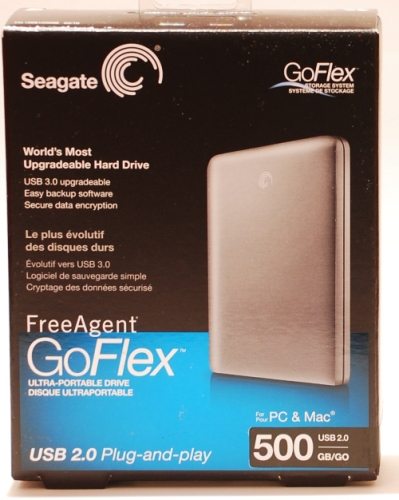 My laptop has a lot of very important things on it. I have documents that I created or scanned in. I have tons of music that I bought from iTunes or invested hours ripping from CDs. I have hundreds of ebooks. We switched to digital cameras years ago, so most of the pictures I have of my daughter and all the pictures I have of the last few years of my parents’ lives are digital. Backups are VERY important to me. I currently have a Seagate external drive that I use for backup. That disk works well except for its size. It’s a big disk with an external power source, and it’s too big to fit on the tiny table I use for my laptop. I keep the backup drive on my sofa’s end table, and I’ve accidentally pulled it to the floor on more than one occasion while moving my laptop desk around. I’ve been lucky so far that the disk hasn’t been damaged, but I’m afraid my luck won’t hold out forever. I was thrilled when Julie asked me to review a 500GB Seagate FreeAgent GoFlex Ultra-portable USB 2.0 external disk. I already liked Seagate drives, and I knew that the small form factor of this disk would work better with my cramped workspace.
My laptop has a lot of very important things on it. I have documents that I created or scanned in. I have tons of music that I bought from iTunes or invested hours ripping from CDs. I have hundreds of ebooks. We switched to digital cameras years ago, so most of the pictures I have of my daughter and all the pictures I have of the last few years of my parents’ lives are digital. Backups are VERY important to me. I currently have a Seagate external drive that I use for backup. That disk works well except for its size. It’s a big disk with an external power source, and it’s too big to fit on the tiny table I use for my laptop. I keep the backup drive on my sofa’s end table, and I’ve accidentally pulled it to the floor on more than one occasion while moving my laptop desk around. I’ve been lucky so far that the disk hasn’t been damaged, but I’m afraid my luck won’t hold out forever. I was thrilled when Julie asked me to review a 500GB Seagate FreeAgent GoFlex Ultra-portable USB 2.0 external disk. I already liked Seagate drives, and I knew that the small form factor of this disk would work better with my cramped workspace.
There are a lot of small external drives out there. What’s so special about the Seagate FreeAgent GoFlex drives? A clue is found in the GoFlex name. The beauty of the GoFlex drives is in their flexibility. GoFlex drives are compatible with Windows XP, Vista, and Windows 7 (32- or 64-bit) operating systems and with Mac OS X 10.4.9 or higher. You can easily share files between a Mac and a PC because there’s a special driver on the disk that installs itself to your Mac computer to allow you to read/write Windows-based files. (If you wish to use backup software for Mac or use TimeMachine software, you’ll have to reformat to HFS+ formatting.)
The Seagate FreeAgent GoFlex Ultra-portable drives are available in a variety of sizes and colors. You can get the drives in 320GB, 500GB, 750GB, or 1TB capacities. Colors available are black, red, silver, or blue, but not every color is available in every size.


When you buy a GoFlex Ultra-portable drive kit, you get a USB 2.0 connection cable. USB 2.0 is capable of speeds up to 480Mbits/second, but you may have a faster interface on your computer that you’d rather use. You can buy upgrade cables for the GoFlex disk so you can use a FireWire 800 port (800Mbits/sec), USB 3.0 (4.8Gbits/sec), or eSATA (3Gbits/sec). If you don’t have USB 3.0 on your computer, you can upgrade both your laptop and the Seagate disk to USB 3.0 with the Upgrade Kit, which comes with an ExpressCard adapter, the 3.0 cable, and USB power adapter. You can even buy a GoFlex disk without a USB 2.0 cable if you wish to use another interface exclusively. You can access all this data on any computer using any interface at any time. There is also a GoFlex Net Media sharing dock that connects to your router to make your data available to you on your home network or from outside your home network. With this dock, you can set up shares to make selected data available to friends and family.
All of these options are available to you simply by buying a new connector or a dock. With this kind of flexibility, it will be hard to outgrow your Seagate FreeAgent GoFlex disk.

For this review, Seagate had sent a silver 500GB GoFlex Ultra-portable drive. I had received a black 1TB GoFlex Ultra-portable drive with a Seagate FreeAgent GoFlex TV HD media player I had reviewed earlier. Since that disk was mentioned only in passing in the GoFlex TV review, I thought I’d throw the 1TB disk into this review, too. Each of these disks came with a USB 2.0 connector in a matching color with an 18” cable and a Quick Start guide. Each disk is loaded with backup software with encryption capabilities and an NTFS driver for Mac.

Seagate had also provided The Gadgeteer with a FireWire 800 Upgrade Cable. My laptop has a 4-pin FireWire port, so I first thought I’d be able to get an adapter to connect the FireWire upgrade cable. With a little research, I realized the 4-pin connectors aren’t powered, so I couldn’t evaluate the FireWire upgrade cable.

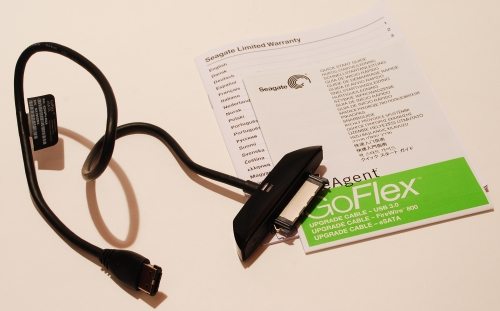
My laptop does have a powered eSATA/USB connector, so I decided I’d purchase the FreeAgent GoFlex eSATA Upgrade Cable myself. I thought I’d switch the 500GB disk over to the GoFlex TV media player and use the 1TB disk with the eSATA upgrade cable for a faster backup drive. So let’s look at all these pieces and parts.


The 500GB disk is 4.39” X 3.19” X 0.57” and weighs 0.33 pounds. The 1TB disk is 4.71” X 3.51” X 0.87” and weighs 0.62 pounds. I decided to start my evaluations with the USB connectors. There is no external power source, so you have to connect them to a powered port. The disks are plug-and-play, and they were quickly available to my Dell laptop when I plugged them in. The USB connector has two white LEDs, arranged to look like an equal sign, that light up to show the disk is connected and available. These disks are very quiet. I can hear a hum when I press them to my ear, but nothing otherwise. The black 1TB disk is sturdy as a rock, but the 500GB disk did squeak a bit when I subjected them to Julie’s patented Gadgeteer squeeze test. There are no feet on the drives to allow air to flow under them, so I did notice that they get warm during use. They haven’t gotten hot enough to burn – just warm. And that’s true even during the 3.5 hour backup I’ll discuss later.

I first checked the capacities of the disks; I wanted to see how much space was taken by the pre-loaded software. The 500GB disk showed 465GB free out of 465GB available. The 1TB disk showed 930GB free out of 931GB available.
I wanted to check the speed of these disks relative to each other, and I wanted to check the speed of the USB 2.0 cable versus the eSATA cable for each disk. I selected a 1.7GB single file and a folder with 176 subfolders and 2317 total files in 1.2GB to use in my tests.
| USB 2.0 cable | eSATA cable | |
| 500GB with 1.7GB file | 78 sec | 25 sec |
| 500GB with 1.2GB folder | 2 minutes 11 seconds | 1 minute 6 seconds |
| 1TB with 1.7GB file | 77 seconds | 26 seconds |
| 1TB with 1.2GB folder | 2 minutes 25 seconds | 1 minute 22 seconds |
It seems that both disks have the same write speeds. However, the eSATA allowed much faster writes with both disks. The single file required only about 1/3 the time with the eSATA cable for both disks. The large folder with a lot of files copied in roughly half the time using the eSATA cable. I think the eSATA upgrade cable is $20 well spent because it should result in faster backups.

As I mentioned earlier, I’m going to use the 1TB disk with the eSATA cable as my backup device. I’ll pair the 500GB disk with the GoFlex TV. As I mentioned in its review, the GoFlex TV has an interior slot designed to slide a GoFlex Ultra-portable disk in. The 1TB GoFlex disk was far too big to fit into that slot, so I used the USB 2.0 connector to add the disk to the GoFlex TV. I had assumed that a smaller capacity GoFlex disk would fit in perfectly and allow the front cover to be closed, but that turns out not to be the case. The 500GB disk was the perfect width and depth to fit the slot, but it extended a couple of inches, so the front cover couldn’t be closed. Since the 500GB disk is the smallest size offered in the GoFlex Ultra-portables, I was obviously mistaken thinking that it fit completely inside. I can also use its USB 2.0 cable to connect the 500GB drive to the GoFlex TV.
Now, backing up my laptop… I’ve been using the crappy Microsoft backup/restore utility. It has limited functionality and it isn’t very customizable, either. And no matter what I do, it seems to perform a complete backup every time. Either that, or it’s the slowest incremental backup known to man. Because it’s so slow, I only backup once a week, with an occasional forced extra backup if I’ve added a lot of photos or made other big changes. I was hoping the backup software included with the 1TB disk would work better.
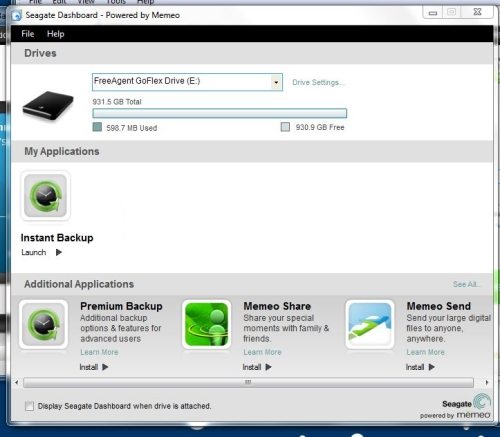
Now that my other tests are out of the way, I connected the 1TB disk to my laptop using the eSATA cable. It didn’t start automatically, so I ran the setup.exe file. This executable only registered my disk with Seagate, so I looked around and found the Seagate Dashboard Setup Wizard and ran it. The wizard allowed me to install the free backup program. I was also offered (for pay) an upgraded version of the backup program, and I could have chosen to install trial versions of Memeo Sync (sync between multiple computers, USB devices, hard drives, etc.), Memeo Share (auto delivery of photos and videos directly to friend’s computer’s desktop), and Memeo Send (send largest files quickly and easily with encryption and file delivery tracking). I opted to install only the free Memeo Instant Backup program and the Seagate Dashboard.
As soon as installation was complete, both programs found updated versions, so I installed both updates. The Dashboard seems to be a launchpad for all the backup and sync programs I could have installed. I think it would be more useful had I chosen to install more than the backup program. I can launch the backup program from the Dashboard, or I can launch it from the list of programs on my system tray.
You create an account with Memeo to save your backup plan profile, any registration keys for products you purchased from them, and you can log on to check your backup status from anywhere.

I started up the Memeo Instant Backup program, and it immediately started scanning my C: drive to find files for backup. It doesn’t backup temporary files, system files, and the like. If you don’t want to backup all folders, you can use advanced settings to select only the folders you want. It defaulted to backing up my documents, pictures, music, and videos, and some “other” files, and it was scanning to find how much space backing up the files would require. If you are sure you have enough space on the backup device, you can start the backup at any time without waiting for the scan to finish. Since I was backing up to an empty disk, I just started the backup.
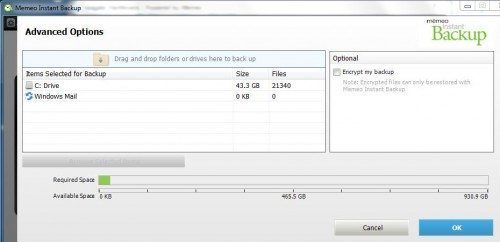
The first backup took a LONG time to complete, but it was backing up about 89GB of files. It took 3 hours and 26 minutes to complete. Since the first backup completed, I’ve noticed it does do incremental backups automatically throughout the day. Every time I’ve opened up the Instant Backup program, I see that an incremental backup has been completed just minutes before. I’ve kept the GoFlex disk connected to my computer, so the backups are frequently completed. If you don’t have the backup device connected, the software will track which files have changed or been added and back them up as soon as the Seagate is connected. And of course, the Memeo Instant Backup program allows for files to be restored to your same computer or to another computer.
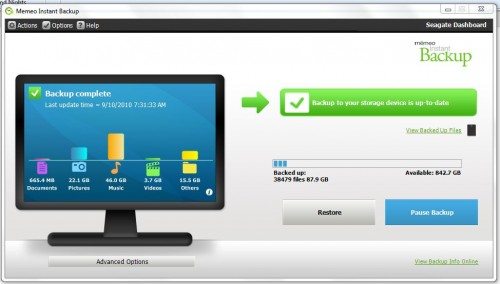
I recommend the Seagate FreeAgent GoFlex Ultra-portable drives. They’re compact, quiet, and fast – and even faster with the eSATA upgrade cable. The GoFlex system is so flexible you can easily upgrade your disk to work with USB 3.0, FireWire 800, and eSATA, and even add the disks to your network. I find them to be a good backup solution for my very precious pictures, and they work great to add files to my Seagate FreeAgent GoFlex TV HD media system.
Google Review Tap Cards (3-Pack) by TapFive - Tap for Instant Reviews - All Phones Compatible - Reusable Smart Tap NFC & QR - Boost Business Reviews - Powered by TapFive (3 Card Pack)
$34.90 (as of November 16, 2025 17:53 GMT -05:00 - More infoProduct prices and availability are accurate as of the date/time indicated and are subject to change. Any price and availability information displayed on [relevant Amazon Site(s), as applicable] at the time of purchase will apply to the purchase of this product.)REVLIXI Google Review Stand -Boost Reviews w/Reusable Google Review Tap Card Stand & QR Code Stand- No App or Subscription - Android & iPhone Compatible-Boost Google Reviews for Online Growth
$24.99 (as of November 16, 2025 23:40 GMT -05:00 - More infoProduct prices and availability are accurate as of the date/time indicated and are subject to change. Any price and availability information displayed on [relevant Amazon Site(s), as applicable] at the time of purchase will apply to the purchase of this product.)Product Information
| Price: | 500GB GoFlex drive - $119.99; 1TB GoFlex drive - $169.99; FireWire 800 Upgrade cable - $39.99; eSATA Upgrade cable - $19.99 |
| Manufacturer: | Seagate |
| Pros: |
|
| Cons: |
|



Gadgeteer Comment Policy - Please read before commenting
Something to consider for backups – Crashplan allows their desktop client to be used for free to backup to a local hard drive (or a friend’s PC if they’re using Crashplan), IIRC. May be worth a look if your computer is on most of the time.
Good review – I didn’t know much about these drives and appreciate the tests with more thhan just USB.
@Peter Thanks! It’s really nice to have the option to use something other than plain USB. It’s nice to be able to use that eSATA jack that I paid extra for!
And don’t forget to mention that if you leave your FireWire800 “upgrade cable” plugged into the FW800 port on a MAC for an hour with out the actual drive connected it will burn out your port!!!!
Thanks Seagate, should have paid your R&D department a little more.
thanks a lot for the review; 1TB(which i am planning to buy) & 500GB. one of the best available on the next. thank you.
I want to use the 1TB portable Drive primarily for storing and playing back movies, pictures , music on big screen TV via the Asus O Play Media Box. I am in the market for more than one of these hard drives.. eSata is definitely preferred. Any advice from anyone is most welcome!
Hi bert i bought 1TB Seagate, i am happy with it !( i haven’t used it too much but happy so far) i store exactly the same things you mentioned.
Fantastic review. I’ve had a good experience with the 500gb so I’ll probably be picking up a 1tb!
It is too slow. I didnt back up for last 1 week. I hardly have 200 new document files, but it has taken more than 3 hours!!!
Michal, I’m curious how you found out about the FW800 burning the port out? If this is true (& I’m sure your facts are correct), then Seagate need to address this ASAP, as most Mac users woon’t have E-Sata.
I want to move all of my daughter’s iTunes music from an old desktop to a new laptop. I bought the 1TB so I can do that and then use it for back ups afterwards. How do I go about moving the music, the desktop is old and on it’s last legs so I’m afraid she’ll lose all the music and want to be sure I do this properly, any help would be appreciated. Im usually good with this sort of thing but can’t figure this out at all.
@Kerry iTunes should have created a folder where all the music resides. Just drag and drop to the 1TB drive and you’ll be all set.
how can i get full version of “Memeo auto Backup” software – because this product come up with a free version of this back software – after one month when the auto backup software expired then the hard disk is no longer auto backup able – which is ridiculous..
So guys if any one know how to get the full version of auto backup software – please let me know – my mail id – “[email protected]”
Good Day
Quand je branche le disque dur sur la télévision il ne se passe rien.. Pouvez m’aider svp? J’aimerai lire des films, des vidéos, photos… sur ma télévision..
@Nana Vous ne pouvez pas utiliser ce disque dur d’une télévision. Vous devez l’utiliser avec un ordinateur. (De google translate)
my FreeAgent GoFlex appears on the “Device mgt-Disk drives” and not on the “Storage-Disk Mgt. I had to download the a software from Microsoft in order to install the GoFlex program. The device is connected to the computer back and the device’s light is on and humming. Would a bad USB cable cause the device not to be detected?