
Displaying your vacation pictures, and videos, has never been easier! The NIX TS08C Cordless Picture Frame with its auto-rotating screen and touch controls makes it fun to share your pictures and videos with your friends and the whole family. And did I mention that you can drop the power cord because it has a rechargeable battery? Yeah, it’s that good!
From the unboxing I could tell that this was going to be a quality product. The quality of the packaging was a little better than other digital frames that I have purchased at my local retail store, complete with a velvet-type sleeve that contained the frame. When I pick up the frame it feels solid in my hands, and the front surface is beautifully smooth and a very deep black around the edges. It honestly reminds me of the surface of an iPhone or iPod touch. And just like those devices, it picks up fingerprints like nobody’s business. For now, the frame is only available in the U.S. from Amazon.com.
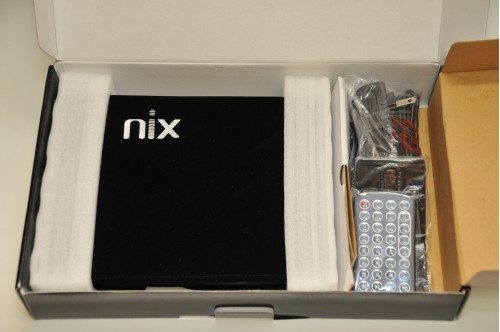

I have purchased a number of picture frames over the past several years, and this frame just feels and looks a little better. I realize that this digital frame is plastic like all the rest of them, but it doesn’t feel as cheap as some of those others. On the back of the frame there is the on/off switch, the power port, a standard headphone jack, and a round connector for attaching the included stand. There are a number of ports on the back of this frame that should meet anyone’s needs for getting pictures onto the frame. There is a mini USB port for connecting this to your computer via the included USB cable, there is a standard USB port for plugging in a jumpdrive, a compact flash slot, and an SD/MMC/MS slot.



The touch controls on the front are very responsive and have excellent sensitivity. I didn’t have to press very hard at all to activate the controls. It is also a nice touch that they glow blue when activated and when not in use the glow fades and they are slightly visible on the black surface . This is a pretty slick touch to me. I will also mention that the included remote has a ton of buttons that are very easy to use, and it allows you to use the frame if it is sitting across the room.


The screen menus are so easy to use, I honestly was able to navigate through the menus and set everything up in a couple of minutes without reading any instructions. I was also a little surprised to discover that I could pull up a listing of files on the device and delete them right there on the screen, as well as copy files from media disks (USB jumpdrive, SD, etc) to the internal storage. I wasn’t as fast at manipulating the files using this method as I was when I had the frame plugged up to my computer with the USB cable, but it is pretty neat being able to copy files from a media disk to the internal storage without a computer.

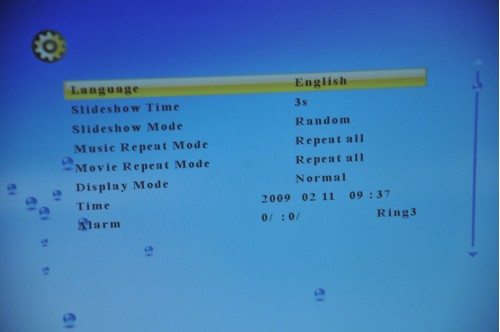
One outstanding feature with this product that I haven’t seen in any other digital frame is that you simply rotate the screen in your hand and it auto-rotates the image! And it works flawlessly. It also comes with 13 different picture transitions (fades, wipes, zooms, etc) which even include a black&white filter as one of the transitions.
Other features that I haven’t seen in other frames is a calendar with rotating pictures in the lower right corner of the calendar. It also has an alarm clock with 3 different alarms. The manufacturer claims 2 hours of battery life from the frame, and I experienced right at 2 hours of life when simply displaying the pictures. When playing music with the pictures, I got around 90 minutes of life.
I ran into a slight problem when I loaded some of my MPG videos onto the frame. I tried loading one of my videos that I originally created for my website which was 320×240. The video was stretched to fit the frame, and it looked really bad and pixelated. So I created a larger version of the video, 640×480, and loaded it on the frame. It only played the audio of the video and not the video portion. I contacted NIX and they told me the correct audio and video codecs, and I was able to create the video so that it played just fine on the frame. The video looked really good too.

Now for some more technical details that geeks love to read. In addition to everything I have mentioned so far, here are more details about the frame…
- Pictures must be in JPG format, with a maximum size of 4000 x 4000 pixels.
- Videos must be in mpeg4 or AVI format
- Music files must be in mp3 format
- Screen is 4:3 SVGA 800 x 600 resolution, LCD panel with LED back-lighting
- 1.5 watt stereo speakers
- 1 GB internal storage
- Remote control
- Adjustable stand
- Wall-mountable
- Rechargeable battery is Lithium Ion
Now let me compare this frame to it’s main competitor, which is the Kodak Easyshare S370, which is also a cordless digital frame. Let me preface my comments by saying that I have not held the Kodak in my hand and used it. So I am going by the specs that Kodak lists, as well as comments posted by others that talk about the NIX and the Kodak. So some might say it is unfair to compare the 2 since I haven’t used both. But I am gonna do it anyway…
The Kodak uses a Ni-MH battery and the NIX uses a Lithium Ion. I don’t want to argue battery specs, but I personally prefer the LI type. The Kodak doesn’t have the auto-rotation feature. The NIX uses a 4:3 aspect ratio and the Kokak has a 16:9 ratio. Most of my digital pictures are in the 4:3 ratio, so in my case my pictures would look better on the NIX and not have the black bars on the sides like they would on the Kodak. NIX claims that there are 20% more pixels on their screen than the Kodak. I can’t confirm this, but the image quality on the NIX is far superior than any other frame I have seen. The Kodak (as well as many other frames) accepts more file formats (audio, video, and pictures) than the NIX. The NIX is actually pretty limited in this regard in my opinion, so I hope they add more options in the future.
The stand on the back of the NIX frame easily rotates to let you place it on the table in either landscape or portrait orientation, and it allows you to adjust the angle that it sits on the table.



Now let me talk about my gripes…
- There isn’t any power indicator that you can see to tell you when it is getting ready to die. If there is, I missed it. So I couldn’t tell when it was getting ready to turn off.
- The manual doesn’t have any information on the remote, and there are still some buttons on the remote that I have no idea what they are for.
- There wasn’t anything in the manual, on the box, or on the unit itself that told me how much storage was in the frame. I had to look in Windows Explorer to find out how much storage I had.
- The screen image is beautiful, it really is. But I wish I could have increased the brightness more. I maxed out the brightness and wanted it to be brighter. Yes, it would have used more battery, but I am willing to trade those things.
- When you stick a USB jumpdrive in the unit, the frame loads pictures from the jumpdrive first before files on the internal storage. That’s fine, but the only complaint I had was that the jumpdrive sticks out longer than the edge of the frame, so it looks bad to me. I wish the USB port was located differently so that it wouldn’t stick out like that.
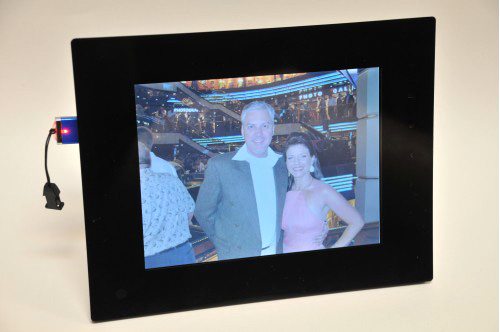
The manual was a little lacking in my opinion, but hey, at least I got a manual. I can’t say that about alot of technology products these days. And the guys who wrote the manual actually included a little humor in there, and considering that these guys are Brits, it is even more impressive! Who said Brits are boring and stuffy??!!
A few final things I should mention is that the manual states rather strongly that if you connect this frame to your computer, that you must remove the USB cable properly, by ‘un-mounting’ it in the proper way. If you just unplug the cable without doing it properly, then they say you run the risk of voiding your warranty. I would dare to say that most people are used to just yanking USB cables out, so that might be an issue for some people. NIX says that it can cause you to lose all your pictures on the frame in addition to voiding your warranty. Also, if you use a USB jumpdrive plugged into the frame, any other files on the jumpdrive that are scattered among your pictures (Word docs, PPT files, etc), the picture slideshow on the frame will be messed up, with some pictures not showing up.
In closing I would say that my overall opinion of this product is that it is an outstanding choice for a digital frame. For this price, you won’t find any other frame that has this many features. The quality and workmanship is excellent, and the ease of use is outstanding. And it is just plain cool to watch people rotate the frame and see the expression on their face. Even with the gripes I had, I highly recommend this product.
Product Information
| Price: | $129.99 |
| Manufacturer: | NIX |
| Pros: |
|
| Cons: |
|

Gadgeteer Comment Policy - Please read before commenting
I realise now that the title of the review says “Cordless”, but I read it as “Wireless” and was reading eagerly until I realised ;-(
Where is my WiFi picture frame?!? It’s 2009, and running around with USB keys with pictures on it, is as old as loading the media player with video files over USB.
I have a media server with UPnP and SMB and I want to use it!
Hey Martin, sorry for the confusion! It is true there are numerous digital frames out there with wifi, but the vast majority of digital frames sold today don’t have wireless. Those frames are niche products and haven’t really taken off…. yet. You can search Amazon and see them all.
I actually use USB jumpdrives every day, so for me using a USB drive to load pictures onto a digital frame is pretty common I guess.
Sorry, Steve. My post should not be seen as criticism towards your review (which was informative and good). I wrote it more as a general comment towards the fact that we are still moving around files (and using up our socks!) in this new connected world.
Am I the only one with a centralised file server at home? My movie player connected to the TV has exactly 0 video files on the hard disk, and the same goes for the music players.
I will investigate the possibilities for a WiFi picture frame and will keep you informed when/if I get to a conclusion 😉
Hey, the Kodak does have an orientation sensor in it and it doesn’t create black bars – it has a cropping algorithm that it uses to fill the frame.
Hey Craig, if the Kodak does indeed have the auto-rotating sensor, then I apologize. It doesn’t say anything about that on the product page on Kodak’s website. That is a cool feature, so I would show that off if I were Kodak!
Hey, there is also a digital frame that is coming out called Vizit. It is by Isabella Products and you can send photos through the mobile network! You can send photos from your cameraphone directly to the frame. There are lots of other cool features too. It seems like it is going to be a great option for a digital photo frame. http://www.vizitme.com
Hey,
There is a great digital frame coming out soon called Vizit made by Isabella Products. You can send your photos through the mobile network! No matter where you are or what time it is you can send photos from your cameraphone directly to the frame. There are some other great features too like touchscreen! Check it out: http://vizitme.com
Digital picture frames can be used quite effectively in homes or offices, as an informational aide, but also to help business.
Steve,
Can you please tell me if the power adapter for this NIX frame is universal? i.e. it takes 110-220 V 50/60 Hz.
I want to buy this in America, but want to gift it to my mother-in-law in France. And just want to be sure that it will work there.
Thanks
Aroh
Hi Steve,
Do you recall what audio/video codecs it likes?
N Canfield,
Thanks for the question. My response is pretty long, as I have lots of technical info from the NIX Digital folks to share. I’ll send it to your email address.
Thanks,
Steve
Hi Steve,
Can you share that info on supported video formats with me as well? In particular, I would like to know if it supports DivX/XviD since I recode all mjpegs from camera into DivX (saves a lot of space). Is there a limit on video bps, frame rate and size?
Hi Steve,
thanks for the informative review. Could you send me the a/v codec specs as well?
One more thing: have you done a firmware-update? I don’t have a NIX (yet), but I’ve read somewhere else that firmware-updates could be obtained from NIX support. The issue you described regarding messed-up slideshow’s due to unsupported filetypes sounds like something they could have fixed with a new software version. Just a thought..
Regards,
Pit
Hey Pit, I actually have not done a firmware update, and I honestly haven’t checked. I loaded up the frame with pictures and videos of the grand kids and gave the frame as a gift to my parents, so I don’t have the frame in my possession anymore. My parents love the frame by the way!
Hi,
Can you tell me if the frame works have is able to setting on/off power?
Best regards
Ricardo, the frame has an ON/OFF switch on the back. It also has the ability to stay on when you unplug it because it has a rechargeable battery which will last several hours depending on what you are doing with it.
+ included battery ( portable for 2h ).
+ Stylish design.
+ easy interface.
+ High Quality display.
+ Can watch photos in night, with real photos only during the day and on a light spot, so don’t say a real photo is better.
+ Play nicely movies.
+ 4:3 at 800×600
+ 1G internat memory
+ can add a movie loop, like a fire with sound, or waterfall with nature sounds. ( i think )
– poor brightness, contrast ratio. White cloud became white light spot. and you can only set them in setup mode not while watching a photo, movie etc. No real time modification of those.
– sound is ok for a frame, but not a slight transaction from mute to max. 1st bar to quiet, 2nd bar to loud for night and so on.
– 2 Ringtones for alarm and just one loud volume, can’t set the volume for alarm and can be stoped only with on/off button.Actualy is better instead of alarm, just to set your frame to tunr on at the time you put the alarm and play the slide with audio ( if this is in the mornig )
– different bugs on software.
– no battery life indicator.
– no opportunity to upgrade software in the future.
– no reminder
– no calendar over photos or slide show.
_ during a slideshow with audio, if pause, music wont start.
– every time a slide show begin, the same track is starting, no option for random track.
@NoNam3:
“- no opportunity to upgrade software in the future.”
I’m sorry, but this is wrong. There is an update available, but you can’t download it; you’ll have to contact NIX support and ask for it. (sa***@ni*********.com)
Regards,
Pit.
Ricardo asked “…able to setting on/off power?”
I assume this means can you set the frame to turn on and off at specific times? The answer is Yes. You can set it to turn on and off at specific times of the day (e.g. on at 9am, off at 10pm). I wish it also included the ability to display specific pictures according to the calendar (birthdays, etc). Maybe this could be added as part of a firmware upgrade.
As far as the brightness, I find the default setting to be perfectly acceptable. Unless it was used in direct sunlight, I can’t imagine having to adjust it any higher. The quality is better than any other frame I considered.
This frame’s alarm keeps going on and on even if I set it off. This is a software bug, and many other bugs.
@NoNam3:
I’ve had this bug as well. Fixed it by upgrading the frames’ software.
EDIT:
I asked for firmware from NIX team, next day recived the upgrade img, easy installed, so let’s hope everything is ok now.
So, YES, this frame can be upgraded.
can someone please send me the firmware Update for the nix digitalö picture frame TS08C/D?
I contacted NIX support cause of remote control failure and firmware update. They send me a new remote, but not the new firmware 🙁
Please send me the firmware to maddin_bgmx.de
TIA
Martin
This piece of s**** called ts08c is no good. After upgraded with new firmare, most of the time the frame turn on the slideshow is paused, I need to press the play button. One time is working, next 6 days of the week is on pause.
And why the hell do you have to send e-mail requesting the firmware ? just post it on the website next to the frame description. WTF ???
@aroh:
Yes, the AC adapter is universal (100-240V), so for use of the US model in Europe all you need is a plug adapter.
I just opened the frame yesterday. My biggest gripe so far (after playing with it for about an hour) are: insufficient documentation and inability to simply download support files (manuals, firmware upgrades) from the web site. Why in the world do I need to ask for them via e-mail. The web site looks amateurish (FAQs section is a joke). Also, how does the auto rotation works? When in the slide show mode, when a photo in portrait mode appears and I rotate the frame it does not seem to make any difference for the displayed photo. The next photo does get displayed rotated, but it may not needed to be (if it’s in landscape mode). And I could not set time and save other settings (like slide show mode, etc), For time there seems to be no way to set hours, minutes, seconds (only day, month, year), and even those revert back to default. Hopefully the firmware upgrade fixes these issues.
The same + and – as above but I manage to use the frame as
E-reader 😀 just need to convert pdf to image, resize and maybe autocrop and cand read pdf as JPG’s. The operation described above is very easy with the right tools , no more than 5 minute for any pdf file. Who need tutorial for that ask.
I am looking for a picture frame to play a presentation on, without power. I actually sprang for an ipad, only to find out that it does not allow for looping presentations! So I’m back to looking at digital photo frames. How long is the battery life on this one, and can you purchase additional batteries? Does anyone have any suggestions? I need to get about 8 hours out of it, and would prefer to use sound as well.
Thank you!
@simona is your presentation just photos? I just did some googling and have read that there’s an app called Sort Shots that will allow you to loop a slide show: http://www.sortshots.com/
I got about 2 hours of juice from this frame when unplugged. The battery is internal, so there is no way to swap it out. You might want to look at the Windows 7 tablets that are coming out now… several coming this holiday season. The HP Slate is the best I have seen so far, but there are more coming.
Steve, would love a Windows tablet, it’s a royal pain to try to get anything across to this darn mac thing, but the Slate rings up at $799 with delays, per my google search… so I guess I’ll be stuck running a photo presentation using an app on the ipad…
thanks Julie for taking the time to check, I have already downloaded an app called “Shows4Pros” to handle the pic show, in the absence of looping a Keynote presentation ($9.99 app wasted).
I apologize, didn’t mean to hijack this blog entry with unrelated stuff! But this ipad just doesn’t execute what the genius promised me at the Apple store…
Hi,
I just bought Nix Digital Frame. I tried to upload my movie(mpeg4),mpeg and avi but it doesnt work on the screen. 🙁
By the way i am using mac computer. Anybody have the same problem like me? Pls help. Thanks.
All digital frames use amlogic chip solution, nearly each nix frame use them too, there are no new unique features in nix frames. why is the prices of nix frames cheaper? because they all are make in china, even they are designed in China though Nix is registered in UK, actually it’s a Chinese company.