
REVIEW – I am very much a night owl. Always have been. And as usual for couples who have been married a long time, my wife is not. Never has been. Watching TV late at night is difficult in our tiny home. Sound travels, and my wife is a light sleeper. The MIXX StreamQ TV Headphones and Transmitter Bundle is the perfect solution to wirelessly stream audio from our TV to the included headphones, or any Bluetooth headphones of my choice. My late-night binge-watching of Breaking Bad can continue without interrupting anyone.
⬇︎ Jump to summary (pros/cons)
Price: $129.99
Where to buy: Amazon
What is it?
The MIXX StreamQ TV Headphones and Transmitter Bundle is a bundled offering of the MIXX StreamPort TV Audio Transmitter and the MIXX StreamQ Surround Wireless Headphones. Simply put, the MIXX StreamPort TV Audio Transmitter is a very small device that takes an audio signal as input and transmits it to headphones or speakers. It connects to the audio source, typically a TV, via a 3.5mm jack audio cable, an optical audio cable, or Bluetooth. It will then transmit the audio to a stereo, speakers, or headphones via a 3.5mm audio cable, an optical audio cable, or Bluetooth. A common use would be to play audio from your TV to Bluetooth headphones, such as the included MIXX StreamQ Surround Wireless Headphones. Although any Bluetooth headphones or earphones will work just as well.
Another common use would be to connect any Bluetooth audio device, such as a mobile phone or tablet, to a home music system or powered speakers. The StreamPort can connect to your home music system via optical audio cable or a 3.5mm audio cable.
The included MIXX StreamQ Surround Wireless Headphones are a set of over-the-ear headphones with Bluetooth or 3.5mm jack audio connections. They have an expandable headband to fit most people and are foldable for compact storage for traveling or a backpack.
What’s included?

- StreamPort TV Receiver/Transmitter
- StreamQ Surround Wireless Headphones
- Optical Cable
- (2) 3.5mm to 3.5mm Audio Cables – 2 ft (61cm) and 4 ft (122 cm)
- (2) USB-A to USB-C Cables – 10” (25.4 cm) and 18” (46 cm)
- Instruction booklets
Tech specs
StreamPort TV
- Inputs: Optical, 3.5mm audio jack, Bluetooth
- Outputs: Optical, 3.5mm audio jack, Bluetooth (up to 2 Bluetooth devices simultaneously)
- Operating Modes: Receiver, Transmitter, Bypass
- Display: 1.8” (4.5 cm) LCD
- Controls: Power, Bluetooth Selector, Mode selector, Disconnect, Multi-function knob
- Power: USB-C (5V @ 1A)
- Size (LxWxH): 4.375” x 2.5” x 1.25” (111 x 64 x 32 mm)
- Weight: 2.5 oz (66g)
StreamQ Surround Wireless Headphones
- Power: Internal Li-Ion Battery – 40 hours of charge
- Charger: USB-C (5V @ 1A)
- Over-ear design
- Foldable design
- Inputs: 3.5mm audio jack, Bluetooth
- Controls: Play, Pause, Multi-function button
- Three Equalizer presets (TV, Cinema, and Music)
- Impedance: 32 Ohms
- Noise Control: Passive Noise Cancellation
- Weight: 6.9 oz (195g)
Design and features
The MIXX StreamQ TV Headphones and Transmitter Bundle has two products from MIXX in a single package. The StreamPort TV and the StreamQ Wireless Headphones. Firstly, I’ll go over the StreamPort TV, which is a very small and lightweight device that sits next to the TV.
The StreamPort TV has several ways it can be used. This illustration shows these:
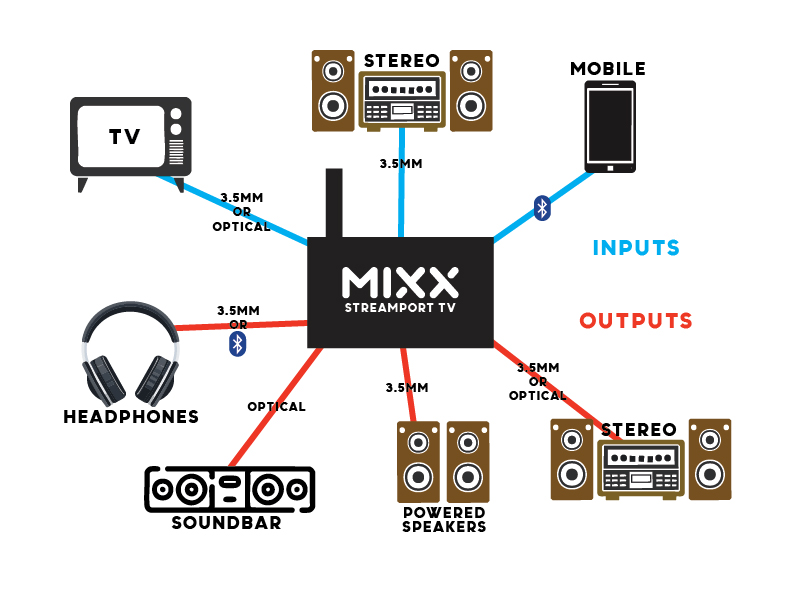
The StreamPort TV can take three different kinds of input (shown in blue):
- 3.5mm audio from such devices as a TV or a home stereo system.
- An optical audio cable, which is common in most modern TVs and also some home stereo systems.
- Any Bluetooth device, such as a mobile phone or tablet.
The StreamPort TV can then take that audio and output (shown in red) to a listening device (headphones, speakers, stereos, etc.) in one of the three same methods. The StreamPort TV cannot output to all the devices at once, except in one instance, which is shown in the Performance section.
The StreamPort TV is a simple device that is very intuitive in how it is laid out.
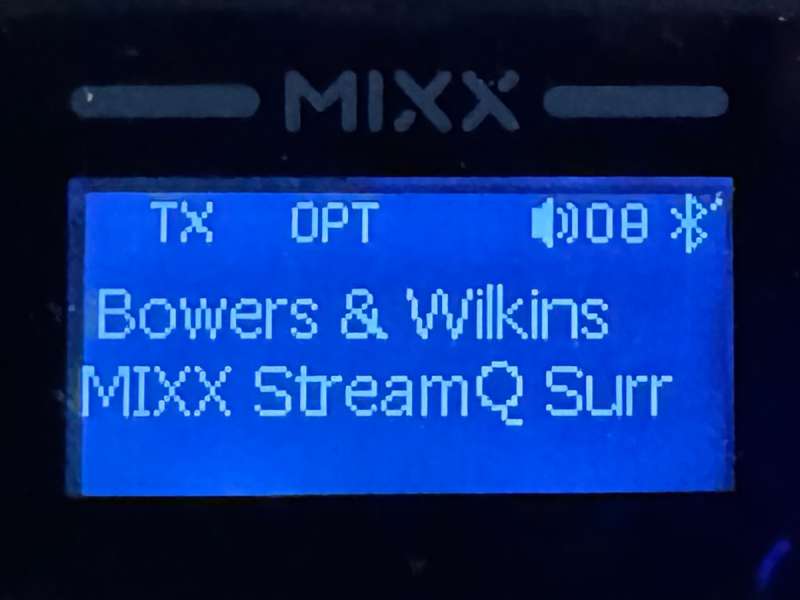
It sports a 1.8” (4.5 cm) display that shows the operating mode, connected device(s), volume level, and a couple of other pieces of information.

The StreamPort TV has a few buttons under the display for powering on/off, connecting and disconnecting Bluetooth devices, and switching from transmitter to receiver modes.

On the rear of the StreamPort TV are the connection ports and the USB-C power port. There is a 3.5mm audio jack and an optical audio port for both the input and output sides of the StreamPort.

There is a 3.5-inch (9 cm) stubby external Bluetooth antenna also on the rear of the StreamPort TV.
The StreamPort TV connects to the audio source (typically the TV) by using the 3.5mm audio jack or the optical audio port on the input side.
The included headphones, the StreamQ Wireless Headphones, are a basic set of Bluetooth-enabled headphones. They have a very simple layout and just a few controls, and 2 ports.

There are three buttons on the right-hand ear cup. The up/down buttons control volume and track skipping when connected to a music player through Bluetooth.
The third button is a multifunctional one that is the power on/off, Bluetooth pairing, Play/Pause for music listening, and lastly, a way to cycle through the three equalization presets: TV Voice clarity, Cinema 3D Surround sound, and Music listening. These presets are not customizable.
The two ports on the headphones are for connecting a 3.5mm audio cable and for a USB-C port for recharging. Again, a power adapter was not included for charging the headphones or powering the StreamPort TV.

The StreamQ Wireless Headphones are foldable for easy, compact packing and traveling.
Setup

The setup of this bundle involves connecting your audio source, such as your TV, to the audio output, such as headphones, a home music system, or powered speakers. I was primarily going to use the MIXX StreamQ TV system for listening to TV audio with the MIXX StreamQ Headphones.
The first thing was to find a 5V/1A USB-A power adapter or USB-A power port. This bundle did not supply a power adapter, so I had to either use one I had lying around or use a USB-A port on the back of my TV. I plugged the USB-A to USB-C cable into the TV, and the USB-C end into the StreamPort’s USB-C port.
I currently have an audio bar and subwoofer connected to my TV via an optical audio cable. I unplugged this cable from the soundbar and plugged it into the optical audio in port on the StreamPort. I then took the included optical audio cable and connected it to the optical out port on the StreamPort and the other end to the soundbar. The StreamPort now sits in the middle between the TV and the soundbar. It will take the audio from the TV, and send it to the headphones and to the soundbar at the same time. If I just want sound to the soundbar, I don’t turn on the headphones. If I just want to use the headphones, I don’t turn on the soundbar.
After fully charging the StreamQ Wireless Headphones (which took about 2 hours), I paired the headphones to the StreamPort. This is accomplished as with any Bluetooth device. I put the StreamPort and the headphones into pairing mode, and voila! My TV now has wireless audio to the headphones.
Performance
Using the MIXX StreamQ TV Headphones and Transmitter Bundle has been a real joy. The audio coming through to the StreamQ Wireless headphones has been clear, and a real game changer to watch movies with. It gives the sense of being in a great theater with a great sound system.
Hooking up and operating the StreamPort was easy enough. I was very quickly able to pair the included StreamQ Wireless Headphones to the StreamPort and was up and running in a matter of minutes. I was able to connect a second set of headphones (Bowers & Wilkins P7 headphones and Apple AirPods) very quickly, and the StreamPort streams the audio perfectly to both at the same time.
When coming back to watch TV after a day or two from setting it all up, powering up the StreamPort displays “Searching…”. After it discovers the headphones, it would display “Connecting…” before any audio could be heard. This process took about 10-15 seconds each time. Not a deal breaker, but it could be a little shorter.
Connecting a Bluetooth device and playing music through the StreamPort to my soundbar or powered speakers worked great. Very clear and loud audio to both.
The StreamQ Wireless Headphones were surprisingly good. I had low expectations for them as they are very light and feel a bit cheap. They were very comfortable, and the battery lasted forever. I think I only recharged them once during my review time. They had great bass and mid-range sound. Comparing the StreamQ Wireless Headphones to my Bowers & Wilkins P7s is difficult. They both stood out for different reasons. The StreamQ Wireless Headphones were good overall and handled higher volume levels adequately. No clipping or distortion that I could detect. The P7s had a great overall sound for all range of audio. They’ve always been great headphones for music, so I would expect the same for any audio source over Bluetooth. However, the StreamQ Wireless Headphones were more comfortable for the 2 hours of a typical movie. Because they are lighter, I forgot I was wearing headphones after a while.
The three equalizer presets for the StreamQ Wireless Headphones are OK. The preset that sounded best to me was the TV preset. Even though the instructions say this preset is mostly for voice clarity with documentaries, sports, or the news, I found it to be the best preset for movies. However, my wife preferred the Cinema preset. To me, the Cinema preset seemed to muddy the sound and bring everything from the background sound to foreground explosions and gunfire (I’m a big action movie buff) to the same level. Even the Music preset sounded better for movies than the Cinema preset.
Final thoughts
Using the MIXX StreamQ TV Headphones and Transmitter Bundle for the last couple of weeks has made watching movies and regular TV shows quite a good experience. There isn’t any feature that went unused or seemed excessive. The StreamPort performed perfectly, and even the StreamQ Wireless Headphones were a surprising hit with both my wife and me. I expect that we will be using them quite a bit.
What I like about the MIXX StreamQ TV Headphones and Transmitter Bundle
- Many options for connectivity
- Ability to pair two sets of headphones at the same time
- The StreamQ Wireless Headphones were better than expected
- Included optical audio cable and two different lengths of 3.5mm and USB-C cables
- Battery life was exceptional on the headphones
What needs to be improved?
- Faster connection to headphones at startup
Price: $129.99
Where to buy: Amazon
Source: The sample of this product was provided for free by MIXX. MIXX did not have a final say on the review and did not preview the review before it was published.
Check out these other audio gear reviews!
- NUBWO G06 Dual Wireless Gaming Headset with Microphone review
- Movengine AirCore Open Wireless Headphones review – More interesting than great






