
REVIEW – When we purchased our car a few years ago, I was immediately annoyed with the requirement to plug my phone in every time I wanted to use Android Auto. I’ve tried another “convert wired Apple Carplay/Android Auto to wireless” dongles in the past, but was plagued with disconnects and dropped connections so I gave up on the dream, until the offer popped into my inbox to try out the CARLUEX AIR Wireless CarPlay/Android Auto Adapter. I thought “what do I have to lose?”, and volunteered.
What is it?
The CARLUEX AIR Wireless CarPlay/Android Auto Adapter promises to bridge your car’s wired Android Auto/Apple Carplay to wireless so you don’t have to plug your phone in each time you drive. Interestingly, the dongle itself is a tiny Android device that can act standalone without your phone at all to provide navigation, music, video, and anything else an Android tablet can typically do, right on your car screen.
What’s in the box?
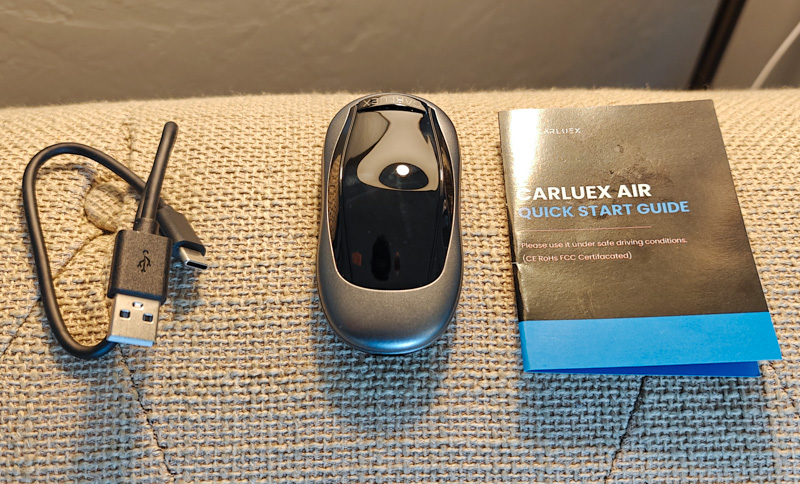
- CARLUEX AIR Wireless CarPlay/Android Auto Adapter
- USB-A to USB-C cable
- USB-C to USB-C cable
- Quick start guide
Design and features

The CARLUEX AIR Wireless CarPlay/Android Auto Adapter is a small plastic dongle roughly 3.5″ long by 1.75″ wide and less than an inch tall, styled to look like a car. It has the main USB-C connection in the front.

The back has two LED lights to indicate status and power, and a USB-A connection (I’d assume for a flash drive with media files though I didn’t have one handy for testing, no mention is made on their website).

The bottom of the dongle sports a carbon fiber design and a circular spot that is magnetic. Unfortunately our car doesn’t have any bare metal anywhere near the car’s USB port, but you could add a magnetic mounting disc with adhesive so it’s not floating around dangling on the cable when plugged in.
Setup
Setup is plug and play for cars that support wired Carplay/Android Auto. You’ll need the Wireless adaptor sold by Carluex if you want to use the Carleux AIR on a wireless Carplay/Android Auto vehicle (though you’d only be wanting to do this if you want to use the Carleux AIR to control everything and not your phone).
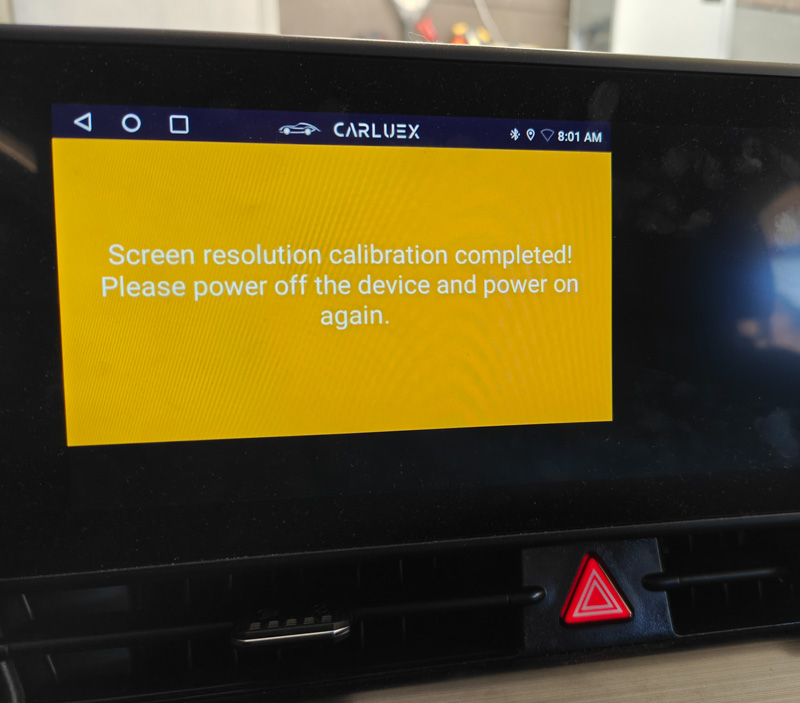
Our 2023 Kia Sportage has a wider-than-average infotainment screen, which the CARLUEX AIR Wireless CarPlay/Android Auto Adapter adapted to and simply had to be unplugged and plugged back in to resize.
Performance

Upon plugging in the CARLUEX AIR Wireless CarPlay/Android Auto Adapter, you’re presented with a custom Android launcher screen with shortcuts to Google Maps. You can pin multiple apps to the bottom right of the screen, and there’s a time/date area and currently-playing audio widget as well.

The full Google Play store appears to be working, I installed YouTube music for testing with no issues. If you want to install new things, update, or use pretty much anything besides local media directly on the CARLUEX AIR Wireless CarPlay/Android Auto Adapter, you’ll need to use your phone’s hotspot (or another WiFi internet source) for the CARLEUX AIR to work.

The device itself shows 27 gigs of storage with 799 MB used out of the box. No updates were available during the test period, and no mention of security patches or updates can be found on their site.

The full app menu shown above includes the basics like Chrome, Google Maps, Youtube, and the Play store.

The quick start guide included in the box helps get your phone connected the first time (you have to launch a specific app on the left side of the main screen that has the Apple Carplay and Android Auto symbols on it). You then connect via Bluetooth from your phone to the CARLUEX AIR Wireless CarPlay/Android Auto Adapter, and select Carplay/Android Auto on your phone. As you can see in the image above, because of our extra wide screen, the resulting Android Auto interface is stretched too wide.
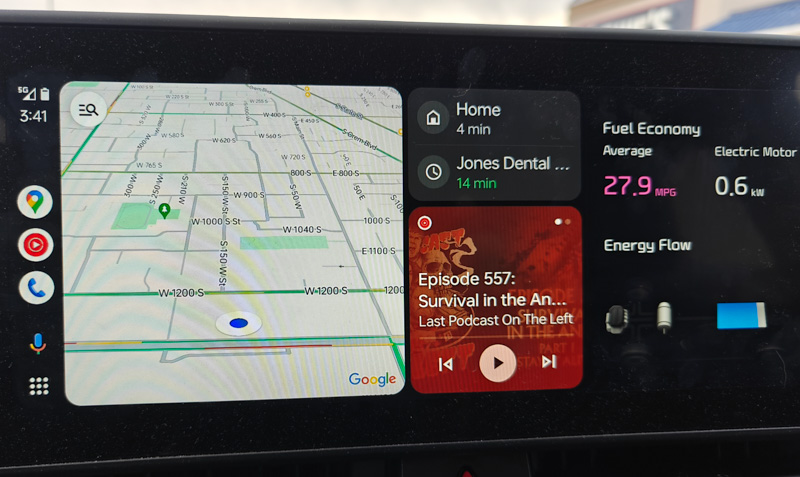
Luckily we have a setting to limit Carplay/Android Auto to the left 2/3rds of the screen and to use the right third for a Kia-specific widget. Depending on your screen size and car’s options, this might be an issue if you have a non-standard aspect ratio. It was usable in the stretched view, but I prefer the above view much more.

I tried out various apps in Android Auto, and everything worked exactly as it does in wired mode without the CARLEUX AIR. I didn’t notice any lag or issues caused by the extra dongle between my phone and the car, everything just worked as expected – including invoking the voice assistant from my steering wheel.
One surprise as I was driving (while testing using the CARLEUX AIR in standalone mode) was that music videos started playing. While this is probably a selling feature for some (unsafe) people, the dongle doesn’t check driving status and restrict video playback apps in any way. If you want to watch Netflix, Hulu, or similar video streaming apps while driving, you can (though you absolutely should not – even if “just the passengers” are watching it’s tempting to snatch your eyes from the road, and is illegal in most places for this reason).
What I like
- Pretty easy to set up
- Reliable connection for wireless auto
- Ability to use the dongle standalone if you want, with or without internet
What I’d change
- Safety features for video apps while driving
- Include a small mounting disc with adhesive for the magnetic mounting point
Final thoughts

Overall, I was pleased with the experience with the CARLUEX AIR Wireless CarPlay/Android Auto Adapter. It scratches that itch I had for wireless Android Auto and Carplay, while also providing a quick standalone control option (I have 50+ miles of local maps in every direction stored in memory now, and downloaded playlists of music on the dongle itself). It’s a bit pricey, but if you really want a wireless option, this is the best I’ve used so far.
Price: $169.99
Where to buy: Carleux
Source: The sample of this product was provided by Carleux



Gadgeteer Comment Policy - Please read before commenting
I was looking at the Magic Box, but then seen that the Carluex Air also gets the internet. I decided to get the Carluex Air because of that.