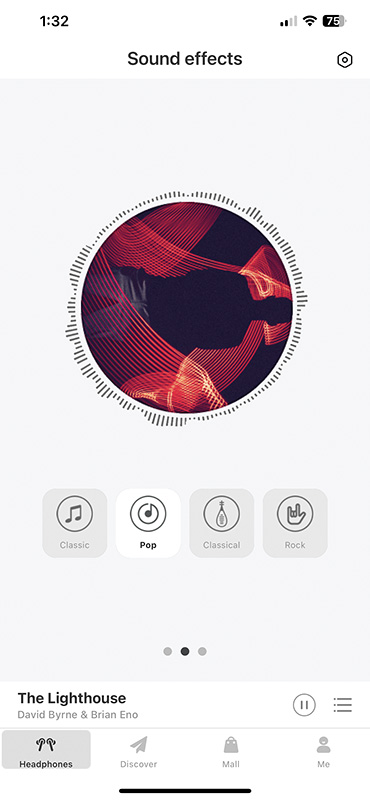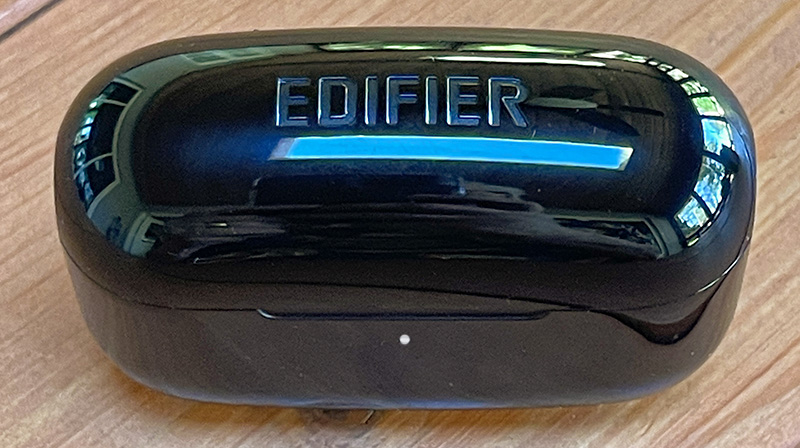REVIEW – Of all the Edifier products I’ve reviewed, the TWS1 Pro 2 In-ear Headphones are the first I’ve used that are stemless. Many in-ear headphones (earphones) now come with stems as popularized by Apple’s original AirPods—such as Edifier’s award-winning NeoBuds line. These look and fit much like earphones that go inside the ear. So, if you are one of those who dislike traditional earphones (not me), you can stop reading here.
What is it?
The Edifier TWS1 Pro 2 In-ear Headphones are a small, but powerful pair of earphones with long battery life, active noise canceling (ANC), good sound (could be better—more later), comfortable fit, and customizable controls (via the Edifier Connect app).
Three colorways are offered: Black, White, and Blue. The blue color is a light baby blue—similar to what you might see in a baby nursery.
Each earphone magnetically snaps when placed inside the case. It can be a bit confusing which earphone is which (Left or Right is not immediately apparent) and what direction to position them into the case.
The deep black glossy case is a fingerprint magnet. It charges via a USB-C port only—no wireless charging is available. The case is almost identical in size to Apple’s AirPod Pro 2 earphone case. It opens and closes with a solid, magnetic snap. Unlike Apple’s case, it can sit upright on its flat base A 20-inch USB-A to USB-C cable is included.
A single charging light is positioned at the front of the case. When battery power is low, the light goes red; it also glows red while charging. No light means the case is charged.
The TWS1 Pro 2 earphones will want to pair when first used. The manual (or app) explains the simple pairing steps involved. Once paired, your smartphone should automatically re-pair when the case lid is opened. A soothing woman’s voice states, “Connected” when paired. There are also other (English) verbal prompts given depending on what happens. The TWS Pro 2s will pause content when either earphone is removed. Bluetooth 5.3 is used. It currently has the best quality and range.
Specs
- Bluetooth: 5.3
- Playtime: ANC On: 4 hours(earbuds) + 12 hours(case)
ANC Off: 6 hours(earbuds) + 18 hours(case) - USB-C
- Charging time: 2 hours (earbuds)
1.5 hours (charging case) - 10mm Dynamic driver speakers
- IP rating: IP54
- Weight: 1.6 oz.
Design and features
There’s a lot to like about the TWS1 Pro 2 earphones with one potential dealbreaker mentioned later. They are well-made and comfortable to wear for a few hours. I say a few hours because I (unfairly) compare them to the ultra comfortable AirPods Pro 2 earphones which I can wear all day with no issues and sometimes forget I’m wearing them.
Where the TWS1 Pro 2 shines is in audio quality, to my ears, Edifier’s earphones sound a bit better than Apple’s—but the difference is not as much as you might think. Apple has come a long way in that department. However, there is—as they say—a fly in the ointment. Edifier saw fit to equipment the TWS earphones with built-in equalization—what they call “Sound Effects”. Usually, that isn’t an issue because you can either customize and save the EQ to your tastes—or turn it off, which is my go-to choice. Except with the TWS 1 Pro 2 earphones, you can’t. You are forced to choose an equalizer setting no matter what and none sound as good as what I can set myself—if given the chance.
I contacted Edifier about this (in case I missed something) and it was confirmed. So, as much as I may like how they sound, I just know they can sound much better—if Edifier would let me! This may be a deal-breaker for those who value audio quality more than an average person.
Conversely, Edifier does allow customization regarding the double and triple-tapping earphones while in the ear. It’s easy to set up in the app and changes take place immediately. Unfortunately, there is no “single tap”. I miss that. Some tapping choices include Play/pause, volume, next/previous track, and ANC settings.
Speaking of ANC (noise canceling), Edifier has done an admirable job with it. There are five choices (only three are available from tapping) available in the app:
High noise canceling: This setting places the listener in their own space, totally erasing the audible world. It’s best used in high-noise environments with a drone-like background, such as a metro train, airplane or crowd noises. If you are new to ANC, you should love this. If you are used to Apple’s ANC, you’ll probably nitpick.
Low noise canceling: Consider this Noise Canceling Lite. Some of the world is erased, but not all. To my ears, it’s almost identical to Noise Canceling Off.
Wind reduction: This reduces wind noise which can be distracting. However, I had trouble telling the difference between on other settings.
Ambient sound: This allows you to hear everything going on around you. It’s an excellent choice for outdoors where you want to be aware of your surroundings.
Noise-canceling off: I’m not sure why this choice exists. Simplicity would dictate Ambient or On. This setting is equivalent to shoving fingers into your ear.
There is a separate “Game Mode” for low latency (audio delay when using video). I’m not a gamer, so this setting means little to me. I couldn’t detect any audio difference when on or off while listening to music.
There’s a whole section in the app called “Soothing Sounds”. It’s basically calming sound effects—some with music accompaniment, some just sounds. It’s okay to try out, but for me, it’s more of a gimmick than something useful.
Listening to music on the TWS1 Pro 2 earphones is fun. They are not super-accurate (a good thing). Bass and middle frequencies are slightly boosted. This makes them easy to listen to with little to no audible fatigue which can happen with higher frequencies. I particularly liked listening to some of my older OMD (Orchestral Manoeuvres in the Dark) songs. I’ve always appreciated how OMD masters their audio and Edifier doesn’t disappoint here.
Because of some vocal frequencies pushed forward, something as jazzy and mellow as Joni Mitchell’s “Court and Spark” album shines when sampled on the TWS1 Pro 2.
What I like
- Active Noise Canceling
- Good audio—especially for the price
- Easy pairing
- Comfortable
- Well made
- Many features
What I’d change
- Allow EQ to be turned off
Final Thoughts
I quite like the Edifier TWS1 Pro 2 In-ear Headphones. They are a steal at $50—way cheaper than many others with similar features. If Edifier could just allow users to turn off the EQ, they would be almost perfect.
Price: $49.99
Where to buy: Amazon
Source: The sample of this product was provided by Edifier.