REVIEW – I’ve had my eye on Glowforge since their record-setting debut on Kickstarter in September 2015. Glowforge’s compact laser cutting and engraving machine brought lasers into the home crafter and small business arena. After almost 8 years of waiting, I was finally able to get my hands on one.
What is it?
The Glowforge Pro is a desktop laser cutter and engraver.
What’s in the box?
- Glowforge Pro laser engraver
- Proofgrade Materials Pack
- Vent Hose
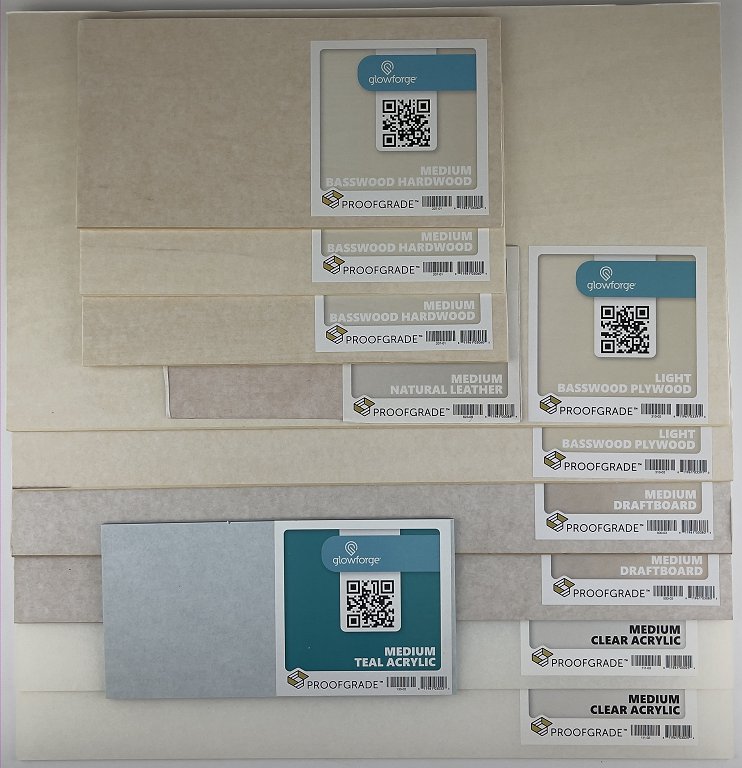
Hardware specs
Power: 45W CO2 glass Laser capable of continuous operation at 10,600 nm; rated at 45 watts for Pro
Dimensions: 38″x20.75″x8.25″ (965x527x210mm)
Cutting area: approx. 11″ (279mm) deep and 19.5″ (495mm) wide
Maximum material depth: 18″ (455mm) for Plus; unlimited for Pro
Maximum material width: 20″ (515mm)
Maximum material height: 2″ (50mm)
Maximum material height with tray: 0.5″ (13mm)
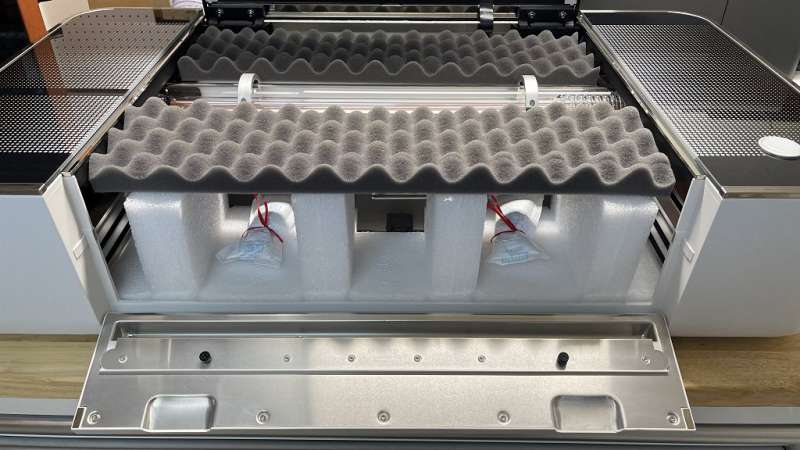
Design and features
Glowforge calls their machines “3D Laser Printers,” which is a bit confusing for those who know them as laser engravers or cutters. Regardless of what you call them, they are simply a joy to use. The longer you have one, the more uses you find for them. It’s not all about crafts, lasers can be used to make brackets, tools, and an array of other useful things.
The Glowforge Pro is Glowforge’s top model, featuring a 45W CO2 laser capable of continuous operation. Unlike many other CO2 lasers, the Glowforge laser mounts the laser tube on the gantry. The factory-calibrated optical path means that the laser is always in alignment, as there are fewer moving parts between the tube and the laser head. The user does not need to align or adjust the laser path. This configuration also encloses most of the optical path, which helps keep the mirrors clean. However, this does have a side effect on cleaning the machine itself, which I’ll touch on later.
Speaking of the motion system, the Glowforge Pro features a dual hybrid stepper Y axis, a single hybrid stepper X axis, and custom extruded aluminum linear rails with a belt-driven v-wheel carrier. The motion system is capable of positioning precision to 0.001” (0.025mm) and engraving up to 1355 DPI.


The honeycomb bed provides a nice surface for cutting material. The honeycomb surface allows for the airflow from the air assist to pass through, making cutting cleaner and faster. The air assist seems to have a fixed setting, as I did not find any settings, or the ability to turn it off, in the software.
The build quality of the machine itself appears to be very good, it feels premium. The hinge for the lid feels smooth and keeps the lid open at whatever angle you leave it. The top of the machine is glass, making cleaning a breeze. The front and rear of the machine have a passthrough slot capable of using material up to 1/4″ (6.3mm) thick, 20″ (50.8cm) wide, and as long as desired.

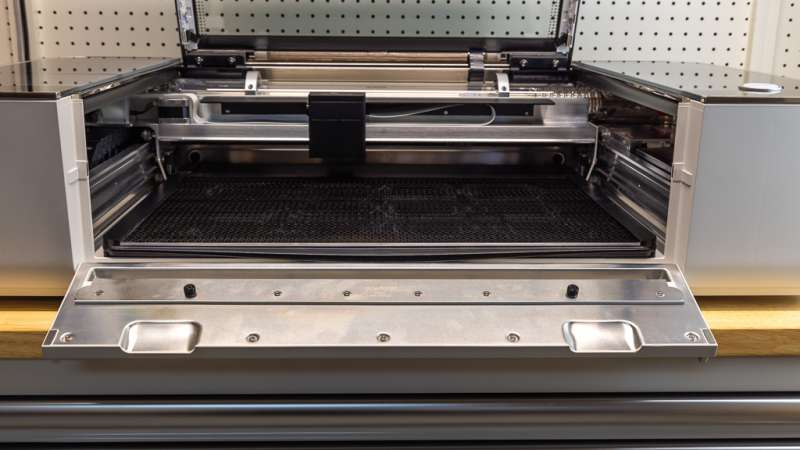
The Glowforge Pro also features a closed-loop self-contained internal cooling system, which means there is no requirement for the user to maintain coolant. Also on the inside are dual high-efficiency internal LED strips to illuminate the work area. This is a welcome feature, as I’ve previously worked with lasers that did not have sufficient lighting inside.
The Glowforge advertises two cameras. Although this is true, as a user you only see the image from one camera. The second macro camera is used for autofocus and is accurate within 0.004” (0.1mm). The primary camera that gives the user a view of the work area is accurate within 0.25” (6mm).
The Glowforge machines run via a web interface (browser) on Mac, PC, Linux, and many mobile devices. An internet connection is required, as the processing for the project occurs on the Glowforge servers and is then downloaded to the machine. The software is compatible with JPG, PNG, SVG, PDF, and other file formats.
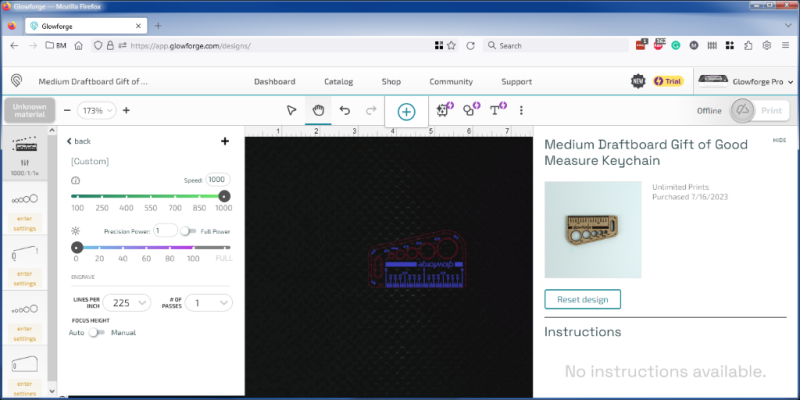
When you are ready to print, clicking the Print button the server will process the design and send it to the machine. Once downloaded to the machine, pressing the button on the top of the Glowforge starts the laser process. Depending on how complex the design is, it could take anywhere from a few seconds to a few minutes to process.

This is where I started to find some things that I did not like. There are many features in the Glowforge software that require a Premium subscription. I’m fine with things like graphics, designs, or access to a font library requiring a subscription. I think you get a lot of benefits with the Premium subscription. However, things like being able to import DXF files, adding simple shapes, lines, and text to a design, flipping designs, and outlining designs should be a basic function of the software. The Premium subscription runs $50 a month when billed monthly or $19.92 a month if billed annually.
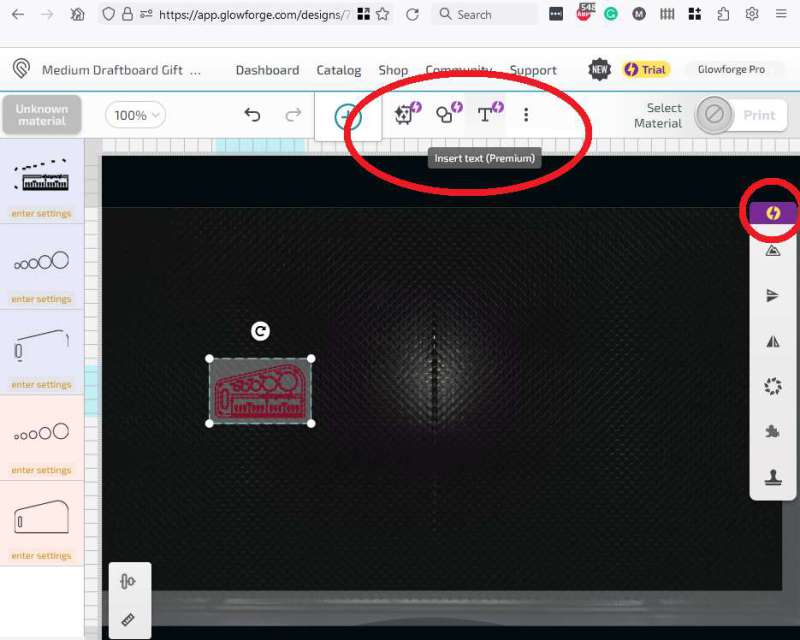
The software also has a catalog of premium, customizable, ready-to-print designs. If you aren’t into making your own designs and just want to make things, the catalog is indispensable.

I found the performance of the Glowforge Pro to be spectacular. It cut and engraved very well every time I ran it. The cut and score details were very good.


The Proofgrade Materials Pack was wonderful. It included Medium Basswood Hardwood, Medium Natural Leather, Light Basswood Plywood, Medium Draftboard, Medium Clear Acrylic, and Medium Teal Acrylic. The Draftboard is what Glowforge calls MDF.

Now a few things that I don’t like. All of the internal components of the Glowforge Pro are exposed. This means that any soot and smoke are going to get all over the tube, air assist, power supply, coolant system, and an exposed circuit board. That exposed circuit board is right in the path of the exhaust airflow as it exits the machine. This configuration makes the machine smaller for desktop use, however, it also makes it more susceptible to more repairs and maintenance.
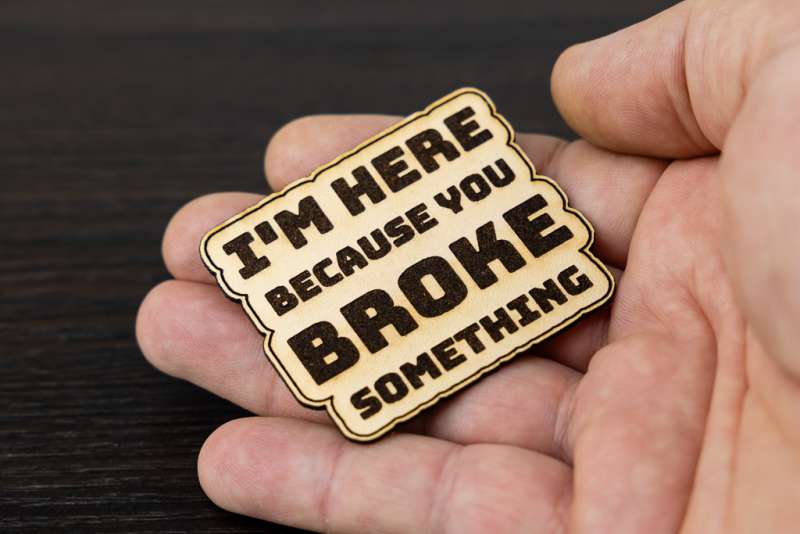

The Glowforge Pro is also quite noisy. The exhaust fan sounds like a mini-jet turbine engine. Although understandably, great airflow is necessary for a machine that creates smoke and soot, I’ve heard quieter fans that have more airflow. If sound is a consideration for your crafting space, you’ll want to check into this.

I was also a bit disappointed with the software. Having been around for quite a while, I thought the software would have been better. I could not find an option for making an array of items, I had to copy and paste multiple copies. The software also references materials with terms like thin, medium, and thick. This is fine if you’re using the Glowforge materials, but when you’re using your own materials, you don’t know what is considered what thickness.

I also don’t like the cloud-based nature of the software. As I was writing this review and trying to create screenshots, the software would not load my designs, nor would any of the catalog designs load. The cloud-based nature of the software also means that if you intend to take your Glowforge to a craft show or something like that, you’ll need to tether it through your phone if Wi-Fi is not available.

Setup
The setup of the Glowforge was very easy. You simply go to the website and follow the steps. Almost every step has a video that shows you exactly what to do. The steps are as follows:
1. Prepare a landing zone
2. Open the big box
3. Unpack the print bed
4. Install the Crumb tray
5. Install the print head
6. Set Up Exhaust and Power
7. Connect to Wi-Fi

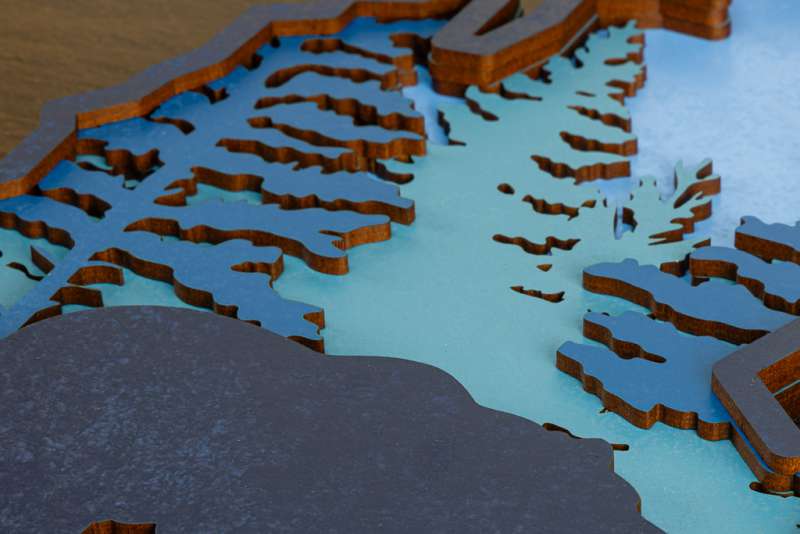
What I like
- Clear set-up instructions
- Removable Magnetic Print head (laser head)
- Well-sealed machine
What I’d change
- Most of the internal components are exposed
- The web app doesn’t have a beginner tutorial
- The camera view does not show the entire bed
Final thoughts
Overall, the Glowforge Pro is a nice machine. For beginners or those who don’t want to tinker around much, it’s an excellent choice. I would prefer standalone software, but for others, cloud-based software also has its benefits. The fit and finish of the machine seem to be top-notch. The Proofgrade materials are top quality, but they are a bit on the expensive side.
Price: $6,995 – $8,290 with optional Air Filter
Where to buy: Glowforge and Joann Fabrics
Source: The sample of this product was provided by Glowforge.




Gadgeteer Comment Policy - Please read before commenting
“required internet connection” 🤦♂️ then I stopped reading.
Good. #glowforgesucks
These machines are terrible for reliability, producing below average cut and engraving quality.
You’re right. This is a positive review of Glowforge. That means Glowforge paid for the review. They’ll only provide materials and machines to those who are willing to give up the narrative for financial compensation. This writer has no integrity.
We only have 30 days to do our review, so we can’t really comment on reliability over time. Glowforge provides the machines and materials, but they don’t provide financial compensation.
I specifically point out things that I did not like:
1. The exposed components inside the laser.
2. Features of the software that require a subscription.
3. The noise of the exhaust fan
4. General disappointment with the software
5. The cloud nature of the software
6. The limited view of the camera.
Many of my reviews point out things that I don’t like about products, something many reviewers don’t do. I do honest reviews, and I don’t hold back about things that I don’t like.
Did you expect me to mention things that I don’t know about? What did I miss?