
Valve spent a decade learning from the 2014 Steam Machine disaster. The 2025 reboot proves they were paying attention. This compact gaming console delivers 4K performance with console simplicity, part of an ambitious ecosystem strategy that includes a refined controller and the new Steam Frame VR headset. The living room PC dream might finally work this time, but only if Valve solves the Linux compatibility problems that plagued the original.
Alongside Valve’s return, Apple continues its push into luxury fashion accessories and digital identity systems, Samsung reimagines portable displays for hybrid work, and DJI plus Insta360 advance the creator economy with increasingly sophisticated compact cameras. Here’s what matters now.
Valve Steam Machine (2025): The Living Room PC Gets Serious Hardware

Valve’s new Steam Machine runs a semi-custom AMD Zen 4 CPU with 6 cores and 12 threads reaching 4.8 GHz at just 30W TDP. The AMD RDNA3 GPU brings 28 compute units clocked at 2.45 GHz with 110W TDP, designed specifically for 4K gaming at 60fps with ray tracing support and AMD’s FSR upscaling technology. The hybrid memory configuration pairs 16GB DDR5 system RAM with 8GB GDDR6 VRAM, matching the architecture of high-end gaming laptops.
Storage comes in two configurations: 512GB NVMe for mainstream users and 2TB for content creators and streamers who need local storage capacity. Both support microSD expansion for additional game libraries. Connectivity includes Wi-Fi 6E, Bluetooth 5.3, and HDMI 2.1 output supporting 4K at 120Hz for high refresh rate gaming.
The enclosure design borrows the compact, cube-like footprint of Nintendo’s GameCube but applies minimalist design language with efficient cooling systems that run quietly during intensive gaming sessions. It’s built for the living room entertainment center, not a gaming desk.
Software and Ecosystem Integration
The next-generation SteamOS remains Linux-based but Valve promises dramatically improved Windows game compatibility through Proton, addressing the software compatibility issues that killed the original Steam Machine. Big Picture mode returns with faster performance, cloud save synchronization, and deeper integration with Steam’s family sharing features.
The redesigned Steam Controller combines the original’s experimental haptic touchpads with traditional Xbox and PlayStation button layouts. Users can remap every control, adjust sensitivity curves, and benefit from a new 2.4GHz wireless dongle that Valve claims delivers near-zero latency for competitive gaming.
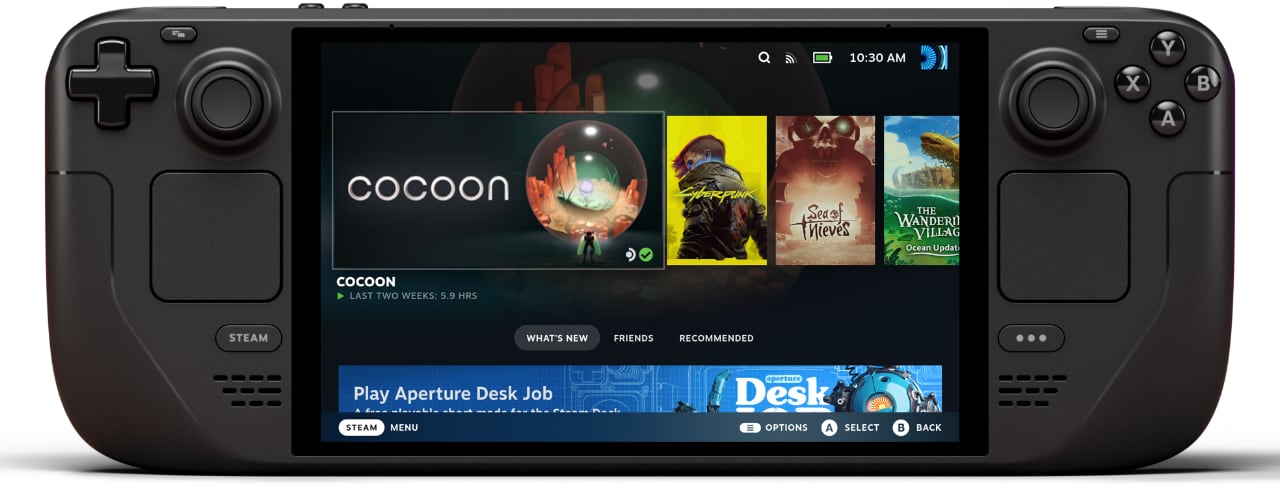
Valve’s Steam Frame VR headset completes the ecosystem. At 440 grams, it’s considerably lighter than Meta’s Quest 3 (515g) or PlayStation VR2 (560g). The 2160×2160 pixels-per-eye LCD panels use pancake lenses for edge-to-edge clarity. The Snapdragon 8 Gen 3 processor enables standalone VR experiences, while the streaming-first architecture allows low-latency PC VR from the Steam Machine across your home network.
the gadgeteer’s take: Everything hinges on Proton’s game compatibility, and Valve knows it. The hardware looks solid enough to compete with PlayStation and Xbox, but nobody remembers the Steam Machine’s impressive specs from 2014. They remember that half their library wouldn’t run properly. If early adopters report smooth gaming without constant troubleshooting, this could finally be the living room PC that works. If not, even the lightest VR headset on the market won’t save it.
Who It’s For: PC gamers who want console convenience without giving up their Steam library
Editor’s Impression: Hardware impresses, software remains the make-or-break question
Practicality: Wait for compatibility reports before buying
Apple iPhone Pocket by Issey Miyake: When Tech Becomes Fashion
Apple’s collaboration with Issey Miyake produces a fashion accessory that prioritizes aesthetics over protection. The iPhone Pocket uses a single-piece ribbed mesh construction inspired by Miyake’s signature pleating techniques. The stretchy material wraps around the iPhone while allowing portions of the device to remain visible for notification checks and Face ID authentication.

The short strap version comes in eight colorways selected to complement Apple’s iPhone color palette, priced at $150. The long strap variant offers three colors at $230, designed to be worn cross-body or over the shoulder. Both versions can be hand-carried or attached to bags using the integrated loops.
The open weave design means zero impact protection. This is a display piece that announces design sensibility, not a protective case for daily abuse. It accommodates the iPhone and perhaps slim accessories like credit cards or AirPods, but functionality takes a back seat to visual statement.
The release strategy followed luxury fashion playbook: limited availability at select Apple Stores and online, with most colorways selling out within hours of launch. This creates artificial scarcity and positions the iPhone Pocket as a collectible design object rather than a mass-market accessory.
the gadgeteer’s take: This isn’t for people who need phone protection. It’s for people who coordinate their outfit with their phone case and own multiple accessories for different occasions. The limited availability and quick sellout prove Apple knows its luxury audience. If you’re the type who still remembers iPod Socks fondly and has disposable income for fashion statements, this delivers genuine Miyake design at a fraction of what his clothing costs. Everyone else should keep scrolling.
Who It’s For: Fashion-conscious Apple collectors with multiple device accessories
Editor’s Impression: Museum-quality design for a very specific audience
Practicality: Zero protection, maximum aesthetic
Apple Digital ID: Your Passport in iPhone Wallet
Apple’s digital ID initiative expands beyond driver’s licenses to US passports. The system currently operates in TSA beta testing at more than 250 US airports, allowing travelers to verify identity with an iPhone tap at security checkpoints. The implementation stores encrypted passport information in Apple Wallet using the same secure enclave technology that protects payment cards and biometric data.
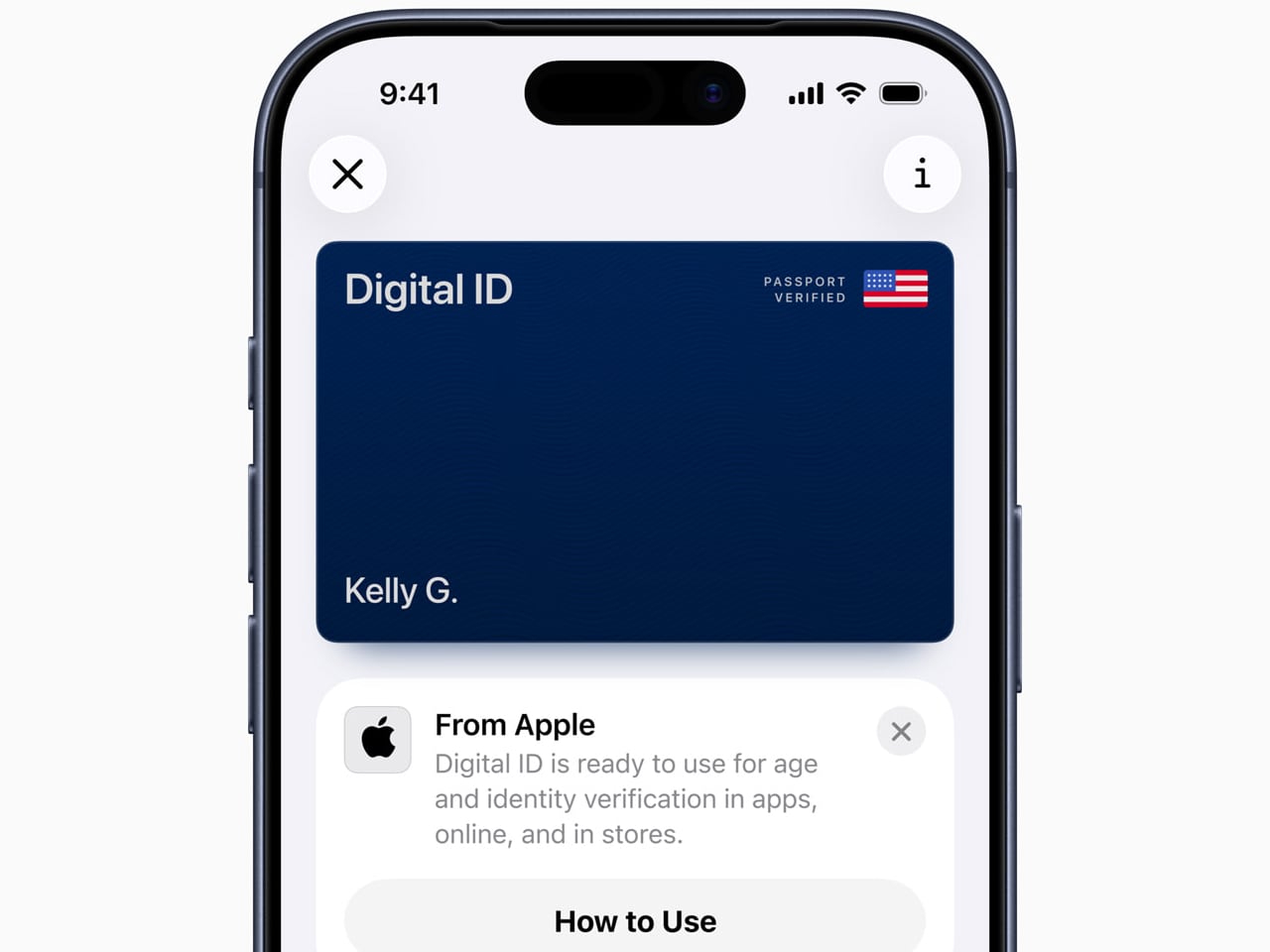
Domestic air travel becomes faster with digital ID, eliminating the need to retrieve physical documents at TSA checkpoints. The system works with Face ID or Touch ID authentication, adding a biometric verification layer beyond simple document possession.
International travel still requires physical passports. No country currently accepts smartphone-based passport verification at immigration, limiting digital ID usefulness to domestic scenarios. The Real ID requirement for domestic flights adds another compliance layer that varies by state implementation.
Adoption challenges include government coordination across federal agencies and state DMVs, privacy concerns about biometric data storage on personal devices, and the inevitable fragmentation as different jurisdictions adopt different standards and timelines.
the gadgeteer’s take: The technology works fine at participating airports. The problem is “participating” means you’re still carrying your physical passport for international trips and your Real ID for states that haven’t adopted digital credentials yet. So you shave 30 seconds off TSA screening while still needing the physical documents in your bag anyway. It’s useful if you fly domestic routes frequently enough that those seconds add up. Otherwise, this is a preview of what’s coming rather than something that changes your travel routine today.
Who It’s For: Frequent domestic flyers in states with digital ID support
Editor’s Impression: Nice when it works, but you’re carrying backup documents regardless
Practicality: Convenience layer, not a replacement
Samsung Movingstyle: Portable Monitors That Actually Move
Samsung’s Movingstyle line tackles the portable monitor category with two models designed for genuine room-to-room mobility. The 27-inch LSM7F uses a QHD (2560 x 1440) LED panel with 120Hz refresh rate, HDR10+ Adaptive support, Dolby Atmos audio, and touchscreen capability. The built-in battery provides three hours of operation, and the integrated kickstand and handle make relocation practical rather than theoretical.

At 12 pounds without the stand, the 27-inch model qualifies as moveable rather than portable. Three hours of battery life covers a work session or movie but requires planning around power access for extended use. The touchscreen and 120Hz refresh rate make this viable for creative work and gaming, not just productivity tasks.
The 32-inch M7 Smart Monitor steps up to 4K resolution using a VA panel with 300 nits brightness. It adds three USB-A ports and two HDMI inputs for peripheral connectivity and multiple device support. The full Samsung Smart TV operating system enables streaming services and apps without requiring a connected computer. Rotation and tilt adjustments provide ergonomic flexibility, but this model requires constant power and uses hidden wheels rather than a carrying handle for mobility.
Both monitors target the hybrid work reality where screens need to migrate between home office, living room, bedroom, and outdoor spaces throughout the day. Samsung treats portability as a primary design requirement, not an afterthought added to a traditional monitor.

During a recent visit to Samsung’s Seoul offices, I watched the staff use Movingstyle monitors throughout their presentation, moving them effortlessly between meeting spaces and workstations. Seeing the product in its natural habitat, used by the people who designed it, completely won me over. The mobility wasn’t just a spec sheet feature; it was woven into their workflow.

the gadgeteer’s take: Watching Samsung’s own staff move these monitors between rooms during my Seoul visit sold me completely. They weren’t demonstrating a feature; they were using them the way they’re designed to be used. Three hours of battery gets you through most work sessions, and 12 pounds is manageable if you’re actually relocating your workspace rather than carrying it around all day. The $1,000+ price makes sense only if you’re the person who moves from desk to couch to patio throughout the day and needs a full-size display in each spot. If your monitor stays put, buy a regular one and pocket the savings.
Who It’s For: Hybrid workers who genuinely relocate their workspace multiple times daily
Editor’s Impression: Finally, a portable monitor designed for actual portability
Practicality: Expensive solution to a real problem for mobile workers
DJI Neo 2: The Selfie Drone That Fits Anywhere
DJI’s Neo 2 targets content creators who need aerial footage without the complexity of traditional drones. The 12MP 1/2-inch CMOS sensor captures 4K video at 60fps using a two-axis gimbal combined with electronic image stabilization for smooth footage. Full propeller guards enable safe indoor and outdoor operation without requiring extensive piloting skills.

Flight time ranges from 19 to 25 minutes per battery charge depending on shooting mode and wind conditions. The compact form factor folds to just 13x9x5 cm, fitting in jacket pockets or small camera bags. The front-facing LCD screen displays active shooting modes in real time, providing immediate feedback that eliminates the need to check a smartphone for status updates.
Lidar-based omnidirectional obstacle detection prevents crashes during automated flight patterns. Gesture control allows solo creators to launch, position, and capture footage using hand signals rather than controller inputs. DJI’s ActiveTrack system follows subjects automatically, maintaining frame composition during movement.
Cloud storage integration backs up flight logs and captured media automatically over Wi-Fi, with transfer speeds reaching 80MB/s for fast offloading to computers or mobile devices.
The catch: UK launch only at £209, with US availability blocked by ongoing regulatory issues between DJI and US government agencies. No confirmed US release date exists.

the gadgeteer’s take: The gesture controls and front LCD solve the biggest problem with selfie drones: looking natural while operating them. You wave your hand to start recording instead of fumbling with your phone, which actually makes solo content creation work. £209 is reasonable for what you get. The complete dealbreaker is that none of this matters if you’re in the US, where DJI products remain stuck in regulatory limbo with no clear resolution timeline. UK and European creators get useful tech at a fair price. US creators get to watch product videos and wait.
Who It’s For: UK/European content creators who need easy aerial footage
Editor’s Impression: Smart design decisions undermined by geography
Practicality: Excellent where legal, unavailable where it matters most
Insta360 Ace Pro 2: The Modular Action Camera
Insta360’s Ace Pro 2 uses a 1/1.3-inch sensor for 8K video at 30fps and 4K at 60fps with Active HDR. The dual-chip architecture splits processing between a dedicated image processor and a 5nm AI chip that handles FlowState stabilization, 360-degree horizon lock, and creative shooting modes.

The interchangeable lens system offers UltraWide, Cinematic, and Macro options, transforming the action camera into a modular kit that adapts to different shooting scenarios. Bundles include a $580 “Flash Print Bundle” with an integrated instant printer for Polaroid-style physical prints, and a $740 complete accessories package with extra lenses, batteries, and mounting hardware.
Fast charging reaches 80% capacity in 18 minutes and full charge in under 50 minutes. Runtime extends to three hours at 1080p in endurance mode, covering full-day shooting with battery swaps. IP waterproofing rates to 12 meters (39 feet) without additional housing, or 60 meters (197 feet) with the optional dive case.
Firmware support includes Leica color grading profiles (Eternal and B&W High Contrast), RAW/DNG photo capture, and extensive video modes covering HDR, slow motion, timelapse, and dashcam recording. The system lacks true Log recording and 10-bit color depth that professional colorists require, but provides more creative control than competing action cameras.

the gadgeteer’s take: Swappable lenses mean you’re not stuck with one focal length for every situation, which matters more than most action camera specs. The instant printer bundle is baffling in 2025 when everyone shares digitally, but skip that and go straight for the accessories bundle with extra lenses and batteries. You’re paying double what a basic GoPro costs, so this only makes sense if you actually use those extra lenses and advanced modes. If you’re the type who dives into firmware menus and builds different lens kits for different shoots, the flexibility justifies the cost and complexity.
Who It’s For: Serious content creators who shoot varied scenarios and want lens options
Editor’s Impression: Best action camera for users who hate compromises
Practicality: Worth the premium if you use the modularity, wasteful if you don’t









Gadgeteer Comment Policy - Please read before commenting
For the Steam Machine: As someone who’s been using a Steam Deck since initial release, Proton is *very* good at this point. It’s not a 100% solution, but ~75% of games seem to work without any issues or tweaks, and another 15% work with only minor tweaks. The ones that don’t typically are games with anti-cheat specifically marking Proton as not allowed.