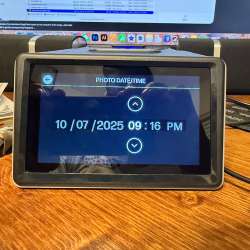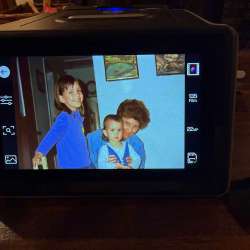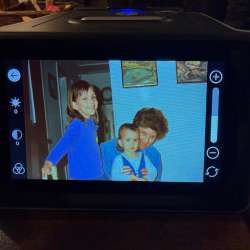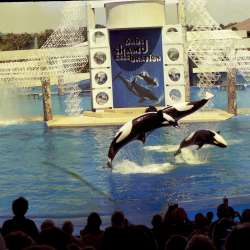REVIEW – I love to take pictures. Who doesn’t, right? Before digital cameras, we had to take our pictures to a photo lab to get them developed. When you got them back, you had a stack of photos and a bunch of negatives. The problem for me was what to do with the negatives. Well, they got thrown into a box, and now, I’m glad I saved them. In the age of digital pictures, how can we easily and cheaply digitize the literal hundreds of negatives? That’s where the HP FilmScan 5” Touchscreen Film Scanner comes in. Let’s see how well it did converting old negatives and slides to digital pictures.
⬇︎ Jump to summary (pros/cons)
Price: $229.99
Where to buy: HP, Amazon
What is it?
The HP FilmScan 5” Touchscreen Film Scanner is a compact film and slide scanner designed to convert film negatives and slides into high-resolution (13 megapixels that can be interpolated to 22 megapixels) digital images quickly and easily.
What’s included?

- HP FilmScan HPFS500 scanner
- Film/Slide holder
- 135 film negative adapter
- 126 film negative adapter
- 110 film negative adapter
- USB-A to USB-C cable
- Cleaning Brush
- Instruction Manual
Tech specs
Image Sensor: 13.0 megapixels (4208 x 3120) 1/3.06” CMOS sensor
Display: 5” (12.5 cm) all-angle color LCD touchscreen
Lens specification: F/No. 3.5, 7-element lens
Color balance: Automatic
Exposure control: Automatic/Manual
Supported film sizes auto cropping: 135 negative & slide (3:2), 110 negative & slide (4:3), 126 negative & slide (1:1)
Film cropping sizes manual adjustment: Yes
Supported film types auto converting: Slide (135, 110, & 126), black & white negative film (135, 110, & 126)
Scannable picture formats: Black & white, slides, negatives
Focus: Fixed
EV adjustment: Yes, +/- 2.0 EV
RGB color adjustment: Yes
Contrast adjustment: Yes
PC interface: USB 2.0
Image format: 135 negative/3:2 ratio, 110 negative/4:3 ratio, 126 negative/1:1 ratio
Storage: SD or SDHC cards up to 128Gb (SDXC may not be compatible)
Power supply: From the computer USB port, external 5V USB port
Light source: White LED panel
USB connector: Type-C
Dimensions: 4.66” D x 5.7” W x 3.54” H (118.5 x 145 x 90 mm)
Weight: 14.6 oz. (416 g)
Design and features
The HP FilmScan 5” Touchscreen Film Scanner is small, box-shaped, with a 5” screen slightly slanted on the front. It weighs just under a pound. Very easily portable.
It has two physical buttons on the top of the scanner. One small button for powering it on and off, and one large button for capturing images.
The screen, a 5” (12.5 cm) Touchscreen LCD, is bright and provides a live-view of the negative or slide while capturing. It is also the interface for the onboard software, using touch as its input method.

The scanner does not include any onboard storage for the captured images. It requires a full-sized SD or SDHC card and is compatible with cards up to 128 GB capacity. The settings menu (see below) has an option for formatting the card. The card requires FAT (or ExFAT) format.
The scanner uses a film/slide holder that slides into the scanner on the side. To hold different-sized film negatives, there are three adapters that come with the scanner that fit inside the holder. These adapters can hold 110 (13×17 mm), 126 (26.5 x 26.5 mm), and 135 (24 x 36 mm) – commonly referred to as 35mm film negatives.
Slides are scanned without an adapter. The holder fits standard 50 x 50 mm slides.
The onboard software has four main areas: capturing images, viewing captured images, TV/computer connection, and settings (date/time, film type, resolution, etc.) Since the screen is a touchscreen, there are no buttons for interacting with the menus.

Capturing images is easily accomplished by entering Capture mode in the software, inserting and lining up the slide or film negative within the borders of the screen, and pressing the large button on top. The image is captured and stored on the SD card in about 2 seconds.

For slides, after one slide is scanned, the next slide can be inserted, and this pushes the previous slide out through the other side of the scanner. For film negatives, sliding the negative to the left will advance to the next picture. The film negative emerges from the left side, and after all the images are captured, it is simply pulled through and out of the scanner.
Before capturing an image, the image’s brightness, contrast, color, and zoom settings can be adjusted. These settings are changed with a simple +/- adjustment. The zoom adjustment also has a shifting function to allow the image to be slightly shifted left/right, as well as up/down.
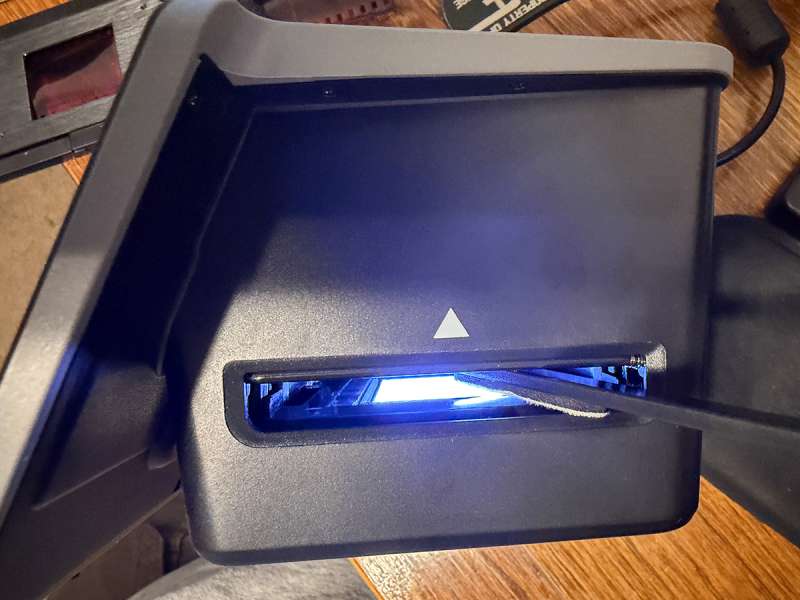
The slides and negatives need to be clean (free of dust or debris) before capturing. Also, occasionally, the internal backlight needs to be cleaned to remove any dust or debris dragged in by old negatives. The included cleaning brush can be used to gently wipe off the backlight. Dust and debris on the backlight can show up in the captured images as spots.
The scanner can be connected to a computer or TV for image viewing. Using the included USB-C/USB-A cable, or any cable that provides power and a data connection, will allow you to copy off or view the captured images.
Performance
First off, the HP FilmScan 5” Touchscreen Film Scanner is very easy to use. I was able to capture over 500 images in an afternoon. I spent more time cleaning my negatives than I did actually scanning them. The scan and storing time of about 2 seconds surprised me. Much quicker than I thought it would be.
The resulting images have pretty good clarity and a high enough resolution for viewing and possibly using in a digital photo frame. However, at 13 megapixels, the results wouldn’t be great for printing, especially at larger sizes for hanging on a wall. There is a setting to upscale the saved images to 22 megapixels, though. See the gallery of images below for examples.
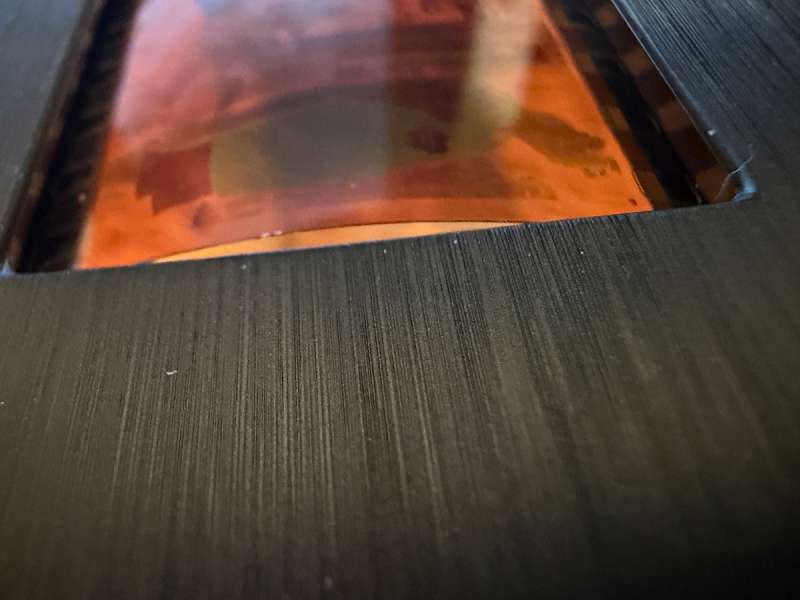
Over time, many of the negatives in my large stash have become a little cupped. This made feeding them through the scanner a little annoying. The first image on the left end of the negative could be lined up and captured, but when I tried to push the negative through to the next picture, the negative would get caught on the left side of the “window” in the holder. I would have to remove the holder, push down on the cupped end, and advance the negative just a little bit to clear the window. Then reinsert the hold and continue capturing the pictures on that negative. This wouldn’t have been an issue if I had taken better care of the hundreds of film negatives I have.

One thing that impressed me was the scanner’s ability to capture pictures from a negative that was basically folded over on itself. It took a little maneuvering, but I got it to feed through and capture the images off of it.
The onboard software is very well designed and easy to use. The larger menu options and buttons on the capture settings (brightness, contrast, and color) make it easy to adjust. Although the software does run a little slow from the time an onscreen button is tapped, and the adjustment registers on the screen. It’s not a deal-breaker, but it is noticeably slow.
One thing to note is that there is no after-scanning image editing. That had to be done in Photoshop (my software of choice) or any other picture editing software on your computer.
The date/time setting on the scanner is not a running calendar/clock (this is mentioned in the instructions). It is used to set the date/time of the pictures being scanned. When you set it, the date and time stay set to whatever you set it to for all pictures after that point. Most of my negatives were loose, and I had no idea of the actual date I took the pictures, so I didn’t use the date/time setting much at all.
One quirk that I noticed while using the HP FilmScan 5” Touchscreen Film Scanner is that if the scanner is turned on and the SD card is either inserted or removed, the scanner turns off. This may be to protect the SD card, but the instructions make no mention of why this would happen.
The scanner has a feature that can show pictures on a connected TV. I could not get this feature to work on either of the TVs in my house. Both TVs said the storage media (SD card) was corrupted. I originally formatted the SD card in the scanner, and it stored captured images perfectly. I’m not sure why this feature didn’t work for me.
Here is a sampling of scanned slides and negatives. Click on any of them to see them full-sized and unedited.
Final thoughts

The HP FilmScan 5” Touchscreen Film Scanner is a very easy-to-use scanner. Capturing hundreds of images can be done in an afternoon. It captures images from several different film formats, at a decent resolution for viewing and use in a digital photo frame. It may not be the right device if you need higher resolutions for editing or printing. The incompatible format for TV viewing was a bummer.
What I like about the HP FilmScan 5” Touchscreen Film Scanner
- Very easy to scan
- Software is well-designed, although a little slow
- Decent quality results
- Can capture hundreds of images in a short amount of time
What needs to be improved?
- Higher than 13mp resolution would be better (not upscaled)
- Editing color settings is slow
- It would be nice to edit photos after capturing
- The formatted card was incompatible for TV viewing
- Kind of expensive
Price: $229.99
Where to buy: HP, Amazon
Source: The sample of this product was provided for free by HP. HP did not have a final say on the review and did not preview the review before it was published.