REVIEW – Now that smart tablets have progressed over the years, they are becoming specialized in their core function. E-Ink technology has become popular because it offers a distraction-free environment for writing, note taking, and reading. What E-Ink lacks in screen color quality and refresh rates, it more than makes up for in an easy-to-read experience with no eye strain. The Note Air4 C is the latest high-end E-Ink tablet from Boox. Can it compete with the popular Remarkable and Kindle tablets? The answer may be in Android.
⬇︎ Jump to summary (pros/cons)
Price: $509.99
Where to buy: Boox and Amazon
What is it?
The Boox Note Air4 C is the latest in the Note Air line of E-Ink tablets. E-Ink tablets are mainly used for note taking and reading. The screen is designed to be easy on the eyes and superior to LCD displays for reading. The Note Air4 C is thin and lightweight. Its screen is textured for writing. A pen (stylus and case are included.
What’s included?
- Note Note Air4 C
- Pen Plus
- Case
- USB-C Cable
- Card Tray Eject Tool
- Quick Start Guide
- Warranty Card
Tech specs
- Screen: 10.3” (4,096 colors) glass
- Resolution: B/W: 2480 x 1860 (300 ppi); Color: 1240 x 930 (150 ppi)
- 4,096 levels of pressure sensitivity + capacitive touch
- CPU: Octa-core + BSR
- RAM: 6GB
- Storage: 64GB
- Connectivity: Wi-Fi; Bluetooth 5.1
- Warm and Cold lighting
- Auto Rotation
- OS: Android 13
- Document Formats: PDF, CAJ, DJVU, CBR, CBZ, EPUB, EPUB3, AZW3, MOBI, TXT, DOC, DOCX, FB2, CHM, RTF, HTML, ZIP, PRC, PPT, PPTX
- Image Formats: PNG, JPG, BMP, TIFF
- Power Button with Fingerprint Recognition
- USB-C Port
- MicroSD Card Slot
- Dual Speakers
- Microphone
- Battery: 3,700mAh
- Dimensions:(8.9″ x 7.6″ x 0.23″
- Weight: 14.8 oz
Design and features
I could say that I’ve reviewed two E-Ink tablets—XPPen Magic Note Pad and Ugee Fun Drawing Pad UT3, and liked both. There was one problem, though—both are pretend E-Ink tablets—true LCD screens that mimic the E-Ink look for reading and note taking. Both are good at what they do, giving the user a taste of full color and E-Ink (color and black/white).
This review, however, is about the Boox Note Air4 C—a real E-Ink tablet with all its pros and cons. The 4 stands for the 4th gen, and the C is for Color.
When unboxing the Note Air4 C, I was struck by how thin it is—about 2/3 the thickness of Apple’s latest iPad 11 (not iPad Air or Pro). It weighs less than the iPad, but it’s hard to tell the difference. The Note Air4 C costs about $150 more than the iPad 11 with similar specs. The Note Air can be held comfortably and will fit into any backpack.
Build quality is excellent. Its aluminum frame feels solid with a textured, matte screen hugging the edge with only a slim bezel. The color is a gunmetal gray with a tasteful orange-colored band that I assume is for the antenna. There’s a built-in fingerprint reader that’s a good time-saver.
Boox touts “Super Refresh (BSR) Technology” that gives 4 refresh rates to choose from (HD, Balanced, Fast, Ultrafast). Which BSR choice depends on different tasks. Note that the faster refresh rates increase the chances of ghosting (previous imaging artifacts remaining). However, I noticed some screen ghosting no matter what I did. Some ghosting is a byproduct of E-Ink technology.
The Boox Note Air4 C comes with 8GB of RAM and 64GB of memory. This is more than enough for my use. If you want more memory, the Note Air will accept up to a 2TB MicroSD card (not included).
The processor is an “Octa-core processor” (I read that it’s a Snapdragon 750G, but I have no confirmation). All that Boox states is that the processor is a general “8-core, 2 GHz. While the Note Air feels rather speedy, the slow refresh rate (again, unfairly compared to an iPad-type tablet) makes it feel slower than it is.
Although the Note Air can download any app from the Play Store, it doesn’t mean you should. Case in point: There is enough memory to play music via Spotify or other music apps, but the built-in speakers are not designed for music enjoyment. Voice—yes, music—no. Keep in mind that music can be listened to using Bluetooth headphones.
The screen of the Note Air4 C is 10.3 in (diagonal)—about the size of the iPad. Resolution is 300 dpi (black and white) and 150 dpi (color). It’s not great, but good for an E-Ink display. One distinct advantage of E-Ink is text clarity. Reading is much easier on the eyes compared to a traditional color LCD screen. The soft white background reduces eye fatigue. There’s also the option of reversing the screen with white text on a black background, as well as tinting the blueish light to a warmer yellowish tone. Some say this warmer color shift calms the mind near bedtime, but I’m not convinced. It’s nice to have the option, though.
Screen color is the weak spot with E-Ink. Colors are muted, and the range of color is severely limited. But color on the Note Air4 C is more of an enhancement than a focal point. The faded colors are good for highlighting both text and shapes. Some colors are difficult to tell apart, even when next to each other. As I said, the color palette is limited.
Boox offers extensive customization options, which can seem daunting at first. There is a slight learning curve for new users (or Apple snobs, like me). However, if you live and die by notes, Boox’s screen options can make the process much easier for you, because it’s yours.
While E-Ink is okay for reading comics (and other static material), it’s not good for video—at all. The slow refresh rate makes the video choppy with that limited palette to boot. It’s not the fault of Boox. E-Ink was made for note taking and reading, which are all static.
While other E-Ink tablets (Remarkable and Amazon Kindle) have their operating systems, the Book Note Air uses Android 13, so anyone familiar with Android is already ahead. I’m an Apple snob, so anything Android-based is a challenge for me. However, I am getting better as I currently have other Android smart devices.
Since Android is the OS on the Note Air4 C, apps are quite plentiful from the Play Store. I’ve been using the Boox Note app, which is basic enough, but there are many to choose from. I’m more of a casual note-taker, so the basics work for me. My calendar consists of Post-It notes stuck all over my monitor. I’m trying to utilize digital calendars on tablets, but old habits die hard. The Play Store has gobs of note-taking apps if you want something more specific.
Note that reading apps can be downloaded, such as Kindle, so the Note Air is also an excellent reader tablet—if a bit large for some.
Because of the textured screen, writing feels like a pencil on paper. The included pen (stylus) is thinner than I prefer, but it’s okay. It has some pressure sensitivity, but nothing like a dedicated drawing tablet. I turned off hand gestures because my hand or finger would accidentally “draw” on the screen. However, that meant that almost all gestures needed to be done using the pen. I still haven’t decided if the tradeoff is worth it. The magnetic pen will stick to the side of the Note Air, but it’s not a tight connection. The included case has a flap that folds over, helping to hold the pen in place, but even that’s lacking.
Writing notes and highlighting PDFs is a breeze. I opened a PDF book layout I am working on and was free to mark it up using the pentools located at the bottom of the screen. Yes, the color PDF’s colors was limited, but making the handwritten notes in white made everything easy to read. I don’t convert handwriting to text. I prefer my handwriting to differentiate it from the book text.
Final thoughts
Although not inexpensive, the price of the Boox Note Air4 C is comparable to that of other high-end E-Ink tablets. If you are a die-hard note taker looking for a tablet with fewer distractions and a need to get things done, this is about as good as it gets. The Android OS opens the Note beyond the restrictive OS of both the Remarkable and Kindle devices. If you consider Android’s options as possible distractions, the Boox may not be for you. How you work can determine that decision.
What I like about the Boox Note Air4 C tablet
- Solid build quality
- Fingerprint reader built into the ON button
- The screen is easy on the eyes
- Thin and lightweight
- Case and Pen included
- Writing is effortless
- Android OS
- Expandable storage up to 2TB
What needs to be improved?
- Colors severely muted (but that’s true of all color E-Ink tablets)
- Expensive
- Built-in speakers are not great
Price: $509.99
Where to buy: Boox and Amazon
Source: The sample of this product was provided for free by Boox. Boox did not have a final say on the review and did not preview the review before it was published.


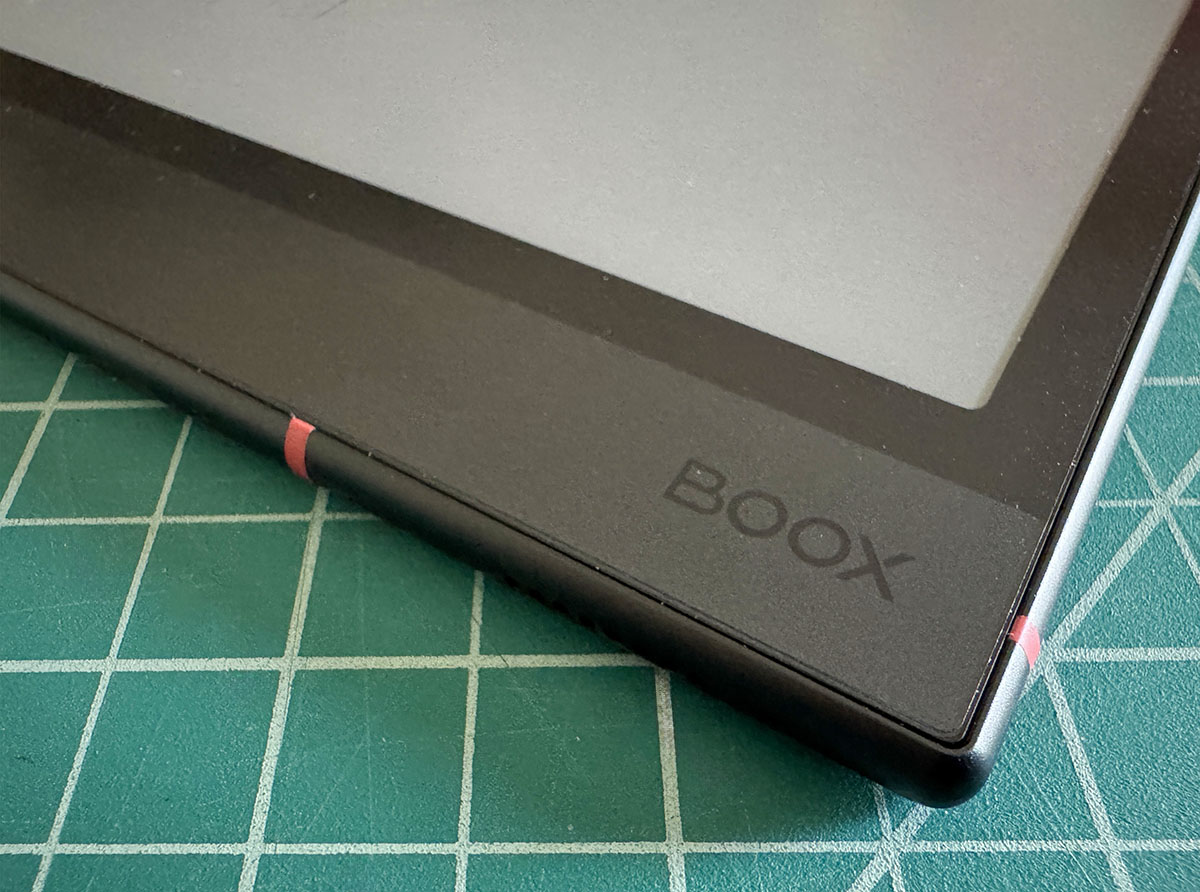
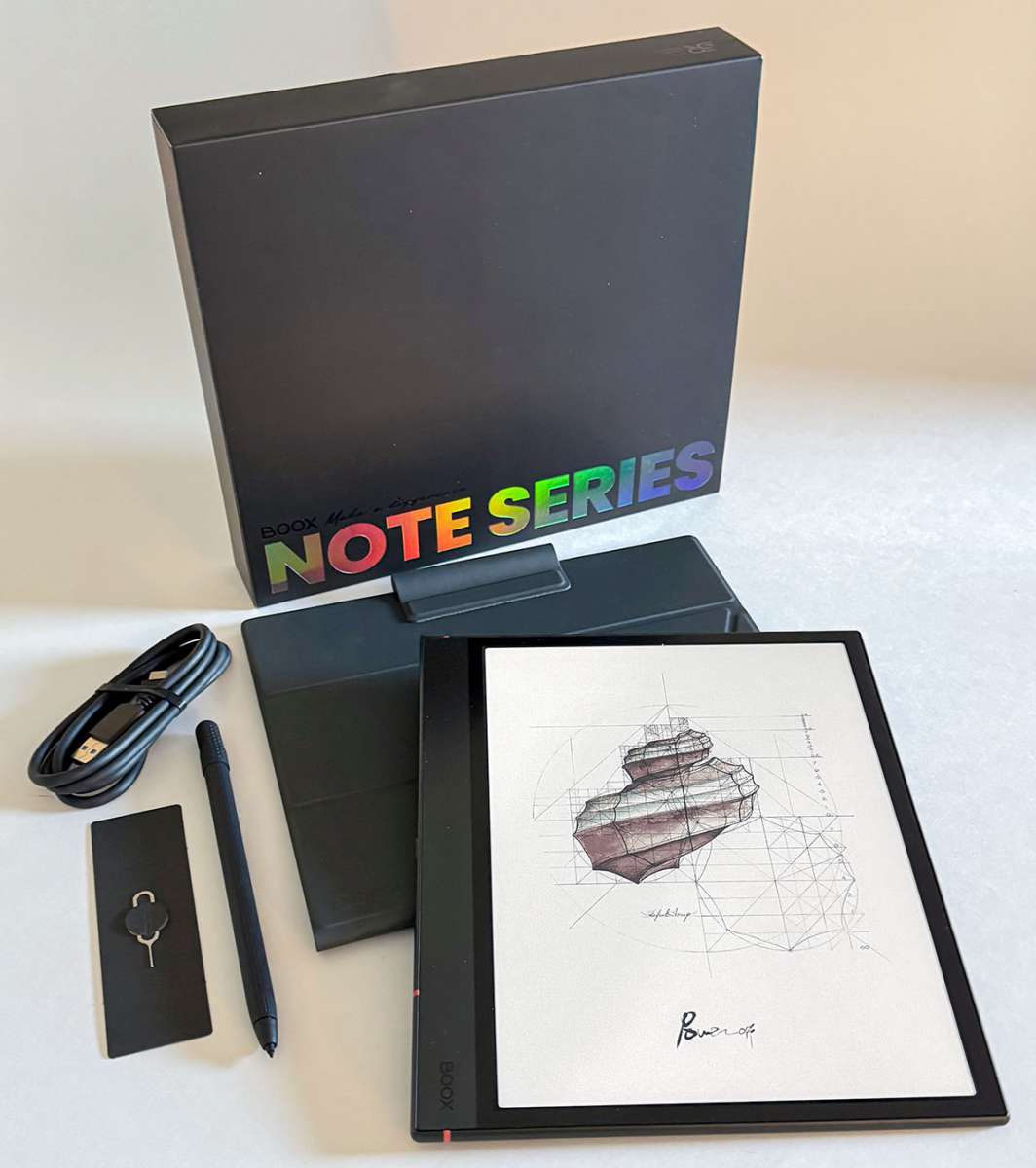
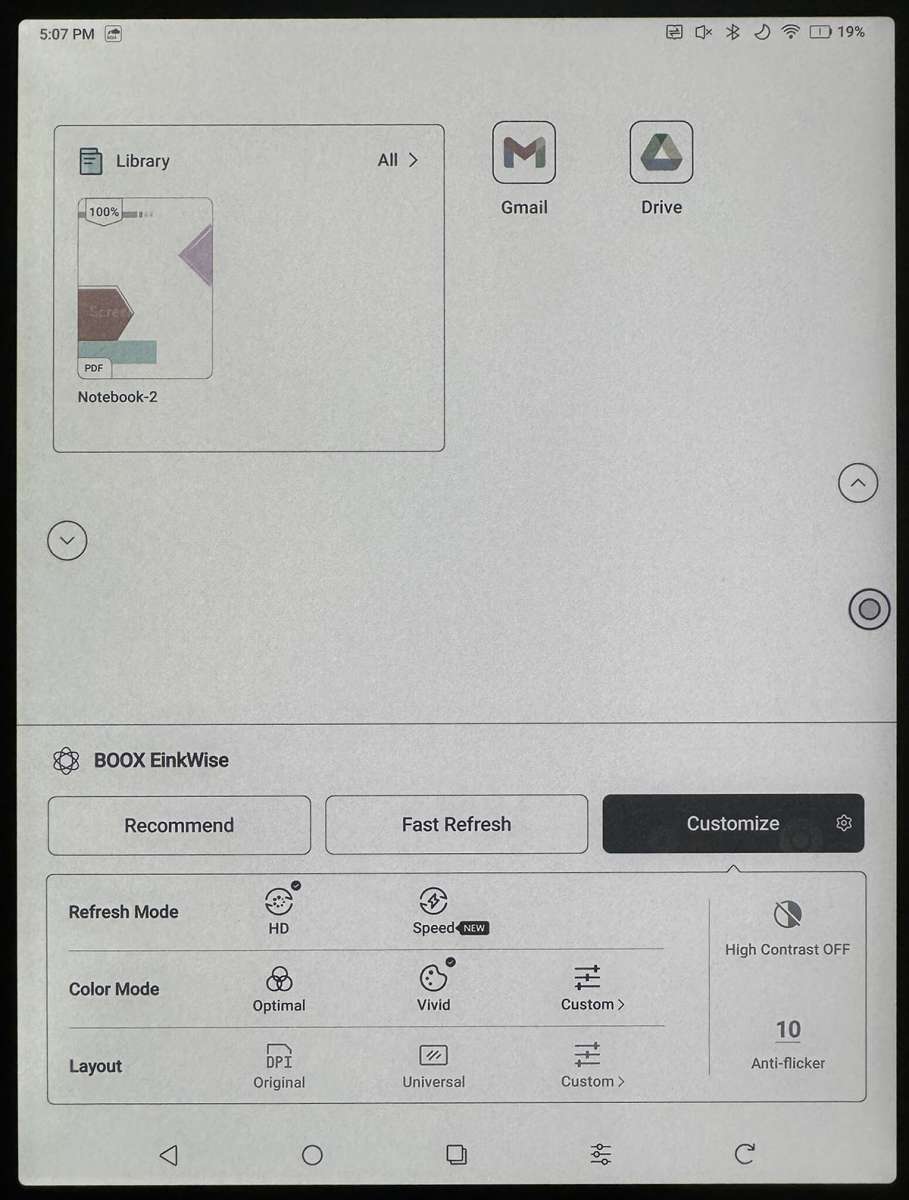
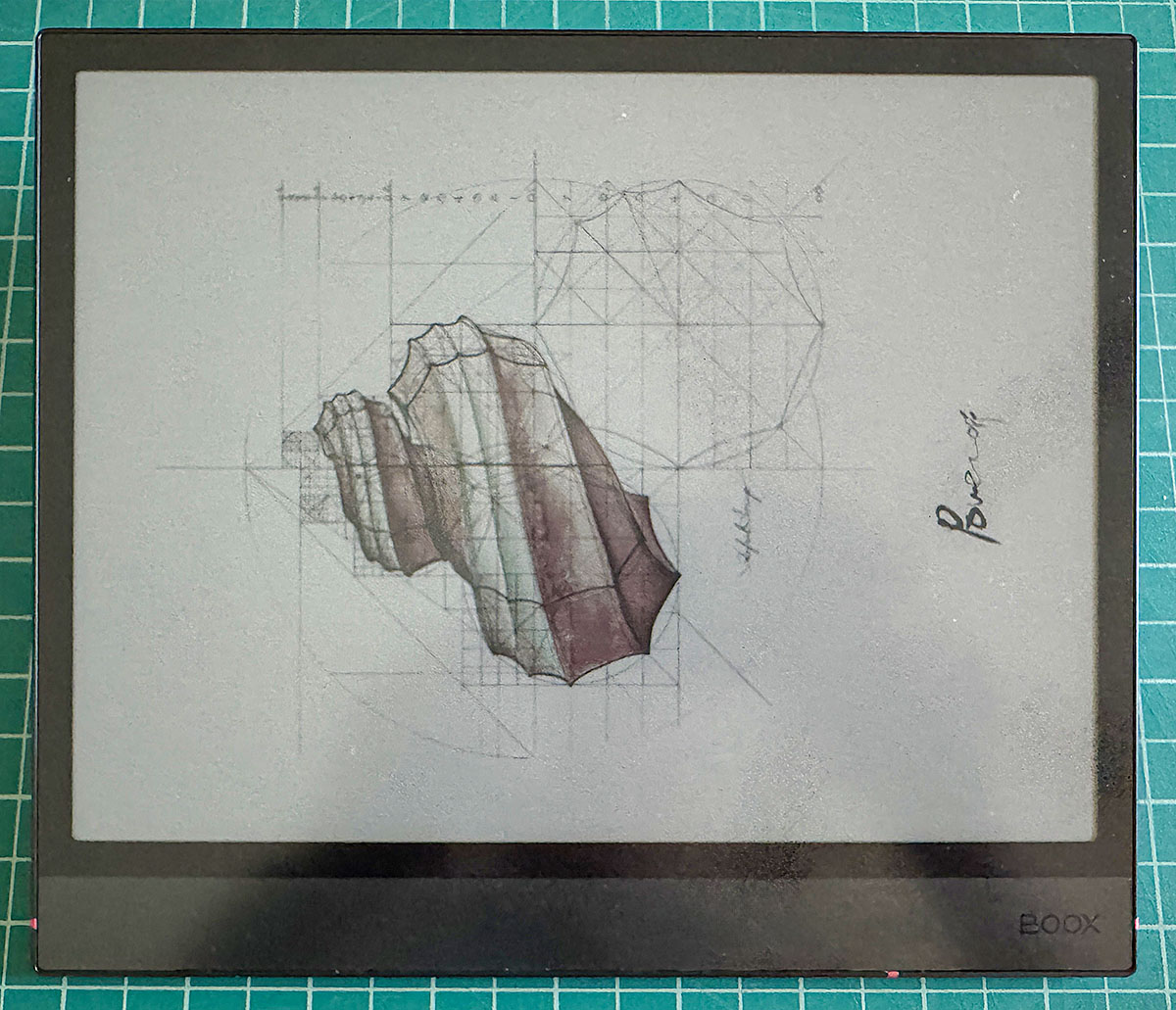




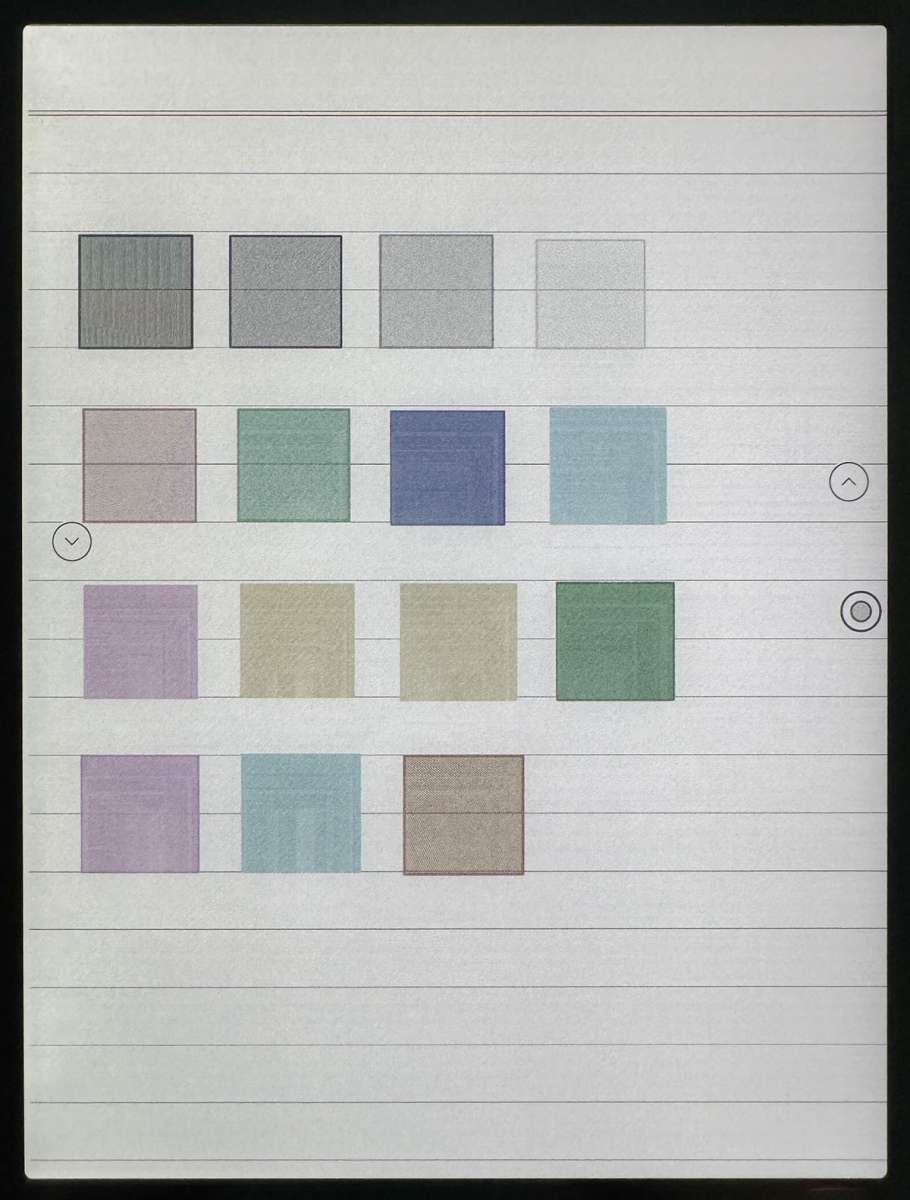
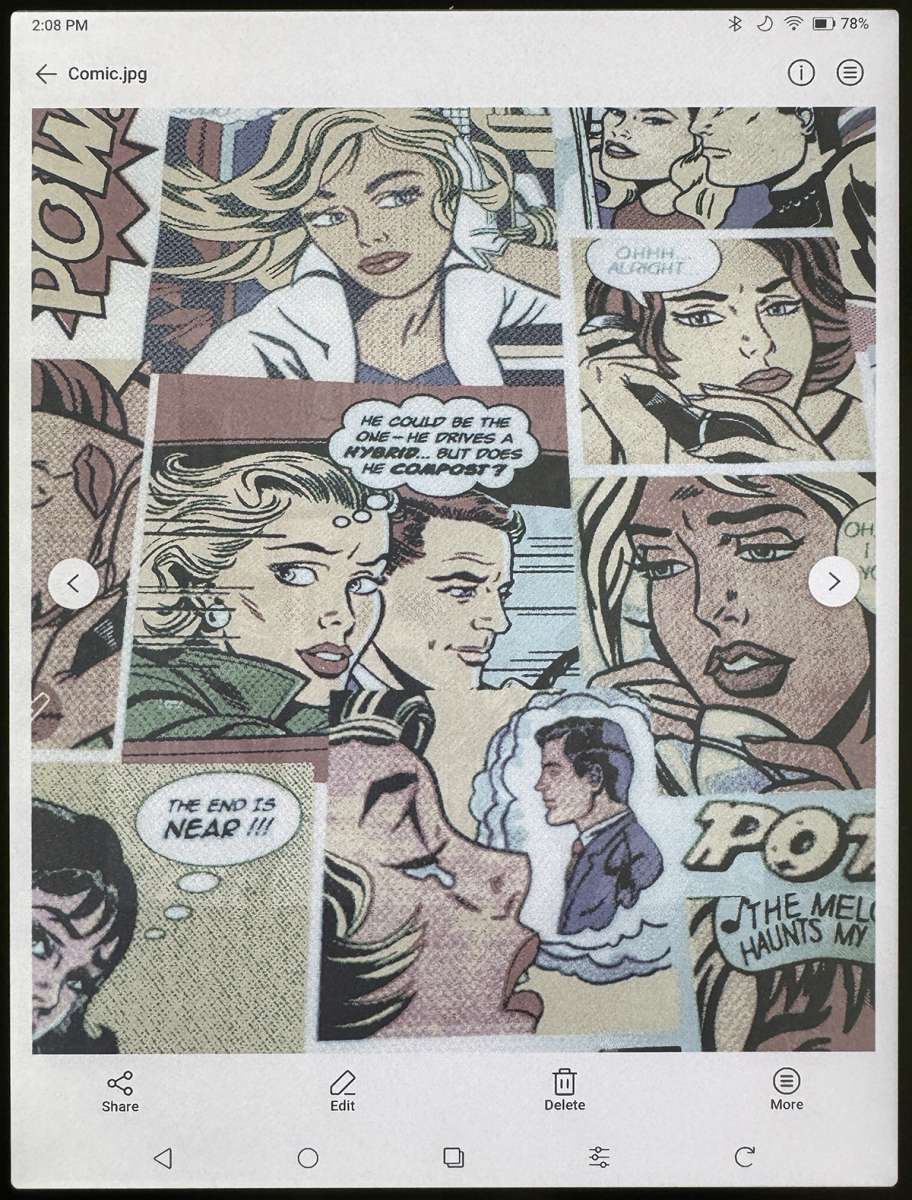
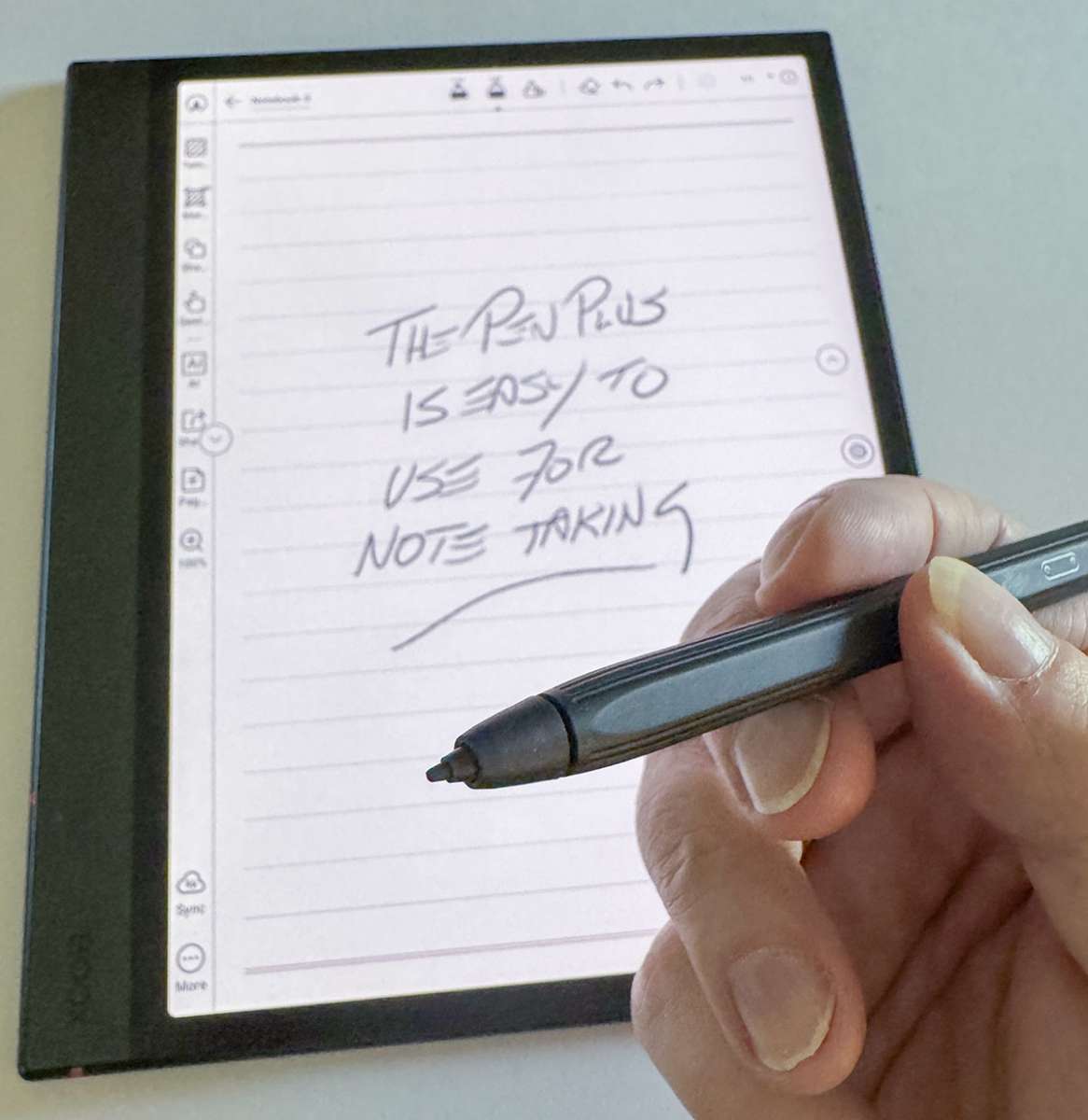
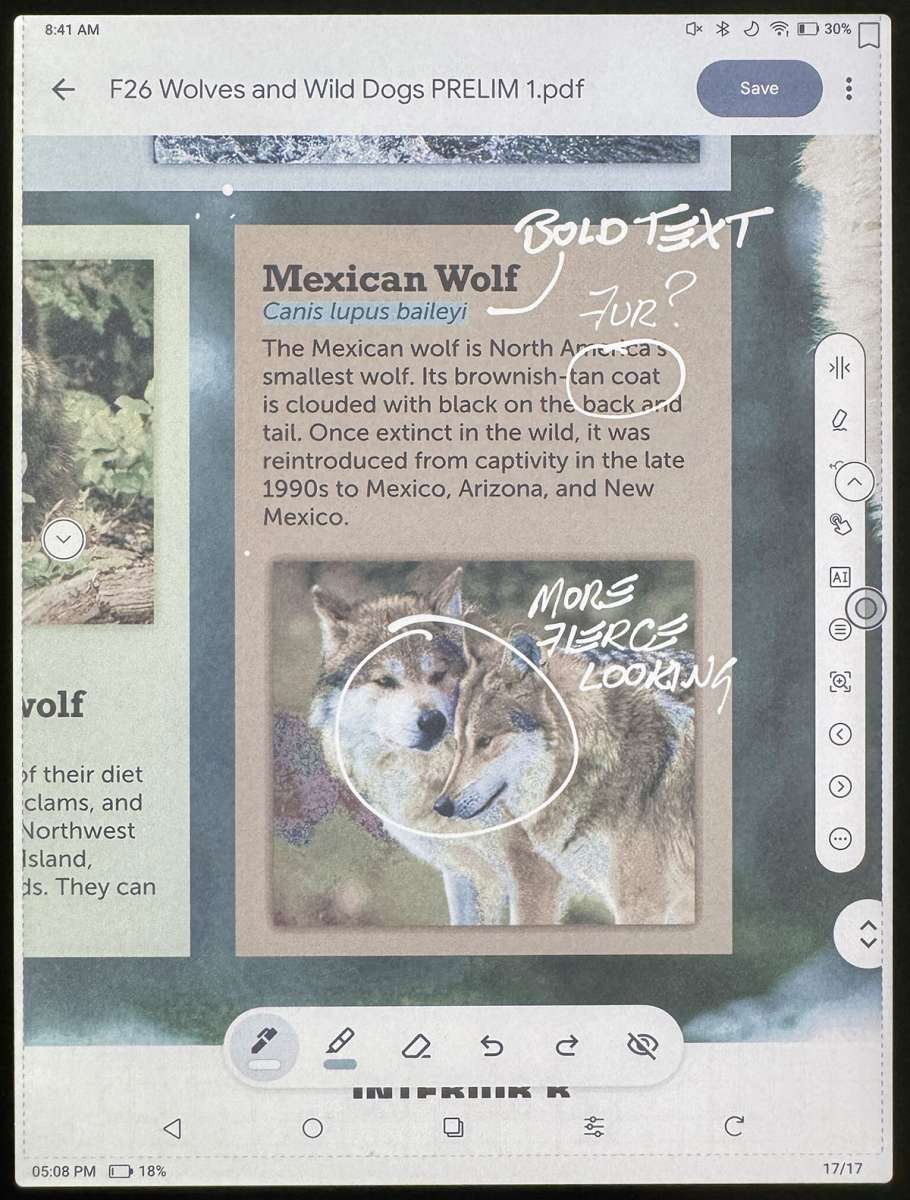
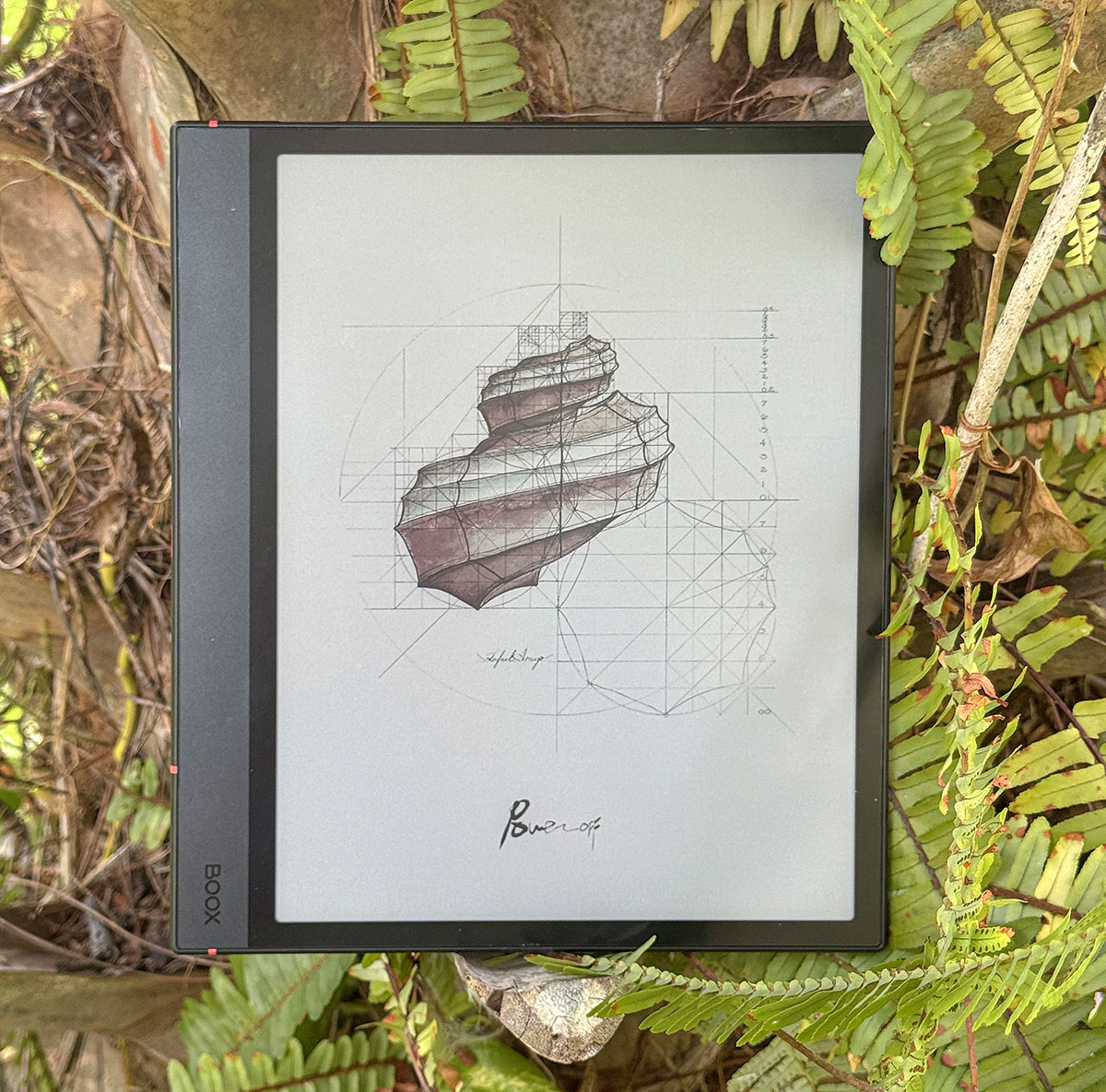


![[Strong Magnetic Lock]:Built-in magnets, offering a magnetic force of up to 3000g. Ensures the magnetic wallet fits tightly and attaches securely to the back of your iPhone. [Smart Card Storage]:The magnetic wallet is designed ingeniously to hold 5 c...](https://m.media-amazon.com/images/I/41SFnxrNs0L._SL160_.jpg)
Gadgeteer Comment Policy - Please read before commenting
On the face of it, another great sounding product from Boox, Bill. I notice you mention the build quality which I really hope has improved since the Air3C, which I bought around this time last year. After less than 4 months usage, the screen developed a fault which Boox warranty claimed was because the unit had been dropped (it hadn’t) and advised me it was not covered by warranty so was going to cost me ~400USD to fix. When I challenged this, they changed their story to claim it had instead been “excessively squeezed” which again, was not true, plus it had also spent all of its short life in the official protective Boox cover and transported in the padded tablet space in my laptop rucksack. It was then that I discovered the Internet was awash with stories from similarly disgruntled ex Boox users all with the exact same screen problem and many of whom strongly suspected faulty build quality was the cause of the screen issue. I realised I was not going to win the argument with Boox, sold my Air3C for parts and went back to a tablet with pen option. I genuinely hope these issues are behind Boox though as I really liked my Air3C but was not impressed at all with their after sales service.